Unified Endpoint Management
Manage macOS, Windows, iOS, and Android from one secure console. Automate zero‑touch enrollment, enforce consistent policies, deploy software at scale, and keep every endpoint compliant with real‑time visibility and safe remote actions.







Why teams choose Trio UEM?
A single platform for policy, apps, monitoring, and safe automation across Apple, Microsoft, and Android.
Cross-OS parity
Manage macOS, Windows, iOS, and Android from one console with unified policies, compliance, and reporting. Cut down tools, prevent platform drift, and keep management consistent.
Faster operations
Deploy with zero-touch using ABM/ASM, Zero-Touch, and Autopilot. Use templates, bulk actions, and self-service apps to reduce tickets and speed operations.
Safer by default
Measure what matters with Untitled’s easy-to-use reports. You can filter, export, and drilldown on the data.
Built for teams & MSPs
Solve a problem or close a sale in real-time with chat. If no one is available, customers are seamlessly routed to email.
Enrollment & Provisioning
Zero-touch Apple onboarding with supervision on first boot.Profiles and approved apps apply instantly for secure, compliant devices.

Apple ABM/ASM (ADE)
Automated Device Enrollment with supervision; profiles & app baselines on first boot.

Android Zero-Touch
Fully Managed or Work Profile with policy/app baselines applied automatically.

Windows Autopilot
Out‑of‑box provisioning with configuration, security baselines, and required apps.

Template Baselines
Role‑based baselines (employee, contractor, classroom/kiosk) to standardize day‑one setup.
Policies & Profiles
Define and enforce security and configuration across macOS, Windows, iOS, and Android. Use versioned profiles and Policy Groups with conditional rules to keep every device compliant backed by staged rollout, approvals, and full audit trails.
Whether you have a team of 2 or 200, our shared team inboxes keep everyone on the same page and in the loop.
Policy ManagementAn all-in-one customer service platform that helps you balance everything your customers need to be happy.
Policy ManagementMeasure what matters with Untitled’s easy-to-use reports. You can filter, export, and drilldown on the data in a couple clicks.
Policy ManagementSolve a problem or close a sale in real-time with chat. If no one is available, customers are seamlessly routed to email without confusion.
Groups ManagementWe’re an extension of your customer service team, and all of our resources are free. Chat to our friendly team 24/7 when you need help.
Compliance AutomationWe’re an extension of your customer service team, and all of our resources are free. Chat to our friendly team 24/7 when you need help.
Cross-platform MDMSoftware Management & Software Policy
Deploy, update, and control apps across macOS, Windows, iOS/iPadOS, and Android. Use a unified app catalog, store integrations, self-service, automation, and Software Policy (allow/deny) to keep fleets secure and up to date.
Curate one catalog across platforms; publish from App Store/Play/Windows Store. Manage Apps & Books (VPP) licenses—purchase, assign, reclaim at unenroll.
Upload enterprise packages: MSI/EXE, PKG/DMG, APK/AAB, IPA (enterprise-signed). Version-pin, notarization/code-signature checks, and hash verification.
Auto-install and auto-update with rings, deadlines, and maintenance windows. Dependencies, pre/post scripts (Win/macOS), and install conditions (OS/network/battery).
Let users install approved apps without tickets; categories and search included. Show required vs optional apps, updates available, and device eligibility.
Deliver managed app config (keys), per-app VPN/SSO, and permissions at deploy. Standardize settings for browsers, office suites, and security tools.
Allow/Deny lists block shadow-IT; detect and quarantine unauthorized software. Alert owners, auto-remove where safe, and report on risky versions.
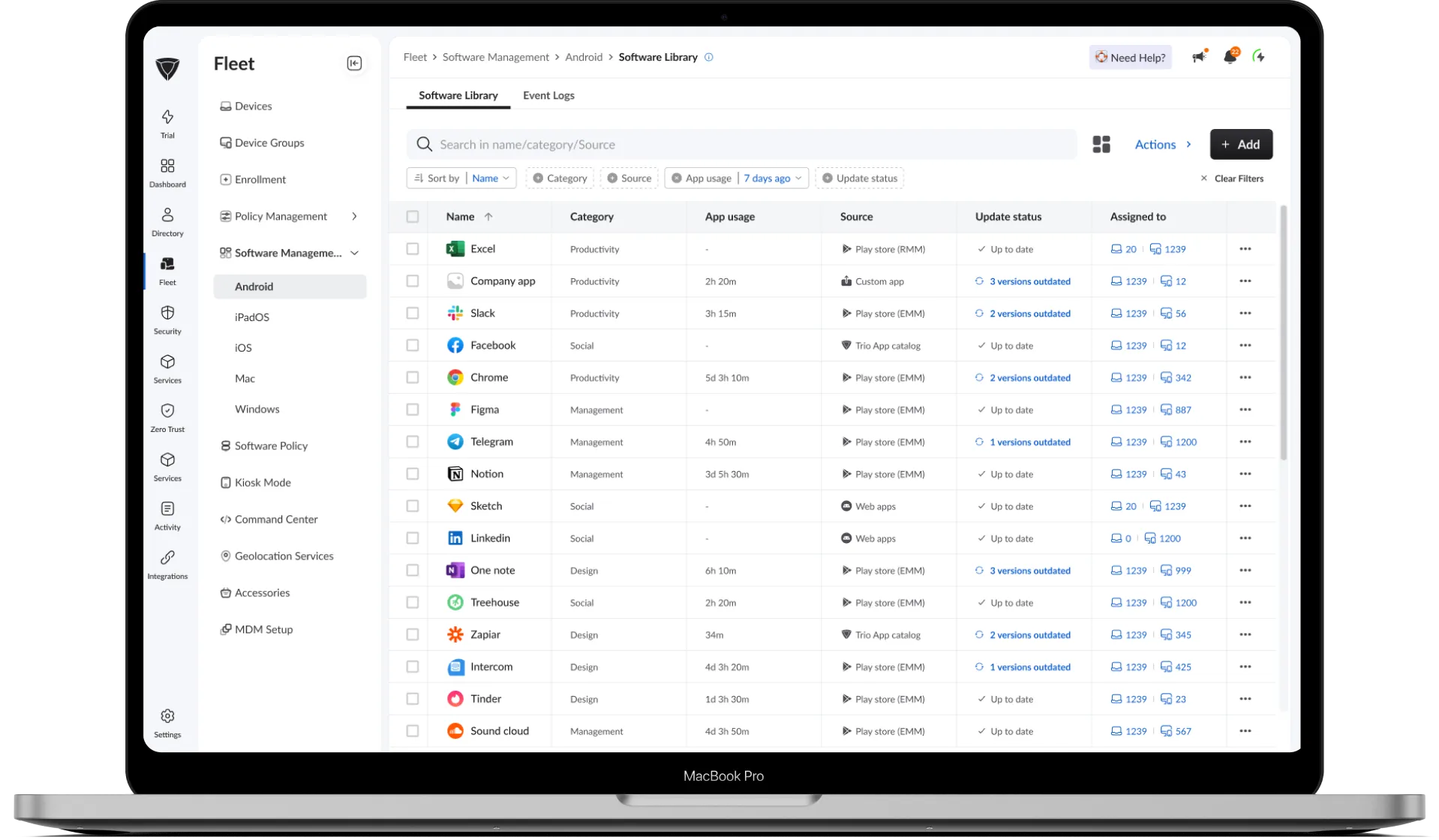
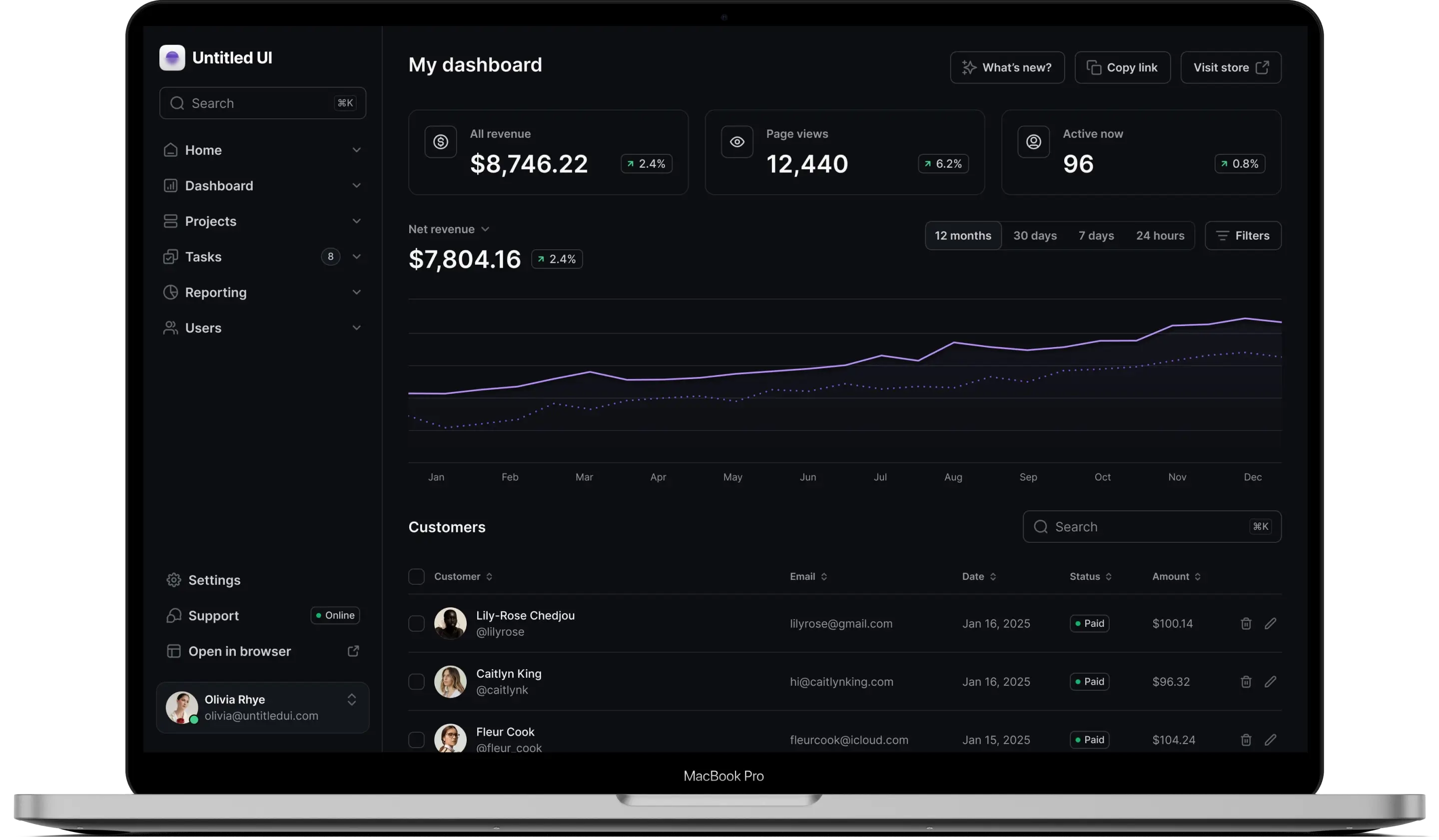
Command Center & Remote Maintenance
Take real-time control of your fleet: target devices precisely, run safe remote actions and scripts, manage services and processes, and support users over Trio Desk—all with RBAC, approvals, and full audit trails.
Whether you have a team of 2 or 200, our shared team inboxes keep everyone on the same page and in the loop.
Whether you have a team of 2 or 200, our shared team inboxes keep everyone on the same page and in the loop.
Whether you have a team of 2 or 200, our shared team inboxes keep everyone on the same page and in the loop.
Whether you have a team of 2 or 200, our shared team inboxes keep everyone on the same page and in the loop.
Whether you have a team of 2 or 200, our shared team inboxes keep everyone on the same page and in the loop.
Whether you have a team of 2 or 200, our shared team inboxes keep everyone on the same page and in the loop.
Kiosk & Education-Ready
Lock down devices for retail, hospitality, and signage—or create safe, manageable classrooms. Trio supports single-app and multi-app kiosks across platforms and delivers digital-safety, classroom controls, and policy templates that keep learners focused and devices compliant.
Education safety & classroom control
Screen-time limits, safe-browsing policies, assessment/testing modes, and app allow-lists. Role-based templates for students and teachers; supports BYOD and school-owned.
- Screen-time
- Safe-browsing
- Assigned Access


Kiosk modes & controls
Single-app/multi-app lockdown; block status bar, home keys, camera/USB/Bluetooth. True lockdown via Single App Mode / Lock Task / Assigned Access.
- App Lockdown
- Disable status bar, Home keys and ...
- USB, Bluetooth, Camera


Deploy, update & recover
Push approved apps and start URLs; use version pins and maintenance windows. Monitor uptime/battery/network; Lost Mode/lock/restart to cut downtime.
- Pin start URLs
- Uptime, battery and network
- Lost Mode


MSP
Connect Trio to your identity providers, device programs, SIEM, collaboration, and compliance tools. Operate multi-tenant fleets from one place and route alerts and logs where your teams already work.


Connect everything, work smarter
Seamlessly connect Trio with your favorite tools. Migrate in hours, automate workflows, and scale faster without disrupting your operations.



Unified device management, get started
One console for macOS, Windows, iOS/iPadOS, and Android—faster onboarding, safer changes, fewer tickets.

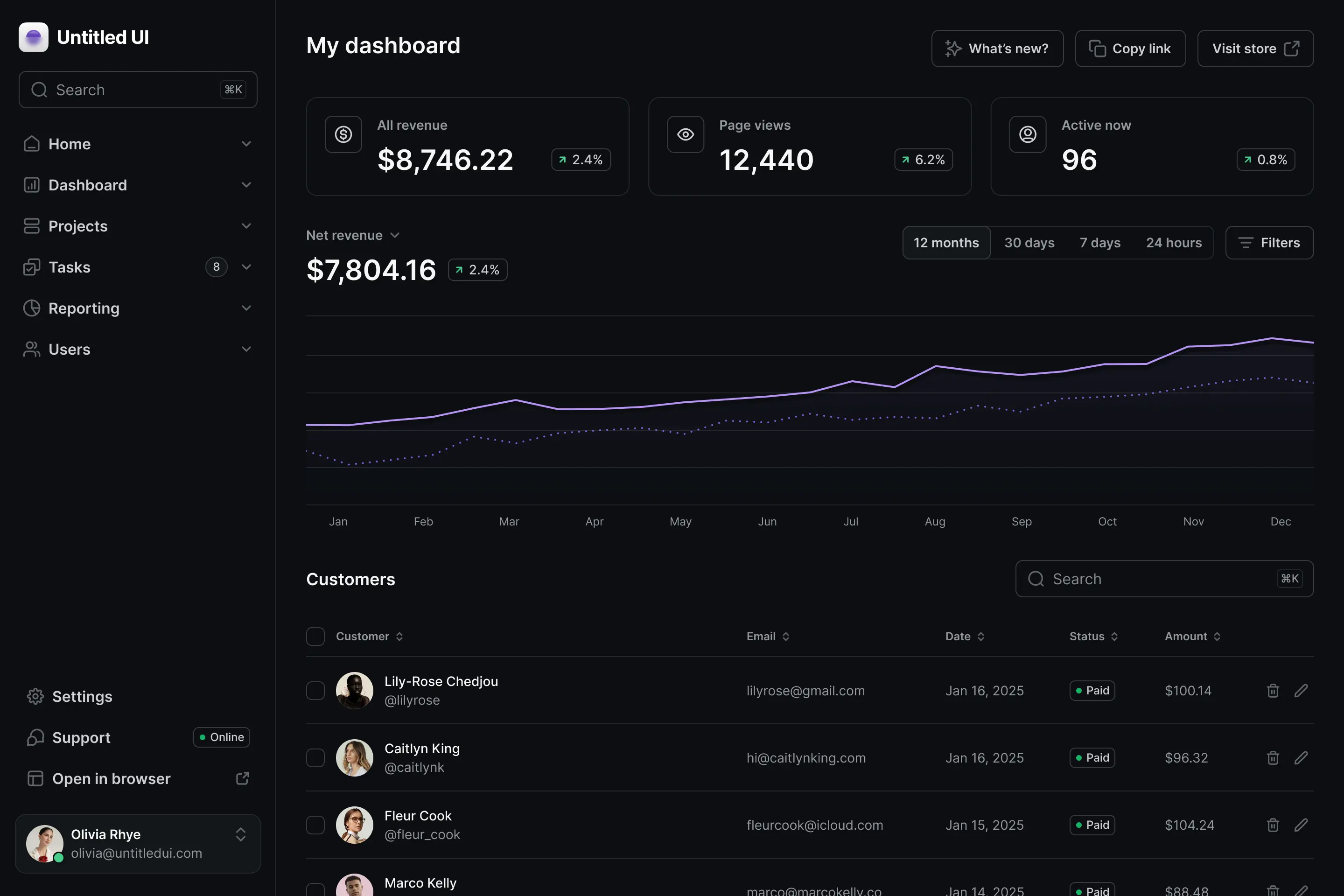
Frequently asked questions
Everything you need to know about the product and billing.