Education device management
Trio Education delivers device management for education that’s built for small IT teams. Automate enrollment, enforce classroom-focused policies, and manage BYOD or school-owned devices from one platform. With real-time visibility and easy app deployment, you get mobile device management in education that’s simple to implement and scalable as your school grows.

Trusted by
Lahore American School
Lahore American School
Lahore American School
Lahore American School


Automate device enrollment and onboarding
Trio simplifies education device management by automating enrollment for Macs, Windows, iPads, Chromebooks, and Android devices. Guided setup and templates make Trio MDM easy to implement, ensuring a smooth transition without adding IT overhead.
Yes. Trio Education manages both BYOD and school-issued devices from a single console, ensuring mobile device management in education works seamlessly across every student and staff device.
Trio is designed for businesses of any size in IT teams. Guided setup, policy templates, and zero-touch enrollment make Trio easy to implement without extra staff or complex infrastructure.
Trio Education supports iOS, iPadOS, macOS, Windows, Android, and Chromebooks. This ensures your device management for education strategy covers mixed fleets common in schools.
Yes. Trio provides real-time compliance monitoring, audit logs, and exportable reports—giving schools confidence that their device management education policies align with district standards and audits.

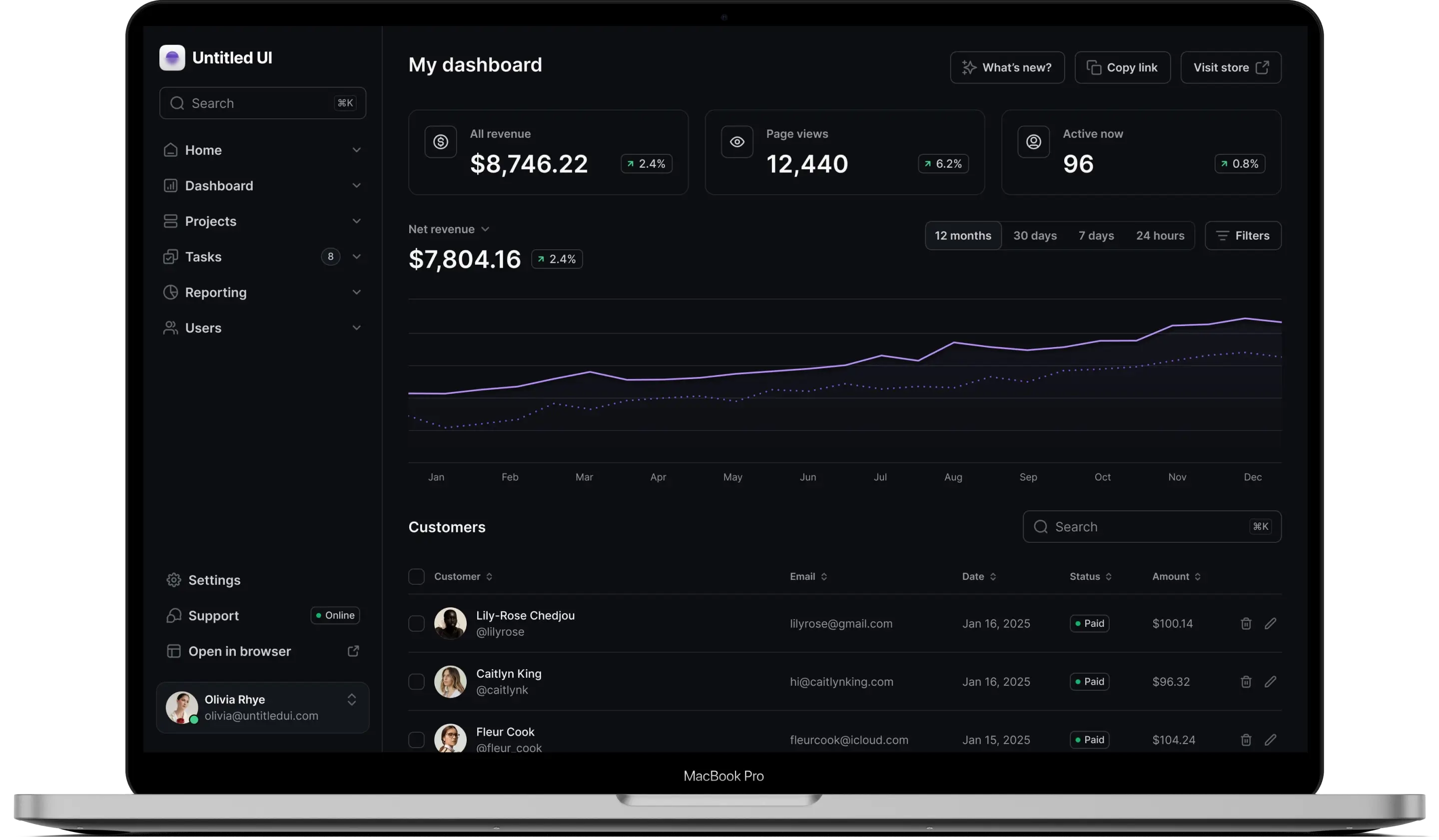
200+ Auto Apps and counting
Automate installs and software updates for Mac apps essential to your team.

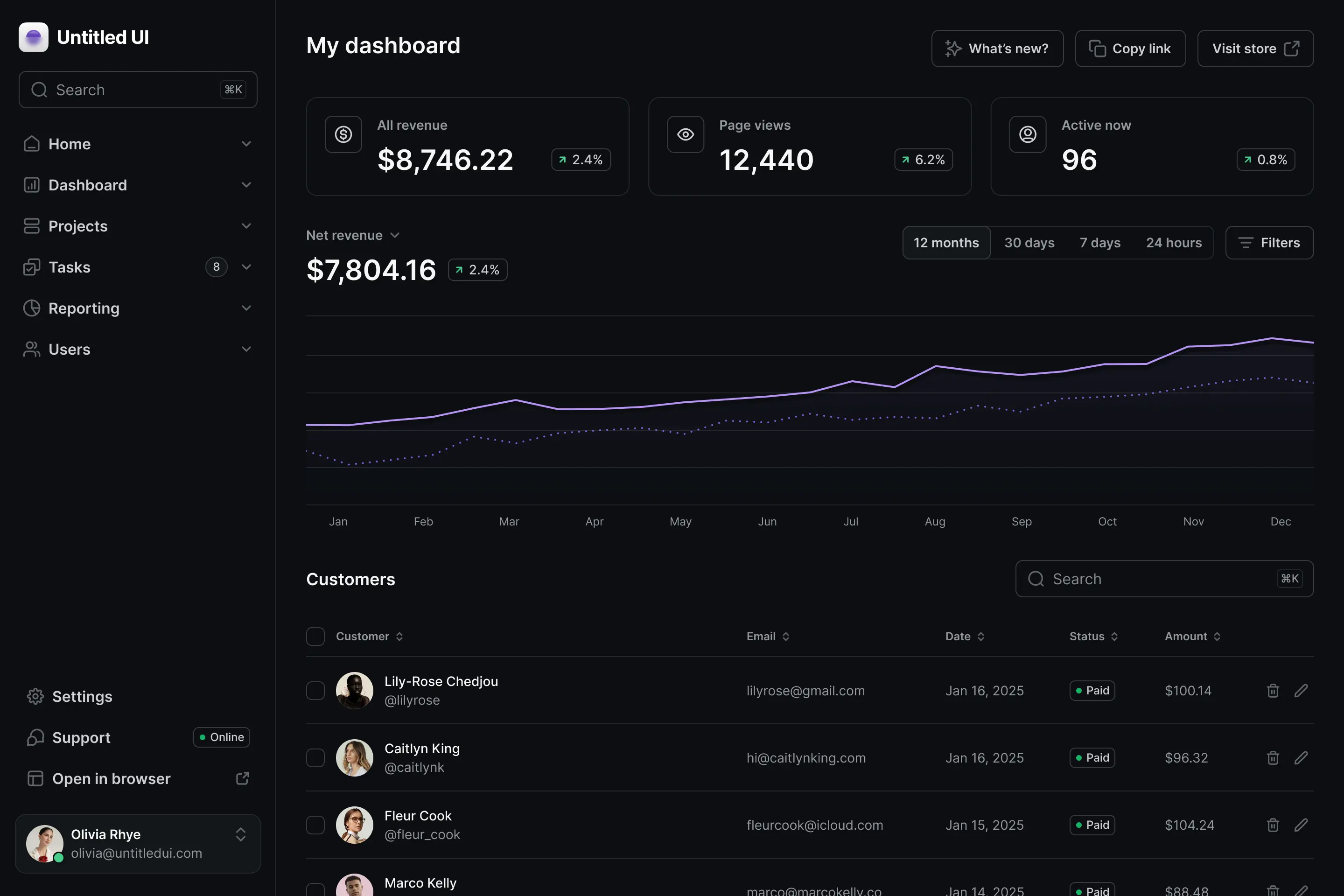
Start your 14-day free trialStart your 14-day free trial
Join the Trio team for a seamless IT management experience.
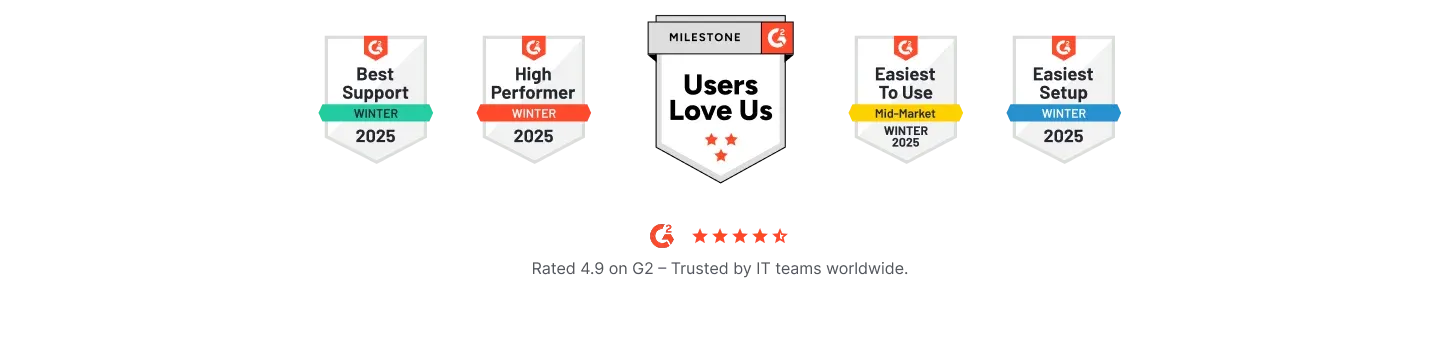
Built-In Controls for Safer Digital Learning
Trio Education equips schools with purpose-built features like Safe Search, Web Filtering, and Smart App Rules to protect students online and minimize distractions. From blocking harmful content to managing app usage, IT teams and teachers can create a secure, focused learning environment across every device.
Keep students protected by blocking inappropriate or harmful search results. Trio Education enforces safe search filters across devices to ensure a secure online learning experience.
Restrict access to unsafe or distracting websites with URL-based filtering. IT teams and teachers can define allowed or blocked categories to keep browsing focused on education.
Control which apps students can use by applying app whitelists and blacklists. Prevent distractions, block risky tools, and ensure only approved apps are available during class.
Apply device-level policies that promote focus — from disabling cameras to limiting screen time — giving teachers better classroom control.
Limit screen time, block non-educational apps, and keep students focused on classwork instead of digital distractions.
Ensure student activity aligns with child safety and data privacy standards. Trio Education helps schools meet compliance requirements while protecting sensitive information.
FAQs
About Trio Education Functionality
Safe Access for Every Student
Protect learning environments with secure access controls. Trio Education enforces student sign-ins, policy-based restrictions—ensuring only approved apps, websites, and tools are available in class or at home. Keep students focused and schools compliant without adding IT burden.