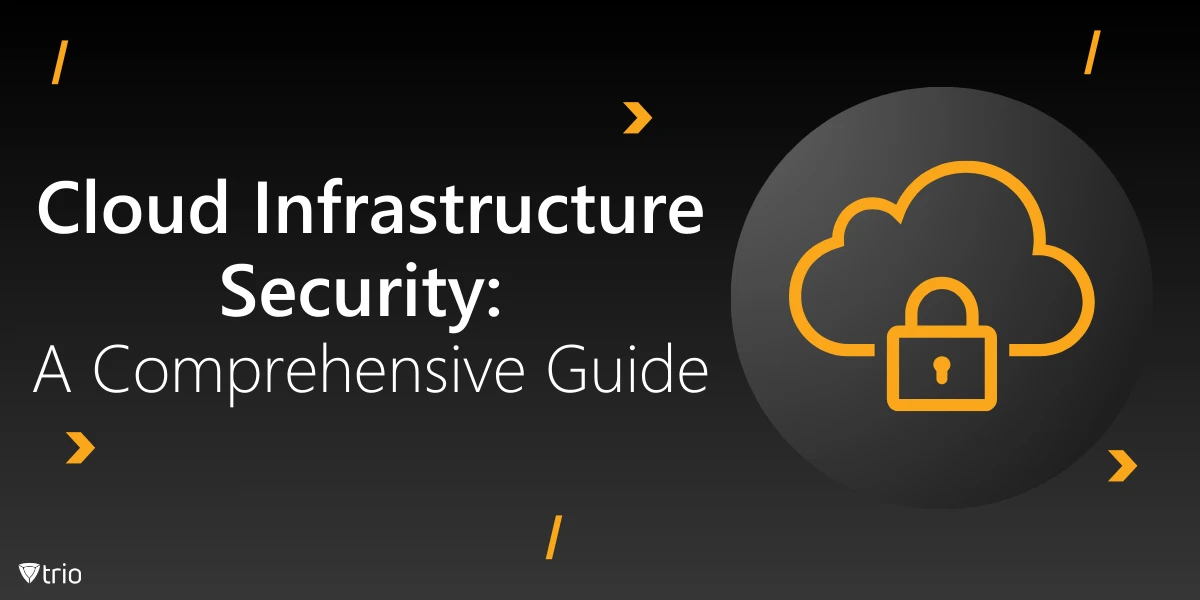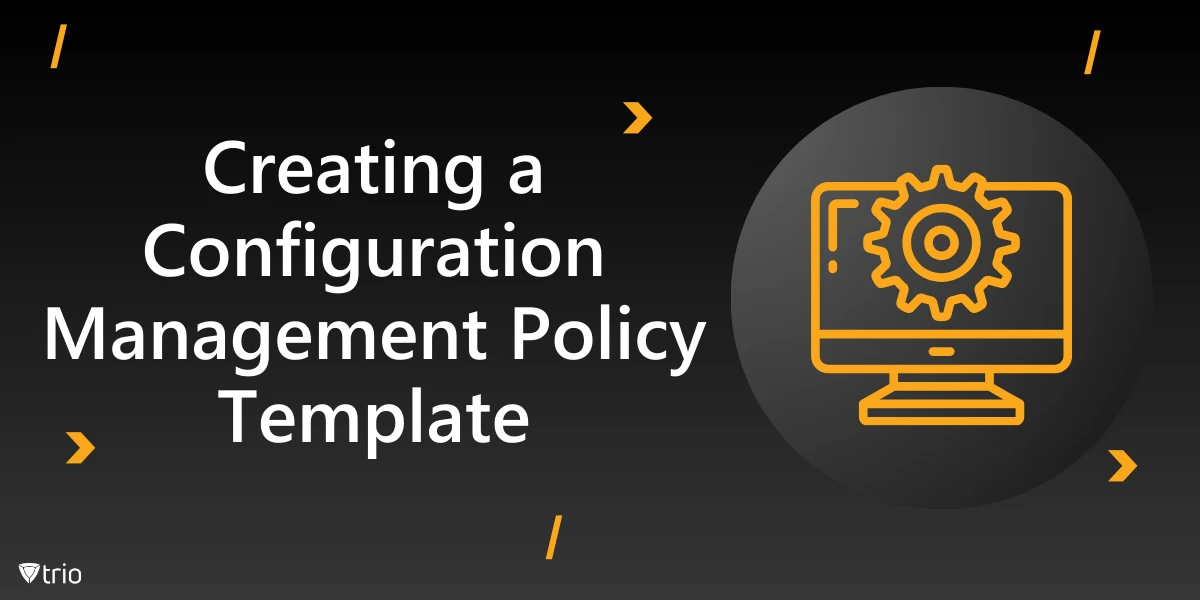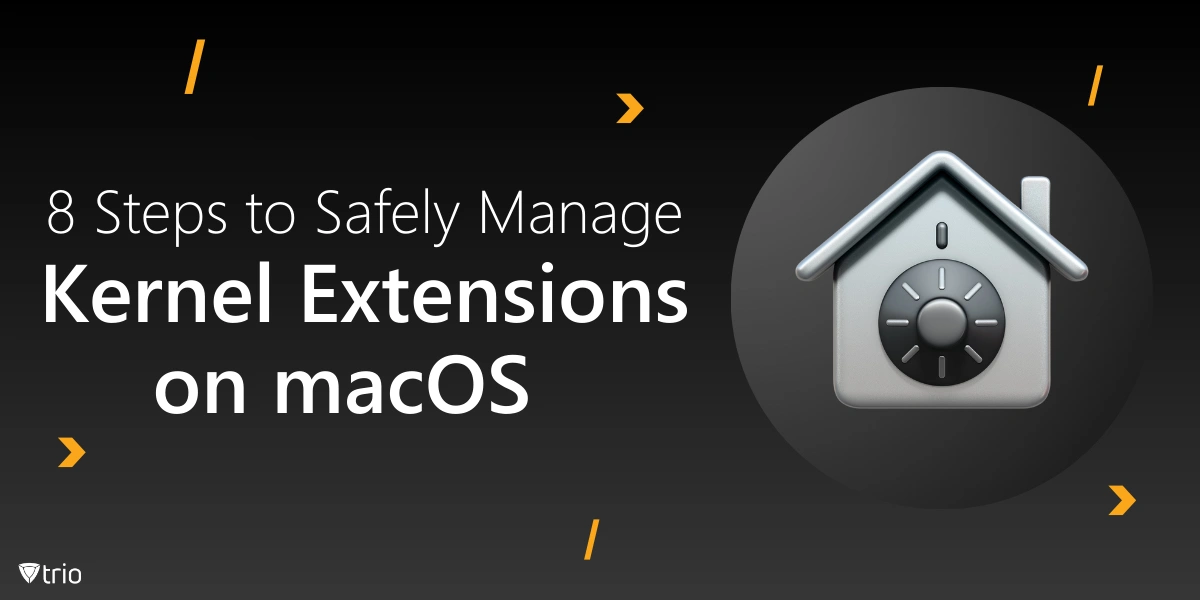Unified endpoint management (UEM) is a system of software and services that allow for monitoring and management of an organization’s IT devices and network through a single panel.
Throughout the past decade, we’ve been witnessing two growing IT trends in the business environment.
First, the proliferation of mobile endpoints like smartphones, tablets, and laptops in business IT networks. And second, mass adoption of remote and hybrid working models by businesses of all sizes, which gained momentum after the Covid-19 pandemic, took the world by surprise.
Under such circumstances, organizations felt the growing need for IT solutions that enabled the agility and flexibility required to keep up with these trends while maintaining the security and efficiency of the corporate network.
Endpoint management solutions like MDM, MAM, and EMM were some of the earlier responses to this need, with UEM being the most recent innovation in this line of evolution.
In this article, we go over what unified endpoint management is, its functions and benefits, and how it takes endpoint management a step further than the previous solutions. Next, we introduce some of the essential UEM features and how you can decide which vendor to choose for your company.
Evolution of Endpoint Management Solutions — From MDM to UEM
In order to understand UEM, it can be helpful to learn about its predecessors, MDM and EMM. In this Section, we give a brief overview of each of these solutions and how they matured into UEM.
Mobile Device Management (MDM)
Shortly after introducing the first smartphones, MDM solutions represented the first generation of endpoint management software. MDMs supported businesses in remotely managing and securing mobile devices and the data of mobile users. In addition, they enabled some basic application controls. The limitations in application control capabilities led businesses to use mobile app management (MAM) solutions in tandem with MDM.
At the time, the main features and functionalities of MDM solutions included enforcing passcodes on mobile devices, installing apps, performing remote device wipes, and configuring corporate profiles for BYOD/COPE devices.
Enterprise Mobility Management (EMM)
EMM tools provided the mobile application control features that MDM solutions lacked. Endpoint management software providers created an all-in-one mobile solution by combining their MDM tools with MAM and other features. This reduced the number of products IT departments needed to manage users’ devices and their organizations’ networks.
These extra features included tools for managing identities and access as well as enterprise file sync and share. In the event that a mobile device was compromised, these features further safeguarded the corporate network by limiting access to company data and applications.
While EMM solutions offered much more control over company devices, they still lacked the qualities to be considered an all-in-one solution. EMM tools supported only smartphones and tablets and did not support laptop and desktop devices that ran on different operating systems.
Feeling this gap, solution vendors took endpoint management further by introducing unified endpoint management platforms.

What Is Unified Endpoint Management?
A UEM is a comprehensive ecosystem that allows for remote and centralized enrollment, configuration, maintenance, and monitoring of all endpoints — or devices — connected to an organization’s network.
As a unified solution, UEM supports various device platforms like smartphones, PCs, laptops, and, in some cases, even wearables like smartwatches and IoT devices. UEMs are also compatible with major operating systems like Windows, macOS, iOS, Android, and, occasionally, Linux.
Unified endpoint management strategies were made possible after more recent versions of major operating systems — namely Windows 10 and macOS — incorporated API-based device configuration and management protocols. MDM and EMM vendors had previously used API integration to enable monitoring and managing iOS and Android devices.
Unlike most legacy endpoint management tools that ran on on-premises servers, UEM solutions are primarily offered as software-as-a-service (SaaS), cloud-based products. This allows for managing and updating devices like PCs without connection to a corporate network.
What Are the Benefits of Using a Unified Endpoint Management Platform?
A unified endpoint management solution is designed to improve consistency, efficiency, and security across an organization’s fleet of IT assets and networks. In this section, we go over the top five main benefits of using unified endpoint management in an organization.
Improved Security
The security and IT teams must perform a lot of manual work and repetitive tasks when using multiple endpoint management tools to manage and secure various endpoint devices in different locations. This increases the possibility of inconsistencies, misconfigurations, and errors that could leave the endpoints and the network open to attack.
By implementing UEM tools, security and IT teams can ensure consistent security policies across apps, devices and data. Mass deployment of these policies — which encompass multiple layers of security measures — minimizes the risks to the network with less complexity and human involvement.
Increased Productivity
A unified endpoint management tool can increase productivity by making processes more efficient both for IT teams and for users. UEM brings together all the management options and functionalities that were traditionally divided between different tools into one screen. This way, a single team can support all the IT processes for different operating systems and platforms.
Additionally, automation and mass deployment of endpoint IT tasks significantly reduces manual and repetitive labor on part of IT departments.
At the same time, UEM enables device users to perform many of the tasks that would require an IT specialist in more traditional approaches. This both empowers non-IT employees and lessens the burden on the IT department.
Workflows on the users’ side also improves when all the tools and data they need to fulfill their job roles are accessible and integrated within a unified ecosystem.
More Mobility
Not relying on an on-premises network and the ability to manage and secure user devices remotely means more mobility for the organization and its workforce. Cloud-based UEM tools allow employees to securely access the tools and data they need to get the job done, regardless of their location or time zone.
This type of flexibility is especially useful to global teams with employees working remotely from different corners of the world.
Increased Visibility
When managing a large fleet of IT devices, keeping a vigilant eye on inventory, data usage, vulnerability systems, and other things is not easy. Thanks to UEM tools, IT teams get detailed real-time reports on security and functional data collected from all the endpoints.
This enables them to keep track of every device connected to the network, regardless of connection type, how often they connect, and where they connect from. Even connected devices that IT admins or security teams are unaware of can be found by UEM.
These data also help with the efficient management of users and IT assets across their life cycles and inform decision-making on different levels.
Reduced Costs
Through the visibility and management options it offers, UEM allows for more efficient use of IT assets — both hardware and software — in the organization. This helps the organization to save on costs by deriving more value out of existing assets and new acquisitions.
Additionally, UEM tools allow organizations to implement BYOD (bring your own device) policies effectively, helping the organizations to avoid the initial asset acquisition costs.

Features and Capabilities to Look for in a Unified Endpoint Management Solution
The features provided by UEM tools vary from one vendor to another. However, there are essential features and capabilities that almost all UEM tools offer. In this section, we go over some of these common features in more detail.
Cross-Platform Support
For a UEM tool to be actually useful as a unified IT ecosystem, it should be able to support most of the major platforms. This includes desktop operating systems like Windows, macOS, and Linux, and also mobile operating systems like Android and iOS.
If your company is using IoT devices such as printers or wearables, your UEM solution of choice should preferably be able to support them as well.
Centralized Monitoring and Management
As we previously mentioned, the purpose of a UEM platform is to enable remote monitoring and management of your entire IT fleet through a single pane of glass.
Endpoint controls such as creating and enforcing policies, enrolling and provisioning devices, software and patch distribution, detailed reporting about device health, ownership, usage, and security status can come quite handy in any company.
Network, Device, App, and Data Security
To ensure maximum security, UEM platforms implement security measures on multiple levels.
For example, for network security, UEM lets administrators specify type of connection—e.g., Wi-Fi, VPN, etc.—by device, by user or even by application.
On a device level, security measures can include location tracking, remote wiping/locking in case a device is lost, stolen, or reaches the end of its life cycle. UEM tools can also disable users from making changes to the device OS or jailbreaking their devices.
App wrapping, app launch authentication, and blacklisting/whitelisting apps are some of the UEM features that make apps and software more secure.
And last but not the list, IT administrators can secure the company’s and users’ data by enforcing disk encryption, applying minimum password strength requirements, isolating company data through containerization, and integrating data loss prevention tools.
Identity and Access Management
Identity and access management (IAM) is a collection is a framework of policies and tools that ensures the right people have access to the tools they need. It also prevents bad actors such as black-hat hackers from gaining access to your company network and data. This helps boost productivity and security across the network.
In this context, UEM accomplishes these goals by incorporating tools such as multi-factor authentication (MFA) and single sign-on (SSO).
IT Automation
When managing a large and diverse fleet of IT assets, automation can be a life-saver. Features such as zero touch device enrollment, automated asset detection, and application and license management can save IT departments a lot of manual work while delivering higher accuracy.
Integration
The quality of a UEM solution is not solely determined by the number of sophisticated features it offers, but also by how well and quickly it can be integrated with the platforms already present on your company network.
For example, you should be able to integrate your UEM solution with third-party applications like Active Directory, Google Workspace, and Microsoft 365 or your current security measures like antivirus software and firewalls for quicker and more seamless provisioning.

The Bottom Line
As global teams and remote working are becoming more common across various industries, unified endpoint management systems are turning into a business standard.
The productivity and security they bring to IT networks make them an effective tool for any organization that aims to push the boundaries and compete among the market leaders.
In the coming years, UEM platforms will grow more integrated with unified endpoint security (UES) tools, artificial intelligence, and machine learning. These integrations will further strengthen the case for UEM and their usage in businesses of any size.
To learn more about UEM and other IT solutions that can help your company thrive in fast-changing markets and industries, subscribe to our newsletter.