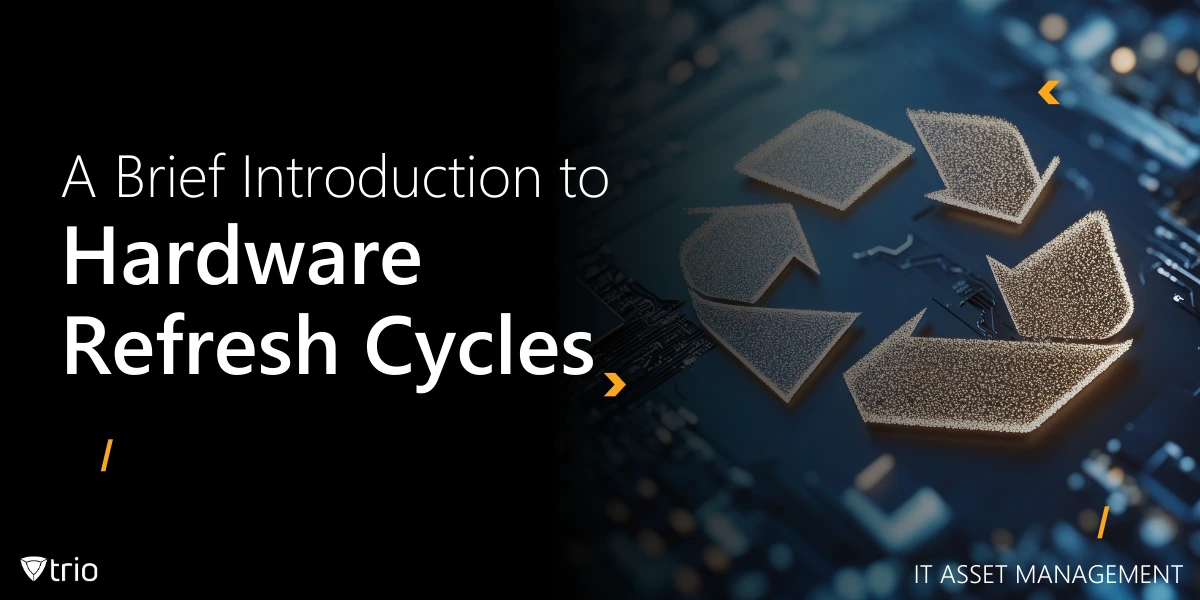Managing IT hardware is a crucial part of maintaining a secure and efficient workplace. Over time, computers, servers, and other IT assets become outdated, leading to performance issues, security vulnerabilities, and increased maintenance costs. The hardware refresh cycle helps IT admins proactively upgrade devices to ensure business continuity and operational efficiency. This guide explores the importance of hardware refresh strategies, key considerations for planning, and best practices for implementing a structured approach.
Why the Hardware Refresh Cycle Matters
A structured hardware refresh cycle prevents inefficiencies and security risks that arise from outdated technology. Older devices often experience degraded performance, leading to lower employee productivity and higher downtime. Frequent slowdowns and system crashes reduce overall efficiency, making timely hardware upgrades a critical IT responsibility.
Security is another major concern. Aging hardware may no longer receive firmware or security updates, leaving systems vulnerable to cyber threats. Newer hardware often includes built-in security features, such as advanced encryption and secure boot processes. Understanding the differences between hardware and software encryption can help IT admins select more secure devices during a refresh cycle.
Cost savings also play a role in structured hardware refreshes. Although upgrading hardware requires an upfront investment, older devices tend to incur higher maintenance costs over time. Additionally, energy efficiency improvements in newer hardware can reduce operational expenses. By proactively replacing aging assets, IT teams can avoid the higher costs associated with emergency repairs and unplanned downtime.
Strategic planning ensures that businesses align their hardware refresh cycle with long-term goals. Instead of reacting to failures, organizations can schedule upgrades to maximize performance while staying within budget. This proactive approach minimizes disruptions and enables IT teams to better allocate resources for business growth.
Planning the Hardware Refresh Cycle
Effective planning is essential for a successful hardware refresh strategy. IT admins should begin by assessing the current state of their hardware inventory, identifying devices nearing the end of their lifecycle. Conducting regular audits helps track the age, performance, and warranty status of each asset, allowing IT teams to prioritize upgrades accordingly.
Understanding business needs is crucial when planning a refresh cycle. Different departments may have varying hardware requirements based on their workflows. For example, graphic designers may need high-performance workstations, while administrative staff can operate on standard machines. Aligning refresh plans with operational demands ensures that resources are allocated efficiently.
Budgeting plays a significant role in refresh planning. Organizations must balance performance improvements with financial constraints, opting for cost-effective upgrades that offer the best return on investment. Partnering with a managed service provider (MSP) can help streamline this process by offering hardware procurement and lifecycle management solutions.
Establishing a phased approach to upgrades prevents unnecessary disruptions. Instead of replacing all devices at once, IT admins can implement a staggered refresh strategy, focusing on critical systems first. This method allows for smoother transitions, minimizes downtime, and provides teams with ample time to test and deploy new hardware effectively.
Best Practices for Implementing a Hardware Refresh Cycle
One of the best practices in hardware refresh management is adopting a lifecycle policy that defines clear replacement schedules. Many organizations follow a three- to five-year refresh cycle, depending on the type of hardware. High-performance systems may need more frequent updates, whereas basic workstations can operate efficiently for longer periods.
Standardization simplifies maintenance and reduces compatibility issues. Using a uniform set of hardware models across departments ensures easier troubleshooting, firmware updates, and software integration. IT admins can also maintain spare parts for standardized hardware, minimizing downtime when replacements are needed.
Data migration is another crucial aspect of the refresh process. IT teams must ensure that important files, applications, and configurations are backed up and transferred securely before decommissioning old hardware. Integrating cloud storage solutions and backup strategies enhances data protection and minimizes the risk of loss during transitions.
Proper disposal of outdated hardware is an essential consideration. Simply discarding old devices can pose security risks due to residual data storage. IT teams should follow secure decommissioning practices, such as data wiping, hardware recycling, or certified disposal services. Implementing asset tracking systems helps maintain accountability throughout the refresh process.

Aligning the Hardware Refresh Cycle with IT Infrastructure
A well-planned hardware refresh cycle should align with broader IT infrastructure goals. Upgrading hardware provides an opportunity to integrate new technologies that improve efficiency and security. IT admins should evaluate how refreshed devices fit into their existing infrastructure and optimize configurations accordingly. Making plans for PC lifecycle management, for example, can be informed by IT infrastructure goals.
Modernizing hardware often involves adopting cloud-based solutions and virtualization. As businesses shift towards remote and hybrid work environments, investing in scalable and cloud-compatible devices ensures seamless connectivity and management. Organizations can learn more about optimizing their IT setups by exploring insights on IT infrastructure best practices.
Another factor to consider is device compatibility with enterprise software and security policies. IT teams should ensure that refreshed hardware meets compliance standards, supports encryption, and integrates with existing cybersecurity tools. Failing to align upgrades with security protocols can introduce new vulnerabilities and operational challenges.
Finally, IT admins should assess long-term scalability when planning refresh cycles. Investing in modular and upgradeable hardware extends the lifespan of IT assets, reducing the frequency of complete replacements. By implementing flexible refresh strategies, organizations can future-proof their infrastructure and adapt to technological advancements efficiently.
How Mobile Device Management Solutions Can Help
Mobile Device Management (MDM) solutions play a crucial role in helping IT admins manage hardware refresh cycles efficiently as part of their IT asset management strategy. Hardware refresh cycles refer to the process of replacing or upgrading devices (such as smartphones, tablets, and laptops) within an organization to ensure optimal performance, security, and compatibility with the latest software and technologies. Here's how MDM solutions can assist IT admins in this process:
1. Inventory Management
- Centralized Device Tracking: MDM solutions provide a centralized dashboard where IT admins can view all enrolled devices, including their make, model, operating system, and current condition. This visibility is essential for planning hardware refreshes.
- Asset Tagging: Admins can tag devices with metadata (e.g., purchase date, warranty status, user assignment) to track their lifecycle and determine when they are due for replacement.
2. Device Health Monitoring
- Performance Metrics: MDM tools can monitor device performance, such as battery health, storage usage, and processing speed. This data helps identify devices that are underperforming or nearing the end of their useful life.
- Proactive Alerts: Admins can set up alerts for devices that exhibit signs of hardware degradation, ensuring timely replacements before issues impact productivity.
3. Automated Compliance Checks
- End-of-Life (EOL) Monitoring: MDM solutions can track devices that are no longer supported by manufacturers (e.g., outdated operating systems or hardware). This ensures that devices are refreshed before they become security risks.
- Policy Enforcement: Admins can enforce policies that prevent outdated or non-compliant devices from accessing corporate resources, encouraging timely upgrades.
4. Streamlined Deployment
- Bulk Provisioning: When refreshing hardware, MDM solutions allow IT admins to pre-configure new devices with corporate settings, apps, and policies before they are distributed to users. This reduces downtime and ensures a seamless transition.
- Data Migration: MDM tools can facilitate the transfer of user data and settings from old devices to new ones, minimizing disruption during the refresh process.
Conclusion
The hardware refresh cycle is a critical component of IT management that ensures organizations maintain secure, high-performing, and cost-efficient technology. By planning upgrades strategically, aligning refresh schedules with business needs, and integrating best practices, IT admins can optimize device lifecycles and enhance overall infrastructure efficiency.
Managing hardware refresh cycles is easier with the right tools. Trio’s Mobile Device Management (MDM) solution helps IT teams monitor device health, enforce security policies, and automate provisioning—all from a centralized platform. Use Trio’s free trial today!
Get Ahead of the Curve
Every organization today needs a solution to automate time-consuming tasks and strengthen security.
Without the right tools, manual processes drain resources and leave gaps in protection. Trio MDM is designed to solve this problem, automating key tasks, boosting security, and ensuring compliance with ease.
Don't let inefficiencies hold you back. Learn how Trio MDM can revolutionize your IT operations or request a free trial today!