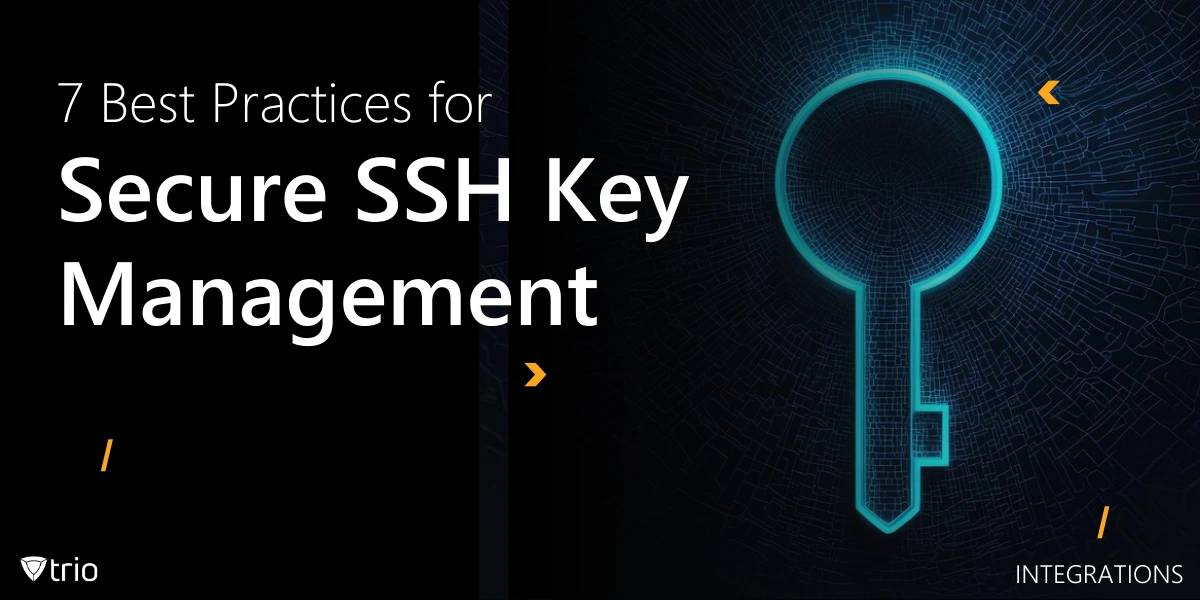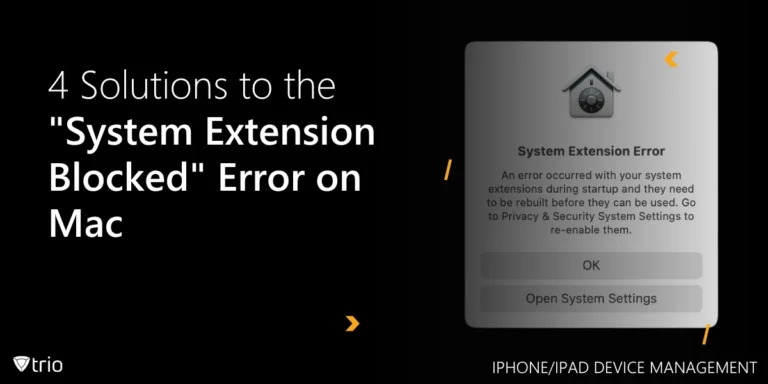Secure Shell (SSH) is a fundamental protocol for accessing remote systems securely. Organizations and IT administrators rely on SSH keys to authenticate users and automate secure communication between systems. However, poor SSH key management can expose critical infrastructure to cyber threats, unauthorized access, and compliance violations.
To mitigate these risks, organizations must adopt best practices for SSH key management. Properly handling SSH keys ensures that only authorized users can access sensitive systems while preventing attackers from exploiting misconfigured authentication settings.
This blog will explore seven best practices for secure SSH key management. By implementing these strategies, businesses can fortify their security posture and maintain control over their IT environments.
1. Implement a Centralized SSH Key Management System
A centralized SSH key management system helps organizations maintain visibility and control over all SSH keys. Without centralized management, SSH keys can proliferate across an organization’s infrastructure, leading to security gaps and unmanaged access points. Centralized management enables IT teams to monitor key usage, enforce policies, and promptly revoke unauthorized keys.
Using dedicated key management solutions allows administrators to automate key provisioning and deprovisioning. Automated lifecycle management ensures that keys are rotated regularly and that old, unused keys are removed. This minimizes the risk of stale keys being exploited by attackers.
Additionally, a centralized management system enforces role-based access controls (RBAC). By assigning permissions based on roles, organizations can prevent unauthorized employees from generating or distributing SSH keys without proper oversight. This reduces the risk of privilege abuse.
By centralizing SSH key management, businesses also improve compliance with security frameworks such as ISO 27001, NIST, and J-SOX. Maintaining an auditable trail of key usage helps organizations demonstrate adherence to security best practices during audits.
2. Enforce Strong SSH Key Policies
Organizations must establish and enforce strong policies for SSH key creation, distribution, and usage. Weak or improperly managed keys can create security vulnerabilities, making systems susceptible to unauthorized access and credential theft. Clear policies help prevent such risks.
A robust policy should define the key length and encryption standards to be used. SSH keys should be at least 2048-bit RSA or, preferably, 4096-bit RSA or ED25519 for stronger security. Deprecated algorithms like DSA should be avoided to mitigate vulnerabilities.
Additionally, organizations should mandate that private SSH keys remain protected at all times. Private keys must never be stored on shared systems, emailed, or transmitted over unsecured channels. IT administrators should enforce encryption and access restrictions on key files.
Periodic reviews and audits of SSH key policies ensure continuous compliance. Regular training and awareness programs also help employees understand the importance of following security policies when handling SSH keys.
3. Regularly Rotate SSH Keys and Expire Unused Keys
SSH key rotation is critical in mitigating security risks. Long-lived keys increase the risk of credential compromise, as attackers may exploit stolen or leaked keys to gain persistent access to systems. Implementing a regular rotation schedule minimizes this risk.
Organizations should establish automated processes for SSH key expiration and renewal. This ensures that keys are changed at predefined intervals, reducing the likelihood of old keys being misused. Automating key rotation also alleviates the administrative burden on IT teams.
Unused and orphaned SSH keys should be identified and removed. Orphaned keys, which no longer have an active owner, pose a serious risk because they may provide undetected backdoor access to systems. Regular audits can help detect and eliminate such keys.
By enforcing a key rotation policy, businesses can also improve their compliance with regulatory requirements. Many security frameworks mandate periodic credential updates, and implementing a rotation schedule ensures adherence to these guidelines.
4. Use Multi-Factor Authentication (MFA) for SSH Access
While SSH keys provide secure authentication, they should not be the sole factor for system access. Implementing multi-factor authentication (MFA) adds an additional layer of security by requiring users to verify their identity through multiple mechanisms.
MFA can be implemented using password-based authentication in conjunction with SSH keys or through other authentication methods like one-time passcodes (OTP) and hardware security keys. This ensures that even if an SSH key is compromised, attackers cannot gain unauthorized access without the secondary factor.
Organizations should also consider integrating SSH authentication with identity and access management (IAM) solutions. IAM platforms enable centralized control over authentication processes, making it easier to enforce MFA across multiple systems.
By leveraging MFA, businesses significantly reduce the risk of credential-based attacks. Even if an attacker obtains an SSH key, they will still be unable to access systems without satisfying the additional authentication requirement.
5. Restrict SSH Key Usage and Limit Access
Limiting SSH key usage based on user roles and job functions minimizes security risks. Organizations should follow the principle of least privilege (PoLP) by granting SSH access only to those who genuinely need it.
Administrators should define strict access controls and limit SSH key-based logins to specific IP addresses, users, and systems. Using SSH configuration settings like AllowUsers and AllowGroups in the SSH daemon (sshd_config) helps enforce these restrictions.
Additionally, organizations should prevent SSH keys from being used for automated scripts and processes without explicit approval. If SSH keys are required for automation, they should be stored securely in a key vault or a secrets management system.
Monitoring SSH key activity through logging and alerting mechanisms ensures that any suspicious behavior is detected promptly. Security teams should analyze logs for anomalies and unauthorized access attempts.
6. Monitor and Audit SSH Key Activity
Continuous monitoring and auditing of SSH key activity help organizations detect potential security incidents. Without visibility into SSH usage, unauthorized access can go unnoticed, increasing the risk of breaches.
Implementing logging mechanisms ensures that all SSH key authentication attempts are recorded. Logs should capture details such as user identities, source IPs, timestamps, and access outcomes. These logs should be stored in a centralized security information and event management (SIEM) system.
Regular audits should be conducted to assess the effectiveness of SSH key policies. IT teams should periodically review active keys, analyze access patterns, and remove any unnecessary or orphaned keys.
In addition to auditing, real-time alerts can notify security teams of suspicious SSH activities. Unusual login attempts, key modifications, or access from unapproved locations should trigger immediate investigation.
7. Protect Private SSH Keys with Strong Security Measures
The security of private SSH keys is paramount. If a private key falls into the wrong hands, attackers can use it to bypass authentication and gain access to critical systems. Organizations must take stringent measures to protect these keys.
Private keys should be encrypted using strong passphrases. A complex, unique passphrase adds an extra layer of security, ensuring that even if a key file is stolen, it cannot be easily used. Passphrases should be stored securely in password managers or dedicated vaults.
Keys should be stored in protected environments with strict access controls. IT teams should avoid storing keys in home directories, web-accessible locations, or shared network drives. Using hardware security modules (HSMs) or dedicated key management solutions adds an extra level of protection.
Finally, organizations should implement strict policies for key revocation in case of compromise. If an employee leaves the company or a key is suspected to be exposed, immediate revocation prevents unauthorized access.
Conclusion
Secure SSH key management is essential for protecting IT systems from unauthorized access and security breaches. By implementing centralized management, enforcing strong policies, regularly rotating keys, and utilizing multi-factor authentication, businesses can significantly reduce security risks. Additionally, restricting key usage, monitoring activity, and safeguarding private keys further enhances overall security.
For organizations managing a large number of devices, a robust Mobile Device Management (MDM) solution like Trio can help enforce security policies, track authentication methods, and ensure compliance with best practices. Discover how Trio’s MDM Integration can streamline your IT security. Book a free demo with us or check out our free trial today!
Get Ahead of the Curve
Every organization today needs a solution to automate time-consuming tasks and strengthen security.
Without the right tools, manual processes drain resources and leave gaps in protection. Trio MDM is designed to solve this problem, automating key tasks, boosting security, and ensuring compliance with ease.
Don't let inefficiencies hold you back. Learn how Trio MDM can revolutionize your IT operations or request a free trial today!