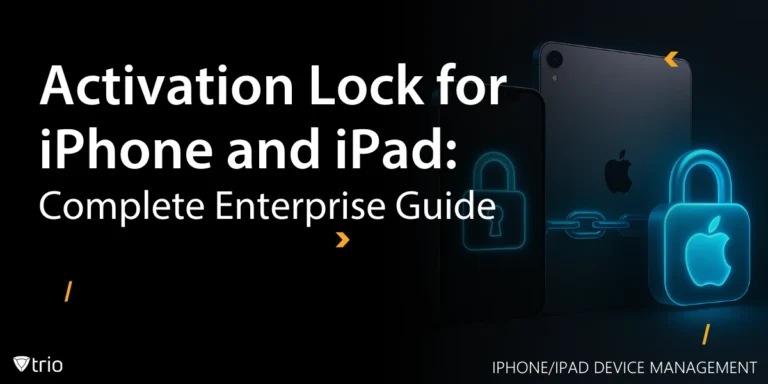Did you know that many IT leaders say they waste hours per week manually provisioning Apple devices? For small and mid-sized businesses (SMBs), that translates into lost productivity, higher risk exposure, and frustrated employees, all before the device even gets to the user.
That’s without MDM integration. If you haven’t yet taken the step to add MDM to Apple Business Manager, you’re missing out on one of the simplest ways to automate device setup, enforce security, and scale IT support with a lean team.
What This Guide Covers:
- Why Apple Business Manager matters for modern device deployment
- How to connect your MDM (like Trio) to Apple Business Manager
- What problems it solve for overworked IT admins
- Real data types you’ll protect: employee credentials, Wi-Fi configs, compliance settings, and more
- How Trio streamlines the entire process
What Is Apple Business Manager — and Why It Matters to SMBs
Apple Business Manager (ABM) is Apple’s free, cloud-based portal that helps IT teams automate device enrollment, app distribution, and account management for Apple devices. When paired with an MDM solution, it becomes a powerful tool that eliminates manual setup and secures devices right out of the box.
For SMBs juggling tight IT resources, adding MDM to Apple Business Manager ensures:
- 📦 Zero-touch deployment – Devices ship directly to employees, pre-configured
- 🔒 Security from first boot – Enforced encryption, passcode, and app restrictions
- ⚙️ Simplified setup – Wi-Fi, VPN, and email are auto-installed based on role or team
- 👨💻 Faster onboarding – Employees can start using their devices in minutes, not hours
Here’s what ABM enables when paired with an MDM like Trio:
| Apple Business Manager Feature | What It Does | How Trio Enhances It |
|---|---|---|
| Automated Device Enrollment (ADE) | Automatically adds devices to MDM upon setup | Applies configuration profiles instantly based on user group |
| App & Book Assignment (VPP) | Distribute App Store apps without Apple ID use | Assigns apps to teams and enforces version control |
| Managed Apple IDs | Create organization-owned Apple IDs | Integrates with Azure AD or Okta via Trio for seamless SSO |
| Supervised Mode | Enables deeper control over device settings | Enables kiosk mode, restrictions, and remote commands |
How to Add MDM to Apple Business Manager (Step-by-Step)
Connecting your MDM to Apple Business Manager is a critical step to automate device deployment and reduce hands-on IT workload. Once connected, devices purchased through Apple or authorized resellers can be enrolled into your MDM automatically — no manual setup required.
Here’s how to add MDM to Apple Business Manager using a solution like Trio:
| Step | What to Do | Why It Matters |
|---|---|---|
| 1. Log into Apple Business Manager | Visit business.apple.com and sign in with your admin account. | ABM is your central dashboard for Apple device provisioning. |
| 2. Get the MDM Server Token from Trio | In Trio, go to Integrations > Apple Business Manager, and download the public key. | This token securely links Trio with ABM. |
| 3. Add Trio as an MDM Server in ABM | In ABM: go to Settings > MDM Servers > Add MDM Server. Name it (e.g., “Trio”), upload Trio’s public key, and save. | This step establishes the connection so ABM can assign devices to Trio. |
| 4. Assign Devices to Trio | In ABM: go to Devices > Edit Device Management, select devices, and assign them to the Trio server. | Ensures future device setups are automated and secure via Trio. |
| 5. Configure Policies in Trio | In Trio: create configuration profiles with Wi-Fi, VPN, apps, restrictions, etc. | Devices will apply these policies immediately upon first boot. |
Bonus Tip: If your devices aren’t showing up, make sure your vendor (Apple or reseller) is listed and your purchases are linked to your ABM account.
Why Adding MDM to Apple Business Manager Is a Must
The difference between managing Apple devices manually and using MDM with Apple Business Manager is measurable in time, cost, and security risk. Here’s what’s at stake if you delay:
| Without MDM + ABM | Impact |
|---|---|
| Manual device setup for every new hire | Wastes hours of IT time per device |
| Inconsistent security configurations | Increases risk of data breaches or non-compliance |
| No centralized app control | Leads to shadow IT, unapproved tools, and inefficiencies |
| Delayed onboarding | Frustrates employees and slows productivity |
| No automated offboarding | Ex-employees may retain access to sensitive systems |
What You Gain by Adding MDM to Apple Business Manager:
| Feature | What It Solves | Example Use Case |
|---|---|---|
| Zero-touch deployment | Eliminates manual setup | New hire receives MacBook that configures itself on first boot |
| Remote wipe and lock | Protects lost or stolen devices | Sales rep loses iPhone; IT wipes data in seconds |
| Role-based profiles | Enforces app & access policies | Marketing team gets creative apps, HR doesn’t |
| Audit-ready compliance | Enforces encryption and passcodes | Automatically applies CIS security standards across devices |
| Fast offboarding | Revokes access and resets device | Employee departure triggers instant deprovisioning |
Trio takes this one step further by combining device enrollment with user lifecycle management. That means when someone joins or leaves your company, their devices, apps, and access are managed automatically, saving you time, stress, and legal risk.
Next Steps: Getting Started With Trio and Apple Business Manager
Whether you’re provisioning 5 devices or 500, here’s how to get started:
🧭 Your Trio + ABM Launch Checklist
| Step | Action | Resource |
|---|---|---|
| ✅ Set up Apple Business Manager | Enroll your organization at business.apple.com | Apple ABM Enrollment Guide |
| ✅ Start your Trio Free Trial | Create an account and explore the platform risk-free | Start Free Trial |
| ✅ Connect ABM to Trio | Follow the steps in this article to link your MDM | See “How to Add MDM to Apple Business Manager” above |
| ✅ Create Device Profiles | Build configuration templates by role or department | Done inside the Trio dashboard |
| ✅ Test with 1–2 Devices | Simulate onboarding and review automation flow | Use internal IT/test devices first |
| ✅ Roll Out Organization-Wide | Assign devices, automate provisioning, and secure endpoints | Scale up confidently with full visibility |
By combining Trio’s modern MDM features with the provisioning power of Apple Business Manager, you’ll free up your IT team to focus on growth, not grunt work.
🚀 Ready to move fast? Book a free demo or start your free trial and connect your MDM to Apple Business Manager in under 30 minutes.
FAQ: Apple Business Manager & MDM
Here are some frequently asked questions about Apple Business Manager and MDM to help you better understand how they work together.
Q1: What is Apple Business Manager?
Apple Business Manager (ABM) is a free tool from Apple that helps organizations deploy and manage Apple devices at scale. It simplifies app licensing, device enrollment, and integrates seamlessly with MDM solutions like Trio.
Q2: How does Apple Business Manager work with MDM?
Apple Business Manager works by pairing with an MDM server. Once connected, it enables automated device enrollment, meaning new Apple devices can be shipped directly to users and auto-configure on first boot with the right apps, settings, and security policies.
Q3: Is Apple Business Manager an MDM?
No. Apple Business Manager is not an MDM itself. It’s a provisioning and deployment platform. To manage settings, apps, and security, it must be connected to a third-party MDM like Trio.
Q4: How do I add an MDM server to Apple Business Manager?
To add MDM to Apple Business Manager:
- Log in at business.apple.com
- Go to Settings > MDM Servers > Add MDM Server
- Upload your MDM’s public key (e.g., from Trio)
- Name the server and save
- Assign devices to the server for auto-enrollment
Q5: Why should SMBs add MDM to Apple Business Manager?
Because it saves time, reduces manual errors, and boosts security. When SMBs pair Apple Business Manager with an MDM like Trio, device setup becomes automated, secure, and scalable, no extra IT staff needed.
Get Ahead of the Curve
Every organization today needs a solution to automate time-consuming tasks and strengthen security.
Without the right tools, manual processes drain resources and leave gaps in protection. Trio MDM is designed to solve this problem, automating key tasks, boosting security, and ensuring compliance with ease.
Don't let inefficiencies hold you back. Learn how Trio MDM can revolutionize your IT operations or request a free trial today!