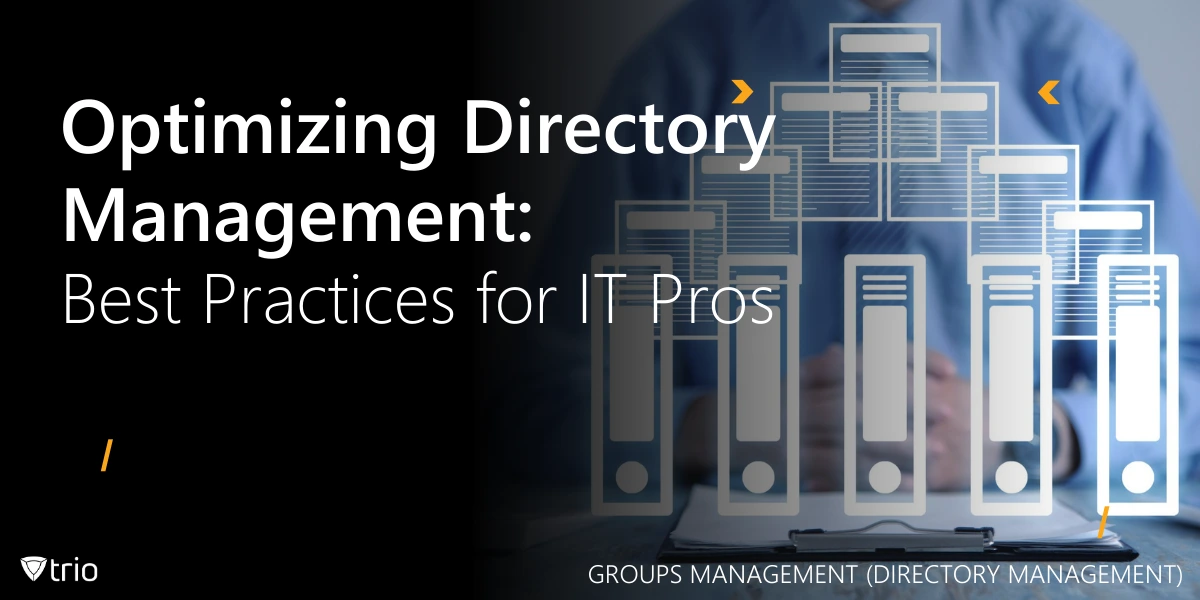Directory Services—whether on-prem Active Directory, Azure AD, Okta, or Google Workspace—are the heartbeat of your organization’s identity, access, and authentication model. When you integrate these services with Mobile Device Manager Plus (MDM), you transform a static user list into a dynamic, device-aware control plane. The result? Automated device enrollment, policy enforcement based on organizational roles, and unified reporting for compliance—all from a single pane of glass.
Why Directory Integration Matters
Directory-powered MDM delivers three core benefits:
- Stronger Security
- Enforce two-factor authentication at enrollment.
- Apply conditional access so that only compliant, directory-joined devices can access corporate resources.
- Greater Efficiency
- Auto-provision new devices into the correct organizational units (OUs) or groups.
- Reflect changes in user attributes—email, display name, group membership—automatically in MDM.
- Seamless Experience
- Single sign-on (SSO) into the MDM portal and managed applications using corporate credentials.
- Self-service enrollment and device recovery without helpdesk tickets.
Key Advantages of Directory Integration
Integrating your directory service with MDM streamlines device management and enhances security. It centralizes user control, reduces manual work, and ensures consistent access policies across your environment. Here are the key advantages of integrating your directory with MDM:
1. Enroll Devices with Directory Credentials
- Password-based Authentication
Employees use their existing corporate username/password instead of one-time passcodes. - Two-Factor Enrollment
Pair directory credentials with OTP or security questions to further harden onboarding. - Group-Based Restrictions
Block self-enrollment for sensitive or external groups (e.g., contractors) once your domain is verified.
2. Sync Users and Groups
- Daily Automated Sync
MDM pulls all users and groups from your directory every 24 hours. - Attribute Autocomplete
When creating an enrollment request, email addresses and display names are suggested automatically. - Live Updates
Directory changes—name, email, group assignment—flow instantly into MDM user records.
3. Single Sign-On (SSO)
- Unified Credentials
Administrators and technicians log into the MDM portal with the same directory credentials they use elsewhere. - Federated Access
Leverage SAML or OAuth to jump from MDM into other enterprise applications without re-authenticating.

Deep Dive: Directory Management in the Context of MDM
Directory integration isn’t just about authentication—it’s the backbone of scalable, secure device management. Below, we explore how core directory disciplines map directly to MDM capabilities, enabling automation, compliance, and control at every stage of the device lifecycle.
1. User Synchronization & Provisioning
- Centralized User Information
MDM syncs with your directory (AD, Azure AD, Google Workspace, Okta) to import and update names, emails, and group memberships. - Automated Onboarding
New directory users automatically trigger device enrollment workflows—no manual steps required. - Dynamic Policy Assignment
Devices inherit security and configuration policies based on the user’s directory group (e.g., Sales, HR, Engineering).
2. Simplified Device Lifecycle Management
- Group-Based Bulk Enrollment
Enroll and configure entire OUs or groups in one action—ideal for large rollouts. - Automated Offboarding
Disabling a user account in the directory can auto-retire, wipe, or reassign their device in MDM.
3. Fine-Grained Security & Compliance
- Role-Based Access Control (RBAC)
Mirror your directory’s RBAC in the MDM console, controlling who can view or manage which devices. - Conditional Access & Policy Enforcement
Require devices to meet compliance checks—patch levels, encryption, jailbreak/root status—before granting corporate resources. - Compliance Reporting
Produce audit-ready reports tying device posture back to directory groups for GDPR, HIPAA, PCI-DSS, and more.
4. Unified Experience: From Sign-On to Management
- Single Sign-On (SSO)
One set of credentials grants access to both the MDM portal and connected enterprise apps. - Intuitive Self-Service
Users enroll, recover, or retire their devices via a portal that respects directory-based restrictions (e.g., contractors cannot self-enroll).
Mapping Directory Disciplines to MDM Capabilities
| Directory Discipline | MDM Application |
|---|---|
| OU Structure & Schema | Create device OUs (e.g. “Sales-Mobiles”) with dynamic rules |
| Groups Management | Mirror user groups in MDM; auto-assign device profiles |
| AD/Azure AD Integration | LDAP/Azure AD bind + device-posture–based conditional access |
| Group Policy (GPO) | Push Wi-Fi, VPN, encryption & app policies via MDM agent |
| Rights Management | App containerization & per-app VPN tied to directory roles |
| Automation & Delegation | Zero-touch enrollment; auto-wipe on directory account disable |
| Auditing & Compliance | Unified dashboard correlating user logins and device health |
How Trio Mobile Device Management Enhances Directory Management
Trio’s MDM solution is built to amplify your directory investment:
- Seamless Integration
Works out-of-the-box with AD, Azure AD, Google Workspace, Okta, and any SAML IdP. - Advanced Automation
Automates routine tasks—user provisioning, group membership updates, and policy assignments—directly from your directory. - Enhanced Group Policy Management
Manage and deploy both user- and device-based policies from a unified interface, with real-time visibility into compliance. - Rights Management & Reporting
Quickly identify and remediate discrepancies—stale accounts, over-privileged users, or non-compliant devices—and generate audit-ready reports. - Reduced Administrative Overhead
Self-service portals and zero-touch enrollment free IT teams to focus on strategic initiatives rather than day-to-day directory housekeeping.
Experience it yourself: Try Trio’s 14-day free trial and sign up for a demo to see how it transforms directory-driven MDM.
Final Word
By integrating directory services with Mobile Device Manager Plus—and leveraging Trio’s advanced MDM capabilities—you turn your user directory into a powerful, policy-driven engine. You’ll:
- Reduce helpdesk tickets through automation and self-service
- Eliminate manual workflows for enrollment, provisioning, and offboarding
- Ensure every endpoint—corporate or BYOD—adheres to your security and compliance standards
Ready to harness directory-driven MDM?
Sign up for a Demo of Trio Mobile Device Manager today and streamline your IT operations while strengthening your security posture.
Get Ahead of the Curve
Every organization today needs a solution to automate time-consuming tasks and strengthen security.
Without the right tools, manual processes drain resources and leave gaps in protection. Trio MDM is designed to solve this problem, automating key tasks, boosting security, and ensuring compliance with ease.
Don't let inefficiencies hold you back. Learn how Trio MDM can revolutionize your IT operations or request a free trial today!