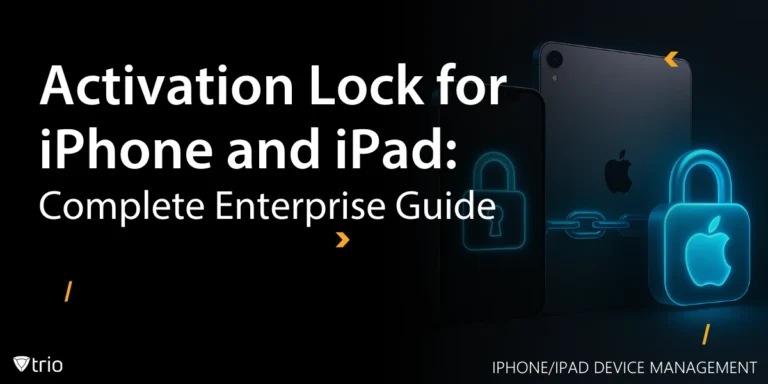Several well-known mobile password managers are unintentionally leaking user credentials as a result of a flaw in the autofill feature of Android applications. Referred to as "AutoSpill," this vulnerability has the potential to disclose saved user credentials from mobile password managers by bypassing the secure autofill mechanism in Android, as identified by researchers from IIIT Hyderabad.
The researchers discovered that when an Android app loads a login page in Google’s default engine WebView, password managers can become confused about the appropriate location to target the user's login information. Consequently, they may inadvertently reveal credentials to the native fields of the underlying app. This occurs because WebView, enables developers to display web content within the app without opening a web browser, leading to the generation of an autofill request.
Risks of Autofill
While autofill might seem a convenient solution to not forgetting your passwords, using it might expose your credentials to unauthorized people. Autofill features pose security risks, including the exposure of sensitive credentials on malicious sites, susceptibility to phishing attacks, and exploitation by cross-site scripting (XSS) exploits. Unintended data entry, device sharing risks, and the encouragement of weak passwords are additional concerns. Inconsistencies in autofill standards, vulnerabilities in browser implementations, and limited user control over data storage contribute to the overall risk. To mitigate these issues, you should exercise caution, regularly review autofill data, and be aware of potential vulnerabilities, while developers and browser providers should prioritize secure autofill practices and user education.
Keep Your Credentials Safe
To ensure data safety, businesses can adopt a multifaceted approach. First and foremost, the integration of a Mobile Device Management (MDM) solution, such as Trio, provides a robust framework for overseeing and securing mobile devices within the organization. By enforcing security policies and remotely managing configurations, MDM mitigates the risk of compromised devices becoming vectors for data breaches. Concurrently, implementing Single Sign-On (SSO) streamlines user access across applications, reducing the reliance on multiple passwords and minimizing the risk of credential exposure. SSO solutions, coupled with advanced authentication methods like multi-factor authentication (MFA), fortify access controls. Regular security audits, user education on best practices, and staying up to date of the latest threats contribute to a proactive defense strategy.
Furthermore, businesses should prioritize software updates across all platforms, including mobile applications and operating systems, to patch known vulnerabilities and enhance overall security. Endpoint security measures, such as antivirus software and intrusion detection systems, safeguard devices from potential threats. Simultaneously, fostering a culture of security through ongoing user training empowers employees to make informed decisions and recognize potential risks associated with features like autofill. An incident response plan rounds out the strategy, ensuring a swift and effective response to security incidents, encompassing identification, containment, eradication, recovery, and analysis of breaches. Through this comprehensive approach, businesses can fortify their defenses, safeguard user credentials, and create a resilient security posture against evolving threats.
Mitigating AutoSpill
In conclusion, the "AutoSpill" vulnerability has exposed the risk of mobile password managers inadvertently leaking user credentials through the autofill feature in Android apps. To mitigate risks associated with autofill features, businesses are advised to adopt a comprehensive security approach. This includes implementing a robust MDM solution, incorporating SSO with advanced authentication methods, conducting regular security audits, and fostering a culture of security through user education. Prioritizing software updates, implementing endpoint security measures, and establishing an incident response plan further contribute to a robust defense against evolving threats, ensuring the safeguarding of user credentials and overall data protection.
Get Ahead of the Curve
Every organization today needs a solution to automate time-consuming tasks and strengthen security.
Without the right tools, manual processes drain resources and leave gaps in protection. Trio MDM is designed to solve this problem, automating key tasks, boosting security, and ensuring compliance with ease.
Don't let inefficiencies hold you back. Learn how Trio MDM can revolutionize your IT operations or request a free trial today!