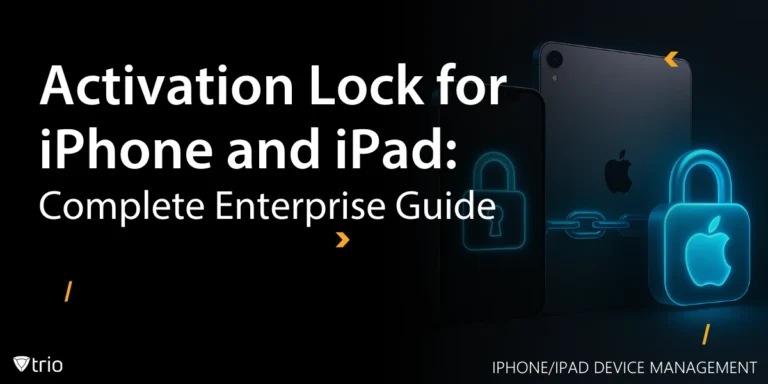If your business handles healthcare data, even in the smallest capacity, you’re expected to meet HIPAA compliance requirements or face the consequences. But for many small to mid-sized businesses (SMBs), figuring out what that means in practical terms isn’t always clear.
HIPAA (Health Insurance Portability and Accountability Act) sets strict standards for protecting patient information. Non-compliance can lead to steep fines, legal exposure, and serious damage to your business reputation. For SMBs already grappling with limited budgets, expanding device fleets, and a lack of full-time IT staff, getting this right can feel overwhelming.
MDM solutions help enforce the policies and security controls needed to meet HIPAA requirements, without adding overhead or manual processes. From securing mobile endpoints to automating encryption and access control, MDM helps IT admins stay ahead of compliance demands.
In this blog, we’ll walk through an actionable HIPAA compliance checklist tailored to SMBs. You’ll learn which steps matter most, where MDM fits in, and how to build a compliance strategy that actually works for your business.
To give you a quick overview, here’s what we’ll cover:
- HIPAA compliance is mandatory for any business that handles Protected Health Information (PHI), regardless of size.
- A step-by-step checklist simplifies compliance and ensures nothing critical is missed.
- MDM solutions are key to securing mobile devices and enforcing policies that align with HIPAA.
- Areas like risk assessments, email protocols, and employee training are just as important as technical safeguards.
- Automating compliance and monitoring can reduce human error and ease the burden on IT teams.
Understanding HIPAA’s Core Requirements
Before diving into checklists and tools, it’s essential to understand what HIPAA actually requires. The law is structured around three core rules, each with specific demands on how you manage and protect health data.
Here’s a quick breakdown:
| HIPAA Rule | What It Covers | Implications for IT Admins |
|---|---|---|
| Privacy Rule | Use and disclosure of Protected Health Information (PHI) | Define who can access what data and under what conditions |
| Security Rule | Safeguards for electronic PHI (ePHI), including technical, physical, and admin controls | Implement access control, encryption, and secure device use |
| Breach Notification Rule | Requirements for reporting data breaches involving PHI | Develop incident response plans and notification procedures |
For IT teams, these rules translate into practical responsibilities, like enforcing access policies, securing devices, and responding to security incidents. And because HIPAA is just one of several frameworks businesses might need to comply with, it’s helpful to understand how it fits into broader types of compliance.
Building Your HIPAA Security Rule Checklist
The HIPAA Security Rule is where most of the technical and administrative controls come into play and where your checklist begins. It focuses on protecting electronic PHI (ePHI) through three safeguard categories: administrative, physical, and technical.
To keep things simple, here’s a snapshot of what your checklist should cover and how MDM supports these requirements:
| Safeguard Category | Control Example | What It Solves | MDM Role |
|---|---|---|---|
| Administrative | Access management policies | Prevents unauthorized data access | Centralized control of user/device access |
| Physical | Device security protocols | Protects devices from theft or loss | Remote lock and wipe for lost devices |
| Technical | Data encryption and audit logs | Secures data in transit and at rest | Enforces encryption and monitors activity |
These safeguards form the core of your HIPAA Security Rule checklist. Without them, even the best privacy intentions can fall short.

The IT Perspective: HIPAA-Specific Technical Controls
The Security Rule outlines several technical safeguards that directly impact how you configure, secure, and monitor your systems. These are your responsibility, and they need to be enforced consistently across all devices.
Key technical controls include:
- Unique user identification: Each user must have a distinct login to ensure traceability.
- Automatic log-off: Devices should automatically log out after periods of inactivity.
- Encryption: Data must be encrypted both at rest and in transit.
- Audit controls: Systems must be able to log and track access to ePHI.
A comprehensive HIPAA IT compliance checklist should include these technical safeguards as a top priority. This is where Mobile Device Management (MDM) makes a real difference. With MDM, you can deploy these controls at scale, remotely, automatically, and without relying on users to “do the right thing.” Whether it’s pushing encryption policies, enforcing password complexity, or logging access attempts, MDM helps turn HIPAA policies into practice.
Risk Assessments and Audits: Why They Matter
You can’t secure what you don’t understand — that’s why risk assessments and audits are a cornerstone of HIPAA compliance. The goal isn’t just to tick boxes, but to uncover vulnerabilities before they become breaches.
A proper HIPAA risk assessment checklist helps you identify:
- Where ePHI is stored, transmitted, or accessed
- Which devices and users have access to it
- What potential threats (internal or external) could lead to a data breach
Once the assessment is complete, audits help verify whether existing controls are effective. Think of them as your compliance feedback loop. Regular audits also make your organization more defensible in the event of an incident; regulators are more lenient with businesses that can prove they’ve made good-faith efforts.
Modern tools, including MDM platforms, can automate parts of this process, from logging device activity to generating reports that align with your HIPAA security audit checklist. This saves time, reduces error, and builds a clear trail of accountability.
Managing Compliance Across Devices
In today’s hybrid work environments, data isn’t just stored in servers; it’s on laptops, phones, tablets, and even personal devices. That makes HIPAA compliance more complex and raises the stakes for IT admins responsible for securing them.
A robust HIPAA computer compliance checklist should cover:
- Device inventory and tracking
- Secure configuration and policy enforcement
- Remote lock and wipe capabilities
- Regular patching and software updates
- Encryption and access controls
The challenge? Manually managing all of this at scale is nearly impossible, especially for small IT teams. That’s why MDM tools are so valuable. They let you monitor and enforce compliance across all endpoints from a single dashboard, whether they’re company-issued or BYOD.
Email Compliance and HIPAA
Email is one of the most common ways PHI gets accidentally exposed, and one of the easiest places for HIPAA violations to happen. For SMBs, it’s crucial to ensure that your email systems meet HIPAA standards for data protection.
That means implementing:
- End-to-end encryption for all messages containing PHI
- Strong access controls to prevent unauthorized inbox access
- Email retention and deletion policies aligned with HIPAA guidelines
- Employee training on what not to send unencrypted
If email is part of how you communicate with patients, partners, or third-party providers, then you need to include email compliance in your broader compliance strategy.
Training and Human Error: Your Biggest Threat
No matter how advanced your security tools are, one mistake from a team member can unravel everything. In fact, human error is one of the leading causes of HIPAA violations, from sending PHI to the wrong recipient to falling for phishing scams.
That’s why employee education is a non-negotiable part of any compliance strategy. Effective programs go beyond a one-time orientation. They include:
- Role-specific training on HIPAA responsibilities
- Ongoing refresher sessions to keep security top-of-mind
- Simulated phishing tests to boost awareness
- Clear protocols for reporting incidents
The most successful SMBs treat compliance as a shared responsibility, not just an IT issue. And with MDM tools in place, admins can reinforce training through technology: blocking risky apps, restricting data sharing, and flagging suspicious behavior.
Make sure your compliance training best practices aren’t just theoretical. They should be easy to follow, regularly updated, and tailored to how your people actually work.

Monitoring & Automation for Smarter Compliance
Compliance isn’t something you set once and forget, especially when regulations like HIPAA require ongoing monitoring and timely responses to risk. But for stretched-thin SMBs, constant manual oversight just isn’t feasible.
That’s where automation steps in.
Dedicated compliance monitoring software gives IT admins the power to:
- Track policy violations and access attempts in real time
- Enforce updates and security settings automatically
- Receive alerts when devices fall out of compliance
- Generate audit-ready reports with a few clicks
Pair that with compliance automation tools, and you reduce the margin for human error dramatically. These tools help you stay ahead of regulatory demands without babysitting every endpoint.
HIPAA Compliance Checklist PDF: What to Include
A downloadable checklist is a powerful way to keep your compliance efforts organized and repeatable. Whether you’re onboarding new staff, preparing for an audit, or reviewing policies, a well-structured PDF can serve as your go-to reference.
Our free HIPAA Compliance Checklist PDF includes everything your SMB needs to cover:
- Administrative Safeguards: Access control policies, training protocols, risk assessments
- Physical Safeguards: Device protection, secure workstations, facility access controls
- Technical Safeguards: Encryption, user authentication, system monitoring
- Policies & Procedures: Breach response plans, retention policies, audit documentation
- Device & Email Management: Inventory tracking, secure messaging, MDM enforcement
Each item is structured for easy tracking with yes/no checkboxes and customizable fields, so you can adapt it to your business and tech stack. You’ll also find MDM-specific recommendations to help automate key tasks.
If you don’t have a checklist yet, download ours here. It’s a smart way to start or refine your HIPAA checklist today.
HIPAA Cybersecurity Requirements and MDM Integration
Cybersecurity is a legal obligation under HIPAA. The Security Rule requires covered entities and business associates to implement safeguards that ensure the confidentiality, integrity, and availability of electronic PHI.
Key HIPAA cybersecurity requirements include:
- Data encryption at rest and in transit
- Secure user authentication and role-based access control
- Regular software patching and vulnerability scanning
- Incident detection and response mechanisms
For SMBs managing multiple endpoints, Mobile Device Management (MDM) solutions offer a powerful bridge between policy and execution. With MDM, you can automate device encryption, enforce password policies, restrict risky app usage, and remotely wipe lost or compromised devices.
Take the Next Step Toward Simplified HIPAA Compliance
Staying HIPAA-compliant doesn’t have to mean stretching your IT team thin or juggling spreadsheets. With the right tools, especially MDM, you can automate the hardest parts, enforce critical safeguards, and keep your data (and your business) protected.
Want to see how it works in real time?
👉 Book a free demo and explore how our MDM platform, Trio, helps meet HIPAA requirements out of the box.
🎯 Start your free trial. No commitment, just better compliance.
Take the stress out of HIPAA. Let your tools do the heavy lifting.
Conclusion
HIPAA compliance isn’t just about avoiding penalties; it’s about protecting your patients, your business, and your reputation. And while the requirements can seem overwhelming, breaking them down into a clear checklist makes them far more manageable.
With the right strategy, the right training, and the right tools, especially Mobile Device Management, your business can stay secure, audit-ready, and ahead of the curve. Whether you're just starting your compliance journey or refining existing processes, use the checklist, automate where you can, and stay proactive.
Start small, stay consistent, and let your MDM solution handle the heavy lifting.
Meta Description: What should be on your HIPAA compliance checklist? Use this practical guide to simplify HIPAA readiness for your SMB.
Frequently Asked Questions
No, an MDM solution is a powerful tool, but it is not a complete compliance strategy. HIPAA compliance requires a combination of secure technology, updated organizational policies, regular employee training, and ongoing risk assessments. MDM helps enforce many technical safeguards, but compliance is a continuous process involving people, process, and technology.
Yes, but only if strict controls are in place. The MDM must be able to separate work and personal data, enforce encryption, mandate strong authentication, and allow for remote wipe of sensitive information. Additionally, clear policies and regular staff training are essential to minimize human error and privacy risks.
Immediately activate your incident response plan. Use your MDM platform to remotely lock or wipe the device. Document the incident, notify your security team, and follow HIPAA breach notification protocols if PHI was potentially exposed.
Regular audits are recommended—at least quarterly, and after any significant change in staff, technology, or regulatory guidance. Proactive monitoring, reviewing audit logs, and conducting simulated breach drills will help uncover gaps before they become violations.
Unapproved app installations and outdated operating systems are common culprits. Devices that bypass the official app store or do not receive timely security patches can easily introduce malware or leave data vulnerable. MDM can block risky apps and automate updates, dramatically reducing this risk.
Get Ahead of the Curve
Every organization today needs a solution to automate time-consuming tasks and strengthen security.
Without the right tools, manual processes drain resources and leave gaps in protection. Trio MDM is designed to solve this problem, automating key tasks, boosting security, and ensuring compliance with ease.
Don't let inefficiencies hold you back. Learn how Trio MDM can revolutionize your IT operations or request a free trial today!