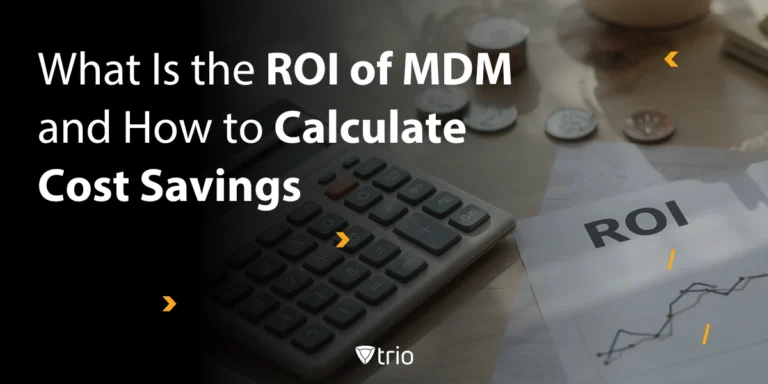Businesses are increasingly relying on mobile technologies to streamline operations, boost productivity, and stay competitive. Among the various platforms available, iOS stands out for its robust security features, sophisticated file systems, user-friendly interface, and seamless integration with enterprise systems. Enterprise iOS applications, custom-built to meet specific organizational needs, have become essential tools for companies looking to leverage Apple's ecosystem. These apps go beyond consumer-facing software, offering tailored solutions for internal workflows, data management, and employee collaboration.
Whether it's a sales team accessing real-time inventory data or field technicians troubleshooting issues on-site, enterprise iOS applications empower organizations to operate more efficiently. However, developing, deploying, and managing these apps requires a deep understanding of Apple's guidelines and tools. This blog post delves into the intricacies of enterprise iOS applications, covering everything from their benefits and development processes to deployment strategies and ongoing management. By the end, you'll have a comprehensive view of how these applications can transform your business operations.
TL;DR
iOS Enterprise Applications are custom-built for internal use, not for public App Store distribution.
Productivity boost – Streamline workflows across healthcare, retail, finance, and field services with role-specific apps.
Enhanced security – Enterprise-grade encryption, authentication, and compliance (HIPAA, GDPR) keep sensitive data safe.
MDM-driven management – Deployment, updates, and lifecycle oversight are best handled with Mobile Device Management (MDM) solutions.
Scalable and compliant – Apps scale with business growth while meeting strict regulatory standards.
Persona-specific value – CISOs gain compliance assurance, IT Admins reduce overhead with automation, and CXOs achieve measurable ROI.
What is an iOS Enterprise App?
Enterprise iOS Applications are internally distributed apps built for an organization’s workforce—not the App Store. They power mission-critical functions like sales enablement, HR onboarding, customer service, and field operations.
Key characteristics:
- Tailored to business workflows, the specific app enhances overall productivity and user satisfaction.
- Privately distributed
- Integrated with enterprise IT (ERP, CRM, HRMS)
- Enforced with enterprise security policies
| Feature | Enterprise iOS Apps | Public App Store Apps |
| Distribution | Private/internal | Public/global |
| Security | Enterprise-grade | Consumer-grade |
| Customization | Role-specific | A generic audience may not fully appreciate the tailored features of a specific app. |
| Integration | With backend systems | Limited |
Benefits of iOS Enterprise App
Enterprise iOS applications bring a wide range of benefits that directly impact organizational performance and long-term value creation. These advantages go beyond convenience—they support strategic goals, security mandates, and employee experience.
Higher Productivity: By offering role-specific tools, enterprise iOS applications allow employees to complete tasks faster and with fewer errors, ensuring that the developer profile aligns with user needs. For instance, a logistics or retail worker can access real-time inventory data directly from their iPad, eliminating delays associated with manual checks. This leads to smoother workflows and better collaboration across departments, as teams can access a shared overview of tasks and responsibilities.
Better Security & Compliance: iOS is already known for its secure ecosystem, but when combined with enterprise policies and MDM, it becomes a powerful compliance enabler. Encryption, biometric logins, and secure containers protect sensitive data. Enterprises can enforce regulatory requirements like GDPR or HIPAA, ensuring that corporate data is always handled according to the highest standards.
Cost Efficiency: While development investments may appear high initially, the long-term cost benefits are substantial. Organizations reduce dependence on multiple third-party apps by consolidating workflows into a single, tailored solution that meets specific app requirements. iOS devices also typically have a longer hardware lifecycle and lower maintenance needs, reducing IT overhead.
Scalability: As businesses grow, their application requirements evolve, necessitating the download of new software solutions. Enterprise iOS applications are built with scalability in mind, allowing IT teams to add new features, onboard new teams, or integrate additional services without major disruptions. Combined with an iPad/iPhone device management, scaling thousands of devices and apps can be done centrally and seamlessly.
Improved Adoption: Employees are more likely to use tools that feel familiar and intuitive. The consistent and user-friendly design of iOS lowers the training barrier and accelerates adoption rates. Faster adoption translates into higher engagement and improved ROI on technology investments.
In short, enterprise iOS applications deliver a balanced mix of productivity, security, cost savings, scalability, and employee satisfaction. For enterprises operating in regulated and high‑growth environments, these benefits make iOS an attractive choice for internal app development and deployment.
Use Cases of Enterprise iOS Applications
Enterprise iOS applications are not limited to one industry or function—they have diverse use cases that impact nearly every sector. These use cases show how enterprises can empower employees, serve customers better, and stay compliant in regulated environments.
Field Service Management
For technicians on the move, enterprise iOS apps make diagnosing issues, resolving tickets, and updating job status seamless. Equipped with offline functionality, workers can complete tasks even in low‑connectivity areas. This reduces downtime, accelerates repairs, and improves customer satisfaction through timely notifications.
Healthcare Mobility
In hospitals and clinics, iPads loaded with HIPAA‑compliant apps transform patient care. Doctors and nurses can securely access records, prescribe medications, and update files in real time. This not only improves efficiency but also ensures regulatory compliance and patient data confidentiality through a trusted app framework.
Retail Enablement
Store associates can use iOS apps for point‑of‑sale transactions, inventory checks, and customer engagement. By integrating payments, loyalty programs, and stock management, retailers reduce errors and deliver smoother in‑store experiences. iOS devices’ ease of use ensures quick employee training and faster adoption.
Sales Productivity
Sales representatives benefit from on‑the‑go CRM dashboards accessible via iPhone. They can view leads, update opportunities, and access product catalogs during client meetings, all through a specific app designed for sales. Real‑time updates improve forecasting accuracy and shorten the sales cycle, boosting overall revenue.
Finance & Banking
Wealth managers and relationship officers can securely onboard clients, perform compliance checks, and manage portfolios on iPads. Enterprise iOS apps with built‑in encryption and MDM policies ensure transactions and sensitive data remain protected, meeting strict financial regulations.
Together, these use cases highlight how enterprise iOS applications go beyond convenience—they drive productivity, compliance, and competitive advantage across industries. By combining intuitive Apple interfaces with enterprise‑grade security and MDM oversight, organizations can unlock business value while keeping operations secure and scalable.
These use cases require strict governance; best achieved with an MDM that ensures secure deployment, monitoring, and app lifecycle control.

Deployment & Management Enterprise iOS Strategies
Deploying enterprise iOS applications requires structured strategies to ensure smooth distribution, scalability, and security. Each method offers unique benefits that organizations can tailor to their needs:
Apple Developer Enterprise Program
This program allows private app distribution for internal employees. Companies can bypass the App Store and deploy custom apps securely across their workforce. Ideal for large enterprises, it ensures sensitive business features stay private.
Apple Business Manager
A centralized platform for bulk app licensing and Apple ID management. IT teams can assign apps, manage employee accounts, and distribute updates at scale. By integrating with MDM, businesses simplify device setup and reduce manual work.
Over-the-Air (OTA) Deployment
With OTA, apps are delivered remotely through secure servers. This method eliminates the need for physical device handling, making it easier to update or roll out new versions instantly. It is particularly valuable for organizations managing globally distributed teams.
Mobile Device Management Integration
Mobile Device Management ties all deployment strategies together. By enforcing security controls, pushing updates, and restricting access to compliant users, MDM ensures that the developer of the app maintains its security throughout the lifecycle.
In practice, enterprises often combine these strategies: Apple Developer Enterprise Program for private builds, Apple Business Manager for account control, OTA for speed, and MDM for ongoing oversight. Together, they create a robust framework where enterprise iOS apps can be securely distributed, continuously updated, and seamlessly scaled as business needs grow.
Install Enterprise App
Installing an enterprise iOS application is a streamlined process when organizations leverage Apple’s ecosystem and MDM platforms. Employees can quickly access the tools they need without complex technical steps.
Methods of Installation:
- Apple Business Manager (ABM): IT admins assign apps directly to users’ Apple IDs or devices. Employees simply log in, and the app is automatically available.
- Over-the-Air (OTA) Deployment: Apps are distributed wirelessly via secure servers. This allows staff to install or update enterprise apps without visiting IT departments.
- Self-Service Portals: Many MDM solutions provide a company-branded app catalog where employees can choose and install the enterprise apps they require.
This flexibility ensures that enterprise apps can be rolled out quickly, securely, and at scale, while also keeping the installation experience simple for end-users.
Unlocking the Power of Enterprise iOS Applications
Enterprises today are mobile-first. Employees expect secure, fast, and user-friendly access to business apps wherever they work. iOS is a natural choice due to its built-in security, consistent updates, and seamless integration with enterprise IT systems.
But building an Enterprise iOS Application is only half the journey. Deploying, scaling, and securing them across hundreds or thousands of devices requires a structured approach—and the right Mobile Device Management (MDM) strategy.
Case Study Examples
Retail Chain (Global): Rolled out an iOS inventory management app across 1,000 stores → Reduced stock errors by 45% in 6 months.
Healthcare Network (US): Deployed iPad-based patient record system integrated with MDM → Achieved HIPAA audit compliance with 70% faster reporting.
Financial Services (India): Equipped wealth managers with iOS apps for client onboarding → Increased advisor productivity by 35%.
Value Addition for Different Personas
CISOs & Security Leaders
- Risk reduction via app containerization and zero-trust controls.
- Compliance-ready audit logs (GDPR, HIPAA, PCI-DSS) display a comprehensive overview of user activities.
IT Admins
- One dashboard to deploy, update, and revoke apps.
- Faster onboarding with automated provisioning.
Business Leaders (CXOs)
- Direct ROI from productivity gains and reduced downtime.
- Improved customer satisfaction via faster, data-driven service.
Challenges in Enterprise iOS Application Implementation
- High initial development costs can be offset by the trust gained from a well-developed app.
- Compatibility with frequent iOS updates enables seamless integration with the latest software features.
- Legacy system integration.
- User adoption resistance.
- Scaling infrastructure as workforce grows.
The Role of MDM in Enterprise iOS Applications
An MDM solution is central to keeping enterprise iOS applications secure, compliant, and fully operational. It does not just manage devices—it governs the entire lifecycle of enterprise applications, ensuring that they remain reliable, efficient, and in line with organizational goals.
App Lifecycle Management
MDM allows IT teams to seamlessly push updates, revoke outdated versions, and ensure that all employees have access to the latest tools without manual intervention. This minimizes downtime and keeps productivity levels high.
Security Enforcement
With jailbreak detection, geo-fencing, and role-based access, MDM solutions provide multiple layers of defense. These controls reduce the risk of data breaches and ensure that only authorized users can access sensitive corporate resources.
Remote Control
If a device is lost, stolen, or compromised, administrators can lock or wipe it instantly. This prevents unauthorized access and protects critical company data, reducing potential compliance penalties or reputational damage.
Audit Reporting can be enhanced by utilizing automated email notifications for compliance updates. – MDM platforms generate compliance-ready logs and detailed reports. These reports simplify regulatory audits, provide transparency into device and app usage, and help CISOs demonstrate adherence to frameworks like HIPAA, GDPR, or SOC 2.
- Beyond these technical capabilities, MDM also plays a strategic role:
- It reduces IT overhead by automating tasks that would otherwise require manual device management.
- It ensures global scalability, allowing organizations to manage thousands of devices and apps from a single dashboard, enhancing the developer's ability to distribute iOS solutions effectively.
It improves user experience by delivering updates and policies without disrupting daily work.
Solutions like Trio MDM can help organizations set up profiles for device management. embody these principles, providing enterprises with a comprehensive platform to manage app distribution, enforce security, and maintain compliance—without adding unnecessary IT complexity, while also allowing for easy bug tracking.
Conclusion
Enterprise iOS Applications are reshaping work across industries, requiring developers to understand the specific app needs of each sector. Ready to take control of your enterprise iOS applications? Discover Trio, the intuitive Mobile Device Management solution that simplifies deployment, security, and oversight. Sign up for a free demo today or start your free trial to experience seamless management firsthand.
Key Takeaways
- Enterprise iOS apps drive productivity, security, and compliance.
- Use cases span healthcare, retail, finance, and field services.
- Deployment relies on Apple Enterprise programs and MDM.
- CISOs, IT admins, and CXOs benefit in unique ways, particularly through enhanced security notifications.
- MDM secures lifecycle management and compliance.
Frequently Asked Questions
An Enterprise iOS Application is a custom-built mobile app designed for internal use within an organization. Unlike public App Store apps, they are privately distributed, integrated with enterprise systems, and secured with policies like encryption and role-based access.
Enterprise iOS Applications are distributed internally and tailored for specific business workflows, while App Store apps target a general audience and must pass Apple’s public review process.
They can be installed through Apple Business Manager (ABM), Over-the-Air (OTA) deployment, or via MDM-powered self-service portals. This ensures secure, fast, and scalable distribution.
Yes. Using Mobile Device Management (MDM), updates are pushed over-the-air, ensuring all devices run the latest versions without manual intervention.
Key benefits include higher productivity, stronger security and compliance (HIPAA, GDPR), reduced IT overhead, scalability across thousands of devices, and faster employee adoption due to the familiar iOS interface.
Common challenges include high development costs, frequent iOS update compatibility, integration with legacy systems, user adoption resistance, and scaling infrastructure as teams grow.
Get Ahead of the Curve
Every organization today needs a solution to automate time-consuming tasks and strengthen security.
Without the right tools, manual processes drain resources and leave gaps in protection. Trio MDM is designed to solve this problem, automating key tasks, boosting security, and ensuring compliance with ease.
Don't let inefficiencies hold you back. Learn how Trio MDM can revolutionize your IT operations or request a free trial today!