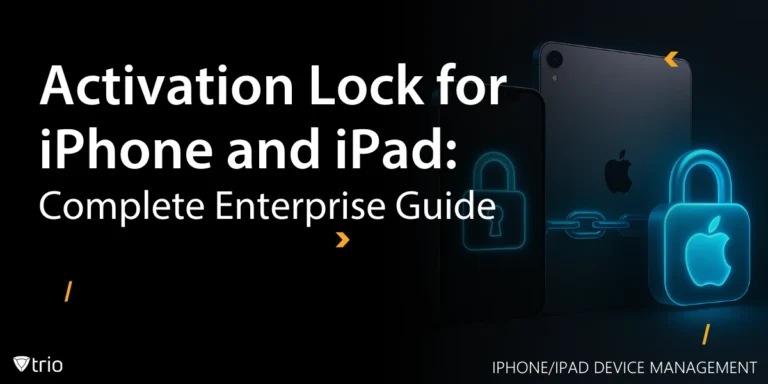A widely cited study found that phishing attacks initiate more than 91% of cyberattacks; a staggering figure that has remained consistent since 2012. For IT admins managing limited resources, protecting users from harmful or distracting content is no longer optional. It’s mission-critical.
In the era of hybrid work and BYOD (Bring Your Own Device), traditional firewalls and web filters are no longer enough. Employees are accessing cloud apps, sensitive data, and web content from personal devices, remote locations, and mobile endpoints. This freedom, while empowering, has created a new threat surface.
The solution? Web Content Filtering powered by Mobile Device Management (MDM). Unlike legacy tools that only work on perimeter-bound systems, MDM integrates web filtering at the device level—enforcing controls whether you're on a corporate VPN or public Wi-Fi in a café.
In this blog, we’ll dive deep into how MDM redefines web filtering for a decentralized workforce—and why it’s the next frontier in cybersecurity, compliance, and productivity.
What Is Web Content Filtering?
Web content filtering is the process of controlling access to online content based on predefined policies. It helps block:
- Malicious websites (phishing, malware, botnets)
- Non-work-related distractions (social media, gaming, gambling)
- Compliance-risk domains (adult, extremist, or illegal content)
The goal is not just to protect users, but also to enforce acceptable use policies, reduce legal liability, and optimize bandwidth. However, traditional filtering solutions are usually:
- Network-based (need on-prem infrastructure)
- Browser-based (easily bypassed)
- Not scalable across diverse OS platforms or personal devices
How Enterprise Web Content Filtering Works
Enterprise web content filtering relies on a layered approach to monitor and control internet access across your network. At a basic level, it filters web traffic by matching requests against a database of categorized URLs. Advanced solutions go further with real-time content analysis and DNS filtering, scanning site content on the fly and blocking malicious or inappropriate material before it loads.
Most modern filtering tools support these deployment models:
- On-premise: Installed on local servers for full internal control
- Cloud-based: Ideal for distributed teams, with minimal infrastructure needs
- Hybrid: Offers the best of both, supporting remote access with central governance
To address encrypted traffic—now the majority of web data—solutions often include SSL inspection web filtering, which decrypts and scans HTTPS connections while maintaining privacy controls.
By integrating with MDM and directory services, web filtering policies can be enforced at the device, user, or group level. This keeps the system scalable and adaptable, even in mixed device environments.
Why Web Filtering Through MDM Is a Game-Changer
Mobile Device Management is the control plane for managing endpoint behavior across iOS, Android, macOS, and Windows devices. When combined with policy-driven web filtering, it enables:
- On-device filtering — Works even when the user is off-network
- Context-aware controls — Based on user, device type, location, and risk posture
- Unified compliance enforcement — Across mobile, desktop, and tablets
It also allows IT to set granular restrictions, monitor browsing history, and push real-time policy updates across fleets.

Key Drivers for MDM-Based Web Filtering
From your mind map, we can group the core motivations into three buckets:
1. Security Reinforcement
- Mitigate Phishing Attacks
- Malware Prevention
- Ransomware Defense
2. Compliance & Governance
- ISO/PCI/GDPR Compliance
- Data Exfiltration Risks
- Audit & Visibility
3. Productivity & Cost Optimization
- Limit Time-Wasting Websites
- Bandwidth Management
- Parental-style Filtering for Kiosk Mode Devices
Integration With Other Security Tools
Enterprise web content filtering doesn’t operate in isolation. It strengthens your entire security stack when integrated with other tools.
- Firewalls: While firewalls block unwanted traffic, web filters add context by blocking risky or inappropriate destinations, even within allowed traffic streams.
- Endpoint protection: Filtering prevents threats from reaching endpoints in the first place, reducing the workload on antivirus and EDR tools.
- SIEM systems: Logs from filtering solutions can be fed into Security Information and Event Management tools for correlation, alerting, and compliance reporting.
- Zero Trust security: In Zero Trust models, trust is never assumed. Web filters help enforce least-privilege access by limiting what users can reach online, based on role and risk.
The right solution can even integrate with enterprise internet filtering tools already in place, creating a coordinated, layered defense strategy.
For SMBs, this kind of synergy boosts protection while keeping tools manageable, no complex configurations or vendor sprawl required.
Use Cases by Industry
Web content filtering is no longer just for big enterprises. SMBs in different industries are deploying it in flexible ways to meet modern workplace demands.
Healthcare
- Enforce HIPAA-compliant browsing
- Block forums, cloud sharing sites to avoid accidental PHI leaks
- Secure patient data on BYOD mobile devices
Finance & BFSI
- Prevent employee access to non-work domains during trading hours
- Comply with RBI/SEBI data access guidelines
- Reduce insider threat exposure
Education
- Manage student browsing behavior on school-issued tablets
- Limit access to adult or social sites during learning sessions
- Protect minors from inappropriate content
Retail & Logistics
- Control browsing on handheld POS/kiosk devices
- Ensure staff uses terminals only for approved workflows
- Reduce downtime from malware infections

Technical Implementation with MDM
Deploying a content filtering solution can be straightforward and non-disruptive with the right approach. By leveraging Mobile Device Management (MDM), a few smart technical steps can ensure a smooth, efficient rollout:
1. Policy-Based URL Filtering
- Maintain whitelists and blacklists
- Categorize sites (e.g., news, finance, adult, gaming, productivity)
- Auto-block risky sites using threat feeds
2. DNS Filtering
- Redirect DNS queries through MDM-enforced resolvers
- Prevent bypassing even through incognito mode
3. Secure Web Gateway Integration
- Forward mobile traffic via a cloud proxy
- Useful for high-compliance industries
4. Conditional Access Based on Web Behavior
- Block access if user visits restricted domains too frequently
- Integrate with SIEM/UEBA for alerts
Configure Once, Deploy Everywhere
Using MDM, you can centralize configuration and deploy instantly to 10 or 10,000 devices. Controls include:
- Role-Based Policies
- Time-Based Access
- Custom Content Controls
- Push Updates OTA
Also supports geo-fencing, app-blacklisting, and real-time rollback of policy errors.
The Cost of Doing Nothing
If you’re still relying on basic controls (or none at all) the cost isn’t just hypothetical. It’s real, and it’s growing.
Without enterprise web content filtering, you’re wide open to:
- Malware infections and ransomware attacks via phishing or malicious sites
- Lost productivity from unrestricted access to streaming, gaming, or social platforms
- Legal and compliance risks tied to unmonitored internet usage
- Wasted bandwidth that slows down essential business tools
- Reputation damage if inappropriate or harmful content is accessed on your network
Legacy systems can’t keep up, and DIY solutions rarely scale. Meanwhile, modern SMBs are dealing with remote teams, hybrid devices, and tighter compliance standards.
That’s where tools like web content filtering software, cloud web filtering for business, and enterprise internet filtering tools deliver outsized value for small IT teams. With just one platform, you can enforce smart boundaries, reduce threats, and support your users, wherever they are.
If you’ve been putting off filtering, now’s the time. Because doing nothing? That’s no longer an option.
Comparison: MDM vs Traditional Web Filtering Tools
| Feature | Traditional Web Filter | MDM-based Filtering |
|---|---|---|
| Deployment | Network gateway or browser plug-ins | On the endpoint |
| BYOD Support | Limited | Full support |
| Off-network Protection | No | Yes |
| Cross-OS Support | Limited | Multi-OS |
| Real-Time Policy Push | Delayed | Instant |
| Visibility | Partial | Full audit trail |
| Scalability | Hardware-bound | Cloud-native |
Ready to Take Control of Your Web and Device Security?
If you're looking for a unified solution that combines robust web content filtering with intuitive mobile device management, Trio might be exactly what your SMB needs. With support for iOS, Android, Windows, and macOS, Trio helps IT admins manage diverse environments with ease, no enterprise-level complexity required.
Whether you're enforcing BYOD policies, protecting remote teams, or just tired of juggling tools, Trio offers a simple, scalable platform that grows with you.
Visit us to start your free trial and schedule your free demo today.
Take the first step toward better security, smarter management, and fewer IT headaches.
Conclusion
Enterprise web content filtering is no longer a “nice-to-have” for SMBs—it’s a must. As threats evolve and workforces become more distributed, IT admins need solutions that are smart, scalable, and easy to manage. From blocking malicious sites to enforcing productivity and compliance, the right filtering tools can make all the difference.
By integrating content filtering with broader MDM strategies, SMBs can strengthen their security posture without overcomplicating IT operations. The key is choosing a solution that fits your needs and grows with you.
Frequently Asked Questions
Modern MDM solutions like Trio balance security and privacy by:
- Applying work-profile-only filtering (personal browsing remains untouched)
- Enabling transparency modes (users see blocked categories upfront)
- Excluding personal apps/domains from logging (GDPR-compliant)
With Trio’s MDM:
- Real-time overrides: Unblock sites instantly via admin console
- User self-service: Employees can request access with justification
Yes. Advanced MDM filters use:
- Local policy caches (pre-downloaded blocklists)
- On-device AI (analyzes page structure/URL patterns offline)
- DNS-layer fallback (blocks known malicious domains cached on device)
Trio enables granular control by:
- Departmental policies (e.g., finance teams access banking sites; marketing gets social media)
- Time-based rules (LinkedIn allowed only during lunch hours)
- Risk-adaptive filtering (stricter blocks for contractors/guest devices)
Get Ahead of the Curve
Every organization today needs a solution to automate time-consuming tasks and strengthen security.
Without the right tools, manual processes drain resources and leave gaps in protection. Trio MDM is designed to solve this problem, automating key tasks, boosting security, and ensuring compliance with ease.
Don't let inefficiencies hold you back. Learn how Trio MDM can revolutionize your IT operations or request a free trial today!