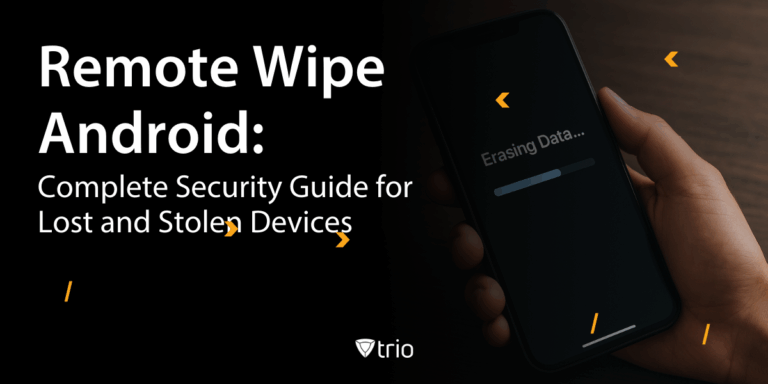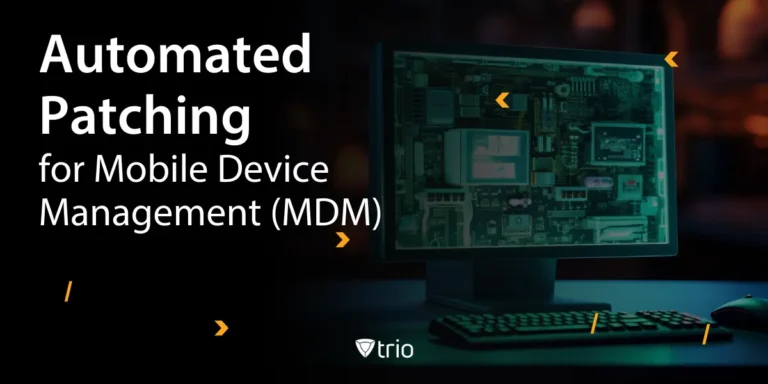With modern IT teams managing thousands of devices across mobile, desktop, and IoT endpoints, the need for a flexible and scalable MDM solution is more urgent than ever. FileWave, while trusted by many, often falls short in areas like cloud-native capabilities, ease of use, and rapid deployment, paving the way for more modern alternatives.
Enter a new generation of Mobile Device Management platforms that are agile, cloud-first, and purpose-built for today’s hybrid environments. This guide compares leading FileWave competitors and highlights why Trio is emerging as the preferred solution among IT leaders.
What to Look for in a FileWave Alternative
When evaluating FileWave MDM or UEM alternatives, IT pros typically prioritize:
- Scalability: Can the solution grow without adding operational overhead?
- Security: Are modern threats like phishing and data leaks proactively handled?
- Ease of Use: Can IT teams manage everything from one intuitive dashboard?
- Integrations: Does the platform plug into existing systems like Active Directory or service desks?
- ROI: Does it lower TCO without compromising capabilities?
Modern MDM solutions like Trio check all these boxes, and more.
5 Essential Capabilities in the Best FileWave Alternatives
- Unified Endpoint Management (UEM)
Manage mobile, desktop, and server endpoints from a single pane of glass. FileWave UEM alternatives like Trio extend control beyond basic MDM to cover diverse devices and operating systems. - Cloud-Native Flexibility
Unlike legacy tools requiring heavy on-prem infrastructure, cloud-first platforms scale effortlessly and reduce deployment time from hours to minutes. - Enterprise-Grade Security
Best-in-class alternatives offer multi-layered encryption, automated patching, and compliance with SOC 2, HIPAA, and GDPR—protecting your business without manual intervention. - Zero-Touch Onboarding & Automation
IT teams no longer need to configure each device manually. Trio’s zero-touch enrollment and policy-based automation save hundreds of admin hours. - Integration-Ready Architecture
From directory services to ticketing tools, top FileWave competitors offer APIs and native integrations for faster workflows and fewer headaches.

Comparing FileWave Competitors: Legacy vs. Modern
| Type | Description | Pros | Cons |
|---|---|---|---|
| Traditional MDMs | On-premise or partially hosted systems | Reliable, mature features | Rigid, harder to scale, complex UI |
| Cloud-Native MDMs | Fully hosted, scalable platforms like Trio | Fast deployment, agile updates, automation | May require mindset shift for legacy users |
| UEM Leaders | Manage all device types + security/compliance | All-in-one management | Pricing may vary based on user/device count |
Why Trio Outshines Other FileWave Alternatives
Among the many FileWave UEM alternatives available, Trio consistently ranks higher in key categories:
Streamlined Deployment
Get up and running in 15 minutes with zero-touch onboarding—no manual device setup or scripting required.
Advanced Security by Design
From real-time threat detection to VPN auto-enrollment, Trio proactively protects sensitive data and ensures compliance across industries.
AI-Driven Automation
Trio uses AI and machine learning to detect usage anomalies, automate patching, and optimize policy enforcement, reducing IT workload by up to 80%.
Enterprise Integrations, SMB Simplicity
Whether you're integrating with Microsoft 365, AD, or your existing help desk, Trio plugs in seamlessly, without the complexity of older systems.
Support That’s Actually Helpful
From implementation to troubleshooting, Trio offers hands-on support, including live onboarding, dedicated account managers, and 24/7 technical assistance.
Case Study: Trio in Action
Industry: Healthcare | Devices Managed: 500+ | Compliance: HIPAA, ISO 27001
A mid-sized healthcare company replaced its legacy MDM with Trio. Results in 3 months:
- Reduced onboarding time from 2 hours/device to 15 minutes/device
- Achieved 100% device encryption compliance
- Lowered IT support tickets by 47%
- Saved ~$18,000 in annual license and maintenance costs
Final Verdict: Trio Is More Than Just a FileWave Alternative
While FileWave still holds ground as a legacy solution, it’s clear that modern IT needs demand more flexibility, better automation, and superior support. Trio combines the scalability of a cloud-native platform with deep security and powerful automation—without the operational burden of traditional tools.
If you're an IT professional looking to move past the limitations of FileWave, Trio offers not just a replacement—but a strategic upgrade.
Ready to Experience Trio?
➡️ Start your 14-days free trial – No credit card needed
➡️ Book a demo – See how Trio automates security, simplifies deployment, and reduces IT workload by 80%
Don’t just switch platforms. Upgrade to Trio—the MDM built for how IT works today.
FAQ: Choosing the Right FileWave Alternative
Q1: Is Trio better for small or large teams?
Both. Trio is purpose-built for SMBs but scales easily for enterprise teams with 1,000+ devices.
Q2: Does Trio support iOS, Android, macOS, and Windows?
Yes. Trio offers full support for all major operating systems and devices.
Q3: Can I migrate from FileWave to Trio easily?
Absolutely. Trio provides guided onboarding and migration support with zero downtime.
Get Ahead of the Curve
Every organization today needs a solution to automate time-consuming tasks and strengthen security.
Without the right tools, manual processes drain resources and leave gaps in protection. Trio MDM is designed to solve this problem, automating key tasks, boosting security, and ensuring compliance with ease.
Don't let inefficiencies hold you back. Learn how Trio MDM can revolutionize your IT operations or request a free trial today!