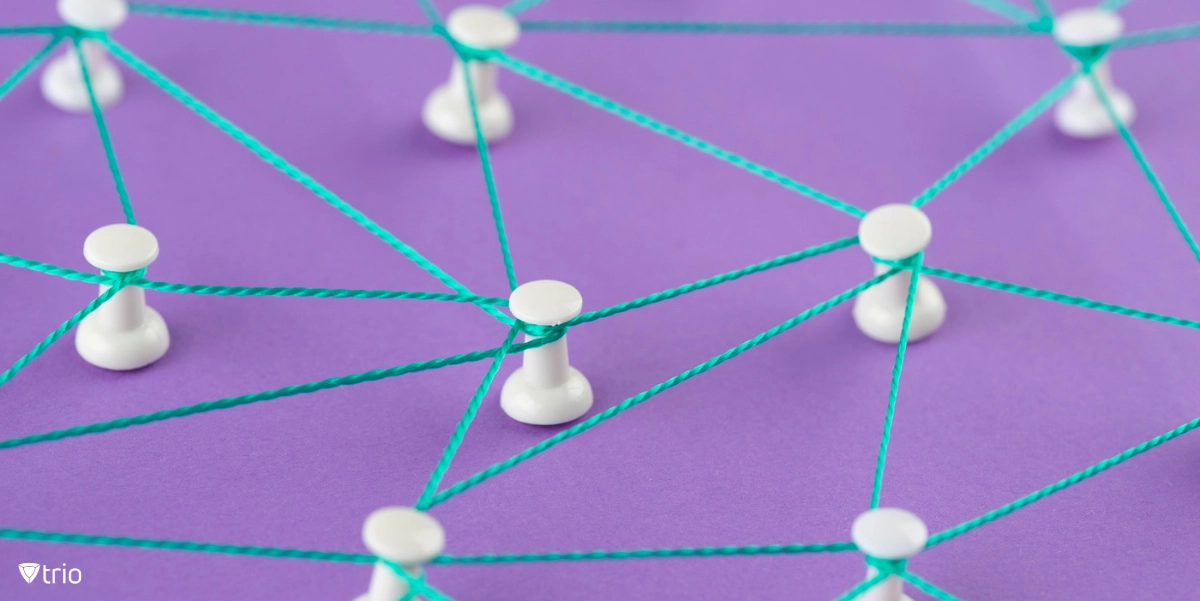In a world where technology is at the heart of business, IT support tools have grown from simple extras to the core support system for IT teams everywhere. These tools give help desks the power to easily tackle everything from fixing technical issues to responding to user queries. This blog explores the essential role IT support tools play in keeping businesses ticking, exploring their contributions to different IT support activities, and the vital steps in choosing the perfect tools for your organization.
Understanding IT support tools
IT support tools are not just accessories; they’re the foundation that keeps help desks running smoothly and efficiently. These tools are crucial for help desks, allowing them to handle a wide range of tasks with ease. They play a key role in IT support, assisting with everything from managing remote connections and logging incidents to generating reports and managing feedback. In essence, these tools are the heartbeat of IT support operations, making sure every task, no matter how complex, is dealt with systematically and accurately. They work behind the scenes, tackling every issue, big or small, with meticulous care. These tools not only ensure IT operations run smoothly but also enable technicians to provide top-notch service, keep systems reliable, and guarantee customer satisfaction.
Diving deeper, the variety of IT support tools is vast, each following a unique purpose within the IT ecosystem. Essential tools like network security, data management systems, and help desk ticketing systems are critical for solid IT support. There are also tools for more specialized tasks, such as knowledge-based software for fast information access, project management software to keep teams organized, and performance monitoring tools to keep systems running smoothly. For example, remote IT support tools let IT professionals solve problems before users even notice them. Furthermore, AI tools for IT support use artificial intelligence technologies to enhance and automate the processes involved in providing IT assistance and managing IT infrastructure.
Therefore, IT support tools aim to make operations more efficient, improve efficiency, and increase customer satisfaction while keeping operational costs in check. In today’s fast-paced technological landscape, understanding and using these tools effectively is crucial for staying ahead of the competition and ensuring your IT operations are strong and efficient.

Essential and Common IT help desk support tools
Although every organization (or industry) might have its preferred software packages, there are a few essential and common help desk software support tools that every IT team should possess:
Remote Monitoring and Management
In today’s work environment, characterized by its flexibility and distributed teams, the importance of remote support cannot be ignored. Remote Monitoring and Management (RMM) tools have become crucial. Remote IT support tools address issues swiftly without the need for physical access to a device. This technological advancement provides a direct virtual link between the help desk engineer’s and the user’s computers. With the user’s permission, technicians gain full control over the device to adjust settings, apply software patches, or execute necessary repairs. This capability is crucial for supporting in-office staff in addition to aiding remote workers and those in hybrid work models, ensuring that geographical location no longer impedes prompt and effective IT support.
Help Desk Software
Helpdesk software plays a pivotal role in the IT support ecosystem. As highlighted in a comprehensive study, the help desk solutions function as a critical customer support center, offering information, administrative, and technical support to users. This software simplifies the process of receiving, tracking, and addressing support requests, ensuring that no query goes unanswered or gets lost in the shuffle. By efficiently organizing tickets, assigning them to the appropriate team members, and monitoring their resolution, IT help desk tools enable a fast and systematic approach to problem-solving. This not only speeds up the resolution time but also improves the overall customer experience, as users receive timely updates and clear communication regarding their issues. Moreover, it allows support teams to gather insights from resolved tickets, identifying patterns and common challenges that can inform future improvements in IT services and product development.
Ticketing Systems
Ticketing systems are essential tools within the IT support framework, designed to organize and prioritize support requests effectively. Ticketing systems provide key features including automation, integration, and reporting capabilities. Automation simplifies the ticketing process by assigning tickets based on pre-defined criteria, such as issue type or urgency, guaranteeing that requests are quickly directed to the appropriate team members. Integrations with other tools, like email platforms, customer relationship management (CRM) systems, and project management software, allow a seamless workflow and enables support teams to access all necessary information within a single interface. Additionally, robust reporting features are crucial for monitoring performance metrics and identifying trends in support requests. These insights can help IT departments make data-driven decisions to improve response times, allocate resources more effectively, and enhance overall customer support experiences.

How to Choose the Best IT Support Tools?
Choosing the right IT support tools is crucial to ensure your business not only survives but thrives in today’s digital world. As more business operations migrate online, the demand for powerful IT support tools becomes critical. These tools are not just about keeping systems running; they’re about unlocking new levels of efficiency and insight into your operations. Here’s how you can make an informed choice about the best support desk software that meets your company’s needs:
1-Assessing your IT needs
Understanding the specific requirements of your company is the first step in selecting the right IT support tools. Consider your organization’s size, the average volume of support requests, and any needs unique to your industry. Whether it’s enhancing security measures, improving data storage options, or managing user access levels, identifying these requirements early will assist you in selecting the most appropriate tools. Think about the future too, expecting any new features or capabilities you might need as your company evolves.
2-Evaluate Your Options
With your list in hand, explore the market for IT support tools that meet your criteria. Reading reviews and comparing features, costs, and seller support options will help you narrow down your choices to the tools that best suit your company’s needs. Moreover, budget constraints are a reality for every business, making cost an important consideration. However, the value of a tool isn’t just in its price but in its ease of use, integration capabilities with existing systems, and the quality of customer support from the vendor. These elements determine how well a tool fits into your IT ecosystem and how much value it adds to your operations.
After selecting a tool, you should focus on its integration into your existing systems and training your team to use it. Proper deployment and staff familiarity with the tool are key to unlocking its full potential and ensuring a smooth transition.
Bridging Mobile Management and IT Support
In our digital world, combining Mobile Device Management (MDM) with IT support tools is more than just smart—it’s essential. MDM acts as the guardian of all things mobile in a business, from phones to laptops, handling routine tasks like updates and security checks automatically. This frees up IT teams to dive into bigger challenges, ensuring that businesses can keep up with the increasing number of devices without losing sight of security and control.
The shift toward remote and hybrid work models only makes this collaboration more crucial. MDM allows IT teams to extend their reach, managing devices anywhere in the world as if they were right in front of them. This capability is key to keeping remote employees productive and ensuring they have the tech support they need.
By integrating MDM with traditional IT support, businesses are setting themselves up for success in today’s fast-changing work environment. It’s about creating a tech environment that’s not just robust and secure but also agile and ready to adapt to whatever the future holds. This approach is the key to thriving in the modern workplace, where flexibility and security go hand in hand.
Conclusion
In today’s digital-first environment, where flexibility and security are essential, adopting a full set of IT support tools has become critical. Choosing the right tools and effectively deploying them means businesses can face the digital world’s challenges directly. This ensures keeping operations smooth, data secure, and customers satisfied. Trio stands out as a powerful (MDM) solution, changing the game for businesses looking to keep their IT operations running smoothly. Designed for modern challenges like remote work and cybersecurity, Trio automates critical IT support processes, streamlining device and data security and integration across all platforms. This ensures that businesses can efficiently protect sensitive data, maintain productivity, and reduce IT support costs, making Trio an essential tool for enhancing IT support and protecting data in an increasingly remote and digital workspace. Use Trio’s free demo to unlock new potentials and drive your business forward in the digital realm.