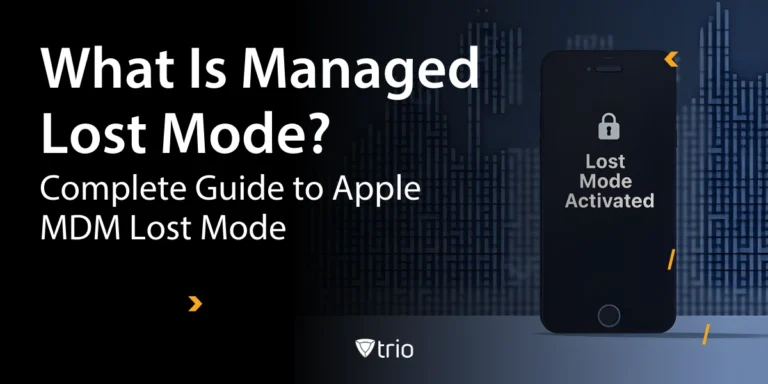As smartphones, tablets, and laptops become the backbone of business operations, mobile device management (MDM) is now central to any successful IT audit. Outdated checklists that focus only on desktops and servers leave your organization exposed to new threats and compliance gaps. Today, a robust audit must address every device, user, and app—no matter where or how they connect. This guide breaks down the essentials for effective, real-world mobile auditing, using both narrative and detailed points to help you achieve audit success in 2025 and beyond.
TL;DR
- Mobile reality: Laptops, smartphones, and tablets can expose organizations to risk if not properly managed.
- Modern requirement: IT audits now demand automated, provable control via MDM—not just policies.
- Key audit areas:
- Governance and compliance
- Security controls
- Data protection
- Device lifecycle
- Disaster recovery
- Asset management
- Third-party app/vendor risk
- MDM benefits: Platforms like TrioMDM automate enrollment, enforce policies, provide dashboards, streamline backups/incident response, and simplify audit reporting.
- Preparation: Use MDM for compliance checks, documentation, incident drills, and stakeholder training.
- Outcome: Easier audits, reduced risk, and continuous readiness for regulators, customers, or internal reviews.
1. Governance and Mobile Compliance Policies
Building a secure mobile environment starts with strong governance. Your organization needs clear, written policies outlining how mobile devices—both corporate and employee-owned—can be used for business. These policies should be regularly updated and communicated to every user to ensure there are no ambiguities.
- A dedicated mobile device usage policy must specify acceptable use, prohibited actions, and security expectations for everyone. Without this foundation, employees may unknowingly put sensitive data at risk, making audit failures more likely.
- Different ownership models (BYOD, COPE, and COBO) come with different risks, so each requires its own tailored guidelines. For example, BYOD devices should have stricter controls around company data and app permissions, while COBO devices might be more tightly managed with fewer user freedoms.
- Your policies should map directly to key regulations such as GDPR, HIPAA, PCI-DSS, or ISO 27001, making clear how mobile endpoints will comply with each. Auditors expect you to prove not only that the policies exist, but that users understand and acknowledge them.
- Enforcing role-based access through your MDM means every user only gets the apps and data they need for their job. This reduces unnecessary exposure of sensitive information and shows auditors you take least-privilege seriously.
2. Security Controls and Access Management
Effective security is the heart of any MDM audit. Devices that access business data must be protected with strong, enforced credentials and proactive controls against threats. Auditors will check that these requirements are not just documented, but also technically enforced.
- Every mobile device should require strong, complex passwords and ideally a second factor (like biometrics or a one-time code) to access sensitive resources. This helps protect against unauthorized access if a device is lost or stolen and forms a basic expectation for compliance in most regulated industries.
- Your MDM platform should detect jailbroken or rooted devices in real time, as these can bypass security and allow malware to gain control. When detected, the system should automatically lock, quarantine, or wipe the device, with detailed logs available for auditors.
- Encryption must be enabled for all business data, both at rest and in transit, to prevent interception or theft. Secure containers are essential for separating company data from personal information, particularly for BYOD users.
- Remote management capabilities—such as the ability to lock, wipe, or geofence devices instantly—should be regularly tested and logged. These actions provide assurance to auditors that the organization can respond quickly to incidents.
3. Data Protection and Backup for Mobile Endpoints
Protecting data on mobile devices requires a mix of technical controls and sound procedures. Auditors will scrutinize how well your organization can prevent data loss and respond to incidents on the go.
- Business apps and data should always be stored in secure containers on mobile devices, separate from personal apps and files. This not only protects sensitive information but also allows for selective data wipes, which is crucial for privacy and compliance.
- Automated, encrypted backups are essential to ensure business continuity. Devices should be backed up regularly—either to the cloud or on-premises systems—and users should be prevented from saving sensitive data to personal storage.
- Data loss prevention (DLP) controls help enforce your security policy by blocking risky behaviors, such as taking screenshots of confidential data, transferring files via USB, or sharing business documents with unauthorized apps.
- Having a tested incident response plan means your organization is ready to act fast when a device is lost, stolen, or breached. This plan should include steps for containment, investigation, user notification, and remediation, with regular drills and clear documentation.
4. Mobile Infrastructure and Device Lifecycle
Audit readiness relies on comprehensive management of every device, from enrollment to retirement. Automation and visibility are critical for both efficiency and compliance.
- Automated device enrollment ensures every new device is brought under MDM control from day one, eliminating gaps that occur with manual setup. Platforms like Android Zero-Touch, Apple Business Manager, or Windows Autopilot are essential tools for this process.
- IT should maintain a centralized, real-time dashboard displaying the health, compliance status, and location of all mobile devices. This visibility allows for quick incident response and supports thorough, evidence-based audits.
- Regular, automated updates for operating systems and apps are necessary to defend against emerging threats. Your MDM should push patches promptly and keep detailed records, demonstrating to auditors that you minimize exposure to vulnerabilities.
- A complete, up-to-date asset inventory must be maintained, including ownership status, installed software, and current user. This information should be reconciled with HR and procurement systems, ensuring no devices are forgotten or unmanaged.
5. Disaster Recovery and Business Continuity for Devices
Today, business continuity depends on more than just servers or cloud systems—your mobile devices are equally vital. Auditors will check if you’re prepared for outages, loss, or compromise.
- Define clear recovery time (RTO) and recovery point (RPO) objectives for mobile devices, ensuring that both IT and business leaders know how quickly devices and data must be restored. This includes not only restoring access but also recovering the latest available data.
- IT teams should be able to revoke access, lock, or wipe a device immediately in case of theft, loss, or breach, with all such actions automatically logged for review. Regular drills and tests will help verify that your team can act quickly under pressure.
- For mission-critical roles, keep backup devices and automated provisioning workflows on hand. This minimizes downtime when hardware fails or is lost, keeping teams productive and compliant even during disruptions.
- End-of-life management is vital for preventing data leaks. Every retired, lost, or reassigned device must be wiped, decommissioned, and fully removed from all systems, with documentation kept for auditors.
6. Mobile Asset Management
Keeping track of every device in your environment is the backbone of strong security and audit performance. Automation is essential—manual records simply can’t keep up.
- Your MDM should maintain a live, detailed inventory of all mobile assets, including user, ownership status, device health, and last seen location. This supports both compliance and rapid incident response.
- Set automated alerts for any unmanaged or unknown device that attempts to access your environment. Prompt investigation and action reduce the risk of shadow IT and unauthorized data access.
- Devices should be clearly tagged by ownership (BYOD vs. corporate) to ensure appropriate policies are enforced. This also helps auditors quickly understand your risk landscape and compliance controls.
- Every deprovisioning event—whether for retirement, loss, or reassignment—should be automated and logged by your MDM. Comprehensive records protect your organization if you need to demonstrate due diligence after an incident.
7. Managing Third-Party Apps and Vendor Risks
Apps and vendors expand your risk surface, so active management is essential. IT teams and auditors alike want assurance that only trusted, necessary software is present.
- Restrict app installs to a curated, IT-approved catalog, preventing employees from downloading unauthorized or risky software. This reduces the chance of malware and simplifies compliance reviews.
- Regularly review and update blocklists for apps that do not meet your organization’s standards for security or compliance. Periodic audits should check both app permissions and usage to identify potential risks or data leaks.
- Track all installed apps and their permissions using MDM analytics, ensuring that even approved apps aren’t overreaching. When new risks are identified, respond quickly by updating app permissions or blocklists.
- Vendor contracts should be vetted for security, privacy, and breach notification standards, and these should be reviewed regularly. By demonstrating strong vendor management, you’ll reassure auditors that your supply chain isn’t your weakest link.
Download Your Complete MDM Audit Checklist
Streamline your next IT audit with our comprehensive MDM Audit Checklist. This actionable resource includes:
- Pre-audit preparation steps to identify and resolve compliance gaps
- Device inventory and asset management verification points
- Security controls and policy enforcement checkpoints
- Documentation requirements for each audit area
- Post-audit improvement recommendations and best practices
Get instant access to the complete checklist and ensure you're prepared for any audit scenario.
Features That Help IT Admins Audit Mobile Devices
Modern MDM platforms like TrioMDM offer a suite of features that make audits faster, more thorough, and more accurate. IT admins can leverage these capabilities for continuous compliance and readiness.
- Centralized dashboards provide a real-time overview of every device’s compliance status, installed apps, and security posture. With all the information in one place, admins and auditors can quickly spot issues and generate detailed reports.
- Automated compliance reporting allows IT teams to export audit-ready documentation on demand, including device inventories, policy enforcement, incident histories, and user activity. This speeds up audits and reduces manual effort.
- Policy automation ensures security rules—such as passwords, encryption, and app controls—are pushed instantly to all devices, closing compliance gaps before they can be exploited.
- Incident response tools enable admins to lock, wipe, or geofence devices remotely, with every action logged for audit trails. This not only protects data but also provides proof of response for regulators and auditors.
- Integration with HR and procurement systems helps reconcile device inventories, ensuring devices assigned to new hires or terminated employees are always managed properly.
What IT Auditors Check with Mobile Device Management (and How)
Modern MDM platforms have transformed the audit process, allowing auditors to check compliance with unprecedented speed and depth. Here’s how they do it:
- Auditors can quickly verify device enrollment, security status, and policy compliance for every device—including BYOD—by reviewing MDM dashboards and exported reports. This covers encryption, OS version, and patch levels in a single view.
- They can trace detailed access and incident logs, seeing which users accessed sensitive data, from which device and location, and whether any policy violations or breaches occurred. This supports full accountability and traceability.
- Asset inventories are matched against HR and procurement records to identify any unmanaged or missing devices. MDM-generated logs help auditors ensure your inventory is accurate and up to date.
- By analyzing app control, permissions, and vendor management settings, auditors verify that only trusted, compliant apps are present on devices, reducing risk of shadow IT and third-party breaches.
- Incident response tests can be run in real time, allowing auditors to see how quickly and thoroughly IT teams can respond to simulated threats, using the exact tools they would use in a real emergency.
How to Prepare for Your Next IT Audit Using MDM
Preparation is the key to stress-free audits. Use your MDM platform to get ahead of issues and build confidence with auditors.
- Regularly review compliance dashboards and reports to identify and fix any policy or inventory gaps. Proactive action means fewer surprises when auditors arrive.
- Schedule internal mock audits, using MDM logs to simulate real-world audit requests and response scenarios. This practice reveals both strengths and areas for improvement.
- Automate the export of key documentation—such as compliance logs, device lists, and incident histories—so you’re always ready to answer auditor questions quickly and accurately.
- Test critical controls like device lock, wipe, and restore on a scheduled basis, ensuring both your IT team and your MDM are fully prepared for emergencies. Retain logs as evidence for audits.
- Train staff on how to access and interpret MDM audit reports, so every stakeholder is confident and prepared throughout the process.
TrioMDM: Audit Readiness Made Simple
TrioMDM brings all of these audit requirements together, combining automation, visibility, and robust reporting in a single platform. By centralizing device management and compliance controls, TrioMDM streamlines audits for both IT teams and external reviewers.
- Dynamic, role-based policy enforcement ensures every device is configured to your standards, with automated remediation for non-compliance.
- Real-time and historical dashboards make it easy to track trends, flag issues, and prove ongoing security and compliance.
- Workflow automation handles onboarding, patching, decommissioning, and incident response with minimal manual effort and maximum consistency.
- Comprehensive reporting tools create audit-ready documentation on demand, eliminating last-minute scrambles and supporting continuous improvement.
Ready to transform your audit preparation from stressful to seamless?
Experience TrioMDM's comprehensive compliance automation firsthand with a free demo, then take advantage of our 14-day free trial to see how much time and effort you can save on your next audit cycle.
Conclusion
IT audits in 2024 demand more than a policy binder and a spreadsheet—they require active, provable control over every mobile device and endpoint. By combining clear governance, technical enforcement, and MDM-powered automation, your organization will not only survive audits but turn them into opportunities for greater security and operational resilience. TrioMDM gives you the control, visibility, and evidence you need to pass any audit with confidence.
Frequently Asked Questions
Yes. Modern MDM platforms automatically track, enforce, and report on all audit requirements for mobile devices, drastically reducing manual effort while improving accuracy and audit outcomes. These tools offer clear, automated evidence of compliance for every control.
Common failures include unmanaged BYOD devices, missing inventory records, and outdated policies. MDM closes these gaps by enrolling every device, maintaining live inventories, and enabling instant policy updates across the fleet.
Most organizations should conduct internal audits at least quarterly, using real-time dashboards for ongoing monitoring. Formal external audits are usually performed annually or biannually, depending on regulatory requirements.
MDM platforms like TrioMDM allow IT to instantly lock or wipe non-compliant devices, notify the user, and document all actions for future review. This ensures quick containment of risk and full transparency for regulators.
Get Ahead of the Curve
Every organization today needs a solution to automate time-consuming tasks and strengthen security.
Without the right tools, manual processes drain resources and leave gaps in protection. Trio MDM is designed to solve this problem, automating key tasks, boosting security, and ensuring compliance with ease.
Don't let inefficiencies hold you back. Learn how Trio MDM can revolutionize your IT operations or request a free trial today!