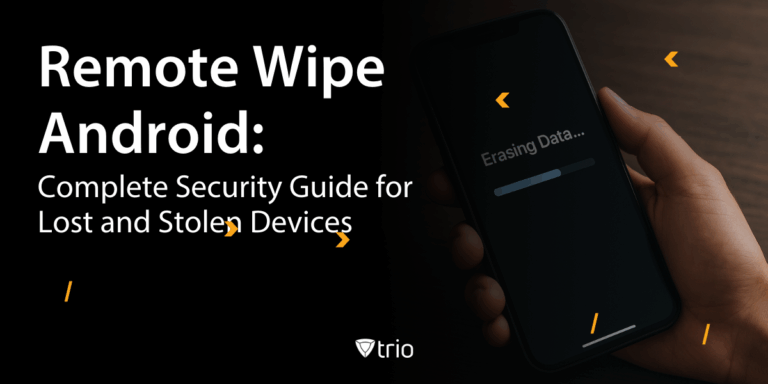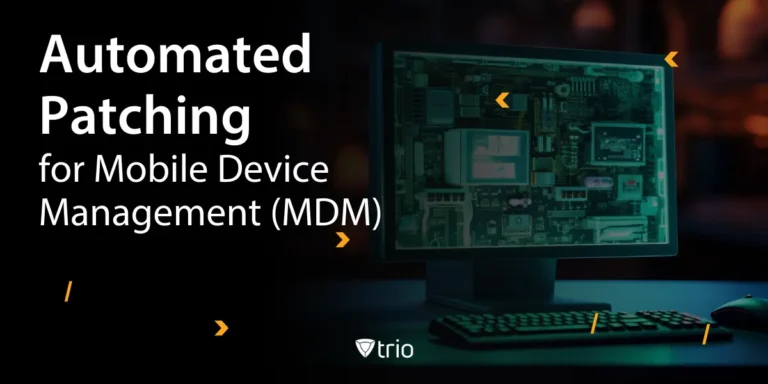UEM migration transfers endpoint management from legacy MDM/EMM systems to modern unified platforms that manage all devices from a single console. Research shows that 90% of CIOs have experienced failed or disrupted enterprise migrations, making a structured approach essential for success. This guide provides the complete roadmap IT administrators need to execute successful UEM migrations.
TL;DR Summary
- 8-phase process: assessment, planning, tool selection, pilot testing, phased rollout, validation, deployment, and optimization
- 70% higher scores: Organizations with consolidated endpoint management tools scored better on digital workplace maturity assessments
- Critical success factors: pilot testing, user communication, rollback planning, and automated migration tools
- Timeline: 3-12 months depending on organization size and complexity
- 30% reduction: Post-migration optimization reduces IT support time by up to 30%
What is UEM migration?
UEM migration is the process of transferring endpoint device management from legacy mobile device management (MDM) or enterprise mobility management (EMM) systems to a modern Unified Endpoint Management platform. This transition consolidates management of smartphones, tablets, laptops, desktops, and IoT devices under a single administrative console.
The migration involves three core components: data transfer (policies, profiles, device configurations), infrastructure transition (servers, databases, network connections), and user experience continuity (maintaining device functionality throughout the process). Unlike simple system upgrades, UEM migration requires careful orchestration to prevent service disruptions that could impact thousands of endpoints simultaneously.
Modern UEM platforms differ from legacy solutions by supporting cross-platform device management, cloud-native architectures, and AI-powered automation. Unlike traditional UEM vs EDR security approaches, modern UEM provides comprehensive endpoint lifecycle management. Market analysis shows the UEM sector reached $5.5 billion in 2023 and is growing at 18.6% annually, driven by the need to manage increasingly diverse endpoint ecosystems. Organizations with consolidated tools consistently score 70% higher on digital workplace maturity assessments.
When should you migrate to UEM?
Organizations should initiate UEM migration when legacy systems reach end-of-life, fail to meet compliance requirements, or cannot support modern device types. Critical triggers include vendor discontinuation announcements, security vulnerabilities in older platforms, and business expansion requiring scalable endpoint management. Studies on enterprise migrations show that 90% of CIOs have experienced failed or disrupted projects, making proper planning essential.
Financial justification becomes clear when calculating total cost of ownership. Legacy systems often require multiple management consoles, increasing administrative overhead by 40-60%. Organizations managing 1,000+ endpoints typically see ROI within 18 months through reduced support costs, improved security posture, and operational efficiency gains.
Regulatory compliance drives many migrations, particularly in healthcare, finance, and government sectors. Modern UEM platforms provide enhanced audit trails, granular policy controls, and automated compliance reporting that legacy systems cannot match. The average compliance-related security incident costs organizations $4.88 million, making UEM migration a risk mitigation investment.
Technical obsolescence indicators include inability to manage Windows 11, lack of zero-trust integration, missing AI-powered threat detection, and inadequate cloud-native capabilities. When legacy systems require custom development to support basic modern features, migration becomes more cost-effective than continued maintenance.

How do you prepare for UEM migration?
Preparation begins with comprehensive infrastructure assessment covering device inventory, policy mapping, and integration dependencies. Document all managed endpoints including device types, operating systems, installed applications, security policies, and compliance configurations. This baseline establishes the migration scope and complexity.
Stakeholder alignment involves IT administrators, security teams, compliance officers, and end-user representatives. Define success criteria including acceptable downtime windows, performance benchmarks, and user experience standards. Establish communication protocols for status updates, issue escalation, and decision-making authority.
Risk assessment identifies potential failure points including network capacity limitations, device compatibility issues, and user training requirements. Develop contingency plans for common scenarios: rollback procedures if migration fails, alternative deployment methods for problematic device groups, and emergency communication channels for critical issues.
Resource planning encompasses technical staff allocation, budget requirements, and timeline constraints. Assign dedicated team members for migration management, user support, and testing coordination. Budget for professional services, migration tools, training, and potential hardware upgrades. Most successful migrations allocate 20-30% buffer time for unexpected complications.
What are the UEM migration phases?
UEM migration success depends on executing five sequential phases with proper validation checkpoints between each stage. Each phase builds upon the previous one, requiring completion before advancing to prevent cascade failures that could compromise the entire migration project.
Phase 1: Assessment and Planning (2-4 weeks)
Complete discovery of existing infrastructure including device counts by platform, policy complexity analysis, and integration mapping. Document current user workflows, security requirements, and performance baselines. Identify migration blockers such as legacy applications, custom configurations, or network dependencies.
Phase 2: Tool Selection and Configuration (3-6 weeks)
Evaluate UEM platforms based on device support, integration capabilities, migration tools, and vendor support quality. Configure the target UEM environment including policy templates, user groups, application catalogs, and security profiles. Establish connectivity between source and destination systems.
Phase 3: Pilot Testing (2-3 weeks)
Select representative pilot group of 50-100 devices across different platforms and user types. Execute migration process with enhanced monitoring and support. Validate policy application, application functionality, and user experience. Document issues and refine procedures based on pilot feedback.
Phase 4: Phased Rollout (4-8 weeks)
Deploy in waves based on business units, geographical locations, or device types. Typical wave sizes range from 200-500 devices depending on support capacity. Monitor each wave for 3-5 days before proceeding to ensure stability and address emerging issues.
Phase 5: Full Deployment and Optimization (2-4 weeks)
Complete remaining device migrations with proven procedures. Implement advanced features like automated policy enforcement, threat detection, and performance analytics. Conduct final validation testing and user acceptance verification.
Which UEM migration tools work best?
Native vendor migration tools offer the most seamless experience when migrating between supported platforms. Microsoft provides migration utilities for transitions to Intune, while vendors like Ivanti, VMware, and BlackBerry offer comprehensive migration services. These tools typically handle policy mapping, device re-enrollment, and configuration transfer automatically.
Third-party migration tools like EBF Onboarder, Unisys Exodus, and ManageEngine UEM Migration Tool provide broader compatibility across different source systems. These solutions support automated device communication, batch processing, and detailed migration reporting. They excel when migrating from legacy or niche platforms that lack native migration support.
Automated migration approaches reduce manual effort and human error but require thorough testing to ensure compatibility. Manual migration provides greater control and customization but scales poorly for large deployments. Hybrid approaches combining automated data transfer with manual validation offer the best balance of efficiency and reliability.
Cloud-based migration tools leverage APIs to transfer configurations and policies without requiring on-premises infrastructure changes. On-premises tools provide greater control over sensitive data but require additional hardware and configuration. Cloud solutions typically offer faster deployment and lower infrastructure costs.

How do you test UEM migration success?
Pre-migration testing validates source system connectivity, data extraction capabilities, and target system readiness. Test basic operations like device enrollment, policy application, and application deployment in isolated environments. Verify integration points including directory services, certificate authorities, and network access controls.
Pilot group validation focuses on real-world usage scenarios with representative users across different departments and device types. Monitor key metrics including policy compliance rates, application installation success, network connectivity, and user productivity measures. Document all issues with severity classifications and resolution procedures.
Performance benchmarking compares pre- and post-migration metrics including device enrollment times, policy application latency, support ticket volumes, and user satisfaction scores. Establish baseline measurements before migration and monitor continuously during rollout. Target performance should meet or exceed pre-migration levels.
Functional testing verifies critical capabilities like remote wipe, application management, compliance reporting, and security policy enforcement. Test edge cases including device loss scenarios, network connectivity issues, and policy conflicts. Validate backup and recovery procedures under realistic failure conditions.
How do you execute UEM migration rollout?
Communication planning involves multiple stakeholder groups with tailored messaging for executives, IT teams, and end users. Provide advance notice (2-4 weeks) with clear expectations about timing, required actions, and support availability. Use multiple channels including email, intranet posts, and team meetings to ensure message delivery.
Wave-based deployment allows controlled scaling with opportunity to address issues before they impact larger populations. Structure waves by business criticality, user technical sophistication, and device complexity. High-priority users like executives and field workers often receive priority deployment with enhanced support.
Real-time monitoring tracks migration progress, identifies stalled devices, and alerts support teams to emerging issues. Monitor device enrollment status, policy application success, and user help desk requests. Maintain dashboards showing completion rates, issue counts, and user satisfaction metrics.
Support escalation procedures ensure rapid resolution of blocking issues that could delay migration progress. Establish tier-1 support for common questions, tier-2 for technical troubleshooting, and tier-3 for complex integration problems. Provide dedicated support channels during migration windows with guaranteed response times.
What happens after UEM migration?
Legacy system cleanup involves secure decommissioning of old infrastructure while preserving audit records and compliance documentation. Follow proper data retention policies and certificate lifecycle management. Remove legacy agents from devices and clean up directory service entries to eliminate security risks.
Performance optimization fine-tunes UEM configurations based on real-world usage patterns and performance data. Adjust policy settings, optimize network configurations, and implement advanced features like conditional access and threat detection. Regular performance reviews identify opportunities for further efficiency gains.
Documentation updates include migration procedures, configuration standards, troubleshooting guides, and user training materials. Maintain current documentation for compliance audits and future migrations. Document lessons learned and process improvements for organizational knowledge retention.
Knowledge transfer ensures IT staff can effectively manage the new UEM platform including policy configuration, troubleshooting procedures, and vendor support processes. Provide formal training on new tools and workflows. Establish ongoing education programs to maintain expertise as platforms evolve.
The comparison below summarizes the three primary UEM migration approaches based on timeline, risk level, and resource requirements:
UEM Migration Approach Comparison
| Approach | Timeline | Risk Level | Resource Requirements |
| Big Bang | 1-2 weeks | High | Intensive short-term effort |
| Phased | 2-3 months | Medium | Steady resource allocation |
| Parallel | 3-6 months | Low | Highest resource needs |
Big Bang migration completes device transitions in a single maintenance window, minimizing dual-system management but creating significant risk if issues arise. Best suited for smaller organizations (under 500 devices) with homogeneous environments and robust rollback capabilities.
Phased migration divides devices into manageable groups with progressive rollout over several weeks. Provides opportunity to refine procedures and address issues before impacting all users. Recommended for most enterprise deployments with 500-5000 devices.
Parallel migration maintains both old and new systems simultaneously, allowing gradual transition with minimal risk. Requires highest resource investment but provides maximum safety for critical environments. Ideal for large enterprises, regulated industries, or complex integrations requiring extensive testing.
Conclusion
Successful UEM migration requires methodical planning, thorough testing, and careful execution across clearly defined phases. The key differentiators between successful and failed migrations are pilot testing with real users, comprehensive rollback planning, and proactive communication with all stakeholders. Organizations that follow structured migration methodologies while maintaining flexibility to address unexpected challenges achieve higher success rates and better long-term outcomes.
Modern Unified Endpoint Management platforms provide significant advantages over legacy systems including unified device management, enhanced security capabilities, and reduced operational overhead. However, these benefits only materialize through properly executed migrations that preserve user productivity while transitioning to new management platforms. The investment in migration planning and execution pays dividends through improved operational efficiency and enhanced security posture.
Ready to explore UEM migration for your organization? Consider starting with a free demo to evaluate modern UEM capabilities and migration support options.
Frequently Asked Questions
UEM migration timelines vary from 6 weeks for small organizations (under 500 devices) to 6 months for large enterprises (5000+ devices). The critical factors affecting duration include device diversity, policy complexity, integration requirements, and organizational change management capabilities. Phased approaches take longer but reduce risk and allow process refinement between waves.
The top migration failure causes are inadequate testing (42% of failures), poor user communication (31%), insufficient rollback planning (28%), and underestimating device compatibility issues (24%). Technical failures often stem from network capacity limitations, certificate management problems, and integration conflicts with existing security tools. Organizational failures typically involve change management resistance and inadequate support resources.
Zero-downtime UEM migration is achievable for most device types using parallel system operation and automated agent replacement. However, some scenarios require brief interruptions including certificate updates, VPN profile changes, and security policy modifications. Plan for 15-30 minute maintenance windows per device during off-hours to minimize business impact.
UEM migration costs typically range from $50-200 per device depending on complexity and professional services requirements. Budget components include migration tools (10-20% of total cost), professional services (40-60%), testing and validation (15-25%), and training (10-15%). Organizations should budget additional 20-30% contingency for unexpected complications and extended timelines.
Failed UEM migrations require immediate rollback to the previous system to restore device management capabilities. Successful rollback depends on maintaining parallel systems during migration and preserving original configurations. Most failures occur during the pilot phase (70%) when rollback is simpler, while production rollbacks may require device re-enrollment and policy reapplication. This emphasizes the importance of thorough pilot testing and incremental deployment strategies with free demo environments for validation.
Get Ahead of the Curve
Every organization today needs a solution to automate time-consuming tasks and strengthen security.
Without the right tools, manual processes drain resources and leave gaps in protection. Trio MDM is designed to solve this problem, automating key tasks, boosting security, and ensuring compliance with ease.
Don't let inefficiencies hold you back. Learn how Trio MDM can revolutionize your IT operations or request a free trial today!