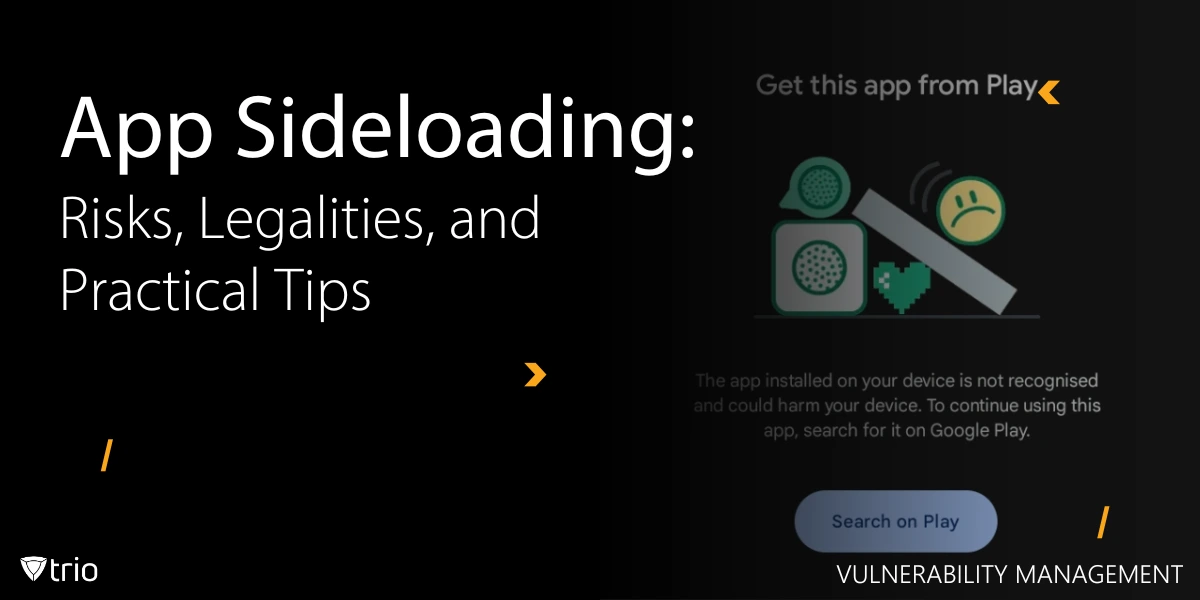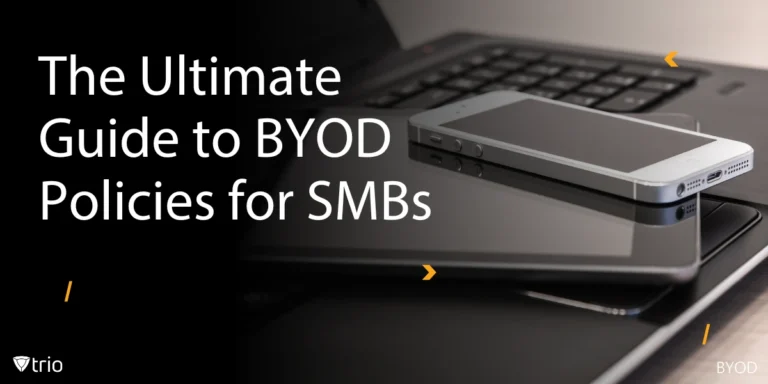When it comes to installing applications on your device, you’re probably used to the smooth process offered by official app stores like Google Play or Apple’s App Store. These platforms are known for their simplicity and safety; just tap “Install” and you’re done. Apps are vetted, digitally signed, and often automatically updated.
Sideloading, however, bypasses these controlled environments. While it gives users and businesses more flexibility, it can introduce serious risks if left unregulated.
Let’s briefly compare the experience:
Ease of Use: Official stores offer one-click installs and built-in update notifications. Sideloading often requires toggling hidden settings, downloading files manually, and trusting unknown sources.
Security: Apps from official stores go through malware checks and privacy vetting. Sideloaded apps may come from unverified third-party sources, increasing the chance of malicious code.
Control & Flexibility: Sideloading allows installing region-locked or custom enterprise apps. This makes it popular in development or legacy system support, but also risky for non-technical users.
This difference underscores why Mobile Device Management (MDM) is so important: it helps organizations allow sideloading where necessary, while still enforcing compliance and protecting sensitive data. like Google Play or Apple’s App Store. But there’s another route—sideloading. It’s the practice of manually installing apps from outside the official stores, and it’s getting attention for both its flexibility and its risks.
According to Zimperium, “...18.3% of mobile users globally engage in sideloading. In some regions, such as the Asia Pacific, the impact is as high as 43%.” While it offers freedom to access apps that might be restricted or unavailable, sideloading also comes with significant risks, like potential malware and legal complications.
Mobile Device Management (MDM) solutions like Trio are essential tools for IT administrators at SMBs, offering centralized control over devices to prevent the risks of sideloaded apps and ensure app security across the organization. This guide is tailored for IT administrators at small and medium-sized businesses (SMBs) who are responsible for securing company devices and managing app installations, including the challenges of sideloading. By the end, you’ll know what sideloading is, how to do it safely, and what IT admins at SMBs can do about it.
What is App Sideloading and Why It Matters to IT?
App sideloading refers to manually installing an application package onto a device without using a sanctioned app store such as Google Play, Apple App Store, or the Microsoft Store.
This can be done in multiple ways:
- File-based installs: Transferring an APK (Android), IPA (iOS), or MSIX (Windows) file via USB, cloud drive, or email.
- Developer methods: Installing apps using enterprise distribution certificates or enabling developer modes.
- Third-party marketplaces: Downloading from alternative platforms like Aptoide, F-Droid, or regional business-specific app hubs.
Here's how different OS platforms handle sideloading:
| OS | Sideloading Method | Default Setting |
|---|---|---|
| Android | Enable “Install Unknown Apps” > Manual APK install | Allowed with user opt-in |
| iOS | TestFlight, Enterprise Signing, or DMA-compliant stores | Restricted (until DMA) |
| Windows | Disable sideloading lock > Install MSIX/APPX packages | Permitted with policies |
Why does this matter for enterprise IT? Because sideloading bypasses app vetting processes that scan for malware, permissions abuse, and code obfuscation. Without proper control, sideloaded apps can become dangerous gateways into the corporate network.
Legitimate Business Use Cases for Sideloading
Not all sideloading is bad. In fact, when managed properly, it plays a legitimate role in enabling business operations.
Line-of-Business (LOB) Applications
Internal apps built specifically for the organization, such as sales dashboards, inventory checkers, or delivery tracking tools.
Example: A retail company builds a custom Android app that allows store clerks to process offline returns.
Region-Specific or Regulatory Apps
Apps not available in your geographic region due to licensing or legal barriers.
Example: A tax-filing app only available in Japan, sideloaded for the finance team.
Testing & QA Scenarios
Development teams pushing beta builds to QA engineers before public release.
Example: A banking app tested internally for security and UX validation.
Legacy Software Maintenance
Older apps still in use but no longer available in app stores.
Example: A manufacturing control panel app used on rugged Windows tablets.
When to Allow Sideloading (And When to Ban It)
Sideloading should never be a free-for-all. Enterprises must classify devices and users by risk profile and apply granular policies through MDM.
Scenarios Where Sideloading May Be Permitted
| Use Case | Risk Level | Recommended Controls via MDM |
|---|---|---|
| Internal LOB Deployment | Low | App signing, internal store, OS compliance checks |
| Region-Specific Legal Tools | Medium | VPN, firewall rules, geo-fencing |
| QA & Development Devices | Controlled | Isolated groups, test sandboxes, policy exceptions |
Situations Where It Must Be Prohibited
- Devices used to process personal health information (PHI) or payment data (PCI)
- Unmanaged personal (BYOD) devices accessing sensitive internal apps
- Environments subject to strict compliance mandates like HIPAA, GDPR, or ISO 27001

Risks of Uncontrolled Sideloading
The flexibility of sideloading comes at a cost. When done without policy, training, and oversight, the risks can be severe.
Malware and APT Entry Points
34% of Android malware originates from sideloaded apps (Nokia Threat Intelligence, 2024).
Example: A sideloaded PDF viewer uploads scanned documents to an external server.
Data Leakage & Compliance Violations
- Bypassing device encryption
- Accessing contact lists, internal files
- Corporate credential leakage
Can lead to fines of $50,000 per incident (HIPAA).
Device Instability
- Background process battery drain
- Disabled system services
- Interference with MDM agents and VPNs
Official App Stores vs. Sideloading: A Side-by-Side Comparison for SMB IT Teams
Sideloading may offer flexibility, but the risks far outweigh the benefits for SMBs. Here’s a comparison that illustrates why IT admins should prioritize official app stores for secure, compliant app management.
| Aspect | Official App Store | Sideloading Apps |
|---|---|---|
| Security | Verified by platform, minimal risk | No verification, higher risk of malware |
| Compliance (e.g., GDPR, HIPAA) | Often compliant with data protection laws | Often violates regulations; difficult to track |
| Update Management | Automatic updates and patches | Manual updates, risk of outdated software |
| Control for IT Admins | Easier to enforce via MDM policies | Harder to control without MDM |
| Benefits | Safer apps, better integration with ecosystem | Access to niche apps or custom tools |
| Best Practices | Use MDM to manage approved apps | Block sideloading where possible; monitor via MDM |
MDM Strategies to Govern Sideloading Safely
A robust MDM platform acts as the control tower for sideloading. Key strategies include:
- Enforce Restriction Policies by Platform
- Android: Block "Install Unknown Apps"; restrict sources
- iOS: Use DMA flags to restrict third-party installs
- Windows: Permit only signed, trusted apps
- App Whitelisting and Secure Delivery
- Host apps on internal enterprise store
- Use Managed Google Play for secure rollout
- Validate certificates before installation
- Containerization and Work Profiles
- Android Work Profiles for data separation
- Samsung Knox or Apple Managed Devices for isolation
- Per-App VPNs to protect data in transit
- Real-Time Monitoring with MTD
- Scan sideloaded apps for threats
- Automate response: quarantine, alert, uninstall

Legal Status of Sideloading
Sideloading is legal in many regions but subject to varying degrees of regulation. In the European Union, the Digital Markets Act (DMA) explicitly supports sideloading to encourage fair competition and consumer choice. This means users have the right to install apps outside official app stores without facing legal barriers.
In contrast, some countries enforce stricter rules, especially when sideloading is used to bypass licensing, DRM protections, or distribute pirated software. In the United States, sideloading is generally legal, but intent matters: using it to access paid apps for free can violate copyright laws.
IT teams in regulated industries (finance, healthcare, etc.) must also consider compliance obligations like HIPAA or GDPR, which can be easily compromised if sideloaded apps access or leak sensitive data.
Bottom line: Sideloading is not illegal, but how and why it’s done matters. Enterprises should use MDM to enforce legal, compliant sideloading practices based on their operational jurisdiction.
| Feature | Enterprise Impact |
|---|---|
| Third-party iOS marketplaces | Vet source integrity and compliance |
| App Attestation APIs | Verify app before launch |
| Cross-platform policies | Extend control to desktops and IoT |
Zero Trust Posture:
- Trust no device by default
- Assess device posture before app access
- Apply policies uniformly across platforms
Apple’s Stance on Sideloading
Apple has long resisted sideloading, citing security concerns. In its 2021 security whitepaper, Apple reported that Android devices experienced between 15 and 47 times more malware infections than iPhones, largely due to the open nature of Android and sideloading practices. Apple argues that restricting sideloading is essential to maintaining its secure, tightly controlled ecosystem.. Its controlled ecosystem prevents malware, privacy violations, and DRM bypasses. According to Apple, Android devices have 15–47 times more malware infections.
However, the EU’s DMA may force Apple to allow sideloading, opening the door to new risks. If so, iOS users must be vigilant in managing sideloaded apps.
Enable What Matters, Block What Doesn’t
Sideloading doesn’t have to be a vulnerability. With the right approach, it can be a tool for controlled innovation and flexibility, especially when supported by an MDM solution like Trio.
Trio offers a purpose-built platform for SMBs to securely manage sideloaded apps. From automated compliance enforcement to application whitelisting, Trio helps IT teams reduce risk without sacrificing usability.
Want to see it in action? Try Trio free for 14 days and experience how it simplifies sideloading governance while keeping your organization secure.. With MDM-enforced restrictions, secure delivery channels, real-time monitoring, and user training, organizations can safely unlock its value.
Need Help Managing Sideloading at Scale?
Struggling to balance flexibility and enterprise-grade security? Let us help.
Book a 15-Minute Demo with an MDM Expert
Frequently Asked Questions
Sideloaded apps bypass official store security checks, making them riskier. While not all sideloaded apps are malicious, 34% of Android malware comes from sideloading (Nokia Threat Intelligence, 2024). For businesses, MDM solutions like Trio can enforce app vetting and whitelisting to reduce risks.
No, Android allows sideloading but restricts it by default. Users must enable “Install Unknown Apps” for third-party sources. However, Google discourages sideloading due to security risks. Enterprises should use MDM policies to block unauthorized sideloading on company devices.
Sideloading is useful for:
- Custom line-of-business apps (e.g., internal sales tools).
- Region-locked compliance apps (e.g., tax software).
- Legacy app support (e.g., discontinued but critical software).
Always pair sideloading with MDM controls like app whitelisting and sandboxing.
Trio’s MDM mitigates sideloading risks by:
- Enforcing app whitelisting and certificate checks.
- Isolating sideloaded apps in work profiles.
- Scanning for malware in real-time.
Try Trio free for 14 days to test these features.
Get Ahead of the Curve
Every organization today needs a solution to automate time-consuming tasks and strengthen security.
Without the right tools, manual processes drain resources and leave gaps in protection. Trio MDM is designed to solve this problem, automating key tasks, boosting security, and ensuring compliance with ease.
Don't let inefficiencies hold you back. Learn how Trio MDM can revolutionize your IT operations or request a free trial today!