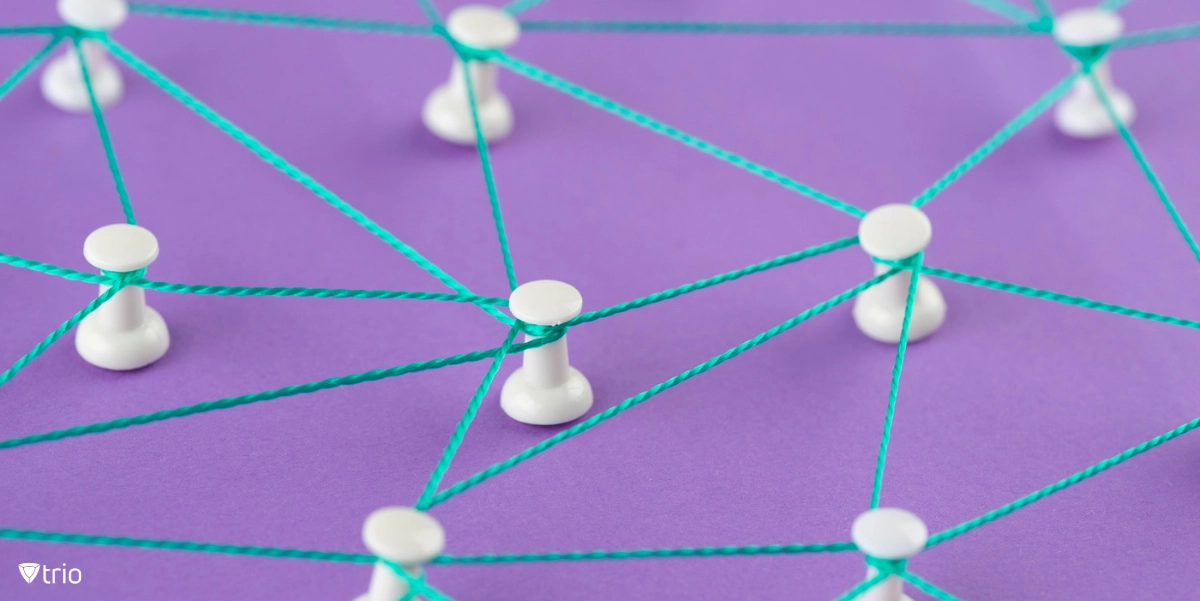Standing for “Bring Your Own Device,” the BYOD approach allows employees and students to utilize their personal electronic devices, such as smartphones, tablets, or laptops, for work or educational purposes. Recognizing the ubiquitous presence of personal devices and their potential to enhance flexibility and efficiency, organizations have embraced BYOD policies. However, amidst the benefits lie a series of challenges and considerations, ranging from security and privacy to compatibility and regulatory compliance. In this comprehensive exploration, we delve into the BYOD’s advantages and disadvantages.
What Is BYOD?
BYOD stands for “Bring Your Own Device.” It refers to a policy or practice in workplaces and educational institutions where employees or students are allowed or encouraged to use their personal electronic devices, such as smartphones, tablets, or laptops, for work or educational purposes.
This approach recognizes the prevalence of personal devices and aims to increase flexibility and efficiency by leveraging these familiar tools. However, it also raises concerns about security, privacy, and compatibility that organizations need to address through appropriate policies and measures.
Advantages of BYOD
BYOD, or Bring Your Own Device, presents several notable benefits for both employees and employers alike. Let’s look at some important BYOD pros for organizations.
-
Increased Flexibility and Productivity
BYOD empowers employees to work from their preferred devices, whether it’s a smartphone, tablet, or laptop, which they are already familiar with and comfortable using. This familiarity translates into increased efficiency and productivity as employees can seamlessly integrate work tasks into their daily routines.
With BYOD, employees have the flexibility to work from anywhere at any time, whether it’s from the office, home, or while traveling. This flexibility enables remote work opportunities, allowing employees to balance their work and personal lives more effectively. Moreover, BYOD eliminates the need for employees to switch between different devices for work and personal tasks, streamlining their workflow and reducing potential disruptions.
-
Cost Savings
BYOD can lead to significant cost savings for organizations. Instead of purchasing and maintaining company-provided devices for every employee, companies can leverage the devices employees already own. This approach eliminates the upfront costs associated with device procurement and ongoing expenses related to device management and upgrades.
Additionally, BYOD can reduce overhead costs associated with office space, as it enables remote work options, thereby lowering real estate expenses. Overall, BYOD offers a cost-effective solution for organizations, allowing them to allocate resources more efficiently while still enabling employees to perform their duties effectively.
-
Employee Satisfaction and Retention
BYOD can enhance employee satisfaction and retention by empowering individuals to use devices that they prefer and are comfortable with. Employees appreciate the flexibility and convenience of using their own devices for work, which can contribute to higher job satisfaction and morale.
Moreover, BYOD initiatives demonstrate trust and respect for employees’ autonomy, fostering a positive work environment. Employees are more likely to remain loyal to organizations that prioritize their preferences and well-being. Additionally, BYOD can attract top talent, especially among younger generations who prioritize flexibility and technology integration in the workplace. Overall, BYOD can contribute to a more engaged and motivated workforce, leading to improved employee retention and organizational success.

What are the Disadvantages of BYOD?
While BYOD (Bring Your Own Device) presents several advantages, it also comes with its own set of disadvantages and challenges:
-
Security Risks
One of the primary concerns with BYOD is the potential security risks it poses to organizations. Personal devices may lack the same level of security features as company-provided devices, making them more vulnerable to cyber threats such as malware, data breaches, and unauthorized access. For example, the Canadian government has documents discussing the risks associated with BYOD.
Additionally, employees may not adhere to strict security protocols on their personal devices, increasing the risk of data loss or leakage. Employers need robust security measures, such as encryption, mobile device management (MDM) software, and regular security updates, to mitigate these risks effectively.
-
Privacy Concerns
BYOD raises privacy concerns for both employees and employers. Employees may be apprehensive about using their personal devices for work if they feel that their privacy is compromised. Employers must establish clear policies regarding the use of personal devices for work purposes and ensure that employees’ personal data remains protected. Additionally, employers need to implement measures to separate personal and work-related data on employee devices to safeguard privacy and comply with data protection regulations.
-
Compatibility Issues
BYOD introduces compatibility challenges, as employees may use different types of devices with varying operating systems, configurations, and software versions. This can make it challenging for IT departments to ensure that work-related applications and data are accessible and functional across all devices.
Compatibility issues may lead to inconsistencies in user experience, reduced productivity, and increased support overhead. Employers need to develop strategies to address compatibility issues, such as adopting cross-platform applications and implementing standardized protocols and formats.
-
Support and Maintenance
Supporting a diverse array of personal devices can be resource-intensive for IT departments. IT staff may need to provide technical support and troubleshooting assistance for various devices, operating systems, and software applications. Additionally, maintaining security updates, patches, and software licenses across a heterogeneous device landscape can be challenging and time-consuming.
Employers need to allocate sufficient resources and implement support mechanisms, such as self-service portals and user training programs, to address the support and maintenance needs of BYOD environments effectively.
-
Regulatory Compliance
BYOD raises compliance concerns related to data protection, privacy, and regulatory requirements. Employers need to ensure that BYOD policies and practices comply with applicable laws and regulations, such as the California Consumer Privacy Act (CCPA). Failure to comply with regulatory requirements can result in legal consequences, fines, and reputational damage for organizations.
Conclusion
Determining if BYOD is worth it for organizations depends on factors such as cost considerations, organizational culture, security requirements, IT capabilities, and employee preferences. While BYOD offers potential benefits like increased flexibility, productivity, and cost savings, it also requires investments in security measures, support services, and compliance efforts. Organizations with a tech-savvy workforce, robust security infrastructure, and a culture that values flexibility may find BYOD advantageous. However, those in highly regulated industries or with significant security concerns may need to carefully weigh the risks and benefits before implementing BYOD.
Ready to streamline your BYOD strategy? Try Trio, our cutting-edge Mobile Device Management solution designed to enhance security, productivity, and compliance in your organization. Empower your workforce while maintaining control and peace of mind. Try out Trio’s free demo today!