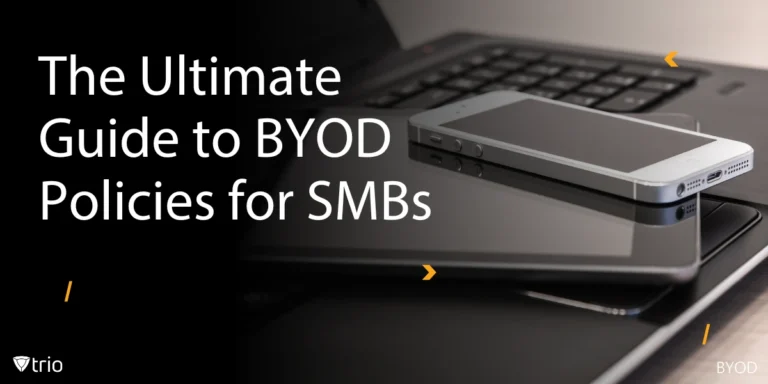Remote Monitoring and Management (RMM) is an IT management solution that plays an important role in the efficient operation of modern IT systems. RMM involves the use of specialized software tools to remotely monitor and manage an organization's IT infrastructure. For IT administrators, RMM is of critical importance as it provides real-time visibility into the health and performance of the entire IT ecosystem. This proactive approach allows administrators to detect and resolve issues before they escalate. Ultimately, the benefits of RMM extend beyond immediate problem-solving; in this blog we’ll focus on how they encompass the establishment of a robust and resilient IT infrastructure, ensuring business continuity and agility.
Benefits of RMM
By harnessing the power of RMM, organizations can unlock a multitude of benefits that enhance efficiency, reduce costs, and bolster their IT infrastructure. In the following paragraphs, we will explore some of the key advantages that RMM brings to the table, illustrating how it empowers IT professionals to proactively manage, optimize, and safeguard their digital environments
Increased Efficiency in IT Operations
RMM provides a comprehensive approach to IT operations efficiency. One key advantage lies in automated patch management, allowing IT administrators to effortlessly deploy updates and security patches across the network. This not only saves time but also promptly addresses software vulnerabilities, bolstering security and compliance. Additionally, RMM facilitates proactive maintenance and monitoring by continuously tracking system health, network performance, and device status. When irregularities arise, alerts trigger, enabling IT teams to address issues before they escalate, minimizing downtime, and optimizing resource utilization. Furthermore, RMM grants IT professionals secure remote access to devices and systems, expediting troubleshooting and support tasks without requiring physical presence. This not only reduces costs and accelerates issue resolution but also enhances overall responsiveness, ensuring smooth IT operations, regardless of employee locations.
Enhanced Security and Compliance
RMM also offers multifaceted benefits for organizations, enhancing security and compliance. It enables rapid detection and response to security threats through continuous monitoring, reducing the risk of data breaches and downtime. Robust compliance reporting simplifies documentation, ensuring regulatory requirements are met and minimizing audit-related efforts. Moreover, RMM enhances access management and data protection with precise control over user access, encryption, and remote data wiping, mitigating data breach risks and unauthorized access. These combined benefits not only fortify security but also bolster an organization's reputation as a secure and dependable entity in the digital landscape, instilling confidence among stakeholders, customers, and partners.
Improved Asset Management
RMM offers enhanced asset management capabilities that streamline IT operations and optimize resource allocation. Real-time inventory tracking allows IT administrators to maintain an accurate database of hardware and software assets, facilitating efficient resource allocation and reducing discrepancies. Detailed tracking and reporting provide insights into device specifications, software usage patterns, and historical data for informed decision-making on upgrades, licensing, and resource optimization. RMM tools excel in license management, ensuring compliance and identifying opportunities for cost optimization by eliminating underutilized licenses. This proactive approach enhances cost control, resource optimization, and overall IT infrastructure efficiency, making RMM a valuable asset for organizations.
Reduced Downtime and Costs
Incorporating RMM into your operations leads to reduced downtime and cost savings. RMM tools excel at early issue detection, continuously monitoring IT infrastructure, and generating alerts for proactive problem resolution, thereby minimizing disruptions and associated costs. They also offer predictive maintenance capabilities, analyzing data and trends to schedule maintenance and upgrades, reducing the need for emergency repairs and preventing unplanned downtime. Additionally, RMM streamlines IT processes through automation, saving time and labor costs, centralizing management tasks, improving operational efficiency, and minimizing the risk of costly human errors. Overall, RMM significantly enhances IT reliability and cost-effectiveness, aligning with the fundamental goal of minimizing downtime and associated expenses.

Assessing Readiness for RMM
Assessing readiness for implementing RMM in your organization is a crucial step that involves careful evaluation and planning. Here's an elaboration on this assessment process:
Evaluating Current IT Infrastructure
Before implementing RMM, it's essential to conduct a thorough assessment of your current IT infrastructure. This evaluation involves:
Hardware and Software Inventory: Create a comprehensive inventory of all your IT assets. Understanding what you have is fundamental for RMM implementation.
Network Topology: Analyze your network architecture to ensure it can support RMM requirements. Consider factors like bandwidth, connectivity, and any potential bottlenecks.
Security Posture: Assess your current security measures. Identifying vulnerabilities is critical as RMM involves remote access and monitoring.
Data Backups and Disaster Recovery: Evaluate your data backup and disaster recovery plans. Ensure that critical data is adequately protected, as RMM can have implications for data security.
Identifying Potential Challenges and Solutions
During the assessment, it's essential to identify potential challenges that may arise during RMM implementation and outline solutions for these challenges:
Compatibility Issues: Determine if your existing hardware and software are compatible with the RMM solution you plan to use. If not, consider necessary upgrades.
Security Concerns: Address any security concerns related to remote access and data transmission. Implement encryption and authentication mechanisms to secure remote connections.
Resource Constraints: Evaluate whether you have the necessary IT staff and skills to implement and manage RMM effectively. If not, consider training or outsourcing options.
Change Management: Anticipate resistance to change among IT staff and end-users. Develop a change management plan to ease the transition to RMM and ensure that everyone understands the benefits.
Implementing RMM
Implementing RMM effectively involves several key steps and considerations. Here's a guide on how your company can implement RMM:
Providing Necessary Training and Support for IT Administrators
Before deploying RMM, ensure that your IT administrators are well-prepared to utilize the system effectively. This includes:
Training: Offer comprehensive training programs to IT staff responsible for managing and using the RMM tools. Training should cover the functionality of the chosen RMM solution, best practices, troubleshooting, and security protocols.
Documentation: Provide documentation and resources, such as user guides and knowledge base articles, to assist IT administrators in using RMM effectively.
Support: Establish a support system or helpdesk dedicated to addressing questions and issues related to RMM. IT administrators should have a point of contact for assistance when they encounter challenges.
Deploying RMM Solutions to Manage Remote Devices and Data Access
The deployment of RMM solutions involves careful planning and execution:
Selecting the Right RMM Solution: Choose an RMM solution that aligns with your organization's needs and goals. Ensure it supports the devices and platforms you intend to monitor and manage.
Installation and Configuration: Deploy the RMM solution across your IT infrastructure, including servers, workstations, and networking equipment. Configure the system to meet your specific requirements, including security policies and monitoring thresholds.
Remote Access Setup: Set up secure remote access mechanisms within the RMM solution, enabling IT administrators to access and manage devices and data remotely. Implement strong authentication methods and encryption to protect remote connections.
Data Access Policies: Establish clear policies regarding data access and management through RMM. Define who has access to what data and under what circumstances.
Monitoring and Alerts: Configure monitoring parameters and alerts within the RMM system to proactively detect and respond to issues. Customize alert thresholds to match your organization's needs.
Integration: Integrate the RMM solution with other IT management tools and systems, such as ticketing systems and asset management software, to streamline operations.
Testing and Refining the RMM Strategy
After the initial deployment, it's essential to continually assess and refine your RMM strategy for optimal results. Successful RMM implementation involves ongoing training, diligent deployment, and a commitment to refining the strategy as needed. By providing support, ensuring secure remote access, and continuously optimizing your RMM approach, your company can effectively leverage RMM to streamline IT operations and enhance overall system management.
Monitoring and Improving RMM
Monitoring and improving RMM involves a combination of feedback collection, data analysis, and staying informed about industry trends and best practices. Here's how you can effectively monitor and enhance your RMM implementation:
Collecting Feedback from IT Administrators and Employees
Continuous improvement of RMM tools relies heavily on feedback from those who use or manage them directly. To ensure that you're consistently gathering valuable insights, consider implementing regular surveys to solicit input on the RMM system's usability, effectiveness, and any challenges encountered. Additionally, establishing open feedback channels for IT administrators to report issues as they arise is crucial. By staying closely connected with your IT team and remaining attuned to the challenges they face, you can optimize the utilization of your RMM system for the best results.
Analyzing Performance Metrics
Performance metrics provide objective data for assessing the effectiveness of your RMM implementation:
Key Performance Indicators (KPIs): Define and monitor KPIs that align with your RMM goals, such as system uptime, response times, issue resolution times, and security incident response metrics.
Regular Data Analysis: Continuously analyze performance data and metrics generated by the RMM system. Identify trends and anomalies that may indicate areas for improvement.
Root Cause Analysis: When issues or incidents occur, conduct root cause analysis to understand the underlying causes. Use this analysis to implement preventive measures.
Benchmarking: Compare your RMM performance metrics against industry benchmarks and best practices to identify areas where your implementation may be falling short.
Feedback Integration: Incorporate feedback received from IT administrators and employees into your performance analysis. Align your metrics with their concerns and needs.

Staying Up to Date with Industry Trends and Best Practices
RMM technology and best practices evolve, and staying informed is essential for ongoing improvement:
Industry Publications: Regularly read industry publications, blogs, and news sources to stay updated on the latest RMM trends, security threats, and best practices.
Professional Networks: Engage with professional networks, attend conferences, and participate in webinars or forums where RMM experts and practitioners share insights and experiences.
Vendor Updates: Keep abreast of updates and new features offered by your RMM solution provider. Implement new features or enhancements that can benefit your organization.
Continuous Learning: Encourage IT administrators to engage in continuous learning and training to keep their skills and knowledge up to date with the latest RMM advancements.
Pilot Projects: Consider running pilot projects to test new RMM features or technologies before full deployment to assess their potential benefits and impact.
By collecting feedback, analyzing performance metrics, and staying informed about industry trends and best practices, you can continuously monitor and improve your RMM implementation. This repetitive process ensures that your RMM strategy remains effective, adaptable, and aligned with the evolving needs of your organization.
Conclusion
In conclusion, RMM is an indispensable tool for modern IT infrastructure management, delivering benefits such as increased efficiency, enhanced security, improved asset management, and reduced downtime and costs. To implement RMM effectively, organizations should assess readiness, provide training, and deploy solutions securely, while continuous monitoring and improvement involve collecting feedback, analyzing metrics, and staying informed about industry trends. To simplify implementing RMM in your company, Trio offers an all-around MDM solution. By embracing RMM and aligning it with organizational goals, companies can optimize IT operations and ensure the resilience of their digital infrastructure in a rapidly evolving technological landscape.
Get Ahead of the Curve
Every organization today needs a solution to automate time-consuming tasks and strengthen security.
Without the right tools, manual processes drain resources and leave gaps in protection. Trio MDM is designed to solve this problem, automating key tasks, boosting security, and ensuring compliance with ease.
Don't let inefficiencies hold you back. Learn how Trio MDM can revolutionize your IT operations or request a free trial today!