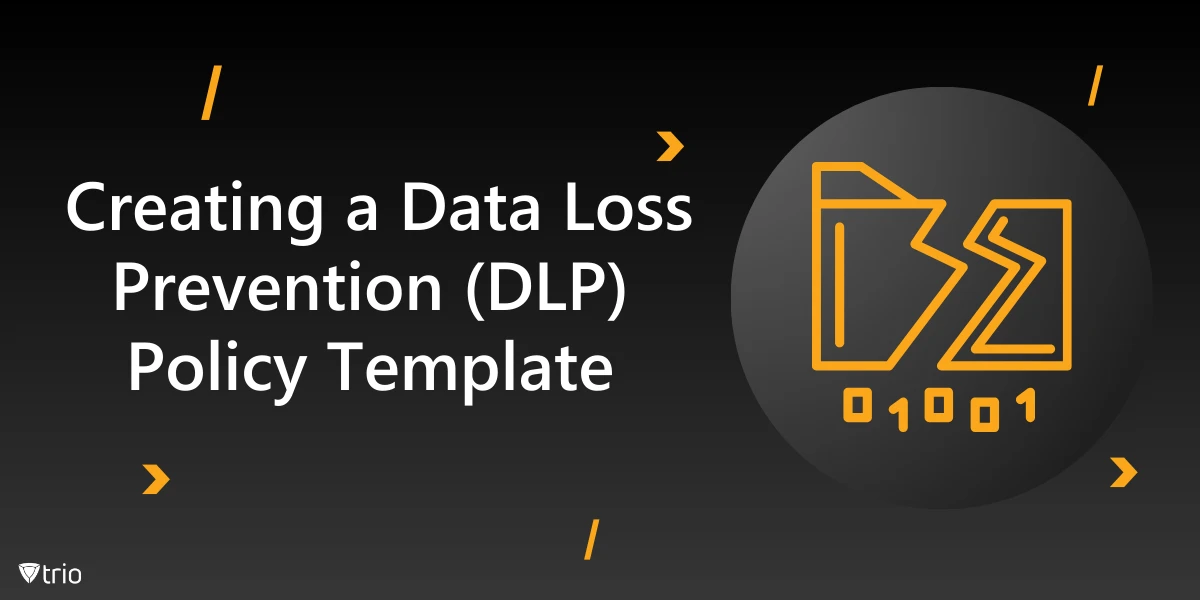In a world where smartphones and laptops outnumber employees, your business’s most sensitive data doesn’t sit locked in a vault—it travels in pockets, briefcases, and backpacks. From financial spreadsheets to client contracts, today’s business data is mobile, always-on, and highly vulnerable.
IBM’s 2024 Cost of a Data Breach Report found the average breach now costs $4.45 million, with over 10% of incidents tied directly to lost or compromised endpoints. For regulated industries like healthcare, finance, or legal, the stakes are even higher—penalties, lawsuits, and lasting reputation damage.
The good news?
With a modern Mobile Device Management (MDM) solution and a living, actionable Data Loss Prevention (DLP) policy, you can reduce risk by 80% or more (according to Gartner research) and turn mobile security into a business advantage.
TL;DR
MDM + DLP are non-negotiable for mobile security in 2025
- Build your policy
- Enforce with technology
- Train your people
- Evolve continuously
What Is Data Loss Prevention (DLP) for MDM?
DLP is a security strategy designed to prevent unauthorized access, sharing, or loss of sensitive business data—especially data stored, accessed, or shared on mobile devices.
MDM is your control center: it automates the enforcement of DLP rules, manages endpoints at scale, and provides visibility and response if something goes wrong.
A Modern DLP Policy Should Cover:
- How devices and users are authenticated and enrolled
- What data is considered sensitive
- How data can and can’t be used, shared, or stored
- Technical controls (encryption, remote wipe, app control, etc.)
- Real-time monitoring and reporting
- Clear incident response, including regulatory reporting
Why MDM-Driven DLP Is Critical: Key Risks and Compliance Realities
Top Mobile Data Loss Scenarios
- Devices lost or stolen (in transit, cafes, hotels)
- Malware or phishing attacks via mobile email, apps, SMS
- Unsanctioned app usage (shadow IT)
- Ex-employees retaining access after offboarding
- Sensitive data shared through unprotected channels (personal email, messaging apps)
Compliance Pressures (GDPR, HIPAA, CCPA)
- GDPR: Data residency, breach notification, right to erasure—all apply to mobile endpoints.
- HIPAA: PHI on any device must be encrypted, access-controlled, and remotely wipeable.
- CCPA: Protects Californian residents’ data on every device, not just servers.
Failing any of these regulations isn’t just costly; it can permanently erode customer trust.

Key Elements of a Modern Mobile DLP Policy Template
Let’s break down the critical components, each explained in practical detail.
1. Data Classification: The Foundation
Before you can protect data, you need to know what matters most.
- Identify: What data types are stored, accessed, or sent via mobile (PII, PHI, financials, intellectual property)?
- Categorize: Assign labels—Confidential, Internal, Public—using your MDM’s data tagging tools.
- Automate: Set policies so sensitive files get higher protection automatically (e.g., encryption, sharing restrictions).
💡 Pro Tip
Data Control Strategy
Use MDM to enforce app-level classification:
- Email applications
- File storage systems
- Custom business apps
Result: Data never leaves your controlled ecosystem
2. Device Enrollment and Access Controls
No device, no data. That’s the golden rule.
- Mandatory MDM Enrollment: Every business or BYOD device must register before accessing sensitive resources.
- Conditional Access: Block access from outdated, jailbroken, or non-compliant devices.
- Multi-Factor Authentication (MFA): Combine passwords with biometrics or one-time codes for every login.
🏫 Education
Industry Example
A K-12 school district uses MDM to:
- Restrict access to district-owned iPads only
- Enforce strong passcode policies
- Apply content restrictions
- Secure student records
- Manage learning apps
3. DLP Enforcement Through MDM Policies
- Encryption: Force device-level and data-in-transit encryption for all business files.
- Remote Wipe & Lock: Lost phone? Wipe it remotely in seconds—protecting company data, even if the device is gone.
- App Controls: Allow only pre-approved apps. Block risky or unvetted tools like file-sharing, social media, or unsanctioned cloud drives.
- Data Handling Rules: Disable copy/paste, screen capture, or USB transfers in sensitive work profiles.
🏥 Healthcare
Industry Example
A clinic enforces strict DLP policies:
- PHI accessible only in secure apps
- Disabled: Clipboard, screenshots, local storage
- Context-aware access controls
- Real-time activity monitoring
4. Continuous Monitoring, Detection, and Alerting
You can’t protect what you can’t see.
- Real-Time Compliance Checks: Automated checks for OS updates, encryption status, and app installs.
- Data Flow Monitoring: Track movement of sensitive files across apps and cloud services.
- Automated Alerts: Instantly notify IT if a device violates DLP rules or shows suspicious activity.
🛒 Case Study
Mid-Market Retailer
⚠️ Problem
Retail chain "ShopFresh" had 5 stores lose inventory data to SMS phishing attacks targeting employees' phones.
🛡️ Solution
- MDM with integrated DLP deployment
- Mandatory device enrollment
- Blocked unknown app installs
- Real-time network monitoring
📈 Result
5. Incident Response and Remediation
Every policy is only as good as its response plan.
- Incident Playbook: Step-by-step actions for lost devices, breach notifications, and regulatory compliance.
- Forensics: Use MDM logs to trace actions, data access, and incident root cause.
- Reporting: Document and report incidents as required by law (e.g., GDPR’s 72-hour notification rule).
🏦 Finance
Security Incident Response
Incident Response:
- Detected unauthorized access
- IT instantly locked device via MDM
- Analyzed access logs
- Confirmed no data exfiltration
6. User Training and Acknowledgment
Employees are both your first line of defense and your biggest risk.
- Onboarding Training: Every new hire completes mobile security and DLP training.
- Annual Refreshers: Update training to reflect new threats and policies.
- Policy Sign-Off: Employees must read and accept the DLP policy as a condition of access.
7. Continuous Improvement: Review and Evolve
- Quarterly Reviews: Audit device compliance, policy effectiveness, and threat landscape.
- Policy Updates: Adjust rules as needed—e.g., when supporting a new OS, app, or compliance requirement.
- User Feedback: Collect feedback from staff for pain points or security gaps.
Download Your Free Mobile DLP Policy Template
Get instant access to our comprehensive Mobile Device Management Data Loss Prevention policy framework. Complete Mobile DLP Policy Template - Ready-to-customize policy framework with all 7 key elements covered in this guide.
How to Implement a Mobile DLP Policy in 5 Steps
- Build Your Cross-Functional Team:
Include IT, HR, legal, compliance, and line-of-business managers. - Map Your Data Flows:
Identify which data is mobile, where it travels, and how it’s used. - Select the Right MDM Platform:
Choose a solution that supports granular DLP policy enforcement, remote actions, reporting, and compliance integrations. - Deploy and Educate:
Roll out MDM enrollment, configure initial policies, and train users before enforcement. - Monitor, Audit, Improve:
Track compliance via dashboards. Run regular audits. Update policy and training as threats evolve.
Experience Enterprise-Grade Mobile Security Today
Don't let mobile devices become your biggest security vulnerability. See how our MDM solution protects organizations like yours.
Why Choose Our Platform?
- Deploy in minutes - Not weeks
- Industry-specific templates - HIPAA, GDPR, FINRA ready
- 24/7 expert support - Real humans, real expertise
- Scalable pricing - Grows with your business
Book Your Personalized Demo See your exact use case in action
Start 14-Day Free Trial Full access • No setup fees • Cancel anytime
Conclusion: Make Mobile Security Your Competitive Edge
A living, effective DLP policy—enforced by MDM—is the key to protecting your organization in a world where data never sits still.
From healthcare to finance, education to retail, the risks of mobile data loss are real, but so are the solutions.
Take Action:
- Download our free Mobile DLP Policy Template
- Evaluate your current device security gaps
- Train your team, and build a culture of security
By investing in both policy and technology, you’ll not only avoid breaches and fines; you’ll win customer trust, pass audits, and empower your business to grow with confidence.
Frequently Asked Questions
No. MDM enforces the rules, but a written DLP policy defines what data to protect, how to handle incidents, and assigns responsibility.
Look for device encryption, remote wipe/lock, app control, compliance reporting, and granular policy configuration (by user, role, or device).
Yes! Modern MDMs support policy segmentation by group, geography, device type, and more.
Combine mandatory MDM enrollment with interactive, scenario-based training, and require sign-off before granting access.
You can generate detailed logs and reports showing device status, policy compliance, and incident response—making regulatory and customer audits much easier.
Get Ahead of the Curve
Every organization today needs a solution to automate time-consuming tasks and strengthen security.
Without the right tools, manual processes drain resources and leave gaps in protection. Trio MDM is designed to solve this problem, automating key tasks, boosting security, and ensuring compliance with ease.
Don't let inefficiencies hold you back. Learn how Trio MDM can revolutionize your IT operations or request a free trial today!