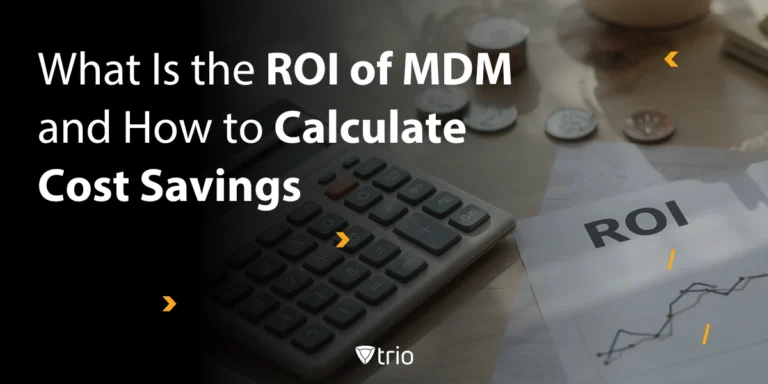Today’s cyber-threat landscape evolves by the hour. Traditional vulnerability scanners often lag behind new exploits, and patch backlogs accumulate while attackers probe every unpatched port. Organizations seeking a robust GFI LanGuard alternative need more than a simple CVE lookup; they require a platform that unifies patch management with comprehensive MDM controls. By marrying automated update workflows and real-time mobile device policies, teams can eliminate shadow devices, enforce encryption, and maintain compliance all from a single console.
Why Looking for a GFI LanGuard Alternative
Many enterprises begin with GFI LanGuard for server and desktop scanning. But as infrastructures balloon, remote workforces proliferate, and BYOD programs expand, license costs climb and rigid deployment models creak under pressure. Moreover, GFI LanGuard’s focus on traditional endpoints leaves mobile fleets unguarded. Forward-thinking security leaders now seek a holistic system where patch orchestration and mobile device management implementation coexist. The result? Fewer gaps, simpler audit trails, and the “benefits of mobile device management” for tablets and smartphones alongside classic workstation protection.
Key Features to Look for in an Alternative
If you’re looking for GFI LanGuard alternative, here are some of the criteria to examine your choices:
- Multi-OS and App Coverage: A true GFI LanGuard alternative must handle Windows, macOS, Linux, and third-party applications, then extend to iOS and Android without additional modules.
- Automated Orchestration: Scheduling, testing, and phased rollouts prevent downtime. Automated rings should apply patches in waves, first to low-risk assets, then to critical systems.
- Unified Dashboards: Real-time compliance reporting that translates CVE feeds into actionable risk scores helps security teams focus where it matters most.
- Scalable Deployment: Whether you choose cloud-based MDM for rapid provisioning or on-premises MDM to satisfy data-sovereignty rules, the platform must scale from tens to tens of thousands of endpoints.
- Vendor Stability and Support: Look for strong communities, comprehensive knowledge bases, and responsive support SLAs to guide you through high-pressure incidents.

The 7 Game-Changing Alternatives
Before evaluating specific vendors, remember that you’re balancing multiple priorities: seamless patch management, policy-driven device lockdowns, and centralized reporting. Below are seven platforms that deliver those capabilities, each with a unique strength to suit different environments.
1. Trio: All-in-One Patch and MDM
Trio is built from the ground up to collapse the traditional patch and MDM divide. A single pane orchestrates updates across Windows, macOS, Linux, iOS, and Android, with scans for zero-day detection. You can choose cloud-based MDM for global reach or on-premises MDM when data-residency laws apply, all under one licensing model.
2. Microsoft Intune Plus Windows Autopatch
Microsoft’s integrated solution automates operating system and Microsoft 365 updates through phased rings that minimize user impact. Azure AD Conditional Access ties patch compliance to device posture checks, and built-in reporting clarifies risk across every endpoint. Ideal for organizations invested in the Microsoft ecosystem.
3. ManageEngine Patch Manager Plus
Supporting over 850 third-party apps alongside Windows, macOS, and Linux, Patch Manager Plus offers both SaaS and on-premises installs. Its agent-based scanning, granular test and approve rings, and compliance-driven dashboards make it a pragmatic “patch management” alternative for hybrid networks.
4. Ivanti Neurons for Patch Management
Ivanti layers predictive exploit intelligence over real-time inventories. AI-powered risk scores and ring deployment templates let SecOps prioritize vulnerabilities that attackers actually weaponize. This solution excels in regulated industries where evidence-backed prioritization and strict audit trails are non-negotiable.
5. NinjaOne Patch and Endpoint Management
With a lightweight agent and multi-tenant architecture, NinjaOne is a favorite among MSPs. Policy-driven patch windows, endpoint remediation scripts, and basic MDM controls combine to create a lean yet powerful toolset. NinjaOne’s clear SLAs and speed make it a go-to for service providers and small IT teams.
6. Automox
A pure SaaS offering, Automox uses its FastAgent to achieve high automation rates, remediating vulnerabilities with minimal manual intervention. Its policy engine and scripting library extend both patch management and remote configuration to any device, anywhere, without VPN dependencies.
7. SolarWinds Patch Manager
Extending WSUS and SCCM, SolarWinds delivers pre-tested Microsoft and third-party updates from a single console. Administrators schedule maintenance windows, trigger email alerts, and generate audit-ready reports with ease. Perfect for Windows-centric shops that want richer third-party coverage without a forklift upgrade.
Seven Insights to Guide Your Selection
Before diving into features, keep your organization’s risk profile, device mix, and compliance requirements top of mind. With those considerations in view, the following insights will help you evaluate any GFI LanGuard alternative:
- Automate relentlessly. Scheduled scans and silent patch rollouts reduce windows of exposure and ensure minor issues never fester.
- Map the benefits of mobile device management to business risk. Device encryption, remote wipe, and policy enforcement become critical after a lost or stolen device.
- Embrace cloud-based MDM for agility. Remote provisioning, rapid scaling, and no infrastructure overhead accelerate deployments.
- Opt for on-premises MDM when data sovereignty and strict regulatory mandates demand tighter in-house control.
- Elevate reporting. Choose solutions that turn CVE lists into visual dashboards and actionable insights analysts actually use.
- Validate multi-OS coverage. Ensure consistent patching across Windows, Linux, macOS, iOS, and Android from a unified interface.
- Insist on an intuitive UI. Complex dashboards hamper incident response. Look for clear workflows and embedded guidance.
Practical Applications
Imagine coordinating encryption policies and automated patch cycles for every workstation and phone in your organization. Picture running a unified compliance dashboard that shows exactly which devices are out of date at any moment, without diving into raw log files. Envision onboarding remote hires in minutes by pushing a one-click agent that enforces baseline controls, deploys required software, and locks down non-compliant systems. These general scenarios reflect how a modern GFI LanGuard alternative can transform security operations, making them more predictable, measurable, and manageable—regardless of your industry or scale.

Crafting a Smooth Rollout
Rolling out a new patch and device management platform is as much about process as technology. Start by cataloging every endpoint (servers, workstations, mobiles, and IoT devices) to ensure full coverage. Identify a pilot group, perhaps a small department or a single office, to validate agent compatibility, patch rings, and policy templates. Gather feedback from end users and IT support staff to refine settings before a company-wide rollout.
As deployment scales, group devices by function so you can phase updates based on risk level. Maintain clear documentation of your “mobile device management implementation” steps, policies, and escalation paths. Provide concise quick-start guides and short training sessions to ensure smooth adoption. Finally, schedule regular quarterly reviews to align patch cadences, policy updates, and newly discovered vulnerabilities with your evolving security posture.
Trio: A Smarter Security Move
When exploring alternatives to traditional patch management tools, it's clear that Mobile Device Management plays a growing role in the modern security ecosystem. Trio merges both functions—automated patching and real-time device oversight—into a single, user-friendly platform. This eliminates gaps, simplifies compliance, and ensures faster response to threats across all endpoints.
Whether you're migrating from GFI LanGuard or building a new stack, Trio offers seamless device provisioning, centralized control, and flexible deployment—cloud or on-premises. You can try it risk-free with our 21-day free trial or schedule a free demo to see how it fits your environment. Get started today and experience a more complete approach to device and patch management.
Conclusion
Selecting the right GFI LanGuard alternative hinges on unifying patch workflows, device oversight, and threat intelligence into a cohesive, policy-driven framework. The seven platforms above each deliver powerful scanning, automated update orchestration, and mobile controls. Choose the one that aligns with your cloud strategy, compliance mandates, and operational scale. Investing in an integrated solution today will turn sporadic patch sprints into steady, measurable security progress for years to come.
Get Ahead of the Curve
Every organization today needs a solution to automate time-consuming tasks and strengthen security.
Without the right tools, manual processes drain resources and leave gaps in protection. Trio MDM is designed to solve this problem, automating key tasks, boosting security, and ensuring compliance with ease.
Don't let inefficiencies hold you back. Learn how Trio MDM can revolutionize your IT operations or request a free trial today!