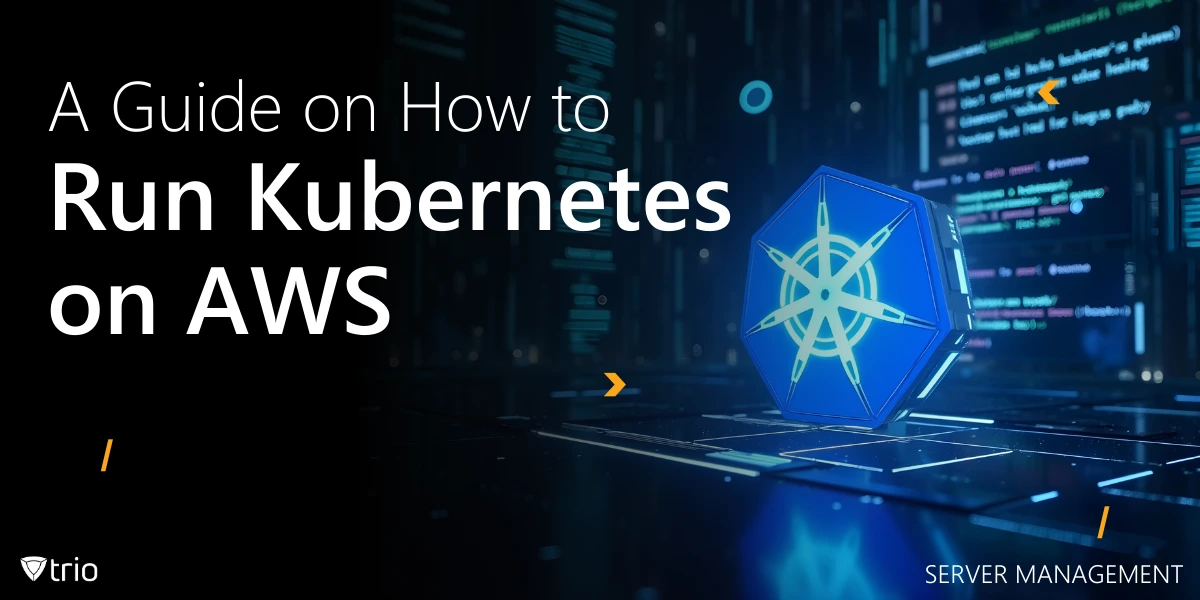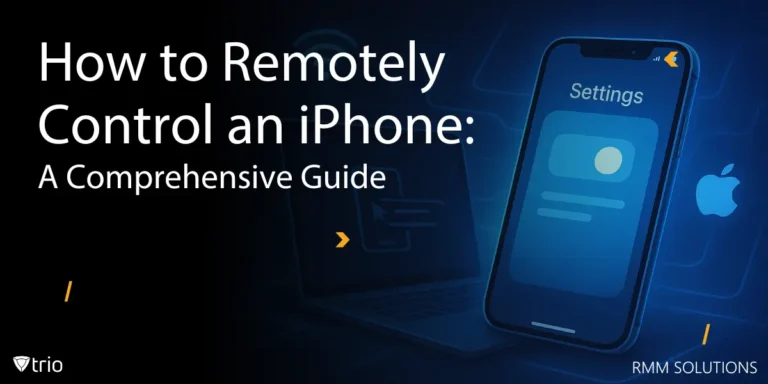Kubernetes has become the de facto standard for container orchestration, allowing organizations to deploy, manage, and scale applications efficiently. Running Kubernetes on Amazon Web Services (AWS) offers scalability, flexibility, and a range of managed services that simplify cluster management. For IT admins, understanding how to set up and optimize Kubernetes on AWS is critical for ensuring high availability, security, and performance. This guide walks through the key steps involved in deploying Kubernetes on AWS, from choosing the right approach to configuring security and monitoring solutions.
Choosing the Right Kubernetes Deployment Option on AWS
When deploying Kubernetes on AWS, IT admins have multiple options, each with different levels of control and complexity. The most popular choice is Amazon Elastic Kubernetes Service (EKS), a fully managed Kubernetes service that offloads much of the operational overhead. EKS simplifies cluster management by handling upgrades, security patches, and high availability.
For teams that require more control, running self-managed Kubernetes clusters on Amazon EC2 is an alternative. This approach gives admins complete customization over the cluster’s networking, security, and configuration. However, it also requires more maintenance and monitoring. Running Kubernetes on AWS EC2 provides IT admins with complete control over the underlying infrastructure, allowing them to configure networking, security, and compute resources based on specific needs. Unlike managed services like EKS, setting up Kubernetes on EC2 requires deploying and maintaining the Kubernetes control plane manually, typically using tools like Kubeadm or Kops. While this approach grants greater flexibility, it also demands extensive administrative effort, including handling updates, security patches, and high availability configurations. Organizations opting for this method must implement robust automation strategies using Infrastructure-as-Code (IaC) tools like Terraform or AWS CloudFormation to streamline deployments and ongoing maintenance.
Another option is using Kubernetes on AWS via third-party tools like Rancher or OpenShift, which provide additional management layers for better visibility and governance.
Each deployment method comes with trade-offs. EKS is ideal for organizations that want to focus on application development rather than infrastructure management, while self-managed Kubernetes is suitable for those needing granular control over cluster configuration. Choosing the right approach depends on your organization’s needs, technical expertise, and compliance requirements.
Setting Up Kubernetes on AWS: EKS and EC2
Creating a Kubernetes cluster on AWS EC2 requires provisioning multiple EC2 instances to serve as control plane and worker nodes. IT admins typically use Kops, Kubeadm, or Amazon’s EKS Anywhere to set up and configure the cluster. The process involves setting up a Virtual Private Cloud (VPC), defining security groups, and enabling IAM roles for Kubernetes components. Additionally, admins must configure networking using Amazon VPC CNI or Calico for pod communication. This method provides a high level of control but requires careful planning for high availability, fault tolerance, and ongoing cluster maintenance, making it ideal for organizations with advanced Kubernetes expertise.
Setting up Kubernetes on AWS via EKS streamlines the deployment process, but IT admins still need to configure certain components to ensure optimal performance. The first step is creating an EKS cluster using the AWS Management Console, AWS CLI, or Infrastructure-as-Code (IaC) tools like Terraform. Defining networking settings, such as VPCs and security groups, is crucial for maintaining a secure and well-isolated environment.
Once the cluster is deployed, worker nodes must be provisioned using Amazon EC2 instances or AWS Fargate. EC2 offers greater flexibility in selecting instance types and configurations, while Fargate provides a serverless option that eliminates the need for managing infrastructure (usefel for aspects of server management). IT admins must also configure IAM roles and policies to ensure the right permissions are assigned to Kubernetes components.
After deploying the cluster and worker nodes, the next step is installing essential Kubernetes add-ons such as CoreDNS for service discovery, AWS Load Balancer Controller for traffic management, and Fluent Bit for logging. These add-ons enhance the functionality and observability of Kubernetes workloads. Ensuring the cluster is correctly configured for autoscaling is also crucial for optimizing resource allocation and cost efficiency.

Ensuring Security and Compliance in AWS Kubernetes Clusters
Security is a top priority when running Kubernetes on AWS, as misconfigurations can lead to vulnerabilities. IT admins must implement robust identity and access management (IAM) policies to control who can interact with Kubernetes resources. Using AWS IAM roles and Kubernetes RBAC (Role-Based Access Control) ensures that only authorized users and services can modify workloads.
Network security is another critical aspect. Kubernetes network policies should be used to restrict communication between pods and prevent unauthorized access. AWS security groups and network ACLs (Access Control Lists) provide additional layers of protection by defining inbound and outbound traffic rules. Encrypting data at rest and in transit using AWS Key Management Service (KMS) and TLS certificates further strengthens security.
Compliance is also an important consideration, particularly for organizations operating in regulated industries. AWS provides various compliance certifications, but IT admins must ensure that Kubernetes clusters adhere to specific industry standards like SOC 2, HIPAA, and GDPR. Regular security audits, automated compliance checks using AWS Config, and vulnerability scanning tools like AWS Inspector help maintain compliance.
Monitoring and Scaling Kubernetes Clusters on AWS
Effective monitoring is essential for maintaining the health and performance of Kubernetes clusters. AWS offers several monitoring tools, such as Amazon CloudWatch for metrics and logs, AWS X-Ray for tracing, and Amazon Managed Service for Prometheus for Kubernetes-specific monitoring. These tools help IT admins detect and troubleshoot issues before they impact applications.
Scaling Kubernetes clusters efficiently is another challenge. Kubernetes provides built-in autoscaling mechanisms such as the Horizontal Pod Autoscaler (HPA) and Cluster Autoscaler. HPA automatically adjusts the number of pods based on CPU and memory utilization, while the Cluster Autoscaler scales worker nodes up or down based on demand. AWS Auto Scaling Groups can be used alongside these Kubernetes-native solutions for optimal resource utilization.
Load balancing is critical for distributing traffic efficiently across services. AWS offers multiple options, including the AWS Application Load Balancer (ALB) and the AWS Network Load Balancer (NLB), both of which integrate with Kubernetes via the AWS Load Balancer Controller. Ensuring that workloads are evenly distributed prevents resource bottlenecks and enhances application responsiveness.
Conclusion
Running Kubernetes on AWS provides IT admins with a powerful platform for managing containerized applications. By choosing the right deployment method, configuring security best practices, and implementing robust monitoring solutions, organizations can optimize their Kubernetes environments for performance and resilience. Whether leveraging Amazon EKS or managing clusters manually, IT admins must stay proactive in maintaining security, compliance, and scalability.
For organizations managing mobile devices alongside cloud infrastructure, having a comprehensive Mobile Device Management (MDM) solution is crucial. Trio’s MDM solution helps IT teams enforce security policies, manage applications, and ensure seamless device compliance—all from a single dashboard. Use Trio’s free trial today!
Get Ahead of the Curve
Every organization today needs a solution to automate time-consuming tasks and strengthen security.
Without the right tools, manual processes drain resources and leave gaps in protection. Trio MDM is designed to solve this problem, automating key tasks, boosting security, and ensuring compliance with ease.
Don't let inefficiencies hold you back. Learn how Trio MDM can revolutionize your IT operations or request a free trial today!