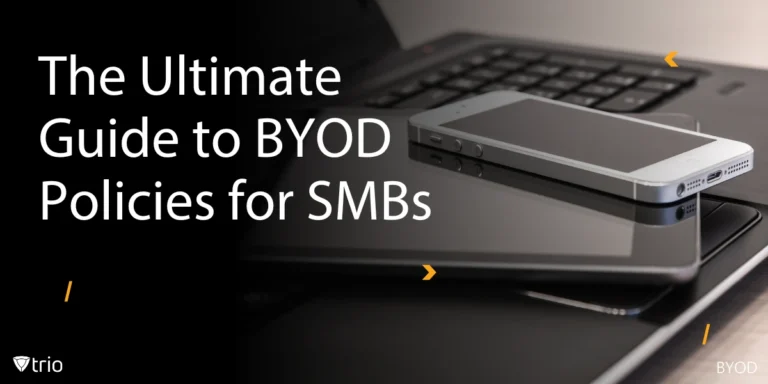Recently, the traditional office landscape has undergone a significant transformation, with the rise of hybrid work models emerging as a prominent trend. This shift has been accelerated by various factors, including advancements in technology, changing workforce preferences, and the global shift towards remote work prompted by the COVID-19 pandemic. As businesses navigate this new era of work, understanding and implementing an effective hybrid workplace strategy has become essential for fostering productivity and employee satisfaction. In this blog, we'll explore different hybrid work models, delving into the pros and cons, and strategies for managing hybrid workforces effectively. Additionally, we'll discuss the role of Trio's MDM (Mobile Device Management) solution in supporting organizations in their journey towards a successful hybrid workplace strategy.
What is Hybrid Remote Work: Pros and Cons
Hybrid remote work refers to a flexible work arrangement where employees have the option to divide their time between working remotely outside the traditional office and working in a physical office space. This model combines the benefits of remote work with the advantages of in-person collaboration and connection.
Benefits of Hybrid Work
Hybrid work models offer various benefits. Hybrid work models offer employees greater flexibility, enhancing job satisfaction and overall well-being, reducing stress and burnout. Employees may find they can tailor their work environment to suit their preferences, whether it's working from home for increased focus or collaborating in the office for face-to-face interactions. Ultimately, this flexibility empowers employees to achieve a better balance between their professional and personal lives, leading to higher morale and retention rates.
Additionally, hybrid work arrangements often lead to increased productivity among employees. Without the distractions and interruptions commonly found in traditional office settings, employees working remotely can often focus better and accomplish tasks more efficiently. Furthermore, the flexibility to choose their work environment allows employees to optimize their productivity based on individual preferences and work styles. Adding to that, hybrid work models often encourage a results-oriented approach to performance evaluation, where the emphasis is placed on outcomes rather than hours worked, further incentivizing productivity and goal achievement.
Lastly, adopting a hybrid work model can result in significant cost savings for businesses. With fewer employees in the office on a daily basis, companies can reduce expenses related to office space, utilities, and maintenance. Additionally, businesses may save on commuting subsidies, office supplies, and other overhead costs associated with maintaining a traditional office environment. Furthermore, some companies may choose to downsize their office spaces or adopt hot-desking policies, further reducing real estate expenses. Overall, the cost savings associated with hybrid work models can contribute to improved financial performance and sustainability for businesses in the long run.
Drawbacks of Hybrid Work
Like any other work models, the hybrid work strategy also poses some drawbacks. One drawback related to IT in a hybrid work model is the challenge of managing devices and maintaining security standards across dispersed networks. With employees working remotely and using various devices to access company networks and sensitive data, IT administrators may encounter difficulties in ensuring that all devices are properly configured, updated, and protected against cybersecurity threats. This can lead to potential vulnerabilities, such as unpatched software, weak passwords, or unauthorized access, posing significant risks to the integrity and confidentiality of company information. Additionally, the decentralized nature of remote work environments may complicate troubleshooting efforts and hinder the timely resolution of technical issues, impacting productivity and user experience.
Implementing a mobile device management (MDM) solution like Trio combined with comprehensive security protocols is crucial for mitigating these challenges and safeguarding the integrity of IT infrastructure in a hybrid work setting. Here's how Trio can help:
In a hybrid work environment, managing devices efficiently while maintaining strong security measures is crucial. Trio offers IT administrators a solution to streamline device management and enforce security protocols across different networks. With Trio's Device Management capabilities, IT admins can effortlessly enroll devices, automate processes, and customize configurations to ensure seamless integration into the network. The auto enroll feature simplifies the device enrollment process, while Trio's innovative platform allows for centralized control and monitoring of device activity. Additionally, Trio's advanced endpoint protection, remote locking, and lost mode features enhance device security, safeguarding valuable information and ensuring compliance with industry standards.
Another challenge IT administrators face in a hybrid work model is optimizing workflows and enhancing productivity amidst dispersed teams. Trio's Employee Management module offers a solution by automating HR onboarding, offboarding, and transitioning tasks, allowing IT administrators to streamline employee-related operations from a single platform. With seamless profiling and dynamic logging capabilities, IT admins can efficiently track employee devices, monitor activity, and ensure everyone has the resources they need for maximum productivity. Trio's intuitive interface and evaluative information provide IT administrators with valuable insights to make informed decisions and guide employees every step of the way, from onboarding to offboarding.
Moreover, Trio facilitates the automation of approval processes, accelerating decision-making and reducing manual intervention. Whether it's software requests or device configurations, Trio intelligently routes and processes requests, saving time and resources for IT administrators. Additionally, Trio serves as the final destination for all HR systems, offering a central hub to organize employee data and streamline operations efficiently.

The 4 Types of Hybrid Business Models
To determine which different hybrid workforce management strategy suits your company, it’s helpful to know the different types of hybrid business models.
Fully Remote with Occasional In-Person Meetings
In this model, employees primarily work remotely from locations of their choice. Communication, collaboration, and work tasks are conducted virtually using various digital tools and platforms. However, the model also includes occasional in-person team meetings.
Split Weeks between Office and Remote Work
This model involves employees splitting their workweeks between office-based and remote work environments. For example, a hybrid work schedule can look like this, hybrid workers might work in the office for a set number of days a week and remotely for the remainder. This approach offers the benefits of in-person collaboration and connection in the office while also providing the flexibility and convenience of remote work. It allows employees to strike a balance between focused, collaborative work in the office and independent, task-based work in a remote setting.
Flexible Hours with Core Office Hours
In this model, employees have the flexibility to choose their work hours within certain parameters, often referred to as "core office hours." During these core hours, employees are expected to be available for meetings, collaboration, and communication with colleagues. Outside of core hours, employees have the freedom to adjust their schedules to accommodate personal preferences or commitments. This model promotes work-life balance, empowers employees to work when they're most productive, and minimizes commute-related stress, while still fostering opportunities for synchronous collaboration during designated office hours.
Remote-First with Occasional In-Person Gatherings
In a remote-first model, the default mode of work is remote, with employees working from anywhere. Team communication, collaboration, and workflows are optimized for remote workers, by offering digital tools and virtual meeting platforms. However, this model also incorporates occasional in-person gatherings, such as quarterly team retreats, annual conferences, or departmental summits. These gatherings provide opportunities for team building reinforcing a sense of belonging and connection among remote employees.
By understanding these four types of hybrid business models, IT administrators can better support their organizations in implementing effective strategies for managing remote and hybrid work arrangements, optimizing technology solutions, and ensuring seamless collaboration and productivity across distributed teams.

Hybrid Workforce Strategies
In a world with a plethora of different workplaces, the adoption of hybrid work models has become increasingly prevalent, necessitating strategic approaches to IT management. As IT administrators play an important role in facilitating seamless operations across distributed teams, embracing hybrid work best practices becomes crucial. Here are eight effective strategies for IT administrators to navigate and optimize hybrid work environments:
Implement Flexible Work Policies
Embrace flexible work policies that accommodate both remote and in-office work, aligning with hybrid work best practices. Provide IT staff with the autonomy to balance their work responsibilities with personal needs and preferences, fostering a conducive work-life balance.
Leverage Remote Access Solutions
Deploy strong remote access solutions such as VPNs or cloud-based platforms to ensure secure access to company systems and data from any location. Prioritize connectivity and data security, adhering to hybrid work best practices in IT infrastructure management.
Optimize Collaboration Tools Integration
Leverage collaboration tools to facilitate seamless communication and collaboration among remote and in-office IT teams. Embrace hybrid meeting protocols to ensure effective communication and collaboration across distributed teams.
Strengthen Cybersecurity Measures
Strengthen cybersecurity measures to protect company data and networks, adhering to hybrid work best practices in cybersecurity. Implement multi-factor authentication, encryption protocols, and regular security training for remote IT staff to mitigate potential risks.
Utilize Performance Monitoring Software
Utilize performance monitoring software to track IT staff productivity and ensure tasks are completed efficiently, irrespective of location. Embrace data-driven approaches to performance management, aligning with hybrid work best practices in IT performance evaluation.
Offer Virtual Training Programs
Offer virtual training programs and resources to upskill IT staff on new technologies, tools, and best practices. Foster continuous learning and professional development among IT teams, embracing hybrid work best practices in talent development.
Establish Hybrid Meeting Protocols
Establish clear protocols and guidelines for hybrid meetings to ensure effective communication and collaboration between remote and in-office IT team members. Embrace flexibility in meeting arrangements and utilize virtual meeting rooms to accommodate diverse work arrangements.
Provide Flexible Hardware Provisioning
Provide IT staff with the necessary hardware and equipment to support remote work, while also maintaining an inventory of devices available for use in the office. Embrace flexibility in hardware provisioning, aligning with hybrid work best practices in IT resource management.
By implementing these hybrid workforce strategies, IT administrators can effectively navigate and optimize hybrid work environments, fostering productivity, collaboration, and innovation across distributed teams. Embracing hybrid work best practices is essential in shaping the success of IT management in the digital era.
Conclusion
Hybrid work offers organizations the flexibility to accommodate diverse workforce needs while sustaining productivity. To effectively navigate this evolving landscape, IT administrators must embrace hybrid work best practices. Trio's comprehensive solution empowers IT administrators to overcome challenges by streamlining device management, enforcing security measures, optimizing workflows, and facilitating HR operations. By leveraging Trio's capabilities, IT administrators can ensure a smooth transition to hybrid work, enhance productivity, and uphold the integrity and security of company systems and data. Embracing hybrid work best practices and utilizing Trio's solutions, IT administrators can successfully support their organizations in achieving success in the digital era.
Get Ahead of the Curve
Every organization today needs a solution to automate time-consuming tasks and strengthen security.
Without the right tools, manual processes drain resources and leave gaps in protection. Trio MDM is designed to solve this problem, automating key tasks, boosting security, and ensuring compliance with ease.
Don't let inefficiencies hold you back. Learn how Trio MDM can revolutionize your IT operations or request a free trial today!