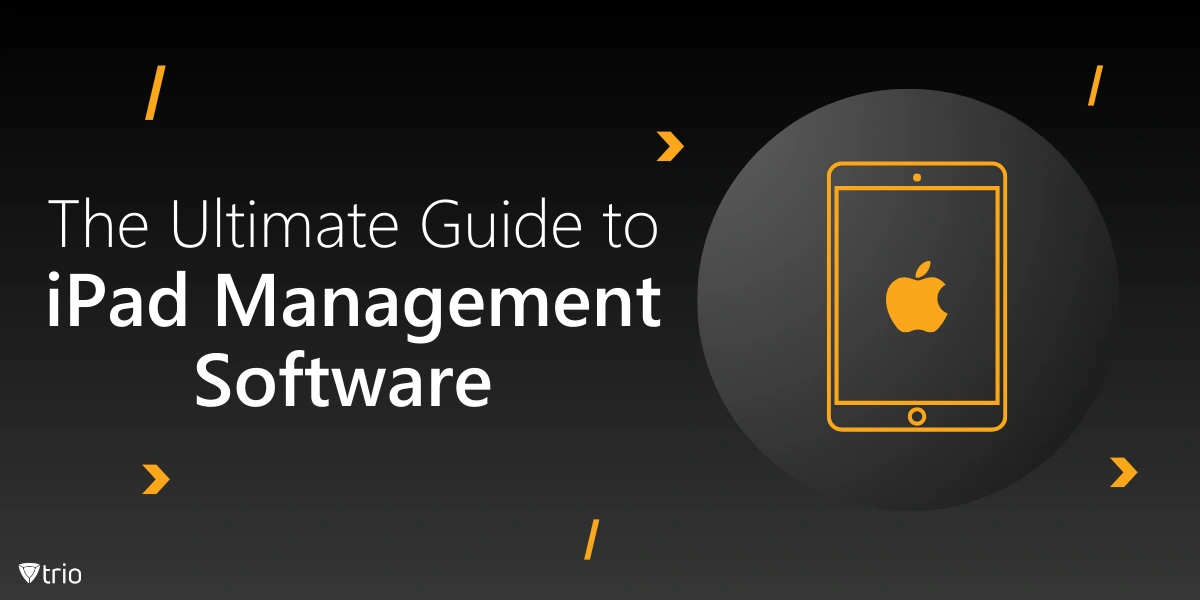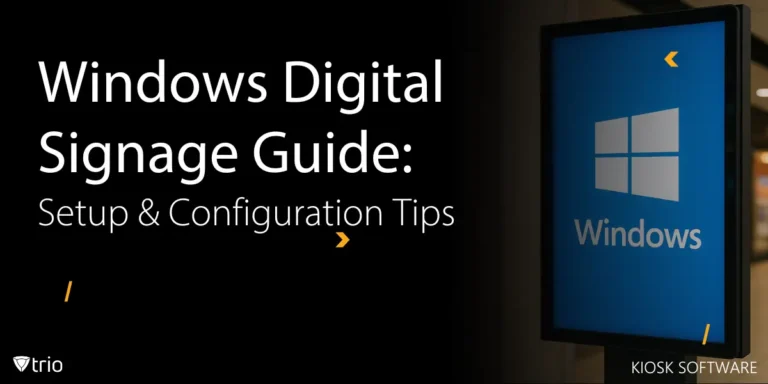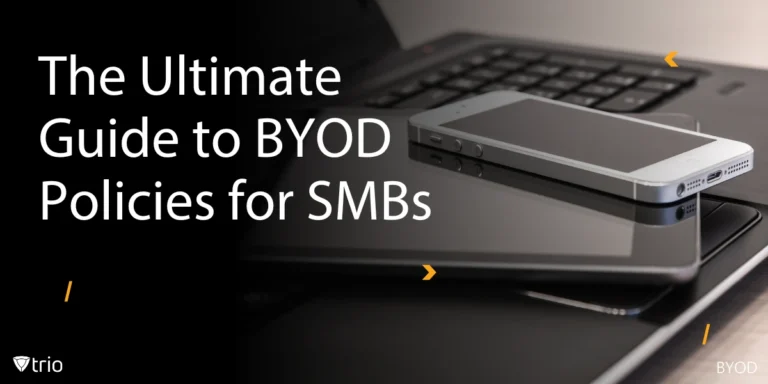iPads have become indispensable tools for businesses, educational institutions, and various industries. As organizations increasingly rely on these versatile devices, the need for efficient iPad management software has never been more critical. This comprehensive guide will delve into the world of iPad management software, exploring its features, benefits, and applications across different sectors.
Understanding iPad Management Software
iPad management software, also known as Mobile Device Management (MDM) for iPads, is a sophisticated solution designed to help organizations control, secure, and optimize their fleet of iPads. These powerful tools offer a wide range of features, from remote device configuration and app distribution to security policy enforcement and asset tracking.
The Importance of Apple Mobile Device Management
At the heart of iPad management software lies Apple's Mobile Device Management framework. This technology serves as the foundation that allows third-party software to interact with iOS devices, enabling seamless remote management and configuration. Understanding this framework is crucial for IT administrators and decision-makers looking to implement effective iPad management strategies.
Key Features of the Best iPad Management Software
When evaluating iPad management software options, it's essential to consider the following features:
- Remote Device Management: The ability to configure, monitor, and control iPads from a centralized dashboard.
- App Distribution and Management: Easily deploy, update, and remove both App Store and in-house applications.
- Security Policy Enforcement: Implement and manage security measures such as passcodes, encryption, and data loss prevention.
- Content Filtering and Web Security: Control access to websites and online content to ensure a safe browsing experience.
- Asset Tracking: Monitor the location and status of devices in real-time.
- Reporting and Analytics: Generate detailed reports on device usage, app installations, and security compliance.
- Integration Capabilities: Seamless integration with other systems like Apple Business Manager and enterprise software.
Apple Business Manager: A Game-Changer for Device Deployment
Apple Business Manager is a web-based portal that integrates seamlessly with most iPad management software solutions. This powerful tool allows organizations to:
- Automate device enrollment through the Device Enrollment Program (DEP)
- Purchase and distribute apps and books in volume
- Create and manage Apple IDs at scale
- Assign roles and privileges to IT staff members
Apple Device Management for Business: Unlocking Productivity and Security
Implementing robust Apple device management for business offers numerous benefits:
- Enhanced Security: Enforce strong security policies, encrypt sensitive data, and remotely wipe lost or stolen devices to protect corporate information.
- Simplified Deployment: Utilize zero-touch deployment to set up devices without manual intervention, saving time and resources.
- Efficient App Management: Distribute and update both App Store and in-house apps seamlessly, ensuring employees have access to the tools they need.
- Increased Productivity: Configure devices with necessary settings and restrictions to optimize workflow and minimize distractions.
- Compliance Management: Ensure devices adhere to industry regulations and corporate policies through consistent configuration and monitoring.
- Cost Savings: Reduce IT overhead by automating many device management tasks and minimizing the need for manual intervention.
iPad MDM Removal: When and How to Unenroll Devices
While iPad management software provides numerous benefits, there may be situations where organizations need to remove MDM profiles from devices. This process, known as iPad MDM removal, should be approached carefully to maintain device security and data integrity. Common scenarios for MDM removal include:
- Device reassignment or repurposing
- Employee departures
- Transitioning to a new MDM solution
- Troubleshooting persistent MDM-related issues
To safely remove MDM profiles, organizations should follow these steps:
- Back up all important data on the device
- Unenroll the device from the MDM solution using the admin console
- Remove the MDM profile from the iPad's settings
- Reset the device to factory settings if necessary
- Reconfigure the device for its new purpose or user
It's crucial to have a well-defined process for MDM removal to ensure consistency and security throughout the organization.
Software to Manage iPads: Essential Considerations
When selecting software to manage iPads, organizations should consider the following factors:
- Scalability: Ensure the solution can grow with your organization's needs.
- User Interface: Look for an intuitive interface that simplifies device management tasks.
- Support and Training: Evaluate the vendor's support options and available training resources.
- Cost Structure: Consider both upfront and ongoing costs, including licensing fees and potential hardware requirements.
- Integration Capabilities: Assess how well the solution integrates with your existing IT infrastructure and tools.
- Customization Options: Look for flexibility in configuring the software to meet your specific organizational needs.
iPad Management Software for Schools: Empowering Education
Educational institutions have unique requirements when it comes to iPad management. The best iPad management software for schools should offer:
- Classroom Management Tools: Features that allow teachers to control student devices during lessons, such as screen monitoring and app locking.
- Shared iPad Functionality: Support for multi-user iPads, enabling multiple students to use the same device with personalized settings and content.
- Integration with Educational Platforms: Seamless connectivity with learning management systems and educational apps.
- Parental Controls: Options for limiting device functionality and content access when iPads are taken home.
- COPPA and FERPA Compliance: Ensure the software adheres to student data privacy regulations.
- Asset Tracking: Keep tabs on device locations and status, particularly important for schools with large device fleets.
- Simplified Deployment: Easy setup of new devices and quick provisioning for new students or classes.

Construction Management Software for iPad: Building Efficiency
The construction industry can greatly benefit from specialized iPad management software. Key features for construction management include:
- Integration with Project Management Tools: Seamless connectivity with popular construction management platforms.
- Offline Access: Ability to access important documents and plans even without an internet connection.
- Rugged Device Management: Support for managing ruggedized iPads designed for harsh construction environments.
- GPS Tracking: Monitor the location of devices across multiple job sites.
- Digital Forms and Checklists: Create and manage digital versions of common construction forms and safety checklists.
- Photo and Video Management: Easily capture, store, and share site photos and videos.
- Time Tracking: Monitor employee hours and project progress directly from iPads.
Wrap-Up: Best iPad Management Software and MDM Solution for Modern Businesses
As we've explored the various aspects of iPad management software, it's worth mentioning Trio, our cutting-edge MDM solution. Trio offers a robust set of features designed to meet the diverse needs of businesses managing iPad fleets.
Trio provides:
- Seamless integration with Apple Business Manager
- Advanced security features to protect sensitive data
- Intuitive app management and distribution
- Detailed reporting and analytics
- Cross-platform support for diverse device ecosystems
Whether you're in education, construction, or any other industry, Trio offers the flexibility and power to streamline your iPad management processes. We invite you to experience the benefits of Trio firsthand by trying our free demo. Visit our website to learn more and take the first step towards optimizing your iPad fleet management today.
Get Ahead of the Curve
Every organization today needs a solution to automate time-consuming tasks and strengthen security.
Without the right tools, manual processes drain resources and leave gaps in protection. Trio MDM is designed to solve this problem, automating key tasks, boosting security, and ensuring compliance with ease.
Don't let inefficiencies hold you back. Learn how Trio MDM can revolutionize your IT operations or request a free trial today!