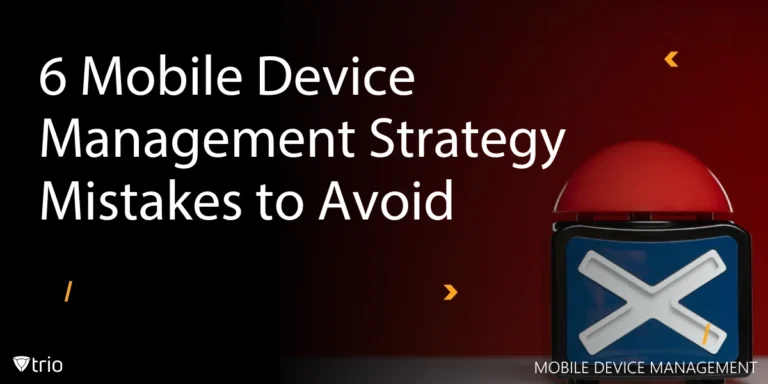Managing IT infrastructure and resources is of utmost importance for businesses. To assist them in this process, companies can use IT management software. With the collection of tools and apps, businesses can monitor their network, manage assets, maintain security, and optimize performance. Organizations can use this software to keep track of their information technology systems, hardware, software, and data. To guarantee that your organization runs smoothly, securely, and in conformity with all applicable norms and regulations, IT management software can be used. In this blog, we will lead you through the steps to successfully incorporate IT management software, such as computer management software, into your business.
Benefits of IT Management Tools
For a variety of reasons, IT management software and desktop management tools are critical in today's enterprises. For starters, it lets businesses manage their complex IT infrastructure more efficiently, ensuring that systems and networks are functioning and safe. This not only increases output but also reduces downtime, which can result in significant cost savings. Furthermore, IT or laptop management software facilitates proactive monitoring and troubleshooting, allowing prospective problems to be recognized and fixed before they disrupt operations. It also aids in compliance with industry legislation and data security requirements, reducing legal and reputational risks. Finally, IT management software enables firms to optimize their information technology resources, streamline operations, and remain competitive in a digital and networked world.
Pre-Implementation Phase
The pre-implementation phase of IT management software is a critical foundation for a successful deployment. The initial steps involve assessing your IT environment and defining clear objectives. To begin with, conduct a comprehensive inventory of your existing IT infrastructure. This includes hardware, software, network components, and any other relevant assets. Understanding your current setup is essential for identifying potential areas for improvement and ensuring that the chosen software aligns with your existing systems. Simultaneously, engage with key stakeholders within your organization to identify specific needs and pain points. This step should involve IT staff, department heads, and end-users to gather a comprehensive perspective on what challenges the software should address.
Once you have a clear picture of your IT environment, move on to defining clear objectives. Set specific and measurable goals for the software implementation. These goals should be aligned with your organization's broader IT and business objectives. For example, you may aim to reduce network downtime, enhance security, or streamline IT asset management. Additionally, define key performance indicators (KPIs) that will enable you to measure the success of the implementation. KPIs should be quantifiable metrics that reflect the desired outcomes, such as reduced response times, increased system uptime, or cost savings.
Selecting the Right IT Management Platform
Selecting the best IT management software for your company involves research and evaluation. Begin by comparing various software options in the market, taking into account your specific requirements and the objectives you've defined. Consider conducting pilot tests or requesting product demonstrations to get a hands-on understanding of how the software will function within your IT environment, including its remote control capabilities.
In addition to technical review, stakeholders must be involved in the decision-making process. Consult with your IT team, end users, and key decision-makers to ensure that the software solution fulfills your requirements. Collect feedback and suggestions from these stakeholders to gain a complete understanding of how the software will affect various elements of your business operations. By involving those who will be directly affected by the software, you will be able to better address any concerns, secure buy-in, and boost the likelihood of a successful IT management software installation that aligns with your organization's goals and vision.
Planning and Preparation
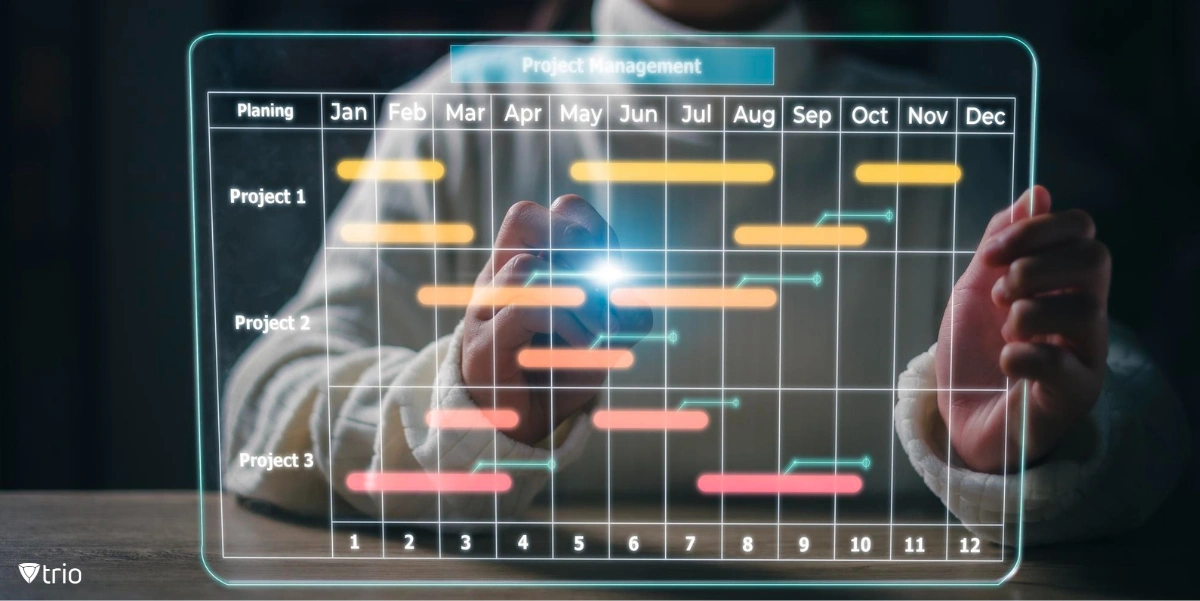
Implementation
The deployment phase is the point at which your planning comes to fruition and the process of integrating IT management software into your organization's IT infrastructure begins. The software is tailored to match your demands during the first phase. This includes installing the software on your servers or cloud infrastructure, customizing settings, and configuring preferences to meet the goals and objectives of your organization. These settings must be carefully considered because they will affect how the software functions and interacts with your existing systems.
The second component of the implementation phase is data migration. Here, you transfer existing data into a new software system. This data can include information related to IT assets, network configurations, user accounts, and more which highlights the importance of data loss prevention. Ensuring the integrity and accuracy of this data during migration is crucial. It's essential to validate and verify data throughout the process to avoid any potential issues or discrepancies that could impact the software's performance. Successful data migration is fundamental to the functionality and effectiveness of the IT management software, as it ensures that your organization can continue to operate seamlessly with the newly implemented solution.
Training and Education
The training and education phase is very important since it ensures that your team is well-prepared to use the new software effectively. During employee training, it's essential to provide comprehensive training sessions for both users and administrators of the PC management software or desktop management software. These sessions should cover the software's functionalities, best practices, and any specific processes or workflows relevant to your organization.
In parallel with employee training, documentation plays a vital role in aiding users and administrators. Create user manuals and documentation that serve as a reference for understanding the software's features and capabilities. Well-structured documentation can help users troubleshoot issues and maximize the software's potential. It's also valuable to maintain an FAQ section or knowledge base that addresses common queries and concerns. This resource can be easily accessible to users, reducing the burden on support teams and empowering users to find answers independently.
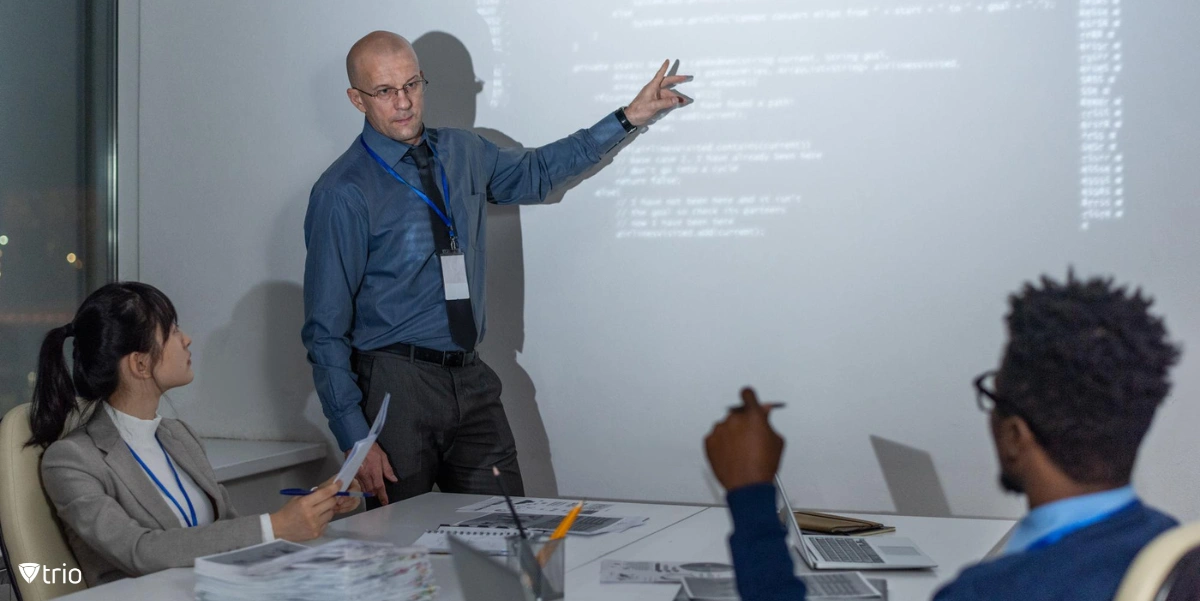
Change Management
The change management phase is pivotal in ensuring a smooth transition to the new IT management software, including the Mobile Content Management System (MCMS), within your organization. It's essential to maintain open and transparent communication with employees at all levels. Inform them about the upcoming changes, the reasons behind the software implementation, and how it aligns with the organization's goals. Clearly articulate the benefits and improvements that the software will bring, emphasizing how it will enhance efficiency, streamline processes, and contribute to their daily work. MCMS, in particular, will enable secure access, sharing, and management of mobile content, ensuring that employees can collaborate effectively while maintaining data security and compliance.
This proactive and transparent communication helps build understanding and support for the change, reducing anxiety and uncertainty among employees. Addressing resistance to change is another critical aspect of change management. Identify individuals or teams that may be resistant to the new software or reluctant to embrace change. Engage in a dialogue to understand their concerns and perceptions and provide the necessary support and solutions to address common issues. This might involve additional training, addressing misconceptions, or offering assistance in adapting to new workflows.
By incorporating MCMS into the change management strategy, organizations can ensure that mobile content is effectively managed and secured, aligning with broader IT management goals and enhancing collaboration and productivity across the organization.
Testing and Quality Assurance
The testing and quality assurance phase is vital in IT management software implementation, focusing on comprehensive testing of all aspects, including core functionalities, workflows, and security features. Real-world scenarios and usability are examined alongside performance, scalability, and resource utilization. This rigorous testing aims to uncover potential issues and vulnerabilities, ensuring the software meets quality standards. By addressing these concerns before the software goes live, this phase reduces the risk of disruptions and leads to a higher quality implementation, ultimately enhancing the software's effectiveness and security within the organization.
Go-Live and Deployment
The rollout strategy phase is where you determine how and when the software will be introduced to your organization. Depending on your organization's needs and scale, you can opt for either a phased deployment or a full-scale launch. A phased deployment involves introducing the software incrementally to specific departments or teams, allowing for a gradual transition. This approach is useful for organizations with complex requirements or those looking to minimize potential disruptions. On the other hand, a full-scale launch involves implementing the software organization-wide simultaneously, providing the benefits of a unified approach but potentially posing higher initial challenges. Whichever strategy you choose, it's crucial to monitor the system closely during the initial weeks to address any issues or concerns promptly. This oversight ensures that the rollout proceeds as smoothly as possible and that any hiccups can be addressed swiftly, minimizing disruption to regular operations.
In parallel with the rollout strategy, performance monitoring is an ongoing and essential aspect of managing the IT management software. Continuously monitor the software's performance and collect user feedback to gauge its effectiveness and identify areas that require improvement. This feedback loop is critical for making necessary adjustments and enhancements to the software to ensure it meets evolving organizational needs and performance expectations. Regularly analyzing system performance, tracking KPIs, and actively engaging with users enables your organization to adapt to changing requirements and maintain the software's effectiveness over time.
Post-Implementation Review
The post-implementation review phase is crucial to evaluate the software's impact on achieving the previously established objectives and KPIs. This assessment helps determine whether the software has met the intended goals. Additionally, the review should identify areas for improvement and optimization. This phase not only marks the completion of the implementation process but also sets the stage for continuous improvement, ensuring that the IT management software remains a valuable asset to your organization in the long term.
Conclusion
In conclusion, the implementation of IT management software is a multifaceted process crucial for optimizing modern businesses. From pre-implementation assessment to post-implementation review, this comprehensive approach ensures efficiency, security, and effectiveness. Businesses need to continue monitoring, maintenance, and adaptation to attain sustained value. By addressing key factors such as user training, system testing, and change management, organizations can reduce disruptions during implementation and thrive in a digital, interconnected world. Looking for a solution? Use Trio’s all-around MDM solution and rest assured of your business’ computer management, PC desktop management, and all-in-all IT management!
Get Ahead of the Curve
Every organization today needs a solution to automate time-consuming tasks and strengthen security.
Without the right tools, manual processes drain resources and leave gaps in protection. Trio MDM is designed to solve this problem, automating key tasks, boosting security, and ensuring compliance with ease.
Don't let inefficiencies hold you back. Learn how Trio MDM can revolutionize your IT operations or request a free trial today!