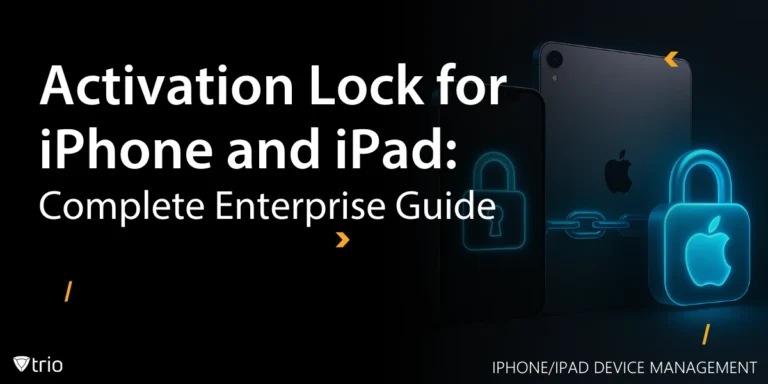As mobile devices become the backbone of daily work, getting them onboarded quickly and securely is crucial. The onboarding process is where your device security, compliance, and user experience begin. Done right, MDM onboarding closes security gaps, streamlines IT operations, and sets up users for success from day one. Done wrong, it can leave you exposed to data leaks, productivity slowdowns, and audit headaches. This guide breaks down the essentials for a seamless, secure, and scalable MDM onboarding process—blending actionable details with modern best practices for 2025.
TL;DR
- Critical importance: MDM onboarding secures devices, enforces compliance, and streamlines productivity immediately
- Modern approach: Automated setup via Zero-Touch, ABM, or Autopilot for fast, policy-driven configuration
- Security-first: Enforce all required settings, app controls, and network configurations during initial enrollment
- User support: Provide clear documentation, support channels, and feedback loops to optimize the process
- Continuous oversight: Maintain real-time compliance tracking, asset management, and maintenance post-onboarding
Pre-Onboarding Preparation
Effective MDM onboarding starts before the device is even turned on. Preparation helps avoid missed steps and inconsistent configurations, ensuring every device is secure from the start.
- IT teams should clearly define device types, ownership models (BYOD, COPE, COBO), and user roles before procurement or enrollment begins. Knowing these details shapes your policies and automation, so every device receives the right setup and restrictions.
- Prepare a list of approved devices and OS versions, ensuring compatibility with your MDM platform. This prevents issues with unsupported hardware and enforces uniformity across your mobile fleet.
- Develop and review standardized security policies for passwords, encryption, app controls, Wi-Fi, VPN, and more. Documenting these upfront enables automated policy pushes during onboarding.
- Coordinate with HR and business teams to align device assignments with user onboarding, so each new hire or role change gets the right device at the right time, fully managed from day one.
Automated Device Enrollment
Manual setup is a thing of the past for high-performing IT teams. Automated enrollment is the key to fast, error-free onboarding at scale.
- Use platforms like Android Zero-Touch, Apple Business Manager (ABM), or Windows Autopilot to enroll devices automatically as soon as they’re powered on. This ensures the right MDM profiles and policies are applied before the device reaches the end user.
- Automate the assignment of ownership status—whether BYOD, COPE, or COBO—so every device gets the security, compliance, and usage policies appropriate for its type. This step streamlines downstream policy enforcement and audit readiness.
- Provision device settings such as Wi-Fi, VPN, email, and certificates automatically during enrollment. End users can get to work faster, without requiring IT hand-holding or manual setup.
- Ensure that devices are tagged in your MDM inventory, associating them with the correct user, department, and purpose for seamless ongoing management and reporting.
Security & Policy Enforcement at Onboarding
The moment a device is enrolled is the best time to lock in your security baseline and compliance requirements.
- Push mandatory security policies—including strong passcodes, encryption, and auto-lock settings—during onboarding, preventing users from circumventing your standards. This sets the tone for a secure mobile experience from the start.
- Deploy app restrictions and DLP controls, allowing only trusted apps from a managed catalog and blocking installations from unauthorized sources. This minimizes risk from malware and shadow IT before it can take root.
- Configure network settings (like Wi-Fi, VPN, and firewall rules) to ensure secure, seamless connectivity no matter where users work. Automated provisioning avoids the pitfalls of manual misconfiguration.
- Run compliance checks and remediation immediately post-enrollment, verifying that the device meets all requirements. If not, notify the user or IT for corrective action before business data is exposed.
User Experience & Training
Smooth onboarding isn’t just about security—it’s about helping users become productive with minimal friction and confusion.
- Provide clear, step-by-step instructions or self-service portals so users know what to expect during the onboarding process. Reducing guesswork lowers support tickets and builds user confidence.
- Offer in-app tutorials or quick-start guides directly on the device, covering key features, policies, and security tips. This proactive approach boosts adoption and reduces the learning curve for new hires or technology upgrades.
- Ensure support channels are available and responsive, especially in the early days of device rollout. Quick answers to user questions can prevent small frustrations from becoming big problems.
- Gather feedback from users about the onboarding process, using surveys or check-ins. Continuous improvement based on real-world experience makes future rollouts smoother for everyone.
Post-Onboarding Monitoring & Maintenance
Onboarding doesn’t end when the device is first used. Ongoing monitoring and support are essential for long-term compliance and performance.
- Use your MDM to monitor device compliance, status, and security posture in real time after onboarding. Any deviations from policy—like a failed patch or unauthorized app—should trigger alerts for IT action.
- Schedule regular device health checks, patch management, and compliance audits. Proactive maintenance reduces surprises and ensures that devices remain secure and efficient throughout their lifecycle.
- Maintain an up-to-date asset inventory, with records of device status, ownership, software versions, and user assignments. Accurate inventory management enables faster troubleshooting and audit reporting.
- Plan for end-of-life by documenting deprovisioning and secure wipe processes. When users leave or devices are retired, this ensures no business data lingers and compliance requirements are met.
Download Your Complete MDM Onboarding Checklist
Transform your device onboarding from chaos to clarity with our comprehensive MDM Onboarding Checklist. This step-by-step resource includes:
- Pre-onboarding preparation tasks and policy templates
- Automated enrollment setup for Zero-Touch, ABM, and Autopilot
- Security configuration checkpoints and compliance verification
- User experience optimization guidelines and training materials
- Post-onboarding monitoring procedures and maintenance schedules
Streamline your next device rollout and ensure zero security gaps from day one.
Features That Make MDM Onboarding Easy
- Automated enrollment platforms (Zero-Touch, ABM, Autopilot) ensure new devices are managed before reaching users.
- Predefined policy templates allow IT to push security and compliance settings instantly and consistently.
- App and content deployment tools simplify installing the right apps, configurations, and user guides in one go.
- Live dashboards give IT teams real-time oversight on onboarding progress and compliance status.
- Self-service portals let users initiate or track onboarding, reducing IT bottlenecks and speeding up rollout.
- Automated compliance and health checks immediately flag misconfigurations, allowing for quick remediation before risk grows.
TrioMDM: Onboarding Made Simple
TrioMDM transforms device onboarding from a manual, error-prone process into an automated, secure, and user-friendly experience. By combining intelligent automation with comprehensive policy enforcement, TrioMDM ensures every device is protected and productive from day one.
- Zero-touch enrollment integrates with Apple Business Manager, Android Zero-Touch, and Windows Autopilot for seamless device activation
- Automated policy deployment pushes security settings, app restrictions, and compliance requirements instantly during setup
- Real-time monitoring tracks onboarding progress and flags any configuration issues before they become security risks
- User-friendly interfaces provide clear guidance and self-service options to reduce IT support burden
Ready to eliminate onboarding headaches and security gaps?
Experience TrioMDM's streamlined onboarding automation with a free demo, then take advantage of our 14-day free trial to see how much faster and more secure your device rollouts can be.
Conclusion
A successful MDM onboarding process isn’t just about technology—it’s about building trust, security, and productivity from day one. By embracing automation, enforcing robust policies, and focusing on user experience, your organization can scale securely and efficiently in a mobile-first world. TrioMDM and similar platforms turn onboarding from a headache into a strategic advantage, giving IT and users alike a smoother path to success.
Frequently Asked Questions
With automation, onboarding can be completed in minutes—devices are ready for use as soon as they’re powered on and authenticated.
Skipping standardized automation or manual steps, which leads to inconsistent security, compliance gaps, and more IT support calls.
Use cloud-based MDM platforms and automated enrollment so users can set up from anywhere, with minimal IT intervention.
The MDM should block access, notify IT and the user, and provide clear steps for remediation before business apps or data are enabled.
Get Ahead of the Curve
Every organization today needs a solution to automate time-consuming tasks and strengthen security.
Without the right tools, manual processes drain resources and leave gaps in protection. Trio MDM is designed to solve this problem, automating key tasks, boosting security, and ensuring compliance with ease.
Don't let inefficiencies hold you back. Learn how Trio MDM can revolutionize your IT operations or request a free trial today!