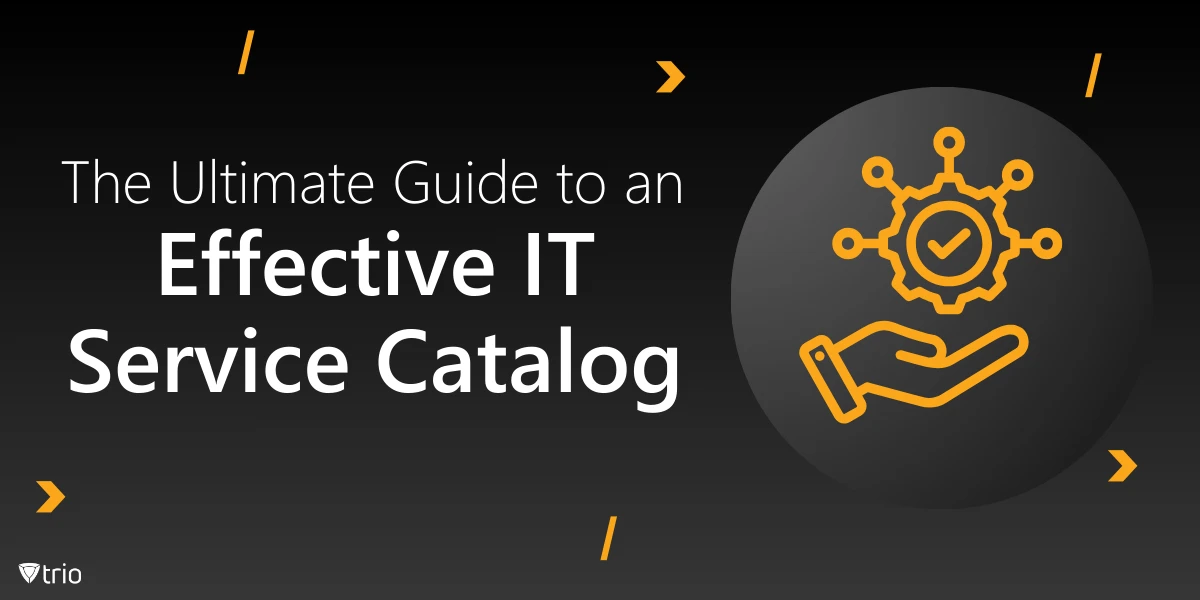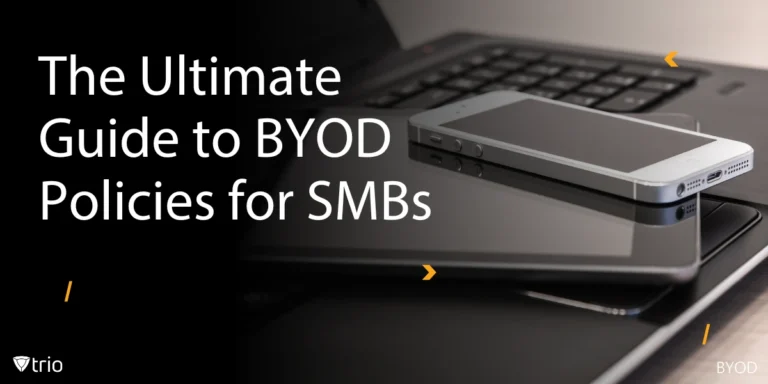Having a well-organized IT service catalog is not a luxury—it’s a necessity. Whether you’re a small business or a large enterprise, an IT service catalog allows employees to access IT services with ease, reduces unnecessary support requests, and streamlines IT service management. To help your organization get started, we’re offering a free IT service catalog template designed to make the creation process simple and effective.
In this blog, we’ll dive into the essential elements of an IT service catalog, explore the benefits it brings to organizations, and guide you through the main categories that should be included.
What Is an IT Service Catalog?
An IT service catalog is a centralized repository of all IT services available to an organization’s internal stakeholders. It provides detailed information about each service, including its purpose, availability, service levels, and how it can be accessed.
By aligning with Information Technology Infrastructure Library (ITIL) service catalog principles, a well-defined IT service catalog fosters transparency, improves productivity, and enhances the overall employee experience.
Your Organization Needs an IT Service Catalog, Here’s Why
There are multiple reasons why your organization benefits from having an IT service catalog.
1. Transparency and Clarity
An IT service catalog serves as a single source of truth for all IT services. Employees can quickly identify the services they need, understand their scope, and learn how to request them without confusion.
2. Improved Efficiency
With a structured catalog, employees spend less time figuring out how to access services, leading to quicker resolutions and reduced reliance on the IT department.
3. Reduced Downtime
By providing clear guidelines for service requests and support contacts, the catalog minimizes delays in resolving issues, ensuring critical business functions run smoothly.
4. Enhanced User Satisfaction
Easy access to IT services promotes a positive user experience, boosting employee morale and overall productivity.

Main Categories of an IT Service Catalog
To make your catalog user-friendly, services should be grouped into logical categories. Here’s a detailed explanation of the four key categories included in our IT service catalog template:
1. Infrastructure Services
Infrastructure services form the backbone of your organization’s IT environment. This category includes:
- Network Connectivity: Services like Wi-Fi access, VPN configuration, and wired connections.
- Server Management: Access to shared drives, cloud servers, and virtual machines.
- Storage Solutions: File storage and backup systems to ensure data security and accessibility.
These services are essential for keeping your IT infrastructure operational and secure. For example, clear documentation on how to request additional storage or troubleshoot network issues can significantly reduce downtime and support requests.
2. Application Services
Application services encompass the software and tools employees need to perform their roles effectively. Common services include:
- Business Applications: Access to CRM platforms, project management tools, and office suites.
- Cloud Services: Tools like Google Workspace, Microsoft 365, or cloud-based databases.
- Custom Software: Internal applications developed to support unique business functions.
A detailed description of each application’s purpose and how to access it ensures that employees use the right tools for the right tasks. It also helps IT teams manage software licenses and avoid redundancies.
3. End-User Support
End-user support services focus on assisting employees with day-to-day IT needs. Examples include:
- Device Support: Help with laptops, desktops, mobile devices, and printers.
- Email and Communication Tools: Troubleshooting email accounts, calendars, and messaging platforms.
- General IT Assistance: Resolving common technical issues like password resets or software installations.
By providing clear steps for requesting support (e.g., through an IT portal or helpdesk), this category ensures employees receive timely assistance.
4. Security Services
Security services protect your organization from cyber threats and ensure compliance with data protection regulations. This category covers:
- Access Controls: Managing user permissions and multi-factor authentication.
- Incident Response: Support for dealing with data breaches, phishing attempts, and other security incidents.
- Cybersecurity Tools: Services like antivirus software, firewalls, and encryption tools.
Including robust documentation for security services promotes a culture of awareness and minimizes risks associated with human error.
What’s Inside Our Free IT Service Catalog Template?
Our downloadable IT service catalog template simplifies the process of building your own catalog. Here’s what you’ll find in the template:
- Service Descriptions: A structured format for each service, including its name, purpose, eligibility, and availability.
- Service Levels and Response Times: Clearly defined expectations for response and resolution times.
- Request Processes: Step-by-step instructions for requesting services, including links to forms and workflows.
- Support Contacts: Comprehensive contact details for reaching IT support.
- Related Policies: References to relevant IT policies for better compliance.
This template is designed to align with service catalog management best practices, ensuring your organization meets ITIL standards while creating a resource that is both practical and accessible.
Download Your Free IT Service Catalog Template
An effective IT service catalog is a foundation of efficient IT operations. It empowers employees, reduces unnecessary support tickets, and ensures services are delivered in a timely and transparent manner. By downloading and implementing our free template, you’ll set your organization on the path to better service catalog management while aligning with ITIL service catalog standards.
How to Use the IT Service Catalog Template
Here’s how we suggest you use the template after downloading it.
- Customize the Template: Add your organization’s specific services, processes, and contact information.
- Organize Services Logically: Use the categories outlined above to make navigation easy for users.
- Define Clear Service Levels: Include response times and escalation procedures to manage user expectations effectively.
- Promote the Catalog: Share the catalog with employees through your intranet or IT portal to maximize its impact.
- Update Regularly: Schedule periodic reviews to ensure the catalog remains accurate and up-to-date.
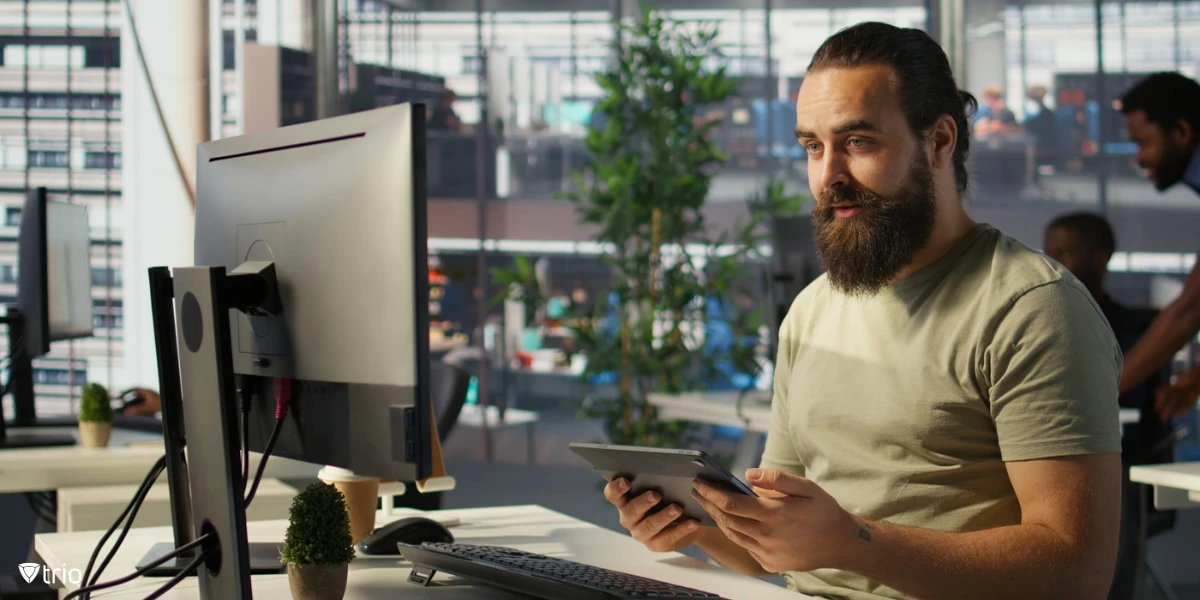
Enhance IT Service Management with Trio’s MDM
If your organization is seeking to simplify IT management further, Trio’s Mobile Device Management (MDM) solution is the perfect complement to an IT service catalog. Trio’s MDM streamlines device management, secures endpoints, and ensures compliance with ease. With centralized control over all devices, Trio reduces the complexity of IT operations, freeing up valuable resources to focus on strategic goals. Whether you're managing devices for a remote workforce or securing endpoints across multiple locations, Trio’s MDM empowers your IT team to stay efficient and proactive.
Optimize your IT operations with Trio and start experiencing the benefits of seamless IT service management! Try a free demo today!
Conclusion: Transform IT Operations with an Effective IT Service Catalog
An IT service catalog is essential for streamlining IT operations, providing transparency, improving user satisfaction, and reducing downtime. By clearly defining and categorizing services, it empowers employees to access IT tools and support efficiently while easing the workload on IT teams. With our free IT service catalog template, you can create a tailored catalog that enhances service management and aligns with ITIL standards. Pair it with Trio’s MDM solution to simplify device management and boost security for a fully optimized IT environment.
Get Ahead of the Curve
Every organization today needs a solution to automate time-consuming tasks and strengthen security.
Without the right tools, manual processes drain resources and leave gaps in protection. Trio MDM is designed to solve this problem, automating key tasks, boosting security, and ensuring compliance with ease.
Don't let inefficiencies hold you back. Learn how Trio MDM can revolutionize your IT operations or request a free trial today!