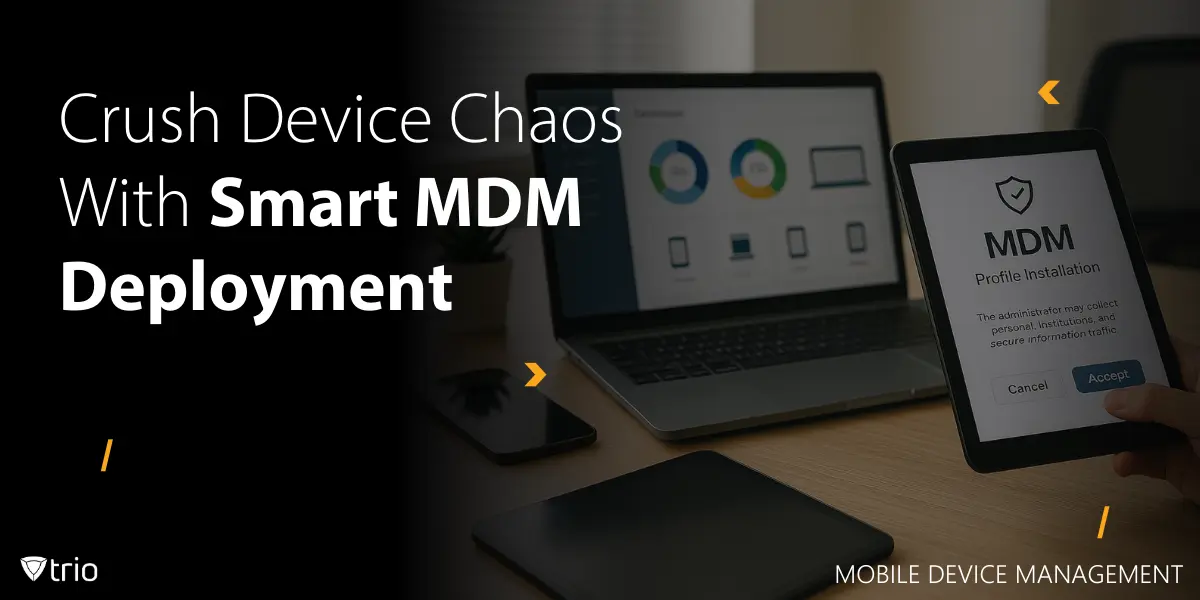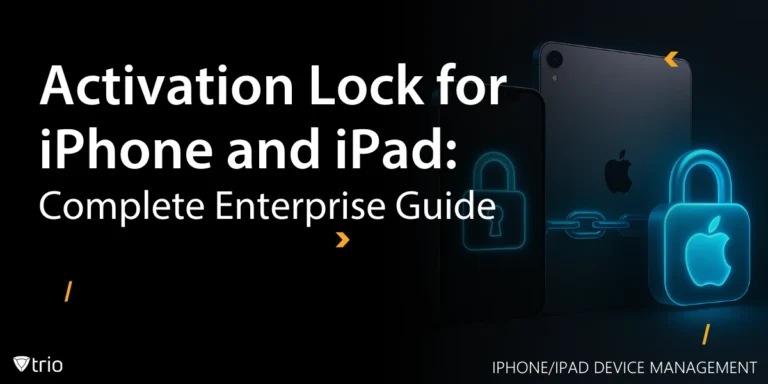In the era of hybrid workforces, BYOD policies, and sprawling digital ecosystems, protecting your data starts with something deceptively simple: managing your devices.
Mobile Device Management (MDM) refers to the software and systems used by IT teams to monitor, control, and secure smartphones, laptops, tablets, and other endpoints used in an organization. Whether it's an employee’s work-issued iPhone or a personal laptop used to access company email, MDM ensures each device is compliant, secure, and equipped with the right tools.
If you're an IT admin at an SMB looking to streamline operations, enhance security, and scale efficiently, this blog will walk you through a step-by-step roadmap for successful MDM deployment. From assessing needs to rollout and beyond, we’ll cover everything you need to know to future-proof your device management strategy.
What Is MDM Deployment?
MDM deployment is the process of implementing a centralized system that allows IT teams to configure, monitor, and secure the mobile devices used in an organization. If you’ve ever wondered about MDM meaning, it boils down to this: giving your IT department eyes, hands, and a megaphone across every smartphone, tablet, or laptop in your workforce.
But Mobile Device Management implementation isn’t just about installing software and calling it a day. It involves creating device usage policies, enrolling devices into a management console, pushing apps and updates, enforcing security settings, and ensuring ongoing compliance with organizational and regulatory standards.
Why do SMBs deploy MDM in the first place? Common scenarios include:
- BYOD policies: Employees using personal devices for work? Great for flexibility, risky for security. MDM can enforce separation between personal and corporate data.
- Remote or hybrid teams: MDM setup for remote employees ensures that devices stay updated and compliant, even if they never step into an office.
- Rapid growth or scaling: Manually configuring devices one by one doesn’t scale. MDM automates this to save time and sanity.
- Security mandates or compliance frameworks: If you're in healthcare, finance, or education, unmanaged devices can become an audit nightmare.
In short: If your team can work from anywhere, your IT team needs to manage everything. And that’s where a solid MDM deployment becomes the unsung hero of your infrastructure.
Pre-Deployment Planning
Like any good project, successful MDM deployment starts long before you click install.
Assess Organizational Needs
The first of many essential MDM implementation steps is understanding what your business actually needs. This forms the backbone of your MDM strategy. Ask yourself:
- Are you focused on enhancing security posture?
- Do you need to enforce industry-specific compliance frameworks like HIPAA or SOC 2?
- Are you trying to reduce the time spent manually managing devices?
By identifying your specific goals, you’ll avoid feature bloat and make more informed decisions.
Next, consider the technology landscape. Your MDM deployment checklist should include an inventory of:
- All device types (smartphones, tablets, laptops)
- Operating systems (Windows, macOS, iOS, Android, and maybe even tvOS if you're fancy)
- Ownership models (corporate-owned vs. BYOD)
This helps you choose an MDM solution that fits your device ecosystem like a glove, ideally one with broad support like Trio, which manages Apple, Android, and Windows devices from one interface.
Stakeholder Involvement
No, MDM isn’t just an “IT thing.” A successful rollout involves early buy-in across departments. Bring HR, Legal, and Compliance into the loop from the start. Why?
- HR can align MDM policies with onboarding/offboarding workflows.
- Legal ensures you’re not violating employee privacy laws (especially with BYOD).
- IT gets to champion the tech side and ensure it’s realistically implementable.
Policy Development
Once your stakeholders are aligned, it’s time for MDM policy configuration. This includes establishing rules that balance security and usability. At a minimum, your policy should define:
- Acceptable use (e.g., can users install games on company devices?)
- Security protocols (e.g., password requirements, encryption, remote wipe settings)
- Compliance requirements (e.g., GDPR, CCPA, or internal audit controls)
Pro tip: Keep your policies clear, concise, and readable, especially if you're going to enforce them through automated profiles in your MDM platform.
Selecting the Right MDM Solution
Choosing the right tool is one of the MDM deployment best practices that can make or break your rollout. First, consider whether you need a cloud-based MDM, like Trio, which offers flexibility and easier updates, or an on-premises MDM, which might appeal to heavily regulated industries needing localized control.
Compatibility is key: Will the MDM integrate with your current identity management systems, email providers, and app suites? Look for scalability too—your solution should grow with you, not create friction as your device fleet expands.
Security isn’t optional. Ensure robust data protection, full-disk encryption, remote wipe, and compliance support (think: CIS benchmarks, NIST, SOC 2).
For perspective, our mobile device management deployment guide wouldn’t be complete without this comparison between some of the leading solutions in the market:
| MDM | Strengths | Weaknesses |
|---|---|---|
| Trio | Easy to use, multi-OS, compliance automation | Newer to market |
| Jamf | Powerful for Apple | Apple-only, steep learning curve |
| Hexnode | Feature-rich, multi-platform | Less intuitive UI |
Deployment Strategies
Once you’ve selected your MDM solution, it’s time to move from theory to action. Start with pilot testing, a small-scale deployment in a low-risk department. This helps uncover bugs, policy conflicts, or unforeseen quirks before you unleash the full system.
Next, consider a phased rollout. Knowing how to deploy MDM in enterprise environments means deploying it in stages, perhaps one office or department at a time. This approach allows you to fine-tune configurations, adjust policies, and support users in manageable waves.
When you're ready for full-scale deployment, go for a zero-touch MDM deployment strategy if supported, automated provisioning via Apple Business Manager or similar tools ensures new devices are ready out of the box. This reduces IT overhead and avoids manual setup chaos.

Device Enrollment and Configuration
A smooth mobile device management onboarding experience begins with choosing the right MDM enrollment process for your organization. Most MDM platforms offer multiple options: self-enrollment, where users enroll their own devices via a link or QR code, and automated enrollment, which pre-configures devices before they ever reach the user—ideal for larger fleets or zero-touch setups.
Once enrolled, it’s time for MDM configuration. This includes pushing out profiles that dictate everything from Wi-Fi credentials to VPN access and email setup. You’ll also want to enforce security settings, like mandatory passcodes, encryption, and remote wipe capabilities, to keep corporate data safe.
Don’t forget app management: You can pre-install necessary tools, blacklist risky apps, and even create department-specific software catalogs.
Effective configuration not only reduces IT workload but also gives employees a ready-to-go experience from day one, no setup headaches, no policy misunderstandings, just secure, functional devices right out of the gate.
Training and Support
Even the best MDM system can fall flat without proper user education. Employees need to understand not just how the system works, but why it exists. Develop clear, role-specific training programs to familiarize teams with MDM policies and procedures, like acceptable device use, what to expect during updates, and how to report a lost device.
Equally important are your support systems. Make sure there's a responsive helpdesk whether internal or outsourced, that can quickly address enrollment errors, app malfunctions, or general user concerns.
Remember: frustrated users often bypass policies. A supportive training and troubleshooting environment builds trust and ensures your MDM deployment succeeds beyond the technical side.
Monitoring and Maintenance
MDM is an ongoing process. Effective performance tracking ensures your deployment stays on course. Use dashboards and reporting tools to monitor device health, app usage, and, most critically, compliance and performance.
| Metric | What to Monitor | Why It Matters |
|---|---|---|
| OS & App Updates | Outdated versions | Vulnerability risks |
| Device Compliance | Encryption, passcodes | Security standards |
| App Usage | Unauthorized software | Data leakage risks |
| Device Status | Offline/inactive devices | Lost or idle assets |
In addition to tracking, policy updates should be part of your routine. Regular reviews help adapt your MDM to new risks and business needs. Here’s a quick checklist:
- Review policies quarterly
- Adjust for new device types or OS versions
- Update based on security audit findings
- Communicate changes to end users
Security and Compliance Management
A strong MDM deployment is only as effective as its security backbone. That’s why every organization needs a solid incident response plan. Don’t wait until disaster strikes; develop protocols in advance for handling lost devices, malware infections, or policy violations. Trio, for example, supports remote lock and wipe, which are essential first steps in containment.
Compliance audits should be a regular part of your IT calendar. Use your MDM’s reporting features to conduct regular audits that track device encryption, user access, and security settings against frameworks like CIS, NIST, or SOC 2.
| Security Area | What to Review | How MDM Helps |
|---|---|---|
| Device Loss | Lock/wipe status | Remote control tools |
| Data Protection | Encryption & backups | Enforced policies |
| Compliance | Policy alignment | Automated audit logs |
Lifecycle Management
MDM is about managing the full journey of every device, from deployment to retirement. That’s where device decommissioning comes in. When hardware reaches the end of its life, you need a clear, secure process. Outline procedures such as remotely wiping corporate data, revoking access permissions, and removing the device from the MDM system to prevent lingering vulnerabilities.
Equally important is data management during turnover. Ensure all user data is either backed up or safely deleted, depending on retention policies. Trio, for instance, simplifies this with remote commands that automate data removal and device unassignment.
Here’s a quick checklist for proper lifecycle handling:
- Remote wipe initiated
- Device removed from inventory
- Corporate data backed up or securely erased
- Deactivation confirmed with end user
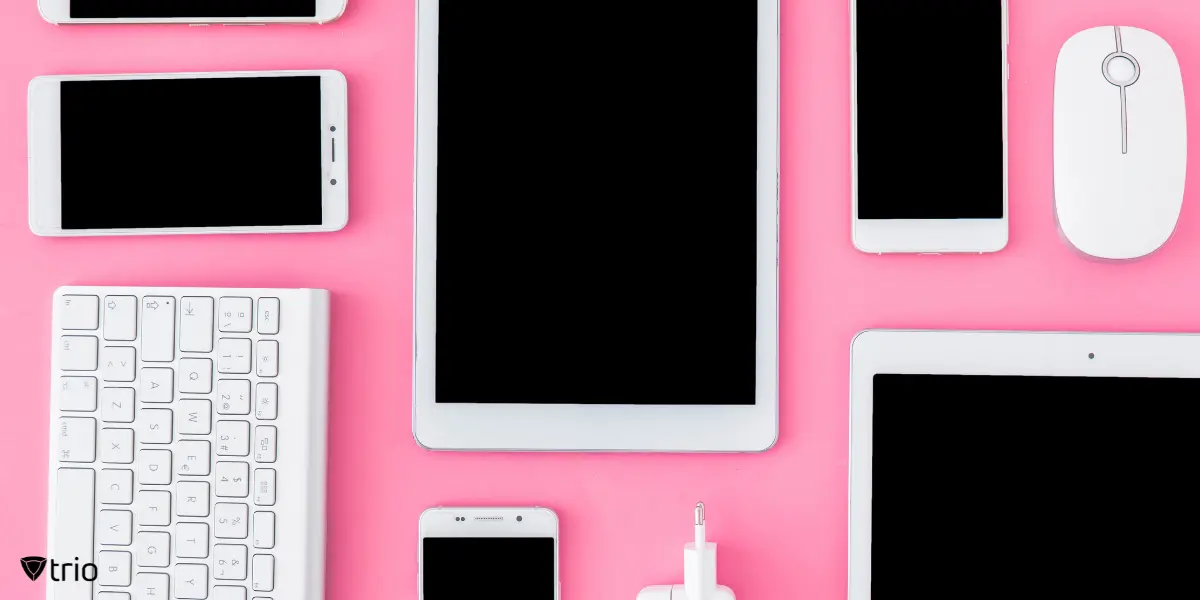
Common Challenges and Solutions
Even with the best planning, MDM deployment brings real-world hurdles. One major concern? Addressing BYOD concerns. When employees use personal devices, you must balance employee privacy with organizational security. The solution lies in separating personal and corporate data.
Another challenge is managing diverse device ecosystems. With Android, iOS, Windows, and macOS in the mix, consistency is tough. Use an MDM that supports cross-platform control and creates strategies for handling multiple operating systems and device types from a single pane of glass.
| Challenge | Smart Fix |
|---|---|
| BYOD privacy fears | Containerization & clear policies |
| OS/device sprawl | Multi-platform MDM like Trio |
| App compatibility | App whitelisting and testing per platform |
Conclusion
A successful MDM deployment starts with planning and ends with continuous improvement. This guide has summarized key takeaways to help you boost security and efficiency. Now’s the time to assess your current mobile device management strategies and ensure they support your growth, compliance needs, and remote workforce demands.
Get Ahead of the Curve
Every organization today needs a solution to automate time-consuming tasks and strengthen security.
Without the right tools, manual processes drain resources and leave gaps in protection. Trio MDM is designed to solve this problem, automating key tasks, boosting security, and ensuring compliance with ease.
Don't let inefficiencies hold you back. Learn how Trio MDM can revolutionize your IT operations or request a free trial today!