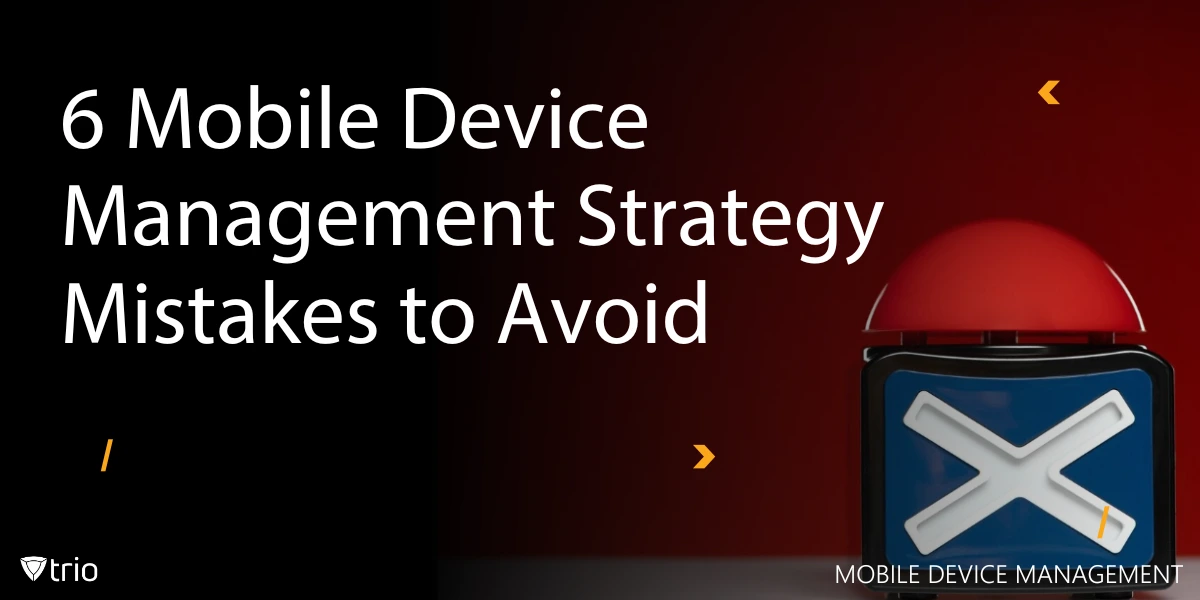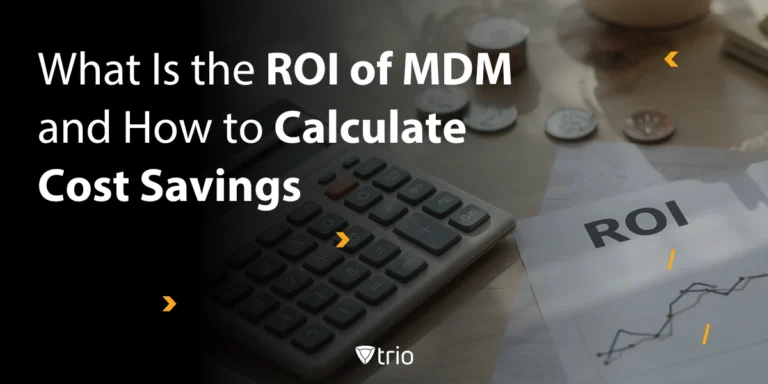The Mobile Device Management (MDM) market is on the rise, and in today’s mobile-driven workplace, small and medium-sized businesses (SMBs) can benefit a lot by using MDM solutions. Whether it’s employees using company-issued devices or Bring Your Own Device (BYOD) policies, managing these endpoints is a top priority for IT admins. A robust Mobile Device Management (MDM) strategy is essential to secure sensitive data, ensure compliance, and maintain productivity. However, many SMBs fall into common traps when implementing MDM, leading to security vulnerabilities, frustrated employees, and wasted resources.
Avoiding MDM mistakes can save you time, reduce risks, and maximize your tech investments. In this blog post, we’ll explore six critical Mobile Device Management strategy mistakes to avoid and provide actionable tips to get it right. Plus, we’ll show how Trio, a powerful MDM solution, can simplify your device management journey.
Mistake #1: Implementing MDM Without a Clear Strategy
One of the biggest Mobile Device Management pitfalls is deploying a solution without a well-defined plan. Without clear goals, policies, and procedures, your MDM implementation can lead to confusion, inefficient device management, and security gaps. For example, failing to outline which devices are supported, what apps are approved, or how compliance will be enforced can create a chaotic IT environment.
How to Avoid It: Before rolling out an MDM solution, create a comprehensive strategy that aligns with your SMB’s IT and security objectives. Define:
- Device Scope: Will you manage company-owned devices, BYOD, or both?
- Security Policies: What are the requirements for encryption, passcodes, and app permissions?
- Compliance Needs: Are there industry regulations (e.g., HIPAA, GDPR) you must meet?
- User Roles: Who will oversee MDM administration, and how will employees be trained?
A clear strategy ensures your MDM deployment is purposeful and scalable.
Mistake #2: Ignoring User Experience
Overly restrictive MDM policies can frustrate employees and hinder productivity. For instance, locking down devices to the point where users can’t access essential apps or forcing frequent password changes can lead to workarounds that compromise security. SMBs often lack the resources to handle employee pushback, making it critical to balance security with usability.
How to Avoid It: Involve end-users in the MDM policy creation process. Gather feedback from employees about their workflows and device needs. Consider:
- Flexible Policies: Allow access to necessary apps while blocking non-essential ones.
- Simplified Authentication: Use multi-factor authentication (MFA) or biometrics to reduce password fatigue.
- Kiosk Mode: For shared devices, use kiosk mode to limit functionality without impacting usability.
A user-friendly MDM strategy boosts adoption and compliance. For example, Trio’s intuitive interface makes it easy to configure policies that keep both IT and employees happy. Want to test it out? Start a free trial with Trio and see how it enhances user experience.
Mistake #3: Neglecting Regular Policy Updates
Technology evolves rapidly, and so do security threats. Many SMBs make the mistake of treating MDM as a “set it and forget it” solution. Outdated policies can leave devices vulnerable to new exploits, incompatible with updated apps, or non-compliant with regulations. For example, failing to enforce the latest OS updates can expose devices to known vulnerabilities.
How to Avoid It: Schedule regular reviews of your MDM policies—at least quarterly—to ensure they reflect current technology trends and threats. Key actions include:
- Automate Updates: Use MDM to push OS and app updates automatically.
- Monitor Compliance: Track device compliance metrics to identify non-compliant devices quickly.
- Stay Informed: Follow industry news to stay ahead of emerging risks, such as phishing or ransomware targeting mobile devices.
Not regularly updating MDMs negates their benefits in the long run, so be sure to enforce the latest updates on all devices.
Mistake #4: Underestimating BYOD Challenges
BYOD policies are popular among SMBs for their cost savings and flexibility, but they introduce unique security risks. Without proper management, personal devices can become entry points for data breaches. Common mistakes include failing to separate personal and corporate data or neglecting to define exit strategies for employees who leave the company.
How to Avoid It: Develop a robust BYOD policy that addresses security and privacy concerns. Best practices include:
- Containerization: Use MDM to separate work and personal data on BYOD devices.
- Remote Wipe Capabilities: Ensure you can wipe corporate data without affecting personal data if a device is lost or an employee departs.
- Clear Guidelines: Communicate BYOD policies to employees, including acceptable use and consequences for non-compliance.
Mistake #5: Skipping Employee Training
Even the best MDM solution can’t protect against user error. Many SMBs fail to educate employees about MDM policies, leading to unintentional violations. For example, employees might download unapproved apps, use public Wi-Fi for work, or fall for phishing attacks, all of which can compromise device security.
How to Avoid It: Invest in regular training to empower employees to use devices securely. Key training topics include:
- MDM Policies: Explain how MDM works, why it’s necessary, and what employees need to do to stay compliant.
- Security Best Practices: Teach employees to recognize phishing attempts, avoid unsecured networks, and report lost or stolen devices promptly.
- Onboarding and Refreshers: Include MDM training in new employee orientation and conduct periodic refreshers.
Clear communication reduces resistance, enhances compliance, and results in more effective MDM implementation. Trio’s user-friendly platform minimizes the learning curve, making it easier for employees to adapt. Want to see how Trio simplifies training? Book a free demo today.
Mistake #6: Choosing the Wrong MDM Solution
Not all MDM platforms are created equal, and selecting one that doesn’t fit your SMB’s needs can lead to wasted time and money. Common mistakes include choosing a solution that’s too complex for your team, lacks scalability, or doesn’t support your device ecosystem (e.g., iOS, Android, Windows, macOS).
How to Avoid It: Evaluate MDM solutions carefully based on your SMB’s requirements. Consider:
- Ease of Use: Look for an intuitive interface that doesn’t require extensive IT expertise.
- Scalability: Ensure the solution can grow with your business and handle increasing device counts.
- Cross-Platform Support: Verify compatibility with all devices in your fleet.
- Cost-Effectiveness: Choose a solution that fits your budget without sacrificing essential features.
Why Trio is the Right MDM Solution for Your SMB
Avoiding these six MDM mistakes requires strategic planning, user engagement, and the right tools. Trio’s MDM solution empowers IT admins to secure and manage devices efficiently, even with limited resources. With features like automated updates, BYOD support, and real-time analytics, Trio helps you stay ahead of security threats while keeping employees productive.
Don’t let MDM mistakes derail your SMB’s mobile strategy. Take control today with Trio. Book a free demo to see how Trio can transform your device management, or start a free trial to experience its benefits firsthand.

Other Overlooked but Costly Mistakes
The most commonly overlooked mobile device management strategy mistakes that IT admins and IT managers must avoid in 2025:
Relying on Default Settings
Default settings are often permissive and insecure.
Fix: Customize all policies—encryption, password, app access—based on industry.
No Integration with Core Systems
If MDM doesn’t talk to your SIEM or IAM, it's siloed.
Fix: Integrate with Azure AD, Okta, ServiceNow, Splunk, and others.
Weak Role-Based Access Control
All IT admins shouldn’t have full privileges.
Fix: Enforce RBAC. Separate policy admins from helpdesk users.
Not Retiring Inactive Devices
Old, unmonitored devices are silent risks.
Fix: Auto-flag devices inactive >30 days. Trigger deprovisioning.
No Internal Documentation
If only one person understands MDM, you’re vulnerable.
Fix: Maintain internal SOPs, FAQs, and configuration change logs.
Skipping Regional Compliance
If you have users in Europe or California, you’re under GDPR/CCPA.
Fix: Implement geo-specific privacy rules and logging.
No End-of-Life Plan
Unsupported devices create unmanaged attack surfaces.
Fix: Define lifecycle stages: enrollment, usage, retirement.
Android vs iOS: Know the Limits
iOS
- Stronger privacy
- Limited background control
- "User Enrollment" restricts admin access
Android
- More control with Work Profile and Android Enterprise
- Ideal for kiosk or shared device environments
- Can restrict hardware, apps, and network usage
Smart Device Retirement Flow
- Inactive >30 days
- Notify user for confirmation
- Backup data
- Revoke access and remove from MDM
- Archive logs
Free MDM Strategy Checklist For Download
We're excited to provide you with this resource to help your organization develop a comprehensive Mobile Device Management (MDM) strategy, ensuring secure, efficient, and scalable management of mobile devices across your IT environment.
Conclusion
MDM is no longer optional. It’s the foundation of your IT security posture.
If you want to:
- Prevent MDM migration pitfalls
- Enforce BYOD best practices
- Improve MDM policy compliance
...then you need a strategy that scales.
TrioMDM delivers policy automation, real-time risk alerts, cross-platform support, and full compliance visibility—without the bloat.
Ready to close your endpoint gaps?
🎯 Start your 14-day Free Trial
No credit card. Just results.
Frequently Asked Questions
Skipping planning and treating MDM as a one-time setup. MDM needs ongoing monitoring, updates, and feedback loops to be effective.
Use Android Work Profiles or iOS User Enrollment. These allow IT to manage corporate data while leaving personal data untouched.
Common KPIs include enrollment rates, patch compliance, support ticket reduction, and policy violation incidents.
At minimum: lock the device, wipe corporate data, notify security, and log the incident for audit purposes.
Ideally, every quarter, especially after OS updates, policy changes, or compliance mandates.
Yes. Android Enterprise and some iOS tools allow kiosk mode and multi-user support for shared environments.
Get Ahead of the Curve
Every organization today needs a solution to automate time-consuming tasks and strengthen security.
Without the right tools, manual processes drain resources and leave gaps in protection. Trio MDM is designed to solve this problem, automating key tasks, boosting security, and ensuring compliance with ease.
Don't let inefficiencies hold you back. Learn how Trio MDM can revolutionize your IT operations or request a free trial today!