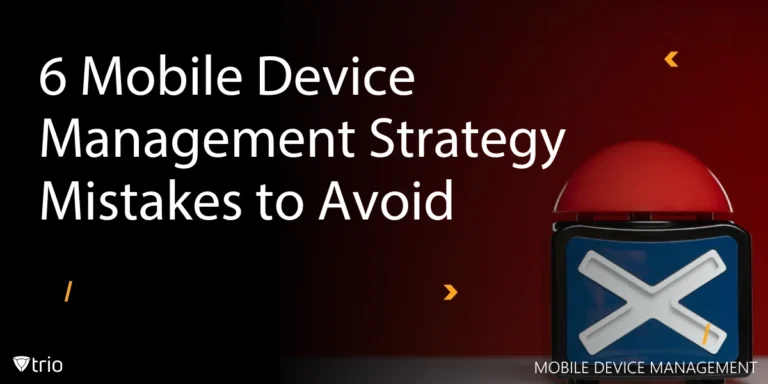Safeguarding privileged accounts has become paramount for organizations striving to protect their sensitive data and assets. Privileged Access Management serves as the cornerstone of a robust security strategy, focusing on controlling and monitoring access to accounts with elevated permissions. Additionally, effective Software Management is essential for ensuring that all software applications and systems are properly managed, updated, and secured to prevent vulnerabilities and unauthorized access. In this blog post, we explore Privileged Access Management best practices, as well as the importance of organizations implementing them.
What Is Privileged Access Management?
Privileged Access Management (PAM) refers to the process of controlling and monitoring access to privileged accounts within an organization's IT infrastructure. Privileged accounts are those that have elevated permissions and access rights compared to standard user accounts. Examples of privileged accounts include administrator accounts, root accounts, and service accounts with high-level permissions.
The primary goal of Privileged Access Management is to mitigate security risks associated with privileged accounts, as they have the potential to cause significant damage if compromised. PAM solutions typically involve a combination of technologies, processes, and policies aimed at managing, securing, and monitoring privileged access.

Why Is Privileged Access Management Important?
Privileged Access Management is critically important for several reasons:
-
Protection Against Insider Threats
Insider threats, whether intentional or unintentional, pose a significant risk to organizations. Privileged accounts, such as those held by administrators or executives, have access to sensitive data and critical systems. Privileged Access Management helps mitigate this risk by ensuring that only authorized users have access to privileged accounts and by monitoring and controlling their activities.
-
Prevention of External Attacks
External attackers often target privileged accounts as part of their attack strategy. Compromising a privileged account can provide attackers with extensive access to an organization's systems and data. Privileged Access Management solutions help prevent these attacks by implementing strong authentication mechanisms, access controls, and monitoring capabilities. Microsoft’s Privileged Access Management tool is one example among many.
-
Compliance Requirements
Many regulatory standards and compliance frameworks, such as PCI DSS, HIPAA, GDPR, and SOX, require organizations to implement controls around privileged access. Failure to comply with these requirements can result in significant fines and reputational damage. Privileged Access Management solutions help organizations meet these compliance requirements by providing visibility into privileged access activities and enforcing security policies.

-
Reduction of Security Risks
Privileged accounts are often targeted by cybercriminals because of the extensive access they provide. By implementing Privileged Access Management solutions, organizations can reduce the risk of security breaches, data leaks, and other cyber threats associated with privileged access. Privileged accounts also often have elevated permissions and access rights to critical servers within an organization's IT infrastructure. Therefore, they are influential in secure server management as well.
-
Protection of Intellectual Property
Intellectual property (IP), such as proprietary software code, trade secrets, and research data, is a valuable asset for many organizations. Privileged accounts often have access to sensitive IPs, making them a prime target for cyberattacks. Privileged Access Management solutions help protect IP by restricting access to privileged accounts and monitoring activities to detect and respond to potential threats.
10 Best Practices for Privileged Access Management
Implementing Privileged Access Management best practices is essential for organizations to effectively manage and secure privileged accounts. Here are some key best practices:

-
Inventory and Identify Privileged Accounts
Conduct a thorough inventory of all privileged accounts within your organization's IT infrastructure. This includes accounts such as administrator accounts, root accounts, and service accounts with elevated privileges. Ensure that each privileged account is properly identified and documented.
-
Implement the Least Privilege Principle
Follow the principle of least privilege, which means granting users only the minimum level of access or permissions required to perform their job duties. Avoid giving blanket administrative privileges to users and limit access to privileged accounts based on job roles and responsibilities.
-
Centralize and Secure Credential Storage
Utilize a secure password vault or credential management system to centralize and securely store privileged account credentials. Implement strong encryption and access controls to safeguard sensitive credentials from unauthorized access.
-
Enforce Strong Authentication Mechanisms
Implement multi-factor authentication (MFA) for accessing privileged accounts whenever possible. MFA adds an extra layer of security by requiring users to provide multiple forms of verification, such as a password and a one-time code sent to their mobile device.
-
Monitor and Audit Privileged Access
Implement robust monitoring and auditing capabilities to track privileged access activities in real time. Monitor for suspicious behavior, unauthorized access attempts, and unusual activity associated with privileged accounts. Regularly review audit logs and conduct periodic security audits to ensure compliance with security policies and regulations.
-
Implement Just-In-Time Privilege Elevation
Implement just-in-time (JIT) privilege elevation mechanisms that allow users to temporarily elevate their permissions only when necessary to perform specific tasks. This helps reduce the risk of prolonged exposure to elevated privileges and minimizes the attack surface. For example, Active Directory Privileged Access Management (AD PAM), enhances the security of Active Directory (AD) environments, and allows administrators to grant users temporary elevated access to perform specific tasks on an as-needed basis.
-
Automate Privilege Management Processes
Utilize automation to streamline privilege management processes such as password rotation, access provisioning, and de-provisioning. Automated workflows can help enforce security policies consistently and reduce the likelihood of human error. This automation can be accomplished by using privileged access management solutions. There are many on the market and your organization will have to choose the one that best fits your needs and aligns with your budget.
-
Educate and Train Users
Provide regular training and awareness programs to educate users about the importance of privileged access security and best practices for safeguarding privileged accounts. Encourage users to report any suspicious activity or security incidents related to privileged access. If your organization uses privileged access management tools, users will have to be trained for them as well.
-
Regularly Review and Update Policies
Review and update privileged access management policies and procedures regularly to adapt to evolving security threats and regulatory requirements. Ensure that policies are clearly documented, communicated to relevant stakeholders, and enforced consistently across the organization.
-
Implement Mobile Device Management Solutions
Integrate Mobile Device Management (MDM) solutions into your Privileged Access Management strategy to effectively manage and secure mobile devices that access privileged accounts. MDM solutions, such as Trio, enable centralized management of mobile devices, including configuration, security policies, application management, and remote device wiping in case of loss or theft.
By implementing Trio, organizations can ensure that mobile devices accessing privileged accounts adhere to security policies, such as device encryption, passcode requirements, and application whitelisting. Additionally, Trio provides visibility into device status, compliance, and security posture, allowing administrators to identify and mitigate potential security risks associated with mobile access to privileged accounts. Try out Trio’s free demo today!
Conclusion
In conclusion, implementing these 10 best practices for Privileged Access Management forms a robust framework for organizations to safeguard their sensitive data and mitigate security risks associated with privileged accounts. By taking a proactive approach to inventory, controlling, and monitoring privileged access, organizations can significantly reduce the likelihood of unauthorized access and potential data breaches. Furthermore, the integration of strong authentication mechanisms, automated privilege management processes, and regular user education underscores a commitment to maintaining a strong security posture in the face of evolving threats. Additionally, implementing network segmentation best practices further enhances security by isolating critical assets and limiting the scope of potential breaches. As technology continues to advance and cyber threats become increasingly sophisticated, adherence to these best practices will be essential in ensuring the integrity, confidentiality, and availability of critical organizational assets.
Get Ahead of the Curve
Every organization today needs a solution to automate time-consuming tasks and strengthen security.
Without the right tools, manual processes drain resources and leave gaps in protection. Trio MDM is designed to solve this problem, automating key tasks, boosting security, and ensuring compliance with ease.
Don't let inefficiencies hold you back. Learn how Trio MDM can revolutionize your IT operations or request a free trial today!