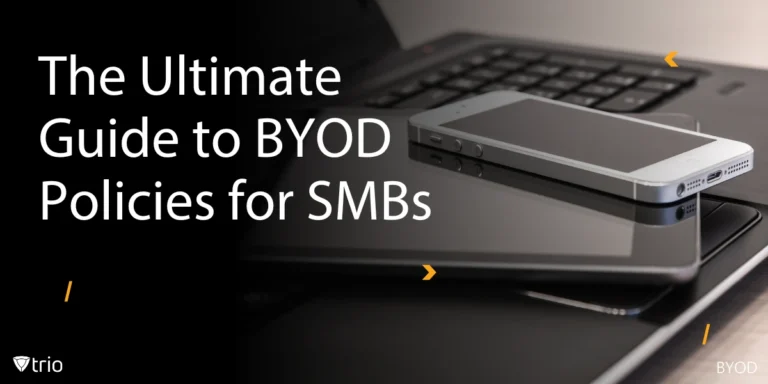Schools today face the challenge of integrating digital tools into the classroom while protecting students from inappropriate or harmful content online. School internet filtering has become a crucial part of this balancing act, ensuring that students have access to educational resources without being exposed to the darker corners of the web. However, achieving this balance is not always straightforward.
However, achieving this balance is not always straightforward. Effective internet filtering in schools requires a nuanced approach that goes beyond simply blocking websites. It involves creating a safe online environment that promotes learning while also respecting the diverse needs of students and teachers. This blog delves into the key considerations and best practices for implementing school internet filtering, including how MDM solutions can help, to enhance education without stifling it.
Why Web Filtering is Essential for Schools
In today’s connected classrooms, school web filtering is no longer optional; it’s a critical part of creating a safe and productive learning environment. There are three key reasons why schools need to restrict websites and other online services:
- Student Internet Safety: A web filter for K-12 schools helps protect students from harmful or inappropriate content such as violence, hate speech, or explicit material. It ensures that school internet use aligns with educational values and safeguards students’ mental and emotional well-being.
- Regulatory Compliance: Schools, especially in the U.S., are legally required to provide a secure online environment. For example, student internet safety measures like web filtering help K-12 institutions meet compliance obligations under laws such as the Children’s Internet Protection Act (CIPA).
- Maintaining Focus: A school WiFi filter reduces online distractions by blocking access to social media, gaming, and entertainment sites during class hours. This helps students stay engaged with lessons and maximizes valuable instructional time.
By implementing appropriate internet filtering, schools can ensure that technology supports rather than disrupts educational goals.
Legal Compliance and CIPA Requirements
For K-12 schools in the United States, web filtering is a legal requirement under the Children’s Internet Protection Act (CIPA). Enacted in 2000, CIPA mandates that any school or library receiving federal E-rate funding for internet access must implement measures to block or filter internet access to obscene visual depictions, child pornography, or harmful to minors.
CIPA compliance also requires schools to:
- Monitor the online activities of minors.
- Educate students about appropriate online behavior, including interacting with others on social media and in chat rooms.
- Review and update policies regularly to address evolving online risks.
Failure to comply with CIPA can result in loss of federal funding, exposing schools to both financial penalties and reputational risk. Therefore, implementing and maintaining effective internet filtering is essential for both student safety and institutional accountability.
Pros and Cons of Internet Filtering in Schools
Internet filtering in schools is a valuable tool for safeguarding students by preventing access to inappropriate or harmful content online. Here are some of the pros of internet filtering in schools:
- Student Safety: Protects students from exposure to inappropriate or harmful content.
- Focus on Education: Reduces distractions by blocking access to non-educational sites.
- Compliance: Assists schools meet legal and regulatory requirements for online safety.
However, there are downsides to internet filtering in schools. They include:
- Overblocking: Can restrict access to legitimate educational resources and hinder research.
- Frustration: May cause frustration among students and teachers if too many useful sites are blocked.
- Adaptability: Requires constant updates to keep up with new websites and changing online trends.

Types of Web Filtering Technologies
Schools have several web filtering technologies to choose from. The most effective solutions combine multiple methods to provide layered protection.
| Filtering Type | How It Works | Pros | Cons |
| DNS Filtering | Blocks access at the domain level by filtering domain name lookups before a page loads. | Fast and lightweight; easy to implement; prevents access before connection | Can't block specific pages on a domain; easy to bypass with proxies |
| IP-Based Filtering | Blocks specific IP addresses known for harmful content. | Precise blocking, low overhead | Limited when harmful content shares IPs with legitimate sites |
| Keyword Filtering | Scans page content for specific blocked words or phrases. | Flexible, customizable, and effective for targeted risks | High risk of overblocking; harder to manage |
| AI-Driven Content Inspection | Analyzes content in real time using machine learning to assess risk contextually. | Adapts to new threats; better accuracy | Can be resource-intensive; may require cloud or advanced hardware |
Key Features to Look for in School Web Filtering Solutions
When choosing a web filtering solution, schools should look for features that go beyond basic blocking and provide comprehensive, adaptable protection.
| Feature | Why It Matters |
| SSL Decryption | Allows the filter to inspect encrypted (HTTPS) traffic, which now makes up the majority of web activity. Without this, harmful content on HTTPS sites can go undetected. |
| Real-Time Alerts | Provides immediate notification when students attempt to access blocked content by schools, enabling timely intervention and better safety monitoring. |
| Device-Level Filtering | Ensures that filtering applies consistently across all school-issued devices, whether students are on campus or using the school network remotely. |
| Customizable Policies | Allows different filtering rules by grade level, group, or user, supporting differentiated access based on maturity or learning needs. |
| Reporting and Analytics | Gives administrators insights into web usage patterns and potential risks, supporting continuous improvement of filtering policies. |
Many schools achieve this combination of filtering types and features through MDM platforms, which allow administrators to manage content access and device settings together from a single dashboard.
Cloud-Based vs. On-Premise Filtering: Choosing the Right Model
Schools can choose between cloud-based and on-premise filtering solutions, depending on their infrastructure, budget, and flexibility needs. Both models have advantages and trade-offs:
| Model | Pros | Cons |
| Cloud-Based Filtering | Easy to deploy and manage; scalable; protects on and off campus; often includes automatic updates. | Requires reliable internet connectivity; potential concerns about data privacy and external management. |
| On-Premise Filtering | Full control over data and filtering rules; no dependency on external services. | Higher setup and maintenance costs; less flexible; harder to support remote learning or BYOD in schools. |
For many schools today, cloud-based solutions offer greater flexibility and ease of management, especially in hybrid and 1:1 device environments.
Integration With Classroom Tools
Today’s classrooms rely heavily on digital learning platforms and device management, making it essential that school web filters work hand-in-hand with these tools. The most effective filtering solutions are designed to integrate seamlessly with systems such as Google Classroom, Chromebooks, and Microsoft Teams, ensuring consistent safety policies across all environments.
This integration enables schools to:
- Apply filtering and monitoring policies to both in-class and remote learning scenarios.
- Provide device-level protection regardless of whether students are on the school network or learning from home.
- Ensure compatibility with educational apps and platforms, so that filtering does not interfere with instruction or student collaboration.
Solutions that support integration with common classroom tools help create a cohesive, secure digital learning environment that minimizes technical friction for teachers and students alike.
Should Schools Provide Unfiltered Internet Access?
A one-size-fits-all approach to internet filtering rarely works in an educational setting. Different age groups have varying educational needs and maturity levels, which means that filtering policies must be tailored accordingly. Younger students might require stricter filters to block social media or entertainment sites, while older students need access to a wider range of resources for research and learning. If the age group isn’t taken into account, it may seem like web filters at the school are too restrictive.
Customized filtering policies should also take into account the specific curriculum and teaching methods employed by each school. A school internet filtering example would be using software that filters the search for certain keywords by the students. Schools that emphasize project-based learning may require more flexible filters to allow students access to a broader range of online tools and resources. By customizing filtering policies, schools can ensure that students have the resources they need to succeed while staying safe online.
Web filters also depend on the authority that implements them. For example, the UK Safer Internet Centre has specific guidelines and recommendations for how the Welsh, Scottish, and British governments should filter the internet. This might differ from the US, where the federal government delegates these decisions to local authorities and schools.
Balancing Accessibility and Security
While protecting students from harmful content is a top priority, it’s equally important to ensure that filtering does not overly restrict access to valuable educational resources. Overly aggressive filtering can block useful websites, stifling creativity and limiting students’ ability to conduct thorough research. This can frustrate both students and teachers, hindering the learning process.
In addition to managing content access, effective filtering also supports learning by:
- Controlling Bandwidth: Prioritizing educational applications and resources helps reduce network congestion and ensures smooth access to digital tools essential for teaching and learning.
- Reducing Distractions: Filtering out gaming, streaming, and social media platforms helps students stay focused during class time, supporting better engagement.
- Protecting Mental Health: By blocking harmful or distressing content, filtering contributes to a safer online environment that supports students’ emotional well-being.
To strike the right balance, schools should regularly review and update their filtering policies. Involving educators in the decision-making process can help ensure that filters support, rather than hinder, educational goals. Additionally, implementing a process for students and teachers to request access to blocked content can help maintain the right level of accessibility while still protecting students from inappropriate material.
Real-world studies show that schools using modern AI-enhanced web filters see significant gains in student focus and bandwidth efficiency, while keyword-only filters miss up to 37% of inappropriate content. MDM tools also help schools strike this balance by offering granular controls that adjust filtering rules based on student age, device type, or location.
Monitoring and Adjusting Filters in Real-Time
The digital landscape is constantly evolving, and so are the ways in which students use the internet. This means that school internet filters must be dynamic, capable of adapting to new websites, apps, and online trends. Real-time monitoring tools can help schools quickly identify and address potential threats or access issues, ensuring that filters remain effective without becoming outdated.
Regularly reviewing filter logs and analytics can also provide valuable insights into how students are using the internet. This data can help schools fine-tune their filtering policies, making adjustments as needed to ensure that students remain both safe and engaged in their learning. By staying proactive and responsive, schools can create an online environment that is both secure and conducive to education.
Conclusion
Effective internet filtering in schools is about more than just blocking harmful content; it's about creating a safe, supportive online environment that fosters learning. One way to achieve this is by implementing the best internet filtering software for schools in the market. Trio’s Mobile Device Management (MDM) solution offers customizable and dynamic filtering tools that help schools strike the perfect balance between security and accessibility.
Want to enhance your school’s internet filtering strategy? Try a free demo or start a free trial today and see how our MDM can help you create a safer, more effective learning environment.
Frequently Asked Questions
Yes. Device-level filtering via MDM applies wherever the device goes—on school WiFi or home internet.
Absolutely. Policies can be tailored by grade, user, device, or even time of day.
MDM platforms allow quick approval or temporary exceptions, minimizing learning disruption.
Not with modern, cloud-managed MDM—policies are lightweight and update in real time.
Get Ahead of the Curve
Every organization today needs a solution to automate time-consuming tasks and strengthen security.
Without the right tools, manual processes drain resources and leave gaps in protection. Trio MDM is designed to solve this problem, automating key tasks, boosting security, and ensuring compliance with ease.
Don't let inefficiencies hold you back. Learn how Trio MDM can revolutionize your IT operations or request a free trial today!