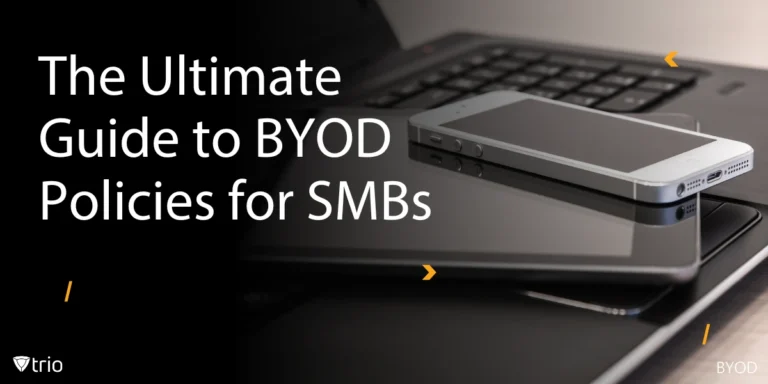What are Secure Collaboration Tools?
Benefits of Using Secure Collaboration Tools
As more organizations embrace remote work or hybrid work models, secure collaboration tools have become critical in ensuring productivity and efficiency. Here are some of the key benefits these tools bring to an enterprise:
Enhanced Communication
With features like instant messaging, video conferencing, and discussion forums, collaboration tools ensure seamless communication among team members. They facilitate real-time exchange of ideas, speeding up decision-making processes, and fostering a culture of open communication.
Improved Project Management
Many collaboration tools come with built-in project management features that allow teams to plan, execute, and monitor projects effectively. From task assignment and progress tracking to deadline management and resource allocation, these tools enable teams to manage projects efficiently.
Secure Document Sharing
Secure collaboration platforms provide a safe content collaboration platform to share and collaborate on documents. With features like access control, version control, and real-time collaboration, these tools ensure that your documents are secure and up-to-date.
Increased Productivity
By providing a centralized platform for communication and collaboration, these tools help eliminate inefficiencies caused by scattered information and disjointed communication. They streamline workflows, automate repetitive tasks, and provide teams with the resources they need to be more productive.
Greater Flexibility
Cloud-based collaboration tools offer the flexibility to work from anywhere, anytime. This is particularly beneficial for remote teams as it allows team members to collaborate effectively, irrespective of their location or time zone.

Key Features to Look for in Secure Collaboration Software
When choosing a secure collaboration tool for your business, it's important to look for certain core features that can enhance your team's collaboration experience. Here are a few key features to consider:
Real-time Collaboration
The tool should enable real-time collaboration, allowing team members to work together on documents or projects simultaneously. This not only improves efficiency but also ensures that everyone is on the same page.
Task Management
Good collaboration software should have robust task management features. It should allow you to create tasks, assign them to team members, set deadlines, and track progress. This can help ensure that projects are completed on time and resources are utilized effectively.
File Sharing
The ability to share files securely is another crucial feature. The software should allow you to share different types of files and control who can access them. Some tools also offer version control, which can be extremely useful for tracking changes and maintaining the integrity of your documents.
Integration Capabilities
A good collaboration tool should be able to integrate with other tools your team uses. This can help streamline your workflows and make your team more productive.
Security Features
Security is a critical aspect of any collaboration tool. The software should have robust security features like data encryption, two-factor authentication, and access control to ensure your data is protected.

Top Secure Collaboration Tools for Enterprises
Now that we've discussed the importance and benefits of secure collaboration tools, as well as the key features to look out for, let's explore some of the best secure collaboration tool examples available for enterprises.
-
Slack
Slack is a popular team collaboration tool known for its real-time messaging capabilities. It provides a platform for direct messages, group chats, and file sharing, making it a comprehensive communication tool for remote teams.
-
Google Workspace
Google Workspace (formerly G Suite) combines the power of Google's most popular tools like Gmail, Google Docs, Google Meet, and Google Drive into one integrated platform. It provides a comprehensive suite of secure collaboration features, including document sharing, real-time collaboration, video conferencing, and more.
-
Trello
Trello uses a visual board system to manage tasks, making it a great project management tool. Teams can create boards for different projects and move tasks across different stages, visualizing the workflow and progress.
-
Asana
Asana is a powerful project management tool that allows teams to plan, organize, and track their work. It offers a variety of features like task assignment, deadline tracking, and project visualization, facilitating efficient project management.
-
Microsoft Teams
Microsoft Teams is a unified communication and collaboration platform that combines persistent workplace chat, video meetings, file storage, and integration with many other Office 365 apps. It provides a secure and efficient platform for remote collaboration.
-
Monday.com
Monday.com is a versatile project management tool that allows teams to plan, track, and manage their work in one place. With a range of views like Kanban boards, timelines, and charts, Monday.com offers a flexible and visual approach to project management.
-
Basecamp
Basecamp is an all-in-one project management and team communication tool. It provides a variety of features like to-do lists, message boards, schedules, documents and files, and more, helping teams stay organized and on track.
-
ClickUp
ClickUp is a comprehensive project management platform that offers features for task management, time tracking, goal setting, and more. It also offers customization options, allowing teams to tailor the platform to their specific needs.
-
Todoist
Todoist is a task management tool that helps teams and individuals stay organized. It allows users to create tasks, set deadlines, and prioritize tasks in a simple and intuitive interface.
-
Chanty
Chanty is a team chat tool designed to boost team productivity. It provides features like instant messages, audio and video calls, task management, and more, all in a simple and user-friendly interface.

Introducing Trio MDM Solution for Secure Collaboration
Trio MDM solution is a powerful tool that combines mobile device management (MDM) capabilities with secure collaboration features. This solution is particularly beneficial for IT administrators and enterprises that need to manage and secure their mobile devices while ensuring effective collaboration.
With Trio MDM, enterprises can enforce security policies, manage apps, and ensure compliance across all mobile devices. At the same time, the solution facilitates secure collaboration by allowing teams to share documents, manage tasks, and communicate effectively.
By integrating Trio MDM with your secure collaboration tools, you can create a seamless, secure, and productive digital workspace for your team. To witness firsthand the positive impact that such a system can have on your operation, you're invited to try out Trio’s free demo and see how you can make a difference in IT automation at your organization.
Wrapping Up: Secure Collaboration Tools for Enterprises
In conclusion, secure collaboration tools are essential for promoting effective teamwork in today's remote working environment. These tools enhance communication, improve project management, facilitate document sharing, and ultimately, boost productivity.
However, choosing the right tool requires careful consideration of your team's specific needs and workflows. In this regard, a solution like Trio MDM can be a valuable addition, providing both mobile device management and secure collaboration capabilities. Additionally, incorporating kiosk software into your toolkit can further enhance security and control over shared devices, ensuring that sensitive information remains protected.
Whether it's Slack for real-time communication, Google Workspace for an all-in-one solution, Trio MDM for secure device management and collaboration, or kiosk software for enhanced device security, the right tool can make all the difference in your team's productivity and success.
Remember, the key to effective collaboration lies not just in the tools you use, but also in how you use them. So, choose wisely, and here's to better, more secure collaboration in your organization!
Get Ahead of the Curve
Every organization today needs a solution to automate time-consuming tasks and strengthen security.
Without the right tools, manual processes drain resources and leave gaps in protection. Trio MDM is designed to solve this problem, automating key tasks, boosting security, and ensuring compliance with ease.
Don't let inefficiencies hold you back. Learn how Trio MDM can revolutionize your IT operations or request a free trial today!