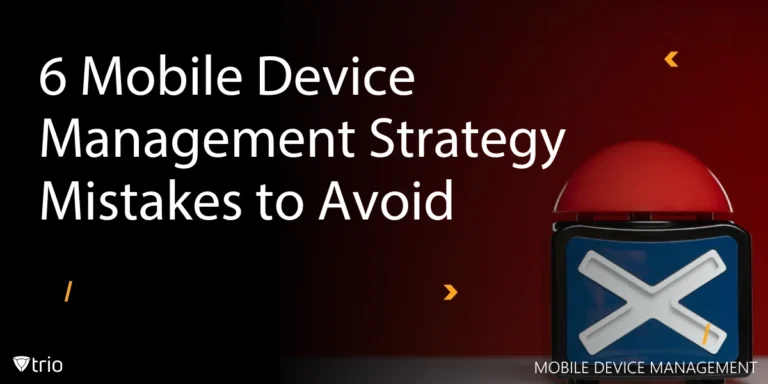Managing user authentication across multiple applications and devices can be a daunting task for organizations. Enter Single Sign-On (SSO), a solution designed to simplify the authentication process by allowing users to access multiple applications with just one set of login credentials. In this blog post, we delve into the world of SSO, exploring its benefits, implementation best practices, and how it can revolutionize user authentication within your organization. Whether you're looking to enhance security, improve user experience, or streamline IT management, SSO offers a comprehensive solution to meet your organization's needs.
What Is a Single Sign-on Solution?
Single Sign-On is a digital authentication method that allows a user to access multiple applications or systems with just one set of login credentials (such as username and password). Instead of having to remember and enter separate login credentials for each application, SSO enables users to authenticate once and then access all the connected systems or services without needing to re-enter their credentials.
SSO works by allowing a centralized authentication server to verify a user's identity, typically through methods like username/password, biometric authentication, or digital certificates. Once the user is authenticated, the authentication server generates a token that grants access to the various systems and applications within the SSO environment.
Benefits of SSO
SSO solutions offers several benefits to organizations, ranging from enhanced security to improved user experience and streamlined IT management. Here are the key benefits the best single sign-on solutions on the market offer:
-
Enhanced Security
SSO can significantly enhance security by reducing the number of passwords users need to manage. Passwords are a common target for hackers, and users often resort to weak passwords or reuse them across multiple systems, which increases the risk of security breaches. With SSO, users only need to remember one strong password or use alternative authentication methods like biometrics or two-factor authentication (2FA), reducing the likelihood of password-related vulnerabilities.
-
Improved User Experience
SSO simplifies the login process for users, leading to a smoother and more efficient user experience. Instead of having to remember and enter multiple sets of login credentials for different systems or applications, users only need to authenticate once to access all connected resources. This convenience not only saves time but also reduces frustration, especially in environments where users frequently switch between various applications throughout the day.
-
Increased Productivity
By eliminating the need for users to repeatedly log in to multiple systems, SSO can boost productivity. Employees spend less time dealing with login issues and can focus more on their core tasks. Additionally, seamless access to various applications and resources promotes collaboration and enables teams to work more efficiently, especially in environments where cross-application integration is essential for day-to-day operations.
-
Streamlined IT Management
SSO simplifies IT management by centralizing user authentication and access control. IT administrators can more effectively manage user accounts, access rights, and permissions from a centralized dashboard or identity management platform. This centralized approach reduces administrative overhead, minimizes the risk of errors, and ensures consistent security policies across all connected systems and applications. Additionally, when an employee leaves the organization or changes roles, IT can revoke access to all systems with a single action, enhancing security and compliance.
-
Cost Savings
Implementing SSO can lead to cost savings for organizations by reducing help desk calls related to password resets and account lockouts. Since users have fewer passwords to manage, there are fewer instances of forgotten passwords or account access issues, resulting in lower support overhead. Moreover, the streamlined IT management enabled by SSO can also reduce infrastructure and operational costs associated with managing multiple authentication systems and user accounts separately.

How to Implement SSO in an Organization
To implement Single Sign-On (SSO) in an organization, begin by assessing your needs and existing authentication systems. Choose from a variety of single sign-on tools that fit your infrastructure, considering factors like compatibility, security, and scalability.
Integrate your chosen SSO solution with your organization's identity provider (IDP) or directory service, leveraging the capabilities of leading SSO providers such as Okta or Azure Active Directory. This integration allows the SSO solution to authenticate users against your organization's user database and enforce access policies.
Configure the applications or services you want to enable for SSO, ensuring they trust the SSO solution as the authentication provider. Depending on the application, you may need to use different authentication protocols such as SAML (Security Assertion Markup Language), OAuth, OpenID Connect, or proprietary protocols supported by your SSO solution. Some of these are open-source SSO solutions such as Azure Active Directory. Set up user provisioning to synchronize user accounts and attributes between the IDP and integrated applications.
Using a Mobile Device Management (MDM) solution like Trio, you can easily integrate single sign-on software with other apps on all employee devices. Trio integrates with third-party identity management solutions like Okta, enabling SSO functionality. Through this integration, Trio serves as a central control point for user authentication and authorization. Users benefit from easy access to authorized applications and services, eliminating the need to enter separate credentials repeatedly. This goes along Trio’s other integration capabilities such as ZTNA integration.
Conclusion
In conclusion, Single Sign-On (SSO) is a powerful authentication solution that enhances security, improves user experience, boosts productivity, streamlines IT management, and can lead to cost savings for organizations. By centralizing user authentication and access control, SSO simplifies the login process, reduces administrative overhead, and ensures consistent security policies across all connected systems and applications. With careful planning and implementation, organizations can harness the benefits of SSO to enhance their overall IT infrastructure and user satisfaction.
Ready to simplify user authentication and access control for your organization? Experience the power of Trio's seamless integration with Single Sign-On solutions. Enhance security, streamline IT management, and improve user experience today. Start your free trial today!
Get Ahead of the Curve
Every organization today needs a solution to automate time-consuming tasks and strengthen security.
Without the right tools, manual processes drain resources and leave gaps in protection. Trio MDM is designed to solve this problem, automating key tasks, boosting security, and ensuring compliance with ease.
Don't let inefficiencies hold you back. Learn how Trio MDM can revolutionize your IT operations or request a free trial today!