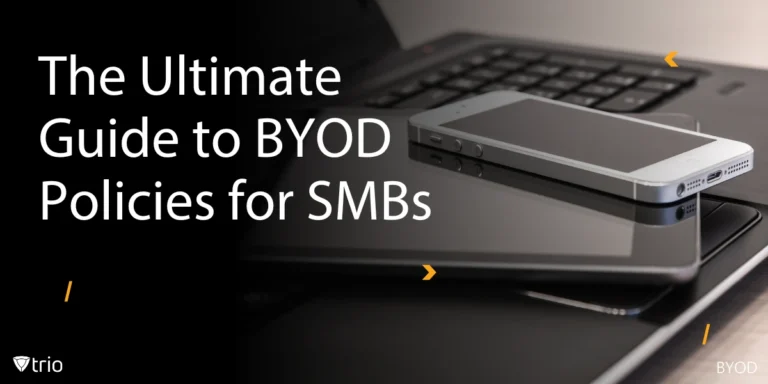OneLogin is an Identity and Access Management (IAM) solution that offers users a new login experience, allowing them to access various applications and resources through a single interface. This is achieved through a Single Sign-on (SSO) mechanism, simplifying the login process for users.
Using an SSO is to make sure that there are no chances for unauthorized access to the channels of data, and anyone who needs to enter the channels needs to have specific sets of credentials to access the intended account. It works like a user security policy. Once verified, the user has access to anything they need within the organization.
However, certain areas within the organization, such as classified data storage, require additional protection. To enter this high-security area, workers face another layer of security. Without presenting the necessary credentials, access is denied. This scenario mirrors the need for Multi-Factor Authentication (MFA) for critical applications, which provides an extra layer of security.
In the context of OneLogin, the initial login process for users requires them to provide their username, password, and potentially an additional form of authentication. Once authenticated, users gain entry to their OneLogin account.
Various tools are given to access the applications assigned to a user within the OneLogin Portal. Once inside the portal, users can easily access their resources without the need for re-entering credentials.
Additionally, OneLogin offers its own form of secure authentication called "OneLogin Protect". This is an authenticator app that serves as either a primary or secondary authentication factor, not only for OneLogin but also for other applications supporting authenticator apps.
OneLogin provides administrators with powerful features for managing user access. They can configure the system to automatically assign users to specific applications or apply different login requirements based on departments or locations. Secure authentication protocols can also be implemented to minimize password usage, reducing the potential attack surface. Moreover, administrators can extend OneLogin's control to manage access to Wi-Fi networks, VPNs, and Remote Desktop sessions.
Trio has successfully integrated with OneLogin. With the integration of Trio and OneLogin, users can log in to their OneLogin account with Trio. The panel is accessible from within the Trio MDM app. Using this integration, it’s even easier for users to ensure secure access to their digital assets. OneLogin users can use Zoom or Teams by logging into their OneLogin account through Trio integration. All the services they need in one place.
Get Ahead of the Curve
Every organization today needs a solution to automate time-consuming tasks and strengthen security.
Without the right tools, manual processes drain resources and leave gaps in protection. Trio MDM is designed to solve this problem, automating key tasks, boosting security, and ensuring compliance with ease.
Don't let inefficiencies hold you back. Learn how Trio MDM can revolutionize your IT operations or request a free trial today!