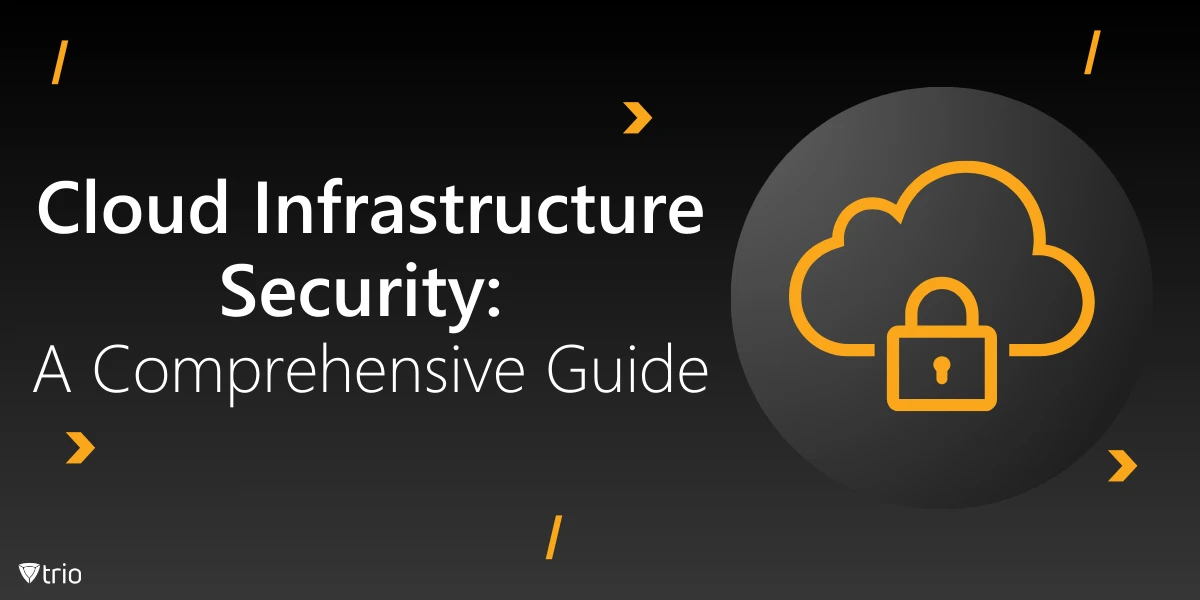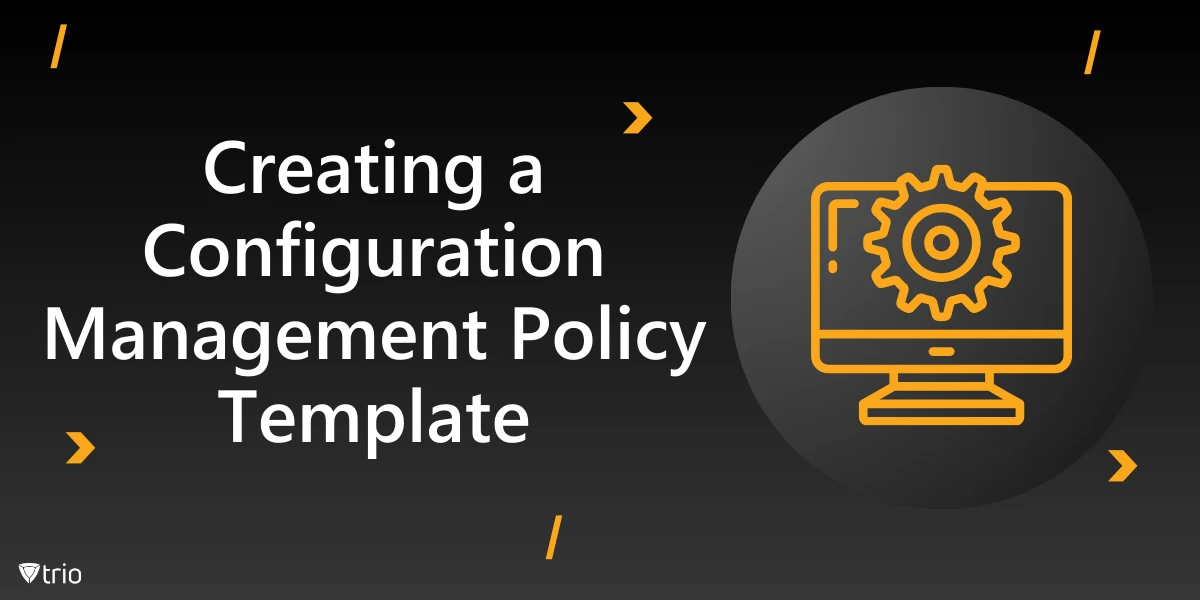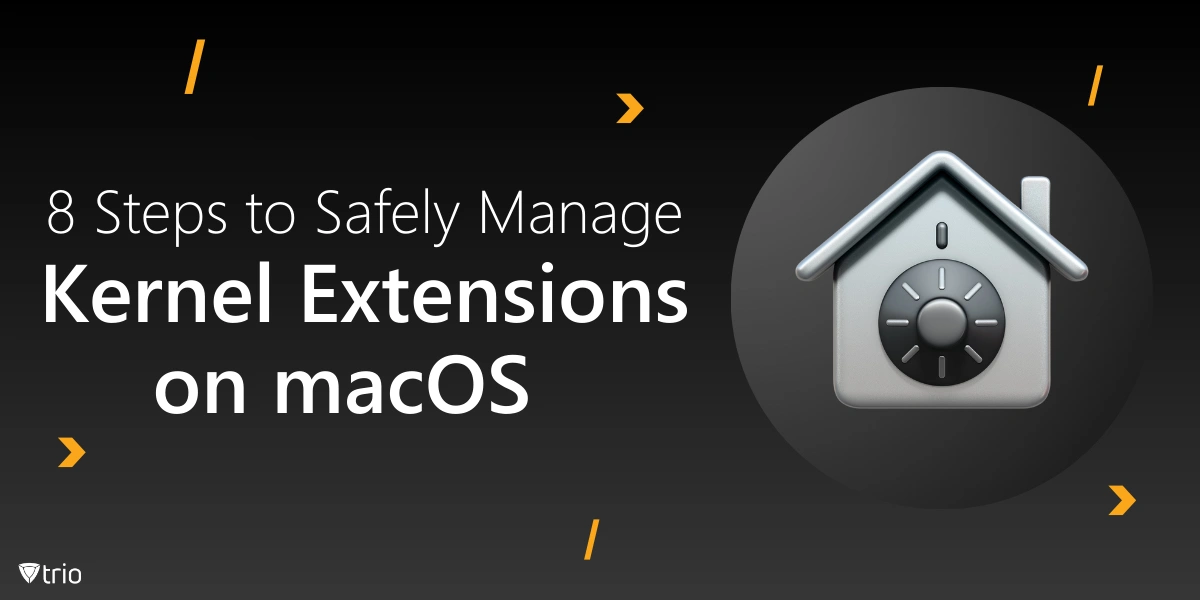Windows provisioning allows IT administrators to set up Windows client devices efficiently by specifying configurations and settings for enrollment without needing a new installation image. As explored in a comprehensive research, provisioning brings benefits to managing different operating systems and their updates. It’s particularly effective for small to medium businesses, supporting deployments from a handful to several hundred devices. In this blog, we aim to provide a thorough understanding of how windows provisioning revolutionizes device management and deployment in both small-scale and large-scale environments.
Diving Into Windows Provisioning
At its core, Windows provisioning, empowered by tools like the Windows Configuration Designer, is about getting devices ready for action right out of the box. It means loading them up with all the necessary software, security measures, and settings that align with company standards. Dynamic provisioning in Windows 10 enhances this process. It allows devices to be automatically configured with specific settings as soon as they’re connected to the network. This feature makes it an ideal solution for rapid deployment across various scenarios. It’s like packing a suitcase with everything you need for a trip, ensuring nothing important is left behind.
A provisioning package (.ppkg) is a container for configuration settings, simplifying device setup. These packages can be created using the Windows client, designed for efficiency and simplicity, ensuring that even individuals with minimal technical knowledge can apply them to their devices. This ease of use significantly reduces the setup time in scenarios like employee onboarding and offboarding, where devices need to be quickly prepared or reconfigured.
Formats of Provisioning Packages
Provisioning packages (.ppkg) are pivotal to Windows provisioning, consisting of metadata, XML descriptors, and asset payloads. These elements together form the backbone of a system that streamlines the deployment and management of Windows devices across organizations.
Beyond their structural components, provisioning packages facilitate the automated application of settings and configurations, ranging from domain joining to Wi-Fi profile setup and security policy enforcement. This automation ensures a consistent and secure environment across all devices, highlighting the evolving landscape of IT administration in modern business operations.

Benefits of Windows Provisioning
The adoption of provisioning packages offers numerous advantages, significantly impacting device setup and management:
- It allows devices to be configured without network connectivity, showcasing the versatility and efficiency of Windows provisioning in modern IT environments.
- It enables non-technical users to configure their devices with ease, streamlining the onboarding process.
- It supports a wide range of deployment methods, including removable media, NFC, and remote downloads, catering to various organizational needs.
- It facilitates the simultaneous configuration of multiple devices, optimizing the deployment process.

The Broad Spectrum of Configurable Settings
In the landscape of device management, Windows Provisioning is a foundational method, enabling efficient setup and configuration of devices through tools such as provisioning packages. However, the scope of managing devices in a business environment extends beyond the initial setup. This is where Mobile Device Management (MDM) solutions come into play.
MDM platforms build upon the capabilities of Windows provisioning by offering a comprehensive suite for ongoing device management and security. MDM tools often incorporate provisioning features, allowing IT administrators not only to deploy devices with ease but also to manage, secure, and monitor them throughout their lifecycle. This seamless integration ensures that devices remain compliant with organizational policies, receive timely updates, and can be remotely managed or wiped if necessary.
Addressing Modern IT Challenges
In the realm of Bring Your Own Device (BYOD) policies, the role of Windows Provisioning becomes even more critical. The process enables personal devices to be safely provisioned for corporate use, adjusting policies and security settings to protect both the user’s privacy and the company’s data. Similarly, managing the lifecycle of a device from procurement to disposal includes provisioning tasks. Inventory and asset management are critical for keeping track of devices at different stages of their lifecycle, including when they are first provisioned.
Patch management is another area where Windows Provisioning proves invaluable. By managing and deploying updates to devices, IT administrators can maintain the security and functionality of provisioned devices, ensuring they remain up to date with the latest software and security patches. Furthermore, Windows Provisioning plays a critical role in implementing zero-touch deployment by allowing devices to be set up and configured automatically, without manual intervention, making them highly secure and efficient.
Conclusion
Windows Provisioning stands out as a cornerstone technology for modern IT administration, offering a streamlined, efficient approach to device configuration and deployment. Its flexibility, combined with the capability to handle a wide array of configurations, makes it an indispensable tool for organizations of all sizes. From provisioning to comprehensive management with MDM, Windows Provisioning packages provide a robust solution for today’s digital environment.
Trio is a cutting-edge MDM platform that has revolutionized HR and IT operations, catering to businesses across diverse sectors. By utilizing an MDM solution like Trio, organizations can leverage the simplicity and efficiency of Windows provisioning for initial device setup and extend their device management capabilities to cover the full spectrum of IT needs. This holistic approach to device management underscores the importance of choosing an MDM solution that complements and enhances system provisioning efforts, ensuring a robust and secure IT environment. Use Trio’s free demo today to experience the efficiency and control Trio brings to device management.