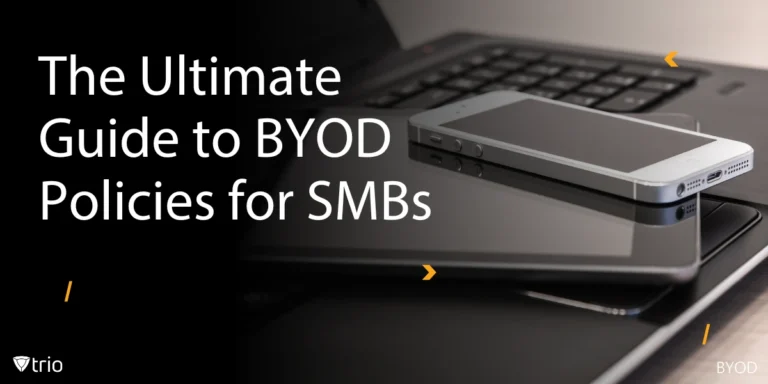In today’s mobile-first work era, where employees rely on smartphones, tablets, and BYOD (Bring Your Own Device) setups, device lifecycle management (DLM) isn’t just a priority; it’s a survival skill. For IT administrators in small and midsize businesses (SMBs), juggling tight budgets, rampant cyberthreats, and a flood of iOS/Android endpoints is a daily battle.
Mobile device lifecycle management—the end-to-end oversight of corporate and BYOD devices—ensures your fleet stays secure, compliant, and cost-efficient. From provisioning new tablets to remotely wiping lost phones, DLM paired with a mobile device management (MDM) solution like Trio transforms chaos into control.
Why SMBs Can’t Afford to Ignore Mobile DLM:
- 66% of organizations say mobile endpoints are their #1 security risk.
- 62% of employees use personal devices for work, blurring BYOD security lines.
- Manual device management drains 30%+ of IT budgets through inefficiencies.
For resource-strapped IT teams, automating mobile DLM with Trio’s MDM cuts costs, slashes breach risks, and lets you:
- Enroll devices in minutes (zero-touch setup for iOS/Android).
- Enforce encryption, VPNs, and phishing protection on every phone/tablet.
- Retire devices securely with certified data wipes, avoiding GDPR/HIPAA fines.
- Scale BYOD without micromanaging—containerization keeps work/personal data separate.
What Is Device Lifecycle Management (DLM)?
Mobile Device Lifecycle Management (DLM) is the end-to-end process of managing mobile devices (smartphones, tablets, laptops, and IoT gadgets) from procurement to secure disposal. For IT admins, it’s about maintaining control over an increasingly fragmented device landscape:
- Company-owned devices: Enforce policies, push updates, and track inventory.
- BYOD: Secure personal phones/laptops without overstepping privacy boundaries.
- Remote teams: Troubleshoot issues, wipe data, or deploy apps from miles away.
With MDM tools like Trio, IT teams automate enrollment, enforce encryption, and retire devices with a click. No more manual setups, missed patches, or “Oops, I lost my phone” panic.
Tip: Pair DLM with MDM to turn chaotic device sprawl into a streamlined, auditable process.
Why Device Lifecycle Management Matters
DLM is more than just an IT function; it’s a business enabler. When done right, DLM helps IT admins:
- Reduce operational waste by eliminating outdated or underutilized devices.
- Lower security risk through consistent updates and end-of-life data protection.
- Improve employee productivity by minimizing downtime and tech disruptions.
- Strengthen compliance with industry standards and regulations, such as GDPR and HIPAA.
- Scale operations without proportionally scaling IT headcount.
💡 SMB Insight: Organizations that adopt structured DLM and provisioning processes report up to 45% faster deployments and 40% less time spent on manual setup tasks, according to IDC.
The Stages of Device Lifecycle Management (DLM)
Effective device lifecycle management (DLM) is a journey through several critical phases, and integrating a Mobile Device Management (MDM) solution like Trio provides the "superpowers" needed for a smooth and secure ride.
1. Planning & Procurement: “Buy Smart, Not Hard”
This foundational stage involves evaluating your organization's specific business needs, establishing a realistic budget, and strategically sourcing the optimal mix of devices. For SMBs, intelligent planning is key to preventing unnecessary overspending and ensuring seamless compatibility with existing IT tools and established security frameworks.
IT Admin Pain Point: Overbuying underpowered devices or underestimating the demand for BYOD support.
MDM Fix: Leverage Trio’s built-in analytics to gain insights into your current device inventory, accurately forecast future needs, and proactively pre-configure essential security policies even before making a purchase.
Example: Automatically enroll newly acquired iPads into specific compliance groups based on individual department roles right upon activation.
2. Deployment & Enrollment: “Zero-Touch, Zero Stress”
After procurement, the focus shifts to preparing devices for end-users. This encompasses device provisioning, efficient software installation, and the implementation of user-specific configurations. Enrolling devices into an MDM platform like Trio ensures that all devices, whether they are company-owned or part of a BYOD program, are consistently tracked, adequately secured, and fully compliant with organizational policies from day one.
IT Admin Pain Point: The daunting task of manually setting up dozens, or even hundreds, of phones or tablets.
MDM Fix: Utilize Trio’s zero-touch enrollment capabilities for both iOS and Android devices. You can ship devices directly to your employees; they simply unbox them, power them on, and the devices automatically configure themselves via the MDM.
Pro Tip for IT Admins: Apply crucial Wi-Fi and VPN settings during the initial enrollment process—significantly reducing "Can't connect to the network" support tickets.
3. Operation & Maintenance: “Fix It Before They Notice”
This is the ongoing phase dedicated to optimizing device performance and extending their operational lifespan. Regular operating system updates, consistent patch management, and proactive issue resolution are essential to minimize disruptive downtime. Trio’s centralized dashboard significantly streamlines these maintenance tasks, empowering IT teams to automate update deployments, remotely monitor device health (including battery life), silently push necessary application updates, and receive immediate alerts when potential issues arise.
IT Admin Pain Point: Dealing with constant user complaints like "My tablet is running slow!" often at inconvenient times.
MDM Fix: Trio’s capabilities for remote diagnostics and automated operating system updates. Schedule necessary patches during off-peak hours to minimize disruption, proactively monitor battery health across your device fleet, and silently push application updates without user intervention.
BYOD Win for Employees: Through Trio’s intuitive Self-Service Portal, empower employees to independently handle tasks like resetting forgotten passwords or remotely locking their devices if misplaced, reducing their reliance on IT support for basic issues.
4. Security Management: “Lock It Down or Lose It All”
From the moment a device is first used to its eventual retirement, ensuring robust security is paramount. This includes the implementation of strong encryption protocols, stringent access controls, up-to-date antivirus solutions, and a reliable firewall. With security policies seamlessly integrated into Trio’s MDM platform, IT teams can effectively enforce crucial data protection standards, remotely trigger device locks or complete data wipes when necessary (in case of loss or theft), and rapidly respond to security incidents, regardless of whether the affected devices are on-site or remotely located.
IT Admin Pain Point: The ever-present threat of phishing attacks targeting mobile devices, which are the starting point for a significant percentage of security breaches.
MDM Fix:
- Lost Device Protocol: Immediately trigger GPS tracking to locate a missing device, remotely lock it down to prevent unauthorized access, or initiate a full data wipe to protect sensitive information.
- Non-Compliant Device Management: Automatically quarantine any device that has been jailbroken or rooted, preventing it from accessing sensitive corporate data.
- Data Leak Prevention: Enforce strict application blacklists to block the installation and use of risky file-sharing or other unauthorized applications.
5. Upgrade & Replacement: “No More End-of-Life Surprises”
As technology continues to advance at a rapid pace, older devices may eventually fail to meet the necessary performance benchmarks or security standards. This critical stage involves a thorough assessment of whether it’s more beneficial to extend a device’s lifespan through targeted hardware or software upgrades, or if a complete replacement with a newer, more capable model is the most prudent course of action. For SMBs, making timely upgrades is vital to maintaining optimal productivity and ensuring ongoing compatibility with evolving software and critical business systems.
IT Admin Pain Point: Discovering that the CEO's outdated phone is no longer receiving critical security updates.
MDM Fix: Utilize Trio’s comprehensive lifecycle reports to easily identify devices with outdated operating systems, expiring warranties, or critically low storage capacity. This allows for proactive planning and phased rollouts of new devices, minimizing disruption and ensuring a smooth transition.
6. Disposal & Recycling: “Don’t Skip the Digital Shredder”
The final, yet equally important, stage of the device lifecycle involves decommissioning devices in a manner that is both completely secure and environmentally responsible. This includes the thorough sanitization of all data, secure offboarding from the MDM platform, and strict adherence to all relevant data privacy regulations. Trio provides robust support for remote data wiping and device deregistration, guaranteeing that no sensitive information is left behind before the device is either responsibly recycled or potentially resold.
IT Admin Pain Point: The uncertainty of whether sensitive company data has been completely removed from retired devices.
MDM Fix: Leverage Trio’s certified data erasure capabilities to ensure that all residual data is completely and permanently removed from devices before disposal. Generate detailed audit trails to demonstrate compliance with data protection regulations and facilitate partnerships with eco-friendly electronic waste recycling services.
Trio in Action: A healthcare clinic successfully utilized Trio to securely retire 200 outdated tablets, effectively avoiding potential HIPAA fines estimated at $250,000 by ensuring complete data sanitization and secure device deregistration.

-
Upgrade and Replacement
Technology evolves rapidly, and devices may become obsolete or insufficient for current needs. This stage involves deciding whether to upgrade existing devices with new hardware or software or replace them entirely with more advanced models. For organizations, keeping technology up to date is essential for maintaining productivity and meeting evolving requirements.
-
Disposal and Recycling
The final stage of DLM is the responsible disposal or recycling of devices that are no longer needed or functional. This includes securely wiping data to protect privacy and following environmentally friendly disposal practices. Proper end-of-life management ensures that devices are decommissioned in a way that minimizes their environmental impact and complies with regulatory requirements.
By meticulously managing each stage of the device lifecycle, organizations can maximize the value and productivity of their technology investments while ensuring security and compliance. This structured approach to DLM supports operational efficiency, cost management, and environmental sustainability.
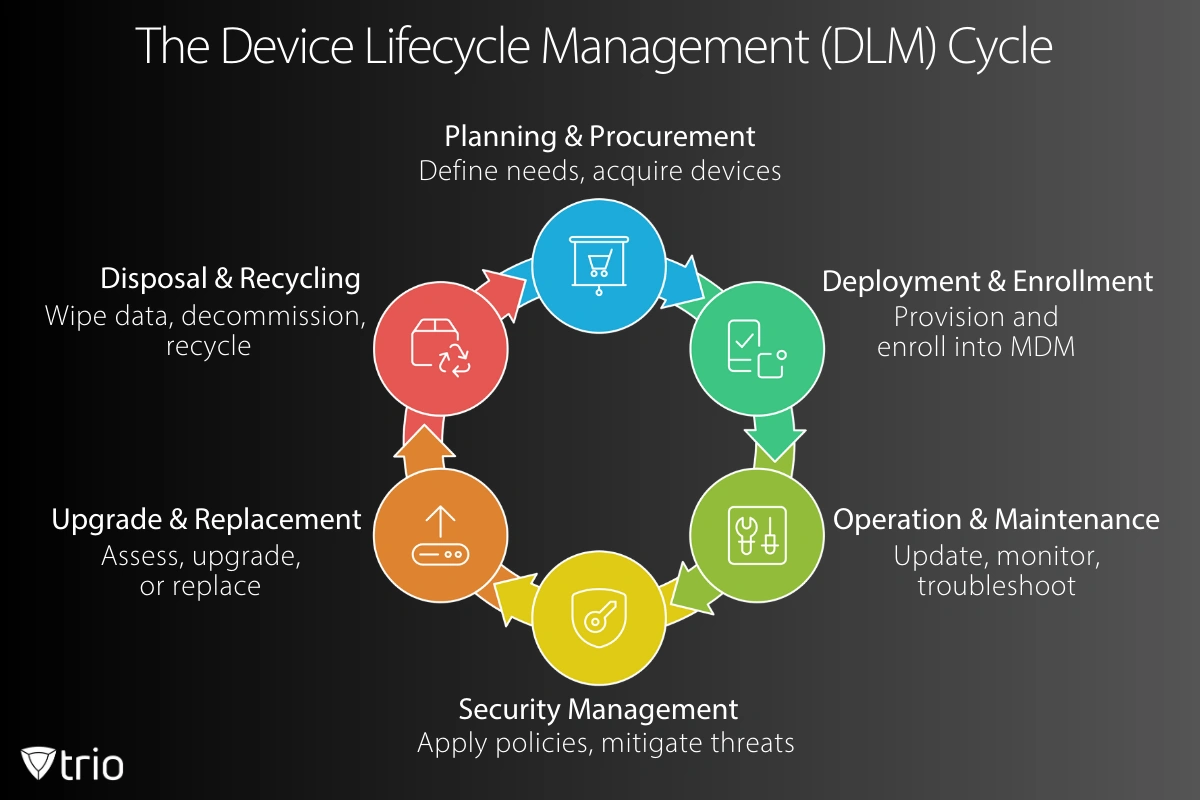
By carefully managing each stage of the device lifecycle with the right tools and strategies, companies can unlock greater value from their tech investments while strengthening security, controlling costs, and meeting compliance goals.
Looking to streamline secure upgrades and disposal? See how Trio’s lifecycle automation supports both sustainability and security. Register for a free trial.
The Benefits of Effective Mobile Device Lifecycle Management
Effective device lifecycle management (DLM) is a strategic approach that supports cost control, security, compliance, and operational efficiency for SMBs.
Cost Savings and Budget Optimization
DLM helps companies avoid surprise costs by managing hardware refresh cycles and software updates. Organizations can better allocate limited budgets by forecasting upgrade timelines and preventing unexpected device failures.
When paired with an MDM solution like Trio, IT teams gain real-time insights into device performance, warranty status, and asset utilization, reducing unnecessary purchases and optimizing device allocation.
Trio’s built-in reporting tools make device inventory management and budgeting more transparent, helping SMBs plan smarter and reduce long-term costs.
Enhanced Security and Compliance
Poorly managed devices are a serious security liability. DLM strengthens your security posture by ensuring devices are consistently updated, patched, and compliant with relevant data protection laws. Strong software management plays a key role here, ensuring apps and operating systems are configured securely and kept current.
With Trio’s MDM capabilities, IT admins can automate OS updates, enforce encryption, and remotely lock or wipe devices to meet compliance standards, even across distributed teams and BYOD environments.
Security Tip: Automate compliance checks through your MDM platform to reduce risk and save valuable IT time.
The Business Case for Device Lifecycle Management
Implementing a structured DLM strategy supported by MDM tools yields measurable results across several critical business areas:
Cost Control
- Avoid surprise expenses with predictive upgrades and repairs.
- Extend device life with preventive maintenance and early issue detection.
- Reduce IT workload through automation and remote management.
“By 2028, 70% of organizations will adopt a managed device life cycle service offering, up from less than 20% in 2024.” — Gartner, Market Guide for Managed Device Life Cycle Services
Compliance and Risk Mitigation
- Ensure data handling aligns with privacy regulations like GDPR and CCPA.
- Prevent data leaks by enforcing secure offboarding and device wiping.
- Standardize security configurations and updates across your fleet.
Scalability
- Manage more devices without adding IT staff.
- Accommodate growth, remote teams, and BYOD setups through policy-based automation.
- Quickly adapt to tech shifts (e.g., new OS releases) with centralized control.
Mastering the Art of DLM
Mastering device lifecycle management (DLM) is about creating a resilient, scalable, and secure IT strategy that balances innovation with long-term sustainability.
Smart Picks and Swift Rollouts
Choosing the right devices is foundational to a sustainable lifecycle. For IT admins, this means selecting hardware that meets current operational needs and can scale as the organization grows. Leveraging an MDM platform like Trio from the start simplifies device rollout, turning what could be a time-consuming deployment into an efficient, automated lifecycle management process.
Device provisioning, security configurations, and software installations are handled remotely, ensuring every device is ready for work before it reaches the user. A streamlined start reduces friction and sets the stage for long-term performance.
Trio tip: Use pre-configured enrollment profiles to cut device setup time by 70%.

Keeping the Engine Running
Once deployed, devices require active management to perform at their peak. Regular updates, performance monitoring, and patch deployment are essential but can be time-consuming without the right tools.
With Trio’s automated software management, IT teams can push updates, apply security patches, and enforce compliance standards across all devices. This approach minimizes downtime and protects against security threats without overwhelming limited IT resources.
Automation isn’t a luxury for SMBs; it’s a necessity.
The Graceful Exit
Even the best-managed devices reach end-of-life. This final phase is where data security, regulatory compliance, and environmental responsibility intersect. Trio supports secure offboarding by enabling remote data wipes, deregistration, and documentation for asset retirement.
Proper disposal practices, including data loss prevention, certified recycling, and eco-conscious e-waste handling, close the lifecycle responsibly. For SMBs, this is necessary for brand protection.
Ensure that no device leaves your ecosystem with data intact, or your reputation is at risk.
Overcoming Challenges in Mobile Device Lifecycle Management
Navigating the challenges of device and equipment lifecycle management requires more than reactive fixes. For SMB IT teams, it calls for a forward-thinking strategy, monitoring, and the smart deployment of mobile device management (MDM) tools.
Keeping Up With Technology Advances
The pace of change in hardware and software can quickly leave SMBs behind. Staying competitive means hardware lifecycle management through regularly assessing device performance, usage, and compatibility with evolving tech standards.
Understanding the technology lifecycle, from research and development to obsolescence, enables smarter upgrade decisions. With Trio’s device insights, IT admins can monitor usage patterns and automate alerts when devices approach the end of their useful life, helping you refresh strategically instead of reactively.
Trio insight: Use health reports to prioritize upgrades before issues impact productivity.
Integration With Existing Systems
Integrating MDM into existing IT infrastructure is a common hurdle for SMBs, especially those managing a mix of legacy systems, remote devices, and BYOD setups. Success depends on clear user role definitions, granular access control policies, and centralized configuration management.
Trio’s MDM platform simplifies this process by offering seamless integration with directory services and cloud applications, ensuring users have the access they need without compromising security.
Ongoing device maintenance, such as scheduled updates, encryption enforcement, and multi-factor authentication, further fortifies your IT environment. At the retirement stage, Trio’s secure data-wipe features help enforce compliance and support environmentally responsible disposal.
By addressing these challenges with strategic planning, real-time monitoring, and the right MDM solution, SMBs can future-proof their device ecosystem. The result? Smoother operations, tighter security, and greater ROI on every tech investment.
The Role of MDM in DLM
Mobile Device Management (MDM) is the backbone of efficient device lifecycle management (DLM), especially for businesses looking to scale securely without overwhelming IT resources. MDM platforms simplify and automate critical lifecycle stages, enabling smarter oversight from onboarding to retirement.
At deployment, MDM streamlines device setup, applying the correct applications, policies, and configurations across all endpoints, whether company-issued or BYOD. Tools like Trio accelerate enrollment and provisioning, saving valuable time during rollouts.
During day-to-day operations, MDM solutions enable maintenance by automating software updates, managing compliance policies, and responding to security risks in real time. This reduces downtime, boosts productivity, and keeps your organization ahead of threats.
At the end-of-life, MDM ensures secure and efficient decommissioning. Trio supports remote data wipes and deregistration to protect sensitive data.
🚀 Try Trio for free. Get a 14-day free trial and book a free demo to see how effortless lifecycle management can be with centralized, automated control.
Conclusion
In an era defined by hybrid work, fast-evolving tech, and rising cybersecurity demands, device lifecycle management is essential. By adopting strategic DLM practices and integrating a trusted MDM solution like Trio, SMBs can achieve operational efficiency, enhance security, and make better use of every IT dollar.
Your devices deserve more than just oversight; they deserve a lifecycle strategy that works as hard as your team does.
Start your free Trio trial today and see how easy it is to secure, scale, and streamline your device ecosystem.
Get Ahead of the Curve
Every organization today needs a solution to automate time-consuming tasks and strengthen security.
Without the right tools, manual processes drain resources and leave gaps in protection. Trio MDM is designed to solve this problem, automating key tasks, boosting security, and ensuring compliance with ease.
Don't let inefficiencies hold you back. Learn how Trio MDM can revolutionize your IT operations or request a free trial today!