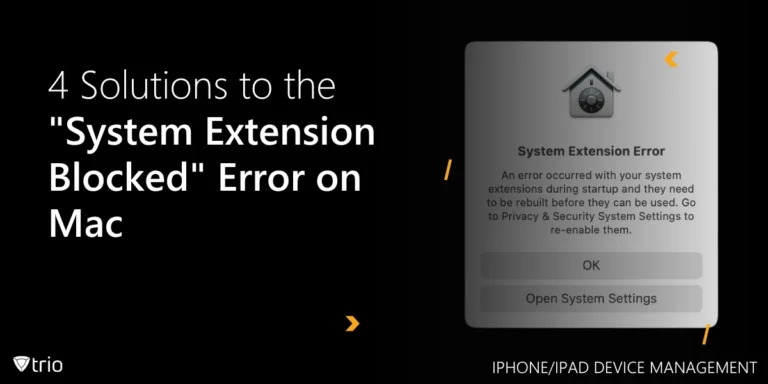More than 60% of data breaches stem from employee-owned devices lacking proper controls. Allowing unmanaged laptops, tablets, and phones onto your network without a clear framework creates gaps in security posture, compliance, and help-desk efficiency, gaps that bad actors will exploit.
What You’ll Learn
Below is a quick overview of the key takeaways you’ll get from this guide:
- Top BYOD risks plaguing lean IT teams
- 5 essential policies to secure personal devices
- Common BYOD pitfalls and how to avoid them
- How Trio MDM provides simple BYOD services other companies don’t
What Does BYOD Mean? BYOD Meaning Explained
Businesses of all sizes reap productivity gains and happier employees by supporting Bring-Your-Own-Device programs, but small-to-midsize firms face unique hurdles:
- Uncontrolled Endpoint Growth: With no standardized onboarding, every new BYOD device is an unknown variable. Does it meet encryption requirements? Has it been patched?
- Compliance Complexity: Regulations like GDPR, HIPAA, and PCI mandate documented controls over where sensitive data resides and exactly who has access.
- Help-Desk Overload: Without clear rules, support tickets skyrocket: “My phone can’t access email,” “My tablet lost VPN,” “I forgot my device password.”
- Shadow IT Risks: Users installing unsanctioned file-sharing or messaging apps increase malware exposure and data exfiltration vectors.
- Cost of Multiple Tools: Piecing together DLP, containerization, VPN, and MDM point solutions becomes a full-time job for a one- or two-person IT staff.
Five Must-Have BYOD Policies
To enforce secure BYOD, any policy should cover these core areas:
| Policy Area | What It Covers | Why It Matters |
|---|---|---|
| Device Enrollment | Step-by-step registration & approval | Ensures only known devices connect |
| Minimum Security | Passcodes, disk encryption, OS updates | Blocks simple exploitation vectors |
| Data Segmentation | Corporate containers or workspace apps | Keeps corporate and personal data apart |
| Remote Wipe & Lock | Lost/stolen device procedures | Immediately cuts off data leakage |
| Acceptable-Use | Approved apps, network & storage rules | Reduces shadow-IT and malware risk |
💡 Tip: Document each policy in a one-page PDF and circulate it before technical rollout. Accountability begins with clarity.
BYOD Best Practices: Smart Habits That Make Security Stick
Even the best technology can't save a sloppy BYOD rollout. Strong policies need to be supported by daily best practices, habits your team can actually follow. These strategies help secure personal devices without overcomplicating access.
1. Start With a Clear Policy Briefing: Every employee should get a plain-language overview of the BYOD program: what’s allowed, what’s not, and what’s at stake. Keep it under 2 pages, use bullet points, and highlight deal-breakers (e.g., no rooted devices).
2. Prioritize Platform Compatibility: Test your tools across iOS, Android, Windows, and MacOS before launch. If one department uses Chromebooks or a niche Android fork, confirm your MDM solution handles it properly to avoid coverage gaps.
3. Default to Least Privilege: Give users only the access they need to do their jobs. Use conditional access to restrict high-risk features like file sync, admin tools, or third-party integrations, unless absolutely necessary.
4. Train for Common Scenarios: Quickly onboard staff with role-based training:
- What to do if your device is lost
- How to report suspicious activity
- Why you shouldn’t install certain apps on work profiles
Even 15-minute refreshers can reduce risky behavior dramatically.
5. Audit Regularly: And Transparently Run monthly compliance checks and report the outcomes. Let staff know this isn’t “gotcha” policing; it’s about keeping everyone (and their customers) safe.
6. Encourage Feedback Loops: BYOD policies aren’t set in stone. Ask employees what’s working or what feels intrusive. Then tweak rules or add exclusions that still meet compliance standards without hurting usability.
7. Pair with Security Awareness Campaigns: Use posters, Slack reminders, or monthly “cyber hygiene” tips to keep best practices top of mind. BYOD works best when it’s part of a culture, not just a checkbox.
💡 Remember: good BYOD habits reduce the need for cleanup later. Best practices make secure behavior second nature—even on personal devices.

Real-World Data at Stake
Before rolling out BYOD, it helps to visualize exactly what you’re protecting. Your small IT team is the last line of defense for critical assets, including:
- Customer PII (names, addresses, SSNs)
- Financial Records (credit-card exports, invoicing sheets)
- Health Information (medical appointment notes, prescriptions)
- Intellectual Property (CAD drawings, source code)
- Sales Forecasts (pipeline data, quotas)
Framing data in human terms, “protecting patient records” or “securing customer bank details,” makes the need for robust BYOD controls immediately tangible.
Common BYOD Mistakes to Avoid
To illustrate common missteps, here’s what not to do:
- Skipping Formal Enrollment: Casual invites to “self-register” devices lead to gaps in visibility.
- Over-Permissive Access: Granting full VPN and file-share rights on day one creates a massive blast radius if a device is compromised.
- Mix-and-Match Tools: DIY scripts, free agents, and bolt-on containers yield maintenance headaches and version conflicts.
- No Offboarding Process: Departing employees retain data access, potentially exfiltrating sensitive files even after their accounts are deactivated.
- Reactive, Not Proactive: Investigating leaks after they happen wastes hours; enforcing policies upfront saves days of cleanup.
Why Legacy DLP & MDM Falls Short
Comparing traditional DLP solutions to Trio illustrates the difference:
| Criterion | Legacy Suites | Trio Integrated MDM |
|---|---|---|
| Deployment Time | 4–6 weeks (agents + training) | < 1 hour (zero-touch onboarding) |
| Total Cost | $10K+ in licenses & services annually | Included in your standard MDM plan |
| Management | Multiple consoles & specialized teams | Single dashboard for lean IT |
| Scalability | Complex scaling, per-device agents | Cloud-native, agentless options |
| Upgrade Overhead | Manual patches across dozens of tools | Auto-upgrades built into Trio |
Legacy DLP often requires separate servers, complex agent deployments, and dedicated security experts, luxuries SMBs can’t afford. Trio delivers BYOD management and data protection in one lean, unified service.

How Trio MDM Simplifies BYOD
Here’s how Trio MDM addresses BYOD challenges:
| Feature | What It Solves | Example Use Case |
|---|---|---|
| Zero-Touch Enrollment | Instant device onboarding | A new hire’s BYOD phone is policy-compliant in 5 minutes |
| Policy Templates for BYOD | Built-in configs (Encryption, VPN, Passcode) | Roll out GDPR-ready settings across 20 devices with one click |
| Conditional Access | Posture checks before granting access | Blocks jailbroken or outdated devices automatically |
| Selective Wipe | Remove only corporate data, leave personal data | Lost smartphone? Wipe corporate email & files, keep photos |
| Real-Time Compliance | Live dashboard & alerts for policy drift | Get notified if any device dips below security baselines |
Why SMB IT Teams Love It:
- Fast ROI: No new servers or consultants required.
- Unified View: One pane of glass for all endpoints.
- Low Overhead: Automate routine tasks, reduce manual checkpoints.
The True Cost of Doing Nothing
Understanding the financial and operational fallout underscores the urgency:
- Breach Remediation: $80 K–$1 M per incident on average.
- Regulatory Fines: Up to $500 K for GDPR or HIPAA violations.
- Lost Productivity: 4+ hours per device spent on manual leak investigations.
- Customer Churn: 70% of clients won’t return after a breach.
💡 Bottom Line: Investing in a lean, automated MDM BYOD solution today avoids exponentially higher costs—and reputational damage—tomorrow.
Bonus: BYOD Policy Checklist
Use this handy BYOD policy checklist to confirm you’ve covered essential steps:
- Written Enrollment Guide shared with all staff
- Security Baseline defined (OS, encryption, passcode rules)
- Containerization Strategy (workspace apps or profiles)
- Offboarding Procedure documented and tested
- Incident Response Plan for lost or stolen devices
Frequently Asked Questions: BYOD With Trio
Find quick answers to common questions about using your own device with Trio, including setup, compatibility, and support.
Q: Can users bypass policies?
A: No. Trio performs a posture check every time a device attempts to connect. If a device doesn’t meet your security baseline, whether it’s missing the latest OS patch, lacks disk encryption, or shows signs of rooting/jailbreaking, Trio automatically blocks access until the issue is remediated.
Q: What happens when an employee leaves the company?
A: With Trio’s selective-wipe feature, you remove only corporate apps, email profiles, file-sync containers, and VPN settings, leaving personal photos, contacts, and apps untouched. Offboarding is as simple as clicking a button, so you never have to worry about ex-employees retaining access to sensitive data.
Q: Do we need to deploy on-prem servers or install heavy agents?
A: No. Trio is cloud-native. For most platforms, it’s completely agentless; users simply enroll through a secure portal, and policies apply automatically. Where a lightweight agent is required (e.g., certain Windows configurations), it installs in under a minute and updates itself silently in the background.
Q: How does Trio scale as our device count grows?
A: Trio’s SaaS model was built for rapid growth. Whether you manage 10 devices or more, you use the same console and the same enrollment process. There’s no per-device licensing or manual reconfiguration: new devices inherit your established policies the moment they check in.
Q: How do you protect user privacy?
A: Trio distinguishes between personal and corporate data at the OS level. Our policies apply only within secured workspaces or containers; personal photos, messages, and apps remain private, encrypted under the user’s control and never touched by your IT team.
Q: What if a device goes offline or loses network connectivity?
A: Trio enforces a “last-known-good” posture. Even offline, the device honors the most recent passcode, encryption, and container policies. Once it reconnects, it immediately reports compliance status and fetches any updated rules.
Q: Can we customize policies for different user groups?
A: Absolutely. Trio lets you define multiple profiles, so executives, contractors, and frontline staff each receive only the controls that make sense for their roles. You can mix and match settings (e.g., stricter encryption for finance, more relaxed container rules for marketing) all within the same dashboard.
Getting Started With Trio BYOD
To launch your secure BYOD program in minutes:
- Book a Free Demo or Start Your Free Trial. No credit card required, test up to 20 devices.
- Zero-Touch Onboard. Import your workforce directory and enroll devices in minutes.
- Apply BYOD Template. Enable passcode, encryption, VPN, and containerization with one click.
- Monitor & Adjust. Use real-time dashboards and alerts to ensure ongoing compliance.
- Scale Confidently. Add new users or devices instantly—no extra servers or consultants.
Ready to secure your SMB’s BYOD program?
Conclusion
A robust BYOD strategy isn’t just about preventing data leaks, it’s about empowering your workforce without overburdening your IT team. By defining clear policies, avoiding common pitfalls, and leveraging a unified MDM solution like Trio, SMBs can strike the perfect balance between flexibility and security. Ready to transform your BYOD program? Trio’s lean, integrated approach will have you up and running in under an hour, so you can focus on growth, not firefighting.
Secure your endpoints, satisfy compliance, and streamline support with Trio: the single console solution built for fast-moving IT teams.
Get Ahead of the Curve
Every organization today needs a solution to automate time-consuming tasks and strengthen security.
Without the right tools, manual processes drain resources and leave gaps in protection. Trio MDM is designed to solve this problem, automating key tasks, boosting security, and ensuring compliance with ease.
Don't let inefficiencies hold you back. Learn how Trio MDM can revolutionize your IT operations or request a free trial today!