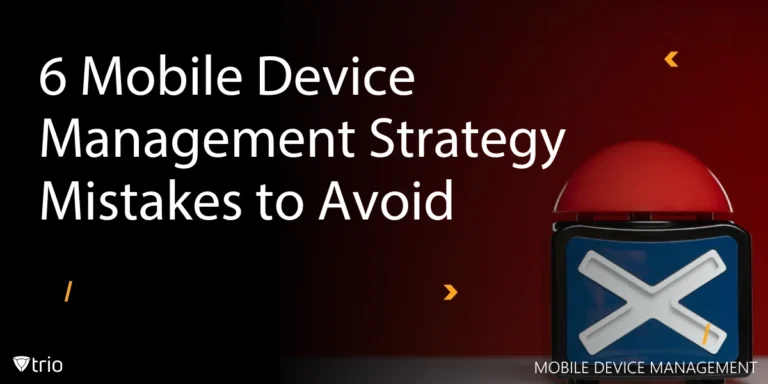According to MarketsandMarkets, by 2026, the business process automation marker will be worth 19.6 billion US dollars. This number was 8 billion in 2020. Information technology process automation (ITPA) emerges as a powerful solution to meet these demands, enabling organizations to automate routine tasks, enhance productivity, and reduce the risk of human error. This blog post explores various facets of IT process automation and its significance in modern business operations.
Understanding IT Process Automation
IT process automation involves the use of technology to perform repetitive IT tasks without human intervention. These tasks can range from simple operations like data backups and software updates to more complex processes such as network management and cybersecurity threat detection.
At its core, ITPA aims to streamline workflows, freeing up IT professionals to focus on more strategic initiatives. In other words, it is part of a lean operations strategy. By automating mundane tasks, organizations can reduce operational costs and improve service delivery. Automation tools can be configured to perform tasks according to predefined rules, ensuring consistency and reliability.
Moreover, IT process automation platforms enhance scalability. As businesses grow, their IT requirements become more complex. Automation provides a scalable solution that can handle increased workloads without the need for proportional increases in staffing. This scalability is crucial for maintaining efficiency and competitiveness in a rapidly changing market.
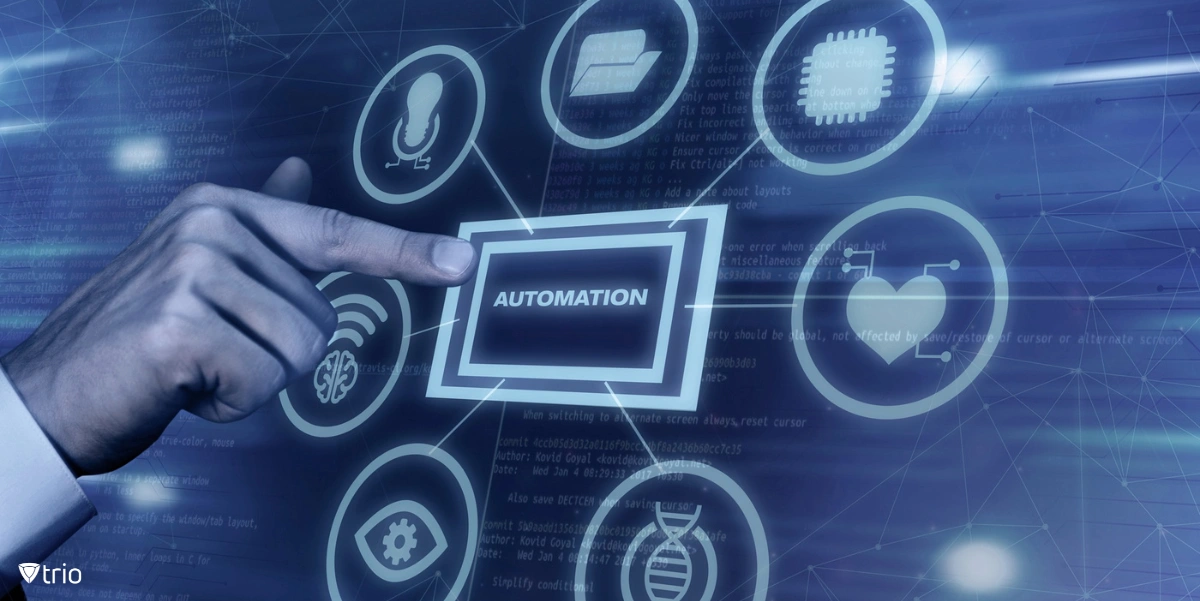
Key Benefits of IT Automation of Processes
One of the primary benefits of using IT process automation tools is the significant reduction in manual errors. Human errors can lead to costly disruptions, especially in critical IT functions. Automation ensures that tasks are executed precisely according to the defined parameters, minimizing the risk of mistakes.
Another advantage is the improvement in response times. Automated systems can perform tasks much faster than humans, leading to quicker resolution of issues and better service delivery. For instance, automated monitoring tools can detect system anomalies in real-time and initiate corrective actions immediately, reducing downtime and maintaining business continuity.
Cost savings are also a compelling benefit. By automating repetitive tasks, businesses can reduce the need for extensive manual labor, thereby lowering labor costs. Additionally, automation leads to more efficient resource utilization, as systems can run optimally without human intervention, further driving cost efficiency.
Implementation Strategies for IT Process Automation
Successfully implementing IT process automation solutions requires a strategic approach. The first step is to identify IT process automation example tasks that are suitable for automation. Not all tasks are ideal candidates; therefore, businesses should focus on repetitive, time-consuming tasks that do not require human judgment.
Once the tasks are identified, the next step is to select the right automation tools. There are various secure collaboration tools available, each with its own strengths and features in automation. Organizations need to choose tools that align with their specific needs and IT infrastructure. Integration capabilities, user-friendliness, and scalability are key factors to consider when selecting automation tools.
After selecting the appropriate tools, it is essential to develop a comprehensive implementation plan. This plan should include a timeline, resource allocation, and defined roles and responsibilities. Training the staff related to IT business processes is also crucial to ensure they can effectively manage and leverage the new automation systems.
Overcoming Challenges in IT Process Automation
While the benefits of IT process automation are clear, the implementation process can present several challenges. One of the main hurdles is resistance to change. Employees might be apprehensive about adopting new technologies that could potentially alter their job roles. Addressing these concerns through effective communication and training can help ease the transition.
Data security is another critical challenge. Automated systems often have access to sensitive information, making them potential targets for cyberattacks. Implementing robust security measures, such as encryption and access controls, is vital to protect data and maintain compliance with regulatory standards.
Lastly, the complexity of existing IT infrastructure can complicate the software automation process. Legacy systems, in particular, might not integrate seamlessly with modern automation tools. A thorough assessment of the current IT environment and careful planning can mitigate integration issues and ensure a smooth implementation, enhancing operational efficiency.
Conclusion
In conclusion, IT process automation is a vital strategy for enhancing operational efficiency, reducing costs, and improving service delivery. By understanding its benefits, implementing effective strategies, overcoming challenges, and staying abreast of future trends, organizations can harness the full potential of automation to drive business success.
Ready to enhance your IT operations and streamline your supply chain management with cutting-edge mobile device management? Discover the power of Trio – your all-in-one solution for securing, managing, and optimizing mobile devices across your organization. Get started with Trio’s free demo now!
Get Ahead of the Curve
Every organization today needs a solution to automate time-consuming tasks and strengthen security.
Without the right tools, manual processes drain resources and leave gaps in protection. Trio MDM is designed to solve this problem, automating key tasks, boosting security, and ensuring compliance with ease.
Don't let inefficiencies hold you back. Learn how Trio MDM can revolutionize your IT operations or request a free trial today!