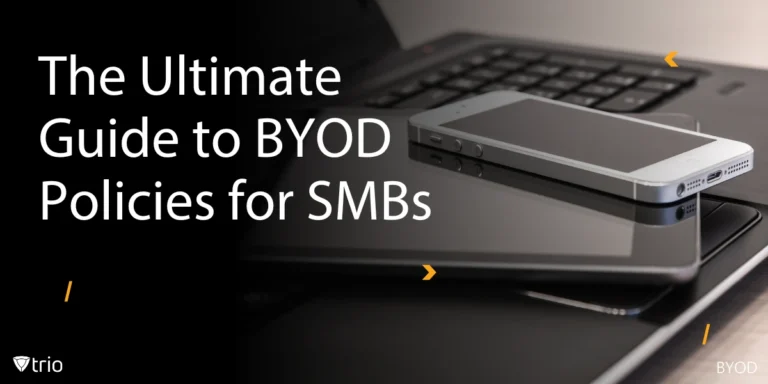In today’s digital landscape, managing Windows devices efficiently is crucial for any business. With increasing security threats and the need for seamless operations, a robust Mobile Device Management (MDM) solution is no longer optional. Here’s why adopting MDM for Windows is vital for protecting your corporate data and boosting productivity.
What Is MDM?
Let’s start with the basics—what is MDM? Think of a MDM solution as the all-seeing eye for your business’s mobile devices. In simple terms, Mobile Device Management (MDM) is software that allows businesses to monitor, manage, and secure mobile devices used by employees. Whether it’s smartphones, tablets, or laptops, a good windows MDM solution ensures that these devices are always secure and compliant with company policies, no matter where they are. In today’s world, where remote work is more common than ever, the importance of having an effective MDM in place can’t be overstated.
Now, why should you zero in on Windows MDM software? The answer is simple: Windows devices are the backbone of a lot of businesses. In 2022, Windows powered an astounding 1.6 billion active devices, according to Investing.com. Whether it's desktops, laptops, or tablets, Windows systems are everywhere in the corporate world. This widespread usage makes it crucial for businesses to invest in robust Windows mobile device management MDM solutions. These specialized solutions are tailored to handle the unique challenges of managing Windows devices, ensuring that your business operations run smoothly and securely.
Here are 5 compelling reasons why your business needs to run MDM for Windows, starting with the crucial aspect of security.
-
Enhanced Security: Your First Line of Defense
Keeping your business safe from digital threats starts with robust security measures. Here’s why MDM for Windows is essential for protection.
Protection Against Cyber Threats
Imagine a malicious email sneaking through to your employees' inboxes. MDM for Windows helps you enforce security by blocking such threats before they can cause harm. It acts as a digital bouncer, ensuring only safe apps and data make it onto your devices.
Data Loss Prevention
If a device goes missing, MDM lets you securely manage corporate data with features like remote wipe and encryption. With remote access, you can quickly erase sensitive information, ensuring it doesn’t end up in the wrong hands.
Real-Time Monitoring
MDM servers offer real-time monitoring of device activity, giving you immediate alerts when something's off. This approach allows you to catch and resolve security issues before they escalate to keep your business secure and running smoothly.

-
Simplified Device Management
Managing multiple devices doesn’t have to be a headache.
Centralized Control
With an MDM management solution, your IT team can handle all managed devices from a single, unified console. This centralized approach streamlines oversight, making it easier to implement security policies, deploy apps, and monitor device health without jumping between different systems.
Automated Updates and Maintenance
Routine tasks like software updates and security patches can eat up a lot of time. With automated patch management, MDM helps save time by ensuring every device stays up to date without manual intervention. This means fewer disruptions and more focus on what really matters.
Streamlined Onboarding and Offboarding
Adding or removing devices used to be a hassle, but with MDM, device enrollment and device configuration are a breeze. Whether someone is joining or leaving the company, MDM makes sure the process is quick, secure, and seamless.
-
Regulatory Compliance
Staying compliant with ever-changing regulations is a critical concern for any business. Here's how MDM can assist you with this.
Meeting Legal and Industry Standards
The best MDM for Windows 10 ensures your business meets necessary legal and industry standards, whether it’s GDPR, HIPAA, or others. With consistent policy enforcement across different OS versions, MDM helps you avoid costly penalties and ensures that your data handling practices are up to par.
Audit Readiness
Preparing for an audit doesn’t have to be a last-minute scramble. Using tools like Azure Active Directory integrated with MDM for Windows laptops, you can maintain comprehensive logs and generate detailed reports. This makes it far easier to demonstrate compliance during audits, giving you peace of mind and confidence in your processes.
-
Cost Efficiency
Let’s talk about saving money while keeping your business running smoothly.
Reducing IT Overhead
With MDM, you can significantly cut down on manual IT support. By centralizing control, IT teams spend less time troubleshooting issues across different operating systems and device users. This reduction in hands-on work directly lowers your overall IT costs, freeing up resources for more strategic tasks.
Minimizing Device Downtime
Device downtime can be a hidden cost that adds up quickly. With Windows MDM software, application management and updates are automated, ensuring devices are always up-to-date and operational. This minimizes downtime, keeping your team productive and reducing the costs associated with lost time.
Long-Term ROI
Investing in Windows MDM solutions is a smart move for your business’s future. A solid MDM solution not only reduces risks but also boosts productivity, delivering a strong long-term return on investment. The cost savings from reduced IT overhead and minimized downtime quickly add up, making it a wise financial choice.

-
Improved Employee Productivity
Boosting productivity is key to staying competitive, and Windows MDM can help you with that.
Access to the Right Tools
With Windows MDM software, you can ensure every employee has the necessary apps and resources at their fingertips. Whether they’re using MDM for Windows laptops or other devices, MDM guarantees they have quick and secure access to everything they need to perform efficiently.
Remote Work Enablement
As remote work becomes the norm, MDM for Windows laptops ensures that employees can work securely from anywhere. With reliable remote access, your team can stay connected and productive, regardless of location, while you maintain control over device security and management.
Minimized Disruptions
Nothing kills productivity like unexpected technical issues. With automated patch management, MDM helps save time by minimizing disruptions. Routine updates and maintenance happen in the background, allowing employees to focus on their tasks without unnecessary interruptions. This seamless operation keeps everyone working smoothly and efficiently.
How to Get Started With MDM for Windows
Choosing the right management solution is crucial. Look for the best MDM for Windows 10 that aligns with your business’s specific needs—whether it’s robust security features, ease of use, or comprehensive device support. A well-suited MDM can make all the difference in streamlining your operations and protecting your data.
Once you’ve chosen your MDM, focus on smooth device enrollment and device configuration. Start by setting clear policies and ensuring all devices are properly registered in the system. This foundation will help you get the most out of your MDM from day one, reducing potential headaches later on.
Why Choose Trio’s MDM Solutions
Trio’s Windows MDM solution stands out for its ease of use and powerful features. As one of the contenders for the best MDM for Windows 10, Trio supports a wide range of Windows devices, making it an ideal choice for businesses looking to simplify management while enhancing security and productivity.
Ready to see the benefits firsthand? Try our free demo. Experience the features, such as device enrollment, application management, and centralized control, with our Windows MDM software. This hands-on demo will show you how Trio can save time and boost security in your business operations.
Conclusion
In summary, Windows MDM software is essential for protecting corporate data, simplifying device management, ensuring compliance, saving costs, and boosting employee productivity. Now is the time to evaluate your current strategy. Consider adopting an MDM solution with robust MDM servers to enhance your business’s security, compliance, and overall efficiency.
Get Ahead of the Curve
Every organization today needs a solution to automate time-consuming tasks and strengthen security.
Without the right tools, manual processes drain resources and leave gaps in protection. Trio MDM is designed to solve this problem, automating key tasks, boosting security, and ensuring compliance with ease.
Don't let inefficiencies hold you back. Learn how Trio MDM can revolutionize your IT operations or request a free trial today!