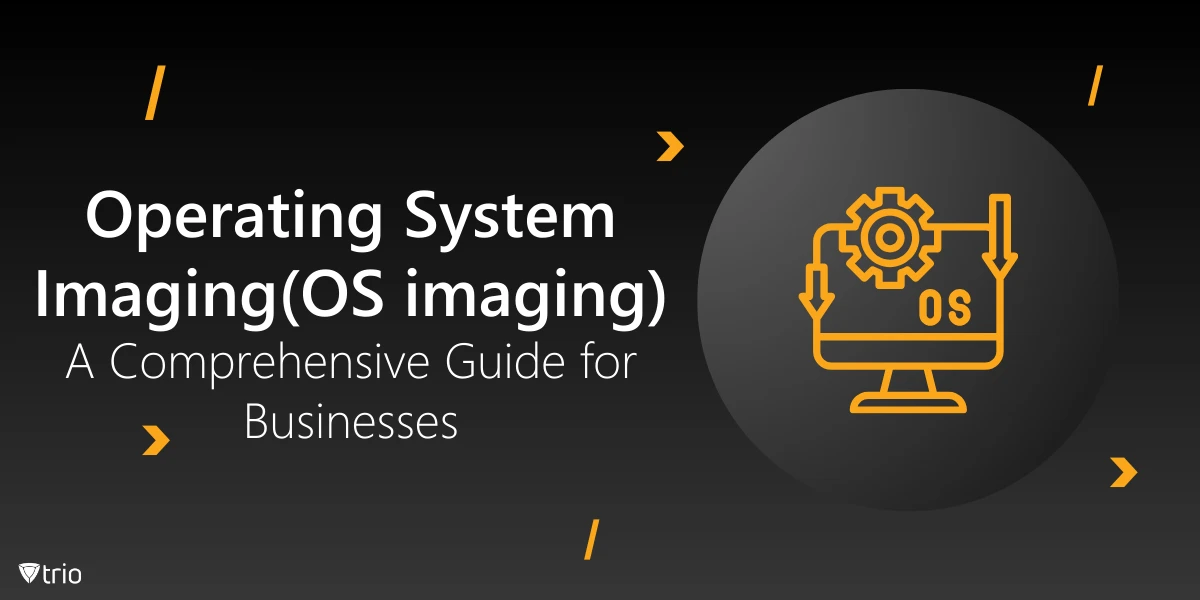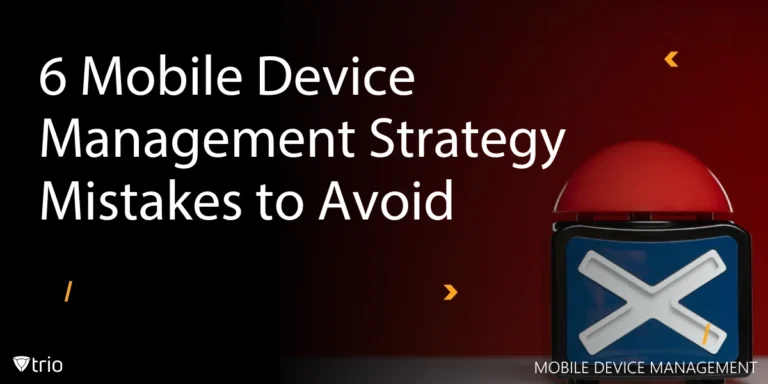Efficient IT management is vital for organizations of all sizes, whether you're a small business or a multinational corporation. The ability to manage technology seamlessly can significantly impact productivity, security, and overall business operations. Yet, common IT problems, like inconsistent configurations and lengthy setup times, can disrupt workflow and create headaches for your team.
Enter operating system imaging, a powerful solution designed to simplify and streamline the process of managing your computer system. By creating and deploying uniform system images across devices, businesses can save time, reduce errors, and ensure consistency across their IT infrastructure. This technology is more relevant than ever in today's fast-paced, tech-driven world.
As businesses grow, the complexity of managing numerous devices increases. With more devices comes the need for more sophisticated deployment tools to keep everything running smoothly. Operating system imaging provides a way to tackle this complexity head-on, offering a practical approach to maintaining a well-oiled IT environment.
What Is Operating System Imaging?
Operating system imaging, often referred to as disk cloning, is a method used by businesses to create an exact replica of a computer's operating system, including all installed applications, settings, and configurations. Once this image is created, it can be used to deploy the same setup across multiple devices, ensuring consistency and saving significant time in setup.
Unlike a regular software installation, where each program is installed individually, operating system images capture the entire system state. This means that when an image is deployed to another machine, everything from the operating system to specific application settings is identical to the source.
Imagine a scenario where a company is onboarding many new employees. Instead of manually installing the operating system and necessary software on each device, the IT team can use computer operating system images to quickly and efficiently prepare all machines during the employee onboarding process. This not only speeds up the process but also reduces the chance of human error.
Another example is in disaster recovery. If a system crashes, having a ready-to-use image deployed means that the company can quickly restore its systems to a previous state, minimizing downtime and ensuring business continuity.
Benefits of Operating System Imaging for Businesses
Operating system imaging is a game-changer for businesses in streamlining IT operations. Let's break down how this technology can save your company time, maintain consistency, and simplify maintenance.
Time Efficiency
Deploying multiple computers individually is a time-consuming process, but desktop imaging turns this headache into a breeze. Imagine rolling out hundreds of workstations in a matter of hours instead of days. With imaging, your IT team can clone a perfectly configured system and deploy it across all devices, drastically cutting down deployment time.
It is in large-scale rollouts, such as opening a new office or upgrading systems company-wide, when desktop imaging shines. The ability to quickly and consistently deploy operating systems ensures that your business can stay agile and responsive, getting new hires or upgraded workstations up and running without delay.
Consistency Across Devices
Maintaining uniformity across devices directly correlates to security and productivity. With operating system imaging, you can ensure that every device has the same settings, applications, and security measures. This is where the power of a standardized configuration file comes into play, acting as a blueprint for all deployments.
For companies that rely heavily on command line tools or have intricate server management needs, consistency plays a really important part. By using operating system imaging, businesses can ensure that every machine, whether it's a workstation or a server, adheres to the same standards and reduces discrepancies that can lead to potential vulnerabilities.
Simplified Maintenance and Updates
Updating a fleet of devices can be a nightmare, but with operating system imaging, it's a walk in the park. Whether you're pushing a security patch or rolling out a new application, the process becomes significantly more manageable. With imaging tools like Acronis True Image, IT teams can update the master image, then deploy it across all systems with minimal disruption.
Consider a scenario where a critical virtual machine needs troubleshooting. Instead of fixing each device manually, an IT team can simply revert to a previously stable image or apply a fix across all devices in one go. This not only saves time but also ensures that all systems are up-to-date and secure.

Common Challenges
Even though operating system imaging offers several benefits, it's not without its challenges. Here are some common obstacles and how your business can overcome them with ease.
Storage Requirements
One of the biggest hurdles in OS imaging is managing the storage requirements for those hefty image files. When you're dealing with multiple large images, storage can quickly become a concern. Whether you're using cloud storage or a USB drive for local storage, the space can fill up faster than you might expect.
To tackle this, consider using compression techniques to reduce the size of your images. Storing the images in cloud storage can also offer flexibility, as it allows for scalable storage solutions and cyber protection. It's crucial to regularly clean out outdated images to free up space and keep your storage systems running efficiently.
Compatibility Issues
Here’s an example system imaging scenario: You've created the perfect image for your office desktops, but when you deploy it to another set of machines, you encounter unexpected errors. These compatibility issues often stem from differences in hardware configurations, which can cause drivers or specific settings to fail.
To prevent these headaches, make sure your imaging software supports a wide range of hardware. There are tools that ensure that the image is adaptable to various configurations. Always test your images on different hardware setups before full-scale deployment to catch any potential issues early.
Time-Consuming Initial Setup
Creating the first image for your business can feel like an uphill battle. Following the step-by-step process can be tedious, especially if you're aiming for a highly customized and secure setup. However, this initial investment of time is crucial to ensure that your image is future proof.
To make this process smoother, break down the setup into manageable tasks. Consider creating a checklist to ensure all security measures, including remote work security, are incorporated. Once the initial image is set up, future deployments will be a breeze, making that initial time investment well worth it.
Best Practices for Operating System Imaging
To make the most of operating system imaging in your business, the following tips and suggestions will lead to better results.
Regular Updates and Patching
A key feature of any successful operating system imaging strategy is keeping your images up to date. This means regularly applying the latest security patches to your images. Using reliable system images software allows you to integrate these updates seamlessly, reducing vulnerabilities across your organization.
Outdated images can expose your business to unnecessary risks. By making regular updates a routine part of your imaging process, you ensure that your systems are protected against the latest threats, helping maintain a secure and efficient IT environment.
Testing Before Deployment
Before you roll out an image across your entire organization, it’s smart to test it on a few devices first. This step allows you to gather valuable user experiences and identify any issues that could disrupt operations. Skipping this step can lead to widespread problems that could have been easily avoided.
Using an OS deployment tool that offers a testing phase can save you headaches later. By catching potential issues early, you ensure a smoother deployment and reduce the risk of system errors or compatibility problems once the image is live on all devices.

Customizing for Different Departments
Not all departments have the same needs, so why should their operating system images be identical? Tailoring your images to fit the specific requirements of each department can improve efficiency. For instance, the marketing team might need different files and folders compared to the finance department.
Customizing images also helps address BYOD (Bring Your Own Device) challenges by ensuring that all employees have access to the tools they need, no matter their role. This approach fosters a more streamlined and productive work environment, where each department can operate at its best with the right tools and configurations.
Mobile Device Management With OS Imaging
Operating system imaging isn't just for desktops and servers—it plays a pivotal role in mobile device management (MDM) as well. For businesses managing a fleet of mobile devices, imaging can streamline the deployment and maintenance of consistent configurations across all devices, including those needing Android operating system images. This ensures that security settings, applications, and policies are uniformly applied, reducing the risk of vulnerabilities and simplifying device management.
When paired with a comprehensive MDM solution like our own Trio, businesses can take their device management to the next level. Trio offers seamless management and security for all devices, whether they’re in the office or remote. With features like automated device enrollment, real-time monitoring, and remote troubleshooting, Trio makes managing large numbers of mobile devices efficient and secure.
By integrating Trio with your OS imaging strategy, you can create a cohesive, secure, and scalable environment for all your mobile devices. Why not give it a try with our free demo? It’s a risk-free way to see how Trio can streamline your mobile device management.
Conclusion
Operating system imaging offers a streamlined approach to IT management. Whether it’s deploying new systems or ensuring consistent configurations, imaging can solve many common IT problems efficiently. For instance, a system imaging example can show how businesses save time and reduce errors by rolling out uniform setups across multiple devices.
By implementing operating system imaging, your company can significantly enhance IT efficiency and simplify device management. This not only ensures smoother operations but also frees up your IT team to focus on more strategic tasks, driving overall business success.
Get Ahead of the Curve
Every organization today needs a solution to automate time-consuming tasks and strengthen security.
Without the right tools, manual processes drain resources and leave gaps in protection. Trio MDM is designed to solve this problem, automating key tasks, boosting security, and ensuring compliance with ease.
Don't let inefficiencies hold you back. Learn how Trio MDM can revolutionize your IT operations or request a free trial today!