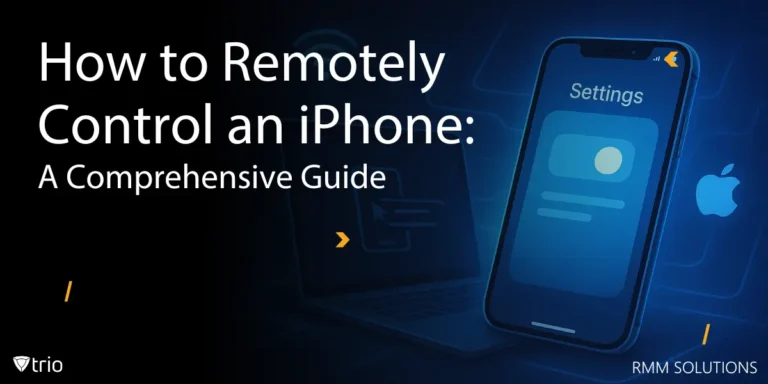Staying up to date is particularly crucial for organizations that have several devices deployed in remote locations and require regular updates to function optimally. Over-The-Air update is a method that allows software updates to be delivered wirelessly to these devices. In this guide, we will discuss:
- The importance of OTA update capability
- Its components
- The implementation process
- Tips on maintaining an OTA update solution
Understanding Over-The-Air (OTA) Update
Over-The-Air update refers to the process of delivering new software or firmware updates to devices wirelessly. OTA update is primarily used for updating:
- IoT devices
- Mobile phones
- Other smart devices
The update is built and uploaded to an update server, and then it is wirelessly transmitted to the respective devices.
Benefits of Over The Air Update for IT Administrators
OTA updates offer numerous benefits for IT administrators. Among these are:
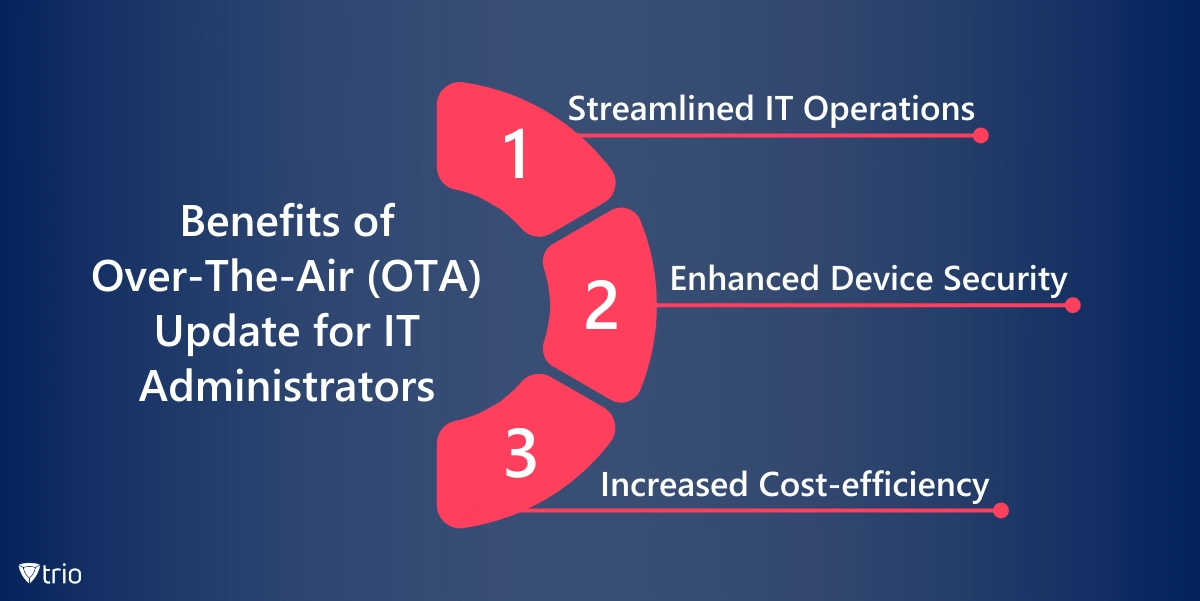
Streamlined IT Operations
OTA updates allow for centralized monitoring and management of a company’s entire fleet of devices from a single point. This makes the deployment of new IT policies, maintenance, app or OS updates, and policy enforcement much simpler and more efficient.
Enhanced Device Security
OTA updates provide a means of rapidly patching security vulnerabilities. By delivering updates directly to devices, the window of opportunity for potential attacks is significantly minimized.
Increased Cost-efficiency
OTA updates eliminate the need for manual updates, which can be time-consuming and costly. By automating the update process, your business can achieve significant cost savings.
How an Over-The-Air (OTA) Update Works
OTA updates work through a series of steps involving communication between the device and the update server. The process includes the following steps:
- Update Creation: Software developers who build and test the update create a new version of the software or firmware.
- Update Deployment: The new update is then uploaded to an update server. The server serves as the distribution point for the update.
- Update Download: The device checks for updates and downloads the new software or firmware version.
- Update Installation: The device installs the new version. This may require the device to restart.
Components of an Effective OTA Update Solution
An effective OTA update solution consists of several components related to security, device management, and reporting:
Security Components
Security is a top priority in OTA updates. Security components of an OTA update solution include encryption protocols, digital signatures for update authentication, and secure boot mechanisms to ensure only trusted software runs on the device.
- Related Article: All You Need to Know About Vulnerability Management
Device Management Components
These components allow for the remote management of devices. They include tools for deploying updates, enforcing policies, and managing device configurations.
Reporting Components
Reporting components offer visibility into the update process. They provide real-time reports on metrics such as:
- Update status
- Success rates
- Device compliance

Implementing an OTA Update Solution
Here is a step-by-step guide to Implementing an OTA update solution
Define Your Requirements
- Identifying the types of devices you need to update
- The frequency of updates
- Your security requirements
Choose the Right Solution
Choose an OTA update solution that best fits your needs. Consider factors such as:
- Compatibility with your devices
- Security features
- Ease of use
- Cost
Deploy the Solution
Deploy the OTA update solution across your devices. This may involve installing software on the devices and configuring settings to allow for OTA updates.
Test the Solution
After deployment, conduct tests to ensure the solution works as expected. This can include testing the update deployment process, checking security features, and validating reporting capabilities.
Troubleshooting Common OTA Update Issues
While OTA updates are designed to streamline the update process, issues can occasionally arise. Here are some common issues and their solutions:
Connectivity Issues
OTA updates require a stable internet connection. If a device is unable to connect to the update server, check the device's network settings and ensure it has a strong internet connection.
Update Failures
If an update fails to install, it can be due to:
- Low device storage
- Incompatibility issues
- Problems with the update file
Check the device's storage, ensure it meets the update's system requirements, and try downloading the update again.
Security Issues
Security issues can arise if the update is not properly authenticated or if the device is compromised. Ensure all updates are digitally signed and use encryption to protect data during transmission. Regularly review and update security settings to protect against threats.
Maintaining an Over-The-Air (OTA) Update Solution
Maintaining an OTA update solution involves regular monitoring, updating, and communication. Here are some best practices:
Regular Monitoring
Regularly monitor your OTA update solution to ensure it is functioning properly. Check for any issues or errors and address them promptly.
Updating the Solution
As your organization's needs and technology change, your OTA update solution will also need to be updated. This could involve:
- Adding new features
- Improving security measures
- Upgrading to a newer version
Communicating Changes
When changes are made to your OTA update solution, communicate them to your organization, to ensure everyone is aware of the changes and understands how they affect the update process.

Over-The-Air Update Security Considerations
Here are some best practices to ensure the security of your OTA update solution:
Use Encryption
Encryption protects data during transmission, preventing unauthorized access. Ensure all updates are encrypted to protect data integrity and confidentiality.
Authenticate Updates
Authenticate updates to ensure they come from a trusted source. You can do it by using digital signatures.
Regularly Update Security Measures
Regularly update your security measures to protect against new threats. This includes:
- Updating encryption protocols
- Strengthening authentication mechanisms
- Implementing new security features as they become available
Introducing the Trio MDM Solution
The Trio MDM solution is a robust tool that helps IT administrators manage OTA updates efficiently. It offers a centralized platform for monitoring and managing an entire fleet of devices, deploying updates, enforcing IT policies, and generating real-time reports. With its robust security features, Trio MDM ensures your devices and data are protected during an OTA update. By integrating this solution into your IT infrastructure, you can streamline your operations, enhance device security, and maintain optimal device performance.
Start your free trial by signing up to Trio. Watch this video for instructions:
Wrap-Up: Leveraging Over-The-Air Update
Implementing and maintaining an effective OTA update solution is crucial for any organization that relies on IoT or smart devices. With the right OTA solution, you can:
- Streamline your operations
- Enhance security
- Ensure your devices are always up to date
Get Ahead of the Curve
Every organization today needs a solution to automate time-consuming tasks and strengthen security.
Without the right tools, manual processes drain resources and leave gaps in protection. Trio MDM is designed to solve this problem, automating key tasks, boosting security, and ensuring compliance with ease.
Don't let inefficiencies hold you back. Learn how Trio MDM can revolutionize your IT operations or request a free trial today!