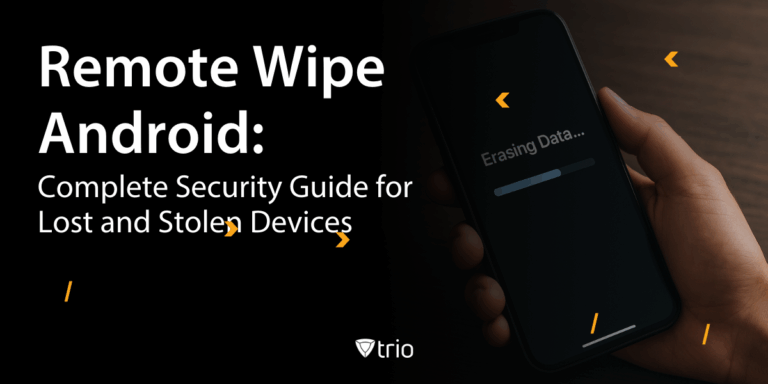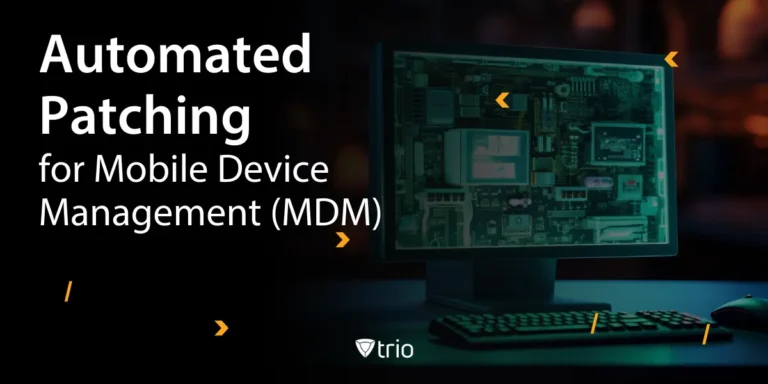Remote wipe Android allows you to erase all data from Android devices remotely when they're lost, stolen, or compromised. This security feature works through Google's Find My Device service, enterprise mobile device management platforms, or third-party applications that send commands over the internet to completely wipe device storage and return the device to factory settings.
With approximately one in three smartphone owners in the US having experienced theft or loss, remote wipe capabilities have become essential for protecting sensitive personal and corporate data stored on mobile devices.
- What it does: Completely erases Android device data remotely via internet commands
- Main methods: Google Find My Device (free), enterprise MDM platforms, third-party apps
- Requirements: Android 4.4+, enabled location services, device administrator permissions, internet connection
- Timing: Usually completes within 15 minutes when device is online
- Limitations: Doesn't work offline, may not erase SD cards, varies by manufacturer
- Best for: Lost/stolen devices, employee termination, device repurposing, compliance requirements
What Is Remote Wipe Android?
Remote wipe Android is a security command that erases all data stored on an Android device without requiring physical access. The feature sends encrypted instructions through Google's infrastructure or mobile device management systems to trigger a factory reset that removes apps, files, accounts, and settings.
How Remote Wipe Works Technically
When you initiate a remote wipe Android command, the system works through these steps:
- Command transmission: The wipe instruction travels from your management console through Google's servers or MDM infrastructure
- Device authentication: The target device verifies the command came from an authorized source
- Wipe execution: Android's built-in factory reset mechanism activates, overwriting storage sectors
- Confirmation: The system reports back when the wipe completes successfully
The entire process typically takes 15 minutes or less when the device has an active internet connection.
Full Device vs Selective Wipe Options
Android remote wipe offers two primary erasure modes:
Full device wipe removes everything including personal apps, photos, messages, and system settings. This option restores the device to factory condition as if purchased new.
Selective wipe (available through enterprise MDM platforms) targets only work-related data like corporate apps, emails, and documents while preserving personal content. This approach works best for bring-your-own-device scenarios where employees use personal phones for work.
Why Remote Wipe Android Matters for Security
Device loss poses serious security risks that extend far beyond hardware replacement costs. Research shows that 4.3% of company-issued smartphones are lost or stolen every year, creating potential data breaches that can cost organizations millions in remediation, legal fees, and reputation damage.
Corporate Data Protection Needs
Modern Android devices store extensive business information including:
- Customer contact lists and communication history
- Financial data and banking credentials stored in apps
- Confidential documents and intellectual property
- Access tokens for cloud services and internal systems
- Location history revealing business operations
When devices fall into unauthorized hands, criminals can extract this information to commit fraud, sell trade secrets, or launch targeted attacks against the organization.
Compliance and Regulatory Requirements
Industries handling sensitive data face strict regulations requiring immediate response to device loss incidents. Healthcare organizations must comply with HIPAA requirements for patient data protection, while financial services need SOX compliance for customer information security.
Remote wipe Android capabilities provide documented proof that organizations took immediate action to protect regulated data when reporting incidents to authorities and auditors.
Prerequisites for Android Remote Wipe
Successful remote wipe execution requires several technical conditions and permissions configured before device loss occurs.
Device Compatibility Requirements
Your Android device must run version 4.4 (KitKat) or newer to support Google's Find My Device remote wipe feature. Most modern Android devices among the 3.3 billion users with 71.85% global market share meet this requirement, though some manufacturers modify the Android implementation.
Enterprise MDM solutions typically support Android 5.0 and newer for advanced remote wipe features like selective data erasure and work profile management.
Account and Permission Setup
Before you can remote wipe Android devices, complete these essential configuration steps:
Enable device administrator permissions by navigating to Settings > Security > Device Admin Android settings and granting remote wipe authorization to Google Play Services or your MDM app.
Activate location services through Settings > Location to ensure the device can receive remote commands and report its position before wiping.
Verify Google account sync to confirm the device connects to your Google account that will issue remote wipe commands.
Configure MDM enrollment for corporate devices by installing and activating your organization's device management app with administrative privileges.
Network Connectivity Dependencies
Remote wipe Android requires an active internet connection through Wi-Fi or cellular data to receive and execute commands. Devices in airplane mode, areas with no signal coverage, or powered off cannot process remote wipe instructions until connectivity resumes.
The wipe command remains queued in Google's servers or your MDM platform until the target device comes online, then executes automatically upon next connection.
Google Find My Device Method
Google's Find My Device provides the most accessible remote wipe Android solution for personal and small business use, requiring only a standard Google account without additional software purchases.
Setup Requirements and Configuration
To enable Google Find My Device remote wipe capabilities:
- Open device settings and navigate to Google > Security > Find My Device
- Toggle the service on and confirm remote locate and erase permissions
- Verify location access by checking that location services remain enabled
- Test device visibility by visiting android.com/find from any web browser and confirming your device appears in the list
The setup process takes less than two minutes and provides immediate remote wipe Android access through any internet-connected device.
Step-by-Step Remote Wipe Process
When you need to remote wipe Android through Find My Device:
- Access the web portal at android.com/find using any browser
- Sign in with your Google account that's linked to the target device
- Select the device from your list of registered Android devices
- Click "Erase Device" and read the confirmation warning carefully
- Confirm the action by entering your Google account password again
- Monitor completion as the device shows offline status once wiping starts
The remote wipe Android command executes immediately if the device is online, or queues for delivery when the device next connects to the internet.
Limitations and Considerations
Google Find My Device remote wipe has several important restrictions:
- Single Google account limitation: Only the primary device owner can initiate remote wipe commands
- No selective erasure: The service performs complete factory resets without option to preserve specific data
- SD card persistence: External storage cards may retain data after the internal storage wipe completes
- Manufacturer variations: Some Android device makers modify the implementation, affecting reliability
For organizations requiring more advanced features like selective wipe or centralized management, enterprise MDM platforms offer superior capabilities.
Enterprise MDM Remote Wipe Solutions
Mobile device management platforms provide sophisticated remote wipe Android capabilities designed for organizations managing multiple devices with varying security requirements.
MDM Platform Capabilities
Enterprise MDM solutions deliver advanced features beyond basic consumer remote wipe:
Centralized management consoles allow IT administrators to monitor and control hundreds or thousands of Android devices from a single interface, streamlining device lifecycle management.
Policy-based automation triggers remote wipe Android commands automatically when devices violate security policies, such as failed login attempts or jailbreak detection.
Granular control options enable selective data erasure targeting only corporate applications and files while preserving personal content on employee-owned devices. Administrators can configure policies to how to block an app on Android devices or how to whitelist an app on Android systems based on security requirements.
Audit trail generation creates detailed logs of all remote wipe activities for compliance reporting and security incident documentation.
Admin Console Workflow
IT administrators perform remote wipe Android operations through these standardized steps:
- Access the MDM console and authenticate with administrative credentials
- Locate the target device using search filters for device name, user, or model
- Select wipe options choosing between full device erase or work profile-only deletion
- Initiate the command and confirm the action through the administrative interface
- Monitor progress through real-time status updates showing command delivery and completion
- Document the incident by saving automated reports for compliance and auditing purposes
The entire administrative process typically completes within five minutes, with the actual device wipe finishing shortly after.
Work Profile vs Full Device Wipe
Enterprise Android deployments offer two distinct erasure approaches:
Work profile wipe removes only corporate data, applications, and configurations while leaving personal content untouched. This approach suits bring-your-own-device programs where employees use personal phones for work purposes through Android work profile implementations.
Full device wipe performs complete factory reset removing all data regardless of origin. Organizations use this method for company-owned devices or when comprehensive data removal is required for security or compliance reasons.
The choice between approaches depends on device ownership, data sensitivity, and organizational policies for employee privacy protection.
Alternative Third-Party Remote Wipe Tools
Specialized security applications provide enhanced remote wipe Android features beyond standard Google or MDM offerings, particularly useful for high-security environments or specific use cases.
Popular Solutions and Extended Features
Leading third-party remote wipe tools include:
Prey Project offers location tracking, remote screenshots, and triggered wipe commands based on suspicious activity detection, with both free and premium tiers for individual and business use.
Cerberus provides stealth mode operation, multiple trigger conditions, and detailed device monitoring before executing remote wipe Android commands.
Where's My Droid focuses on consumer-friendly features including SMS-based remote control and customizable alert sounds before wiping occurs.
These applications typically require installation and configuration before device loss, similar to antivirus software setup requirements.
Advanced Automation Capabilities
Third-party solutions often include sophisticated automation features:
Geofencing triggers automatically initiate remote wipe Android when devices enter or leave designated areas, useful for preventing data access in unauthorized locations.
Time-based automation executes wipe commands after specified periods of inactivity or failed authentication attempts, reducing risk during extended loss periods.
Multi-stage escalation progresses from location alerts to screen locks to full wipe commands based on configurable time intervals and threat assessment.
Custom messaging displays owner contact information or warning messages before executing final wipe commands, potentially enabling device recovery.
Remote Wipe Limitations and Dependencies
Understanding remote wipe Android restrictions helps organizations plan appropriate backup strategies and set realistic expectations for data protection capabilities.
Offline Device Challenges
The most significant limitation affecting remote wipe Android effectiveness involves network connectivity dependencies. Devices without internet access cannot receive or execute wipe commands, creating potential security windows where lost devices remain accessible.
Power conservation modes may disable background data connections, preventing command delivery even when cellular or Wi-Fi signals are available.
Physical damage from drops or water exposure can destroy communication hardware while leaving storage intact and accessible through forensic tools. In extreme cases, technical recovery methods like Android Fastboot mode may be attempted by unauthorized users to bypass security measures.
Deliberate disconnection by sophisticated attackers who immediately disable radios or enter airplane mode prevents remote wipe Android execution entirely.
Organizations must implement additional security layers like device encryption and strong authentication to protect data during offline periods.
SD Card and External Storage Considerations
Standard remote wipe Android implementations typically affect only internal device storage, leaving external SD cards with potentially sensitive data accessible to unauthorized users.
Removable storage protection requires specific MDM policies or applications that extend wipe commands to external media, though coverage varies by device manufacturer and Android version.
Cloud storage synchronization may preserve copies of wiped data in services like Google Drive or Dropbox, requiring separate account-level security measures.
USB-connected devices and external drives attached during wipe operations generally remain unaffected by remote erasure commands.
OEM-Specific Behavior Variations
Android device manufacturers often customize remote wipe implementations, creating inconsistent behavior across different brands and models:
Samsung Knox provides enhanced enterprise security features but may require specific MDM compatibility for full functionality.
Huawei devices implement proprietary security layers that can interfere with standard remote wipe Android commands.
Budget manufacturers sometimes omit or poorly implement Google's security features, reducing remote wipe reliability.
Organizations should test remote wipe capabilities across their entire device fleet to identify and address manufacturer-specific limitations. When evaluating solutions, consider researching the best Android MDM platforms that support your specific device mix and provide consistent remote wipe functionality across different manufacturers.
Troubleshooting Common Remote Wipe Issues
Remote wipe Android operations occasionally fail due to technical problems or configuration errors that administrators can diagnose and resolve systematically.
Command Delivery Failures
When remote wipe commands don't reach target devices, check these common causes:
Google Play Services status must be active and updated for Find My Device communication. Outdated or disabled Play Services prevent command reception entirely.
MDM agent connectivity requires regular check-ins with management servers. Devices showing as offline or last-seen beyond policy limits may not receive commands promptly. Enterprise deployments often leverage OEMConfig apps to maintain deeper integration with device management systems.
Firewall restrictions in corporate networks sometimes block MDM communication ports, preventing command delivery to connected devices.
Account synchronization errors can disrupt the link between management consoles and target devices, requiring re-enrollment or account reconfiguration.
Permission and Authentication Problems
Remote wipe Android requires specific permissions that users may accidentally disable:
Device administrator status can be revoked by users or competing applications, removing remote wipe capabilities until restored through device settings.
Google account conflicts occur when devices have multiple accounts or users sign out of the primary account linked to Find My Device services.
MDM certificate expiration prevents secure communication between devices and management platforms, requiring certificate renewal and device re-enrollment.
Screen lock bypass attempts may trigger security policies that disable remote management features as protection against unauthorized access.
Network and Timing Issues
Remote wipe Android commands depend on network conditions and timing factors:
Application data conflicts can prevent proper command execution, especially when cached data interferes with management agent communication. Users experiencing persistent connectivity issues should try to how to clear cache for apps on Android management applications before escalating to IT support.
Wi-Fi authentication portals prevent automatic connections in hotels, airports, and public networks, blocking command delivery.
Battery conservation settings may disable background data sync to extend device battery life, inadvertently preventing remote wipe execution.
Geographic connectivity varies significantly, with rural areas and international locations having limited or unreliable data coverage.
Best Practices for Remote Wipe Preparation
Effective remote wipe Android implementation requires proactive planning and systematic preparation before device loss incidents occur.
Comprehensive Backup Strategies
Regular data backups ensure business continuity when remote wipe Android removes critical information:
Automated cloud sync through Google Drive, Microsoft OneDrive, or enterprise solutions preserves documents, photos, and app data without manual intervention.
Device inventory documentation should record serial numbers, device models, assigned users, and installed applications for insurance claims and replacement planning.
Application data export creates portable backups of specialized business applications that may not support standard cloud synchronization.
Configuration profiles preserve device settings, security policies, and application configurations for rapid deployment to replacement devices.
Organizations implementing robust RMM solutions can automate many backup processes while maintaining centralized oversight.
Security Policy Implementation
Comprehensive mobile security policies establish clear guidelines for device management and incident response:
Device registration requirements ensure all corporate Android devices enroll in management systems before accessing company resources or data.
User training programs educate employees about remote wipe procedures, reporting requirements, and security best practices for device protection.
Incident response procedures define roles, responsibilities, and timelines for responding to device loss or theft reports.
Regular policy reviews update procedures based on emerging threats, technology changes, and lessons learned from security incidents.
Device Lifecycle Management
Systematic device management reduces security risks throughout the entire lifecycle:
Enrollment automation through device provisioning processes ensures consistent security configuration across all deployed devices.
Monitoring and compliance tools track device status, policy adherence, and security posture in real-time.
Retirement procedures define secure data removal and device disposal processes when devices reach end-of-life or employees leave the organization.
Integration with broader mobile device management solutions provides comprehensive oversight and control capabilities. Start your free Trio demo to explore enterprise-grade remote wipe features with complete device lifecycle management.
Real-World Use Cases
Real-world scenarios highlight how Android remote wipe protects organizations from data loss and regulatory penalties. These examples demonstrate the flexibility of both full and selective wipe options:
- Field Technician: A technician’s lost Android phone contained sensitive customer details. Using selective wipe, IT erased only company apps and files, leaving personal contacts and media untouched. This minimized disruption for the employee while securing business data.
- Employee Offboarding: When staff members leave, corporate accounts on their Android devices can be remotely wiped. This ensures that departing employees no longer have access to company email, documents, or collaboration tools, preventing unauthorized use.
- Theft Scenario: A corporate Android tablet stolen during travel was wiped remotely within minutes. The action erased all applications, documents, and accounts, ensuring confidential files could not be accessed by unauthorized individuals.
- Compliance Audit: In a healthcare setting, a provider was able to demonstrate HIPAA compliance by presenting audit logs of remote wipes executed within minutes of device loss. These logs offered verifiable proof of quick action, satisfying regulatory obligations.
By applying remote wipe in these practical situations, organizations benefit from both security and compliance readiness. These scenarios illustrate how Android MDM transforms data protection into a proactive safeguard rather than a reactive measure.
Remote Wipe Method Comparison
| Method | Setup Complexity | Cost | Speed | Selective Wipe | Management Scale |
|---|---|---|---|---|---|
| Google Find My Device | Simple | Free | 15 minutes | No | Individual |
| Enterprise MDM | Moderate | $2-15/device | 5-15 minutes | Yes | Enterprise |
| Third-party apps | Simple | $0-50/device | 10-30 minutes | Limited | Small business |
Conclusion
Remote wipe Android provides essential protection against data breaches when devices are lost, stolen, or compromised. While Google's Find My Device offers basic functionality for personal use, organizations managing multiple devices benefit from enterprise MDM platforms that provide selective wipe capabilities, centralized management, and comprehensive audit trails.
Success depends on proper preparation including device enrollment, backup strategies, and user training. Understanding limitations around offline devices and external storage helps set realistic expectations for data protection capabilities.
Ready to implement comprehensive mobile device security? Explore enterprise-grade remote wipe capabilities alongside complete device lifecycle management features.
Frequently Asked Questions
No, remote wipe Android requires an active internet connection to receive and execute commands. When a device is powered off, the wipe command queues in Google’s servers or your MDM platform and executes automatically when the device next powers on and connects to the internet.
Standard remote wipe implementations typically affect only internal storage, leaving external SD cards intact. Enterprise MDM platforms may offer extended wipe capabilities for external storage, but coverage varies by manufacturer and requires specific policy configuration.
Remote wipe Android usually completes within 15 minutes when the device has an active internet connection. The actual timing depends on network speed, device processing power, and the amount of data being erased. Enterprise MDM platforms often provide faster execution times of 5-10 minutes.
Professional data recovery services can potentially extract fragments of information from wiped Android devices using specialized forensic tools. For maximum security, enable device encryption before loss occurs, as encrypted data becomes virtually unrecoverable after remote wipe completion.
If remote wipe fails due to network issues or technical problems, the command typically remains queued for retry when connectivity resumes. You should also report the device as stolen to law enforcement, contact your mobile carrier to disable service, and monitor accounts for unauthorized access while pursuing alternative recovery methods.
Get Ahead of the Curve
Every organization today needs a solution to automate time-consuming tasks and strengthen security.
Without the right tools, manual processes drain resources and leave gaps in protection. Trio MDM is designed to solve this problem, automating key tasks, boosting security, and ensuring compliance with ease.
Don't let inefficiencies hold you back. Learn how Trio MDM can revolutionize your IT operations or request a free trial today!