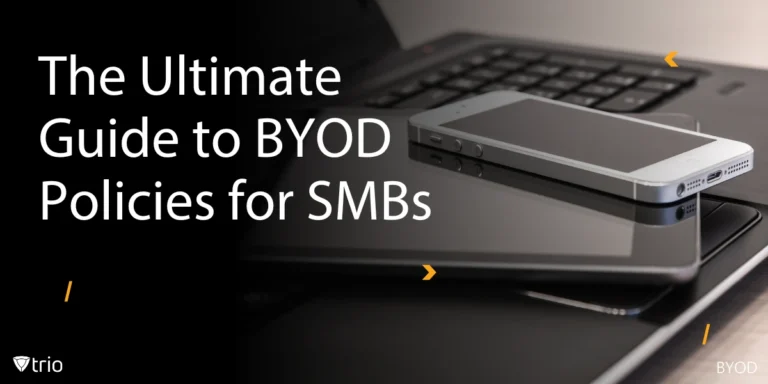In digital security and efficiency, handling the complexities of mobile device management has become a major concern for organizations worldwide. Enter the dynamic duo of Single Sign-On (SSO) integration with Mobile Device Management (MDM) – a solution that promises not just to simplify authentication processes but also to enhance security across an organization's devices. This comprehensive guide explores the fundamentals of SSO integration with MDM. We show how this strategic cooperation simplifies user access and strengthens the digital defenses of businesses in the current workspace. Join us as we explore the benefits, architectural foundations, and practical implementations of merging SSO with MDM, paving the way for a more efficient, secure, and user-friendly digital environment.
Understanding SSO and Its Significance in the Digital Workplace
Single Sign-On (SSO) authentication simplifies how we access multiple applications or systems by using just one set of login credentials. This approach makes our digital lives simpler and boosts security and control over who accesses what information. When combined with MDM, SSO becomes even more powerful, offering benefits that are critical for modern businesses:
- SSO Integration with MDM: This integration smooths out the login process across various devices, leading to increased productivity and higher levels of user satisfaction. Employees can quickly access the tools they need without the bother of remembering multiple passwords, making their workday more efficient and less frustrating.
- Seamless SSO Authentication: The core of SSO is its ability to let users use different services securely without needing to log in repeatedly. This key feature is fundamental to maintaining enhanced security while providing a user-friendly experience. It ensures that despite simplified access, the security of sensitive information is never compromised.
- Strategic SSO Implementation: Rolling out SSO in an organization isn't just about flipping a switch. It involves careful planning to choose the suitable authentication protocols and making sure these are compatible with the current systems. This planning is crucial to ensure that SSO works smoothly with the organization's existing IT system, enhancing security without disrupting the workflow.
Fundamentally, SSO's role in the digital environment is transformative, offering a combination of user convenience and enhanced security. Its integration with MDM is a game-changer for businesses, ensuring employees have effortless access to their work tools while keeping data protection robust.

The Architecture and Protocols Behind SSO
Exploring the architecture and protocols behind Single Sign-On (SSO) reveals the complex design that makes flawless access across multiple platforms possible. The Single Sign-on architecture and authentication protocols create the backbone of seamless and secure access. This architecture is responsible for directing the authentication requests between the user, the SSO system, and the target applications, ensuring that users can access all authorized resources with a single set of credentials. The key to this streamlined process lies in the robust SSO authentication protocols that the system supports. Furthermore, when discussing SSO architecture, the role of System for Cross-domain Identity Management (SCIM) integration cannot be overlooked, as it streamlines user identity management across various platforms, enhancing the efficacy of SSO systems.
SSO authentication protocols and methods are the foundation of any SSO system. Protocols like Security Assertion Markup Language (SAML), OpenID Connect, and OAuth play key roles in the authentication process, each influencing different application and service requirements. SAML is widely used for enterprise-level applications due to its ability to securely exchange authentication and authorization data between parties. OpenID Connect, built on OAuth 2.0, offers a more flexible approach, ideal for web-based applications by allowing clients to verify the identity of the end-user. OAuth, primarily a protocol for authorization, also supports authentication scenarios, providing a secure and efficient way to give access to resources without sharing password credentials. Understanding these protocols is crucial for selecting the most appropriate one that aligns with an organization's specific needs and the types of applications in use.
Implementing SSO across an organization's IT environment, especially when integrating with MDM, requires a comprehensive approach. A single sign-on implementation guide operates as a valuable resource, offering step-by-step instructions for integrating SSO with existing infrastructure. This guide should cover critical aspects, from choosing the right authentication protocol to configuring service providers and identity providers within the SSO framework. Moreover, it should provide insights into ensuring compatibility with MDM systems, which is essential for managing access to mobile applications and services securely. Furthermore, consideration of SSO and MDM should be integral to cloud migration strategies, ensuring seamless access while transitioning to cloud-based services. This integration will contribute to effective cloud cost management, eliminating redundant systems and simplifying access management.
The Role of MDM in Enhancing SSO Integration
Mobile Device Management (MDM) solutions are crucial for enhancing Single Sign-On (SSO) integration across mobile devices in today's businesses. These solutions concentrate control over device access and application usage, boosting both the security and efficiency of SSO in a mobile-driven corporate world. Here's how MDM plays a key role:
- Integrating Apps with SSO: MDM simplifies how corporate applications integrate with SSO, offering a unified access point. This means:
- Users log in once and get access to all their needed tools, no matter the device they use.
- Streamlines operations, reducing the need for multiple logins.
- Active Directory and SSO Integration: Many organizations use Active Directory (AD) alongside SSO for a more streamlined authentication process. Through MDM, this integration becomes more straightforward, enhancing the user experience by:
- Providing easier and more secure authentication across devices.
- Allowing IT to manage access and user controls efficiently, ensuring only authorized users gain access.
By leveraging MDM solutions, businesses can effectively manage SSO integration, ensuring secure and easy access to corporate applications and data across all mobile devices. This not only simplifies the user experience but also enhances security within the organization. Especially in today's hybrid work environment, the combination of MDM and SSO is indispensable, offering a streamlined and secure way for employees to access corporate resources, despite their physical location.

Overcoming Challenges and Mitigating Risks
Integrating Single Sign-On (SSO) with Mobile Device Management (MDM) brings many benefits, but it also requires careful attention to potential challenges and security concerns. Just like any other security measure, SSO isn't without its risks. Issues like identity spoofing and token hijacking are real concerns that organizations need to address. Moreover, the integration of Zero Trust Network Access (ZTNA) with SSO and MDM will also strengthen security measures, adhering to the 'never trust, always verify' principle by ensuring only authenticated users gain network access.
To make SSO safer, using strong encryption and certificates is crucial. These tools help protect data as it moves across the internet, making it much harder for unauthorized users to access sensitive information. Regular security checks are also vital. By routinely auditing your SSO setup, you can identify and fix vulnerabilities, keeping your system secure. By addressing these areas, organizations can enjoy the convenience and efficiency of SSO without compromising on security.
Conclusion
As we've journeyed through the integration of SSO with MDM, it's clear that this combination is more than just a technological convenience. By bridging the gap between ease of access and robust security, SSO and MDM integration offers a forward-looking approach to managing and protecting organizational assets and data. It authorizes users with seamless accessibility while ensuring that security protocols are not just met but exceeded. In this digital age, let the integration of SSO and MDM guide your organization toward a future where security and convenience merge into a singular, harmonious operation.
Let's consider how Trio, a leading MDM solution, can facilitate and enhance SSO integration for your organization. Trio simplifies SSO integration with MDM, supporting a range of SSO authentication protocols and SSO authentication methods. Whether you need a single sign-on implementation guide or bespoke solutions for your single sign-on example, Trio's expertise in SSO architecture ensures secure and user-friendly integration. Discover how Trio can transform your MDM and SSO strategy by trying its free demo today.
Get Ahead of the Curve
Every organization today needs a solution to automate time-consuming tasks and strengthen security.
Without the right tools, manual processes drain resources and leave gaps in protection. Trio MDM is designed to solve this problem, automating key tasks, boosting security, and ensuring compliance with ease.
Don't let inefficiencies hold you back. Learn how Trio MDM can revolutionize your IT operations or request a free trial today!