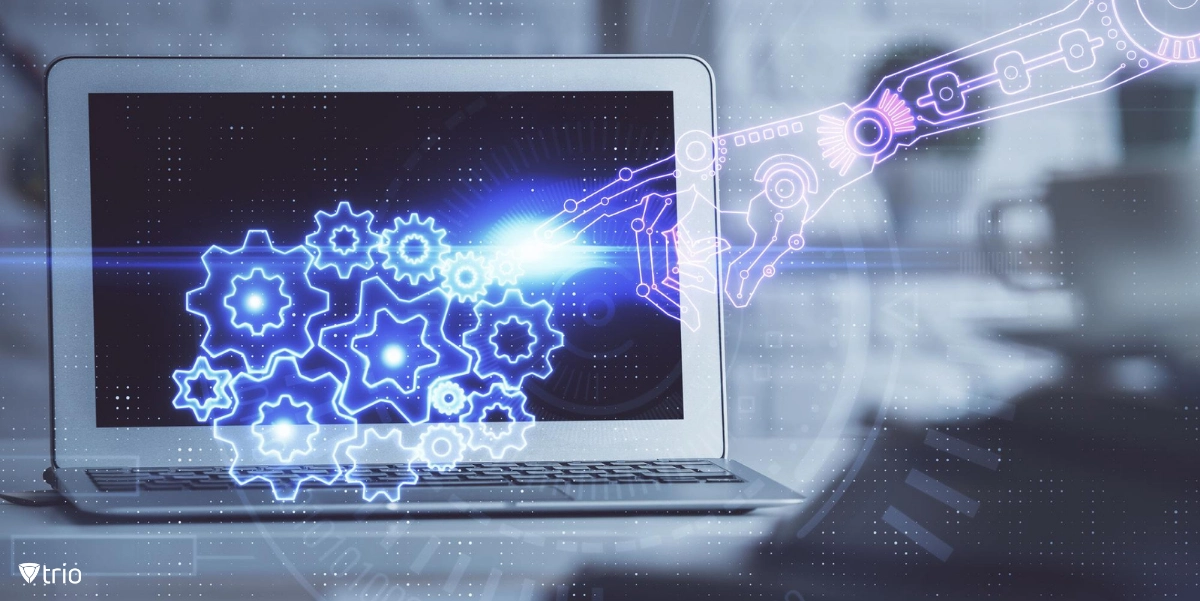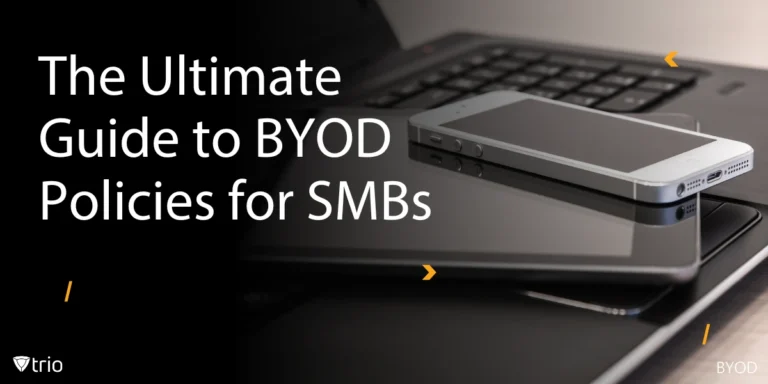As our society becomes more reliant on technology, managing the configuration of network devices manually has become an arduous and error-prone task. However, zero-touch provisioning (ZTP) can simplify and streamline the task. It's a powerful approach that automates the configuration of network devices, eliminating the need for manual intervention. Zero-touch deployment ensures seamless setup and configuration, allowing devices to be provisioned automatically without requiring human interaction. In this comprehensive guide, we'll delve into the intricacies of ZTP, its benefits, and the best practices for zero-touch deployment.
What Is Zero-Touch Provisioning?
Zero-touch provisioning, often referred to as ZTP, is a method of network device configuration that doesn't require any manual interaction. It allows for the automatic configuration of devices during their setup process, thereby minimizing labor costs and the risk of human error.
Fundamentally, ZTP is a mechanism that facilitates network devices to load deployment files on power-up automatically. These files may include system software, patches, and configuration files. The absence of manual intervention ensures that devices are correctly configured, thereby reducing the chances of errors that can cause network disruptions.
How Does Zero-Touch Provisioning Work?
The concept of zero-touch provisioning is relatively straightforward. When a device is powered on for the first time, it uses the Dynamic Host Configuration Protocol (DHCP) to request an IP address. This DHCP request is sent to a DHCP server, which in turn responds with the necessary network configuration information. This information includes the location of a file server from where the device can download its configuration.
Upon receiving this information, the device connects to the specified file server to download the latest operating system image and configuration files. The device then applies these configurations and automatically boots up, ready for use.
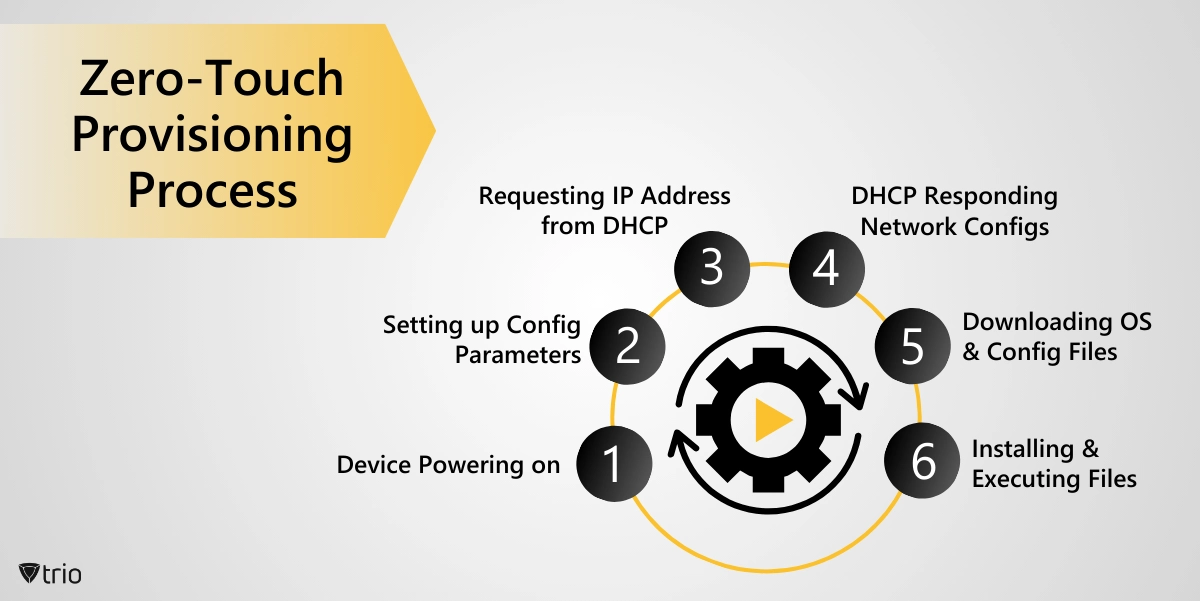
Here's a step-by-step breakdown of the ZTP process:
- Power on the device with its factory default configuration.
- The device executes a boot file that sets up the configuration parameters.
- The device sends a request to the DHCP server for an IP address.
- The DHCP server responds with the necessary network configuration, including the location of the file server.
- The device connects to the file server to download the latest operating system image and configuration files.
- Once downloaded, the device installs and executes these files, completing the provisioning process.
This process underscores the simplicity and efficiency of ZTP, enabling streamlined deployment at scale.
The Benefits of Zero-Touch Provisioning
Adopting zero-touch provisioning in mobile network configuration brings a host of benefits. These advantages span from operational efficiency to security enhancements, making ZTP a game-changer in network management.
Efficiency and Productivity
ZTP significantly improves operational efficiency and productivity. By automating repetitive tasks, network engineers' time is freed up, allowing them to focus on more strategic activities. Quick network updates, optimized resource allocation, and streamlined operations are some of the efficiency benefits offered by ZTP.
Reduced Errors and Downtime
Manual configuration processes are susceptible to human errors, often leading to network disruptions and downtime. ZTP eliminates these risks by automating configurations and ensuring the accurate execution of tasks. It, therefore, enhances network reliability and stability, reducing service disruptions and downtime.
Faster Network Provisioning with Zero-Touch Deployment
With ZTP, the entire process of network provisioning and deployment is accelerated. The automation of configuration tasks allows for the rapid provisioning of network services and devices, thereby reducing the time to market and offering a competitive advantage.
Enhanced Network Security and Compliance
In the context of network configuration management, security is paramount. ZTP ensures that security policies and configurations are consistently applied across the network, reducing vulnerabilities and potential security breaches. It also aids in compliance with industry regulations and standards, mitigating compliance risks.
Scalability and Flexibility
As networks continually evolve with emerging technologies, ZTP offers seamless scalability to accommodate increasing network demands. The ability to automatically provision and configure new network elements allows operators to scale their infrastructure, thereby enhancing network agility rapidly.

Zero-Touch Provisioning vs. One-Touch Provisioning
While "Zero Touch" implies no human intervention, "One Touch" provisioning requires a single point of user interaction, such as resetting a default password or entering specific credentials. Although both methods significantly reduce the setup complexity and time needed to provision a device, the choice between the two often depends on the particular requirements of the configuration task.
In essence, zero-touch provisioning (ZTP) is an automated process that configures a network device without any user interaction. In contrast, one touch-provisioning (OTP) is also automated but requires one user interaction point, often for tasks requiring additional configuration beyond what ZTP would provide.
Practical Uses of Zero-Touch Provisioning
Zero-touch provisioning finds its applications in various aspects of network configuration. Here are some practical use cases:
Network Provisioning for New Base Stations
By leveraging the power of ZTP to streamline the network provisioning process for new base stations, you eliminate manual configuration tasks, reduce deployment time, and minimize human errors.
Rapid Configuration Updates for Network Upgrades
To perform frequent network upgrades and configuration changes, you can employ zero-touch automation to push configuration updates swiftly and seamlessly, reducing the risk of network disruptions and improving service delivery.
Network Optimization and Management
To optimize your network performance while minimizing operational costs, you can deploy zero-touch automation for network optimization and management tasks, allowing you to proactively address network issues, enhance resource utilization, and deliver better quality services to end-users.
Best Practices for Successful Zero-Touch Provisioning
For successful implementation of zero-touch automation, your company can follow these best practices:
Conduct Regular Reviews and Updates of Automation Policies: Regularly review and update automation policies to stay responsive to evolving network requirements.
Monitor Performance Continuously: Continuous monitoring of automation performance ensures network stability and improved resource utilization.
Collaborate with Vendors and Industry Experts: Collaboration fosters innovation and best-practice sharing within the telecom community, helping to make informed decisions.
Invest in Employee Training and Skill Development: Comprehensive employee training ensures the workforce can confidently leverage automation capabilities, maximizing its potential benefits.
Leverage the Power of Mobile Device Management (MDM): Mobile Device Management (MDM) is a type of security software IT departments use to monitor, manage, and secure employees' mobile devices deployed across multiple mobile service providers and operating systems. MDM is crucial in facilitating zero-touch provisioning (ZTP).
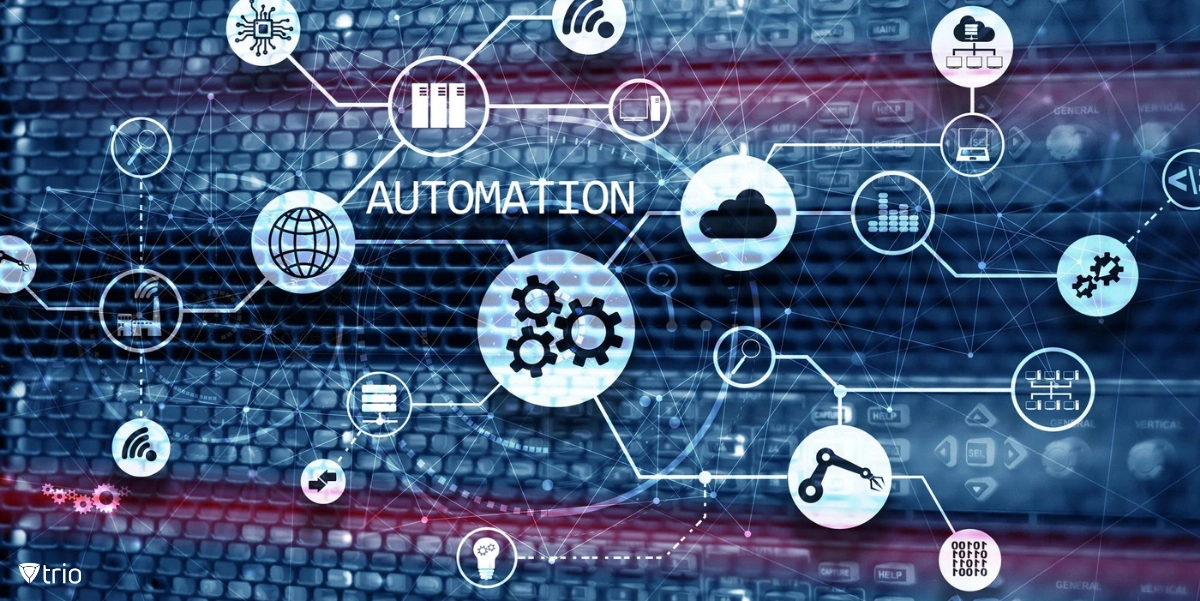
How Do MDM Solutions Assist in ZTP Implementation?
Here's how MDM assists in achieving successful ZTP:
Automated Configuration: MDM allows IT admins to set up configuration profiles that can be automatically applied to new devices as soon as they are powered on and connected to a network.
Policy Enforcement: IT can enforce security policies and compliance standards across all devices without having to physically handle each one.
Application Deployment: MDM can remotely install necessary enterprise applications on devices, ensuring employees have the tools they need from the start.
Remote Troubleshooting: In case of issues during the provisioning process, IT administrators can use MDM to remotely diagnose and fix problems.
Introducing The Trio MDM Solution
The Trio MDM solution is a comprehensive mobile device management system designed to streamline the management of mobile devices within an organization. It is built to enhance IT efficiency and secure corporate data on smartphones and tablets.
By incorporating the Trio MDM solution, IT administrators and companies can benefit from a more efficient, secure, and user-friendly approach to mobile device management, which is essential in today's mobile-first business environment.
To witness firsthand the positive impact such a system can have on your operation, you're invited to try out Trio’s free demo and see how you can make a difference in IT automation at your organization.
The Future of Zero-Touch Provisioning
As technology continues to advance, the future of zero-touch automation in mobile network configuration management holds promising trends that will shape the telecommunications industry. Here are some key trends to watch out for:
Predictive Analytics and AI-driven Automation: The integration of predictive analytics and artificial intelligence (AI) will play a pivotal role in zero-touch automation’s future. AI-driven automation will enable mobile networks to anticipate potential issues, optimize network performance, and proactively adjust configurations to meet user demands.
Zero-Touch Automation for 5G and Beyond: As the advent of 5G and emerging technologies increases network complexity and scale, zero-touch automation will be further optimized to cater to the unique demands of next-generation mobile networks.
Integration with Network Orchestration and SDN/NFV: The integration of zero-touch automation with network orchestration and Software-Defined Networking (SDN)/Network Functions Virtualization (NFV) will create a unified and agile network environment, enabling end-to-end automation and real-time orchestration of network resources.
Conclusion: Implement Zero-Touch Automation in Your Company
Get Ahead of the Curve
Every organization today needs a solution to automate time-consuming tasks and strengthen security.
Without the right tools, manual processes drain resources and leave gaps in protection. Trio MDM is designed to solve this problem, automating key tasks, boosting security, and ensuring compliance with ease.
Don't let inefficiencies hold you back. Learn how Trio MDM can revolutionize your IT operations or request a free trial today!