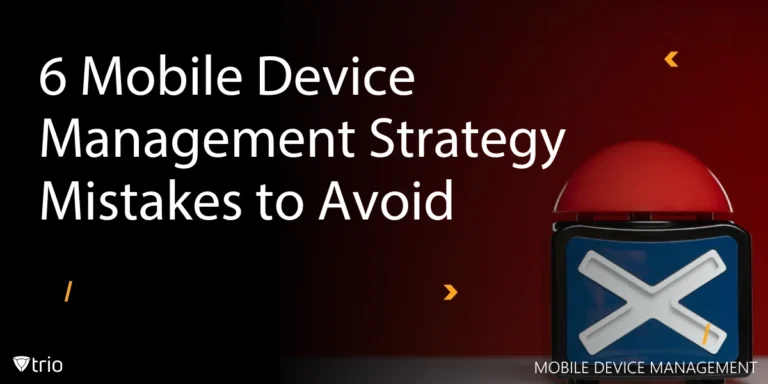Safeguarding sensitive data and critical systems against cyber threats is paramount for all organizations, especially those that need to safeguard essential data. One cybersecurity measure gaining prominence is application whitelisting. By allowing only approved applications to run while blocking unauthorized ones, organizations can significantly enhance their security posture. Let's delve deeper into the concept of application whitelisting, its benefits, and its drawbacks.
What Is the Main Function of a Whitelist?
According to the National Institute of Standards and Technology, application whitelisting is “a list of applications and application components that are authorized for use in an organization.” It works by creating a list of authorized applications or software that are permitted to execute, while everything else is automatically blocked or denied.
Application whitelisting contrasts with blacklisting, where specific applications or types of software are identified as harmful or unauthorized, and the system blocks them while allowing everything else. It's commonly used in enterprise environments and critical systems where security is paramount.
An application whitelisting example would be an organization allowing Google Chrome to run on their device but not any VPNs. Software that is recognized as malware or looks suspicious is typically blacklisted.
Pros and Cons of Application Whitelisting
Application whitelisting has many benefits for organizations, yet it can be the cause of some limitations as well.
Pros of Application Whitelisting
Application whitelisting offers several benefits for IT risk management:
- Protection against unknown threats: Since only approved applications are allowed to run, application whitelisting can protect systems from unknown or zero-day threats that may evade traditional antivirus or detection methods.
- Prevention of unauthorized software: By restricting execution to only whitelisted applications, organizations can prevent users from installing and running unauthorized software, reducing the risk of malware infections and system compromise.
- Enhanced control and compliance: Application whitelisting provides administrators with granular control over which applications can run on their systems or networks, helping them enforce security policies and regulatory IT compliance requirements more effectively.
- Reduced attack surface: By limiting the number of allowed applications, application whitelisting reduces the attack surface available to potential attackers, making it harder for them to exploit vulnerabilities or install malicious software and in turn helps data breach prevention.
- Improved system performance: Since only approved applications are allowed to run, application whitelisting can help improve system performance by reducing the overhead associated with unnecessary or unapproved software running in the background.
- Increased visibility and auditability: Application whitelisting solutions often provide visibility into application usage and execution, allowing administrators to monitor and audit activity more effectively for security and compliance purposes.
Cons of Application Whitelisting
While application whitelisting offers significant security benefits, there are also some challenges and drawbacks to consider:
- The complexity of implementation: Setting up and maintaining an application whitelist can be complex, especially in large and dynamic environments where new applications are frequently introduced. Managing exceptions and updates to the whitelist requires careful planning and resources.
- Administrative overhead: Application whitelisting requires ongoing management and maintenance by IT administrators. They must review and approve applications for inclusion in the whitelist, handle user requests for new software, and update the whitelist as needed. This can consume time and resources.
- Compatibility issues: Whitelisting may conflict with certain software applications or system updates, especially if they require elevated privileges or access to system resources that are restricted by the whitelist. Compatibility issues can disrupt operations and lead to user frustration.
- User resistance: Users may perceive application whitelisting as restrictive, especially if it prevents them from installing or running software that they believe is necessary for their work. Resistance from users can undermine the effectiveness of the security measure and lead to circumvention attempts.
- False positives and negatives: Whitelisting solutions may incorrectly identify legitimate applications as unauthorized (false positives) or fail to detect malicious software (false negatives). False positives can disrupt business operations, while false negatives can leave systems vulnerable to attack.
- Resource overhead: Some application whitelisting solutions can impose additional resource overhead on systems, such as increased CPU or memory usage, particularly during application verification processes. This overhead can impact system performance and scalability.
- Limited protection against insider threats: While application whitelisting can help mitigate external threats, it may offer limited protection against insider threats where authorized users intentionally misuse approved applications or credentials to compromise systems which can lead to company data breaches or more.

How Trio Can Help Your Organization’s Application Whitelisting
There exists application whitelisting software that can make the process of securing your organization’s safety much easier. In fact, using such software is considered one of the best practices regarding application whitelisting. For example, using a Mobile Device Management (MDM) solution. Solutions such as Trio play a pivotal role in enforcing application whitelisting policies on mobile devices within organizations. These solutions provide a centralized platform for administrators to define, manage, and enforce whitelisting policies across all managed devices. Administrators can create granular policies specifying which applications are allowed to run based on factors such as device type, user role, or security requirements.
Trio streamlines the deployment of whitelisted applications by automating installation processes, ensuring that approved software is consistently and efficiently distributed to devices. Trio also offers monitoring and reporting capabilities, allowing administrators to track application usage, identify compliance gaps, and detect unauthorized attempts to install blacklisted applications. With remote management features, administrators can troubleshoot issues, update configurations, and revoke access to unauthorized applications, even for devices located outside the corporate network. You can try out Trio’s free demo right now and see how mobile security has never been easier.
Conclusion
Get Ahead of the Curve
Every organization today needs a solution to automate time-consuming tasks and strengthen security.
Without the right tools, manual processes drain resources and leave gaps in protection. Trio MDM is designed to solve this problem, automating key tasks, boosting security, and ensuring compliance with ease.
Don't let inefficiencies hold you back. Learn how Trio MDM can revolutionize your IT operations or request a free trial today!