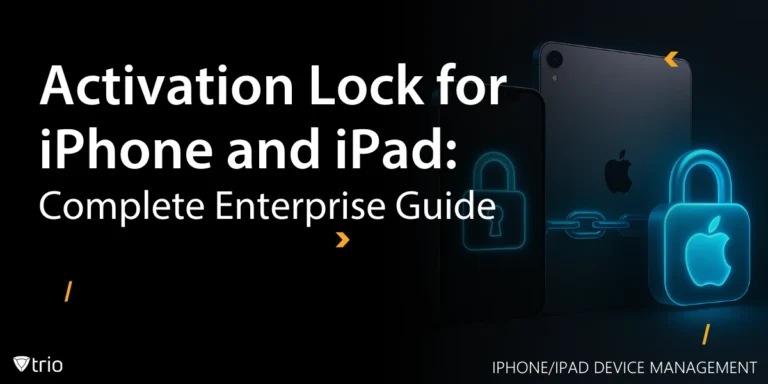Managing and deploying mobile devices across an organization can be a time-consuming, repetitive, and error-prone process; especially when done manually. As businesses scale and adopt hybrid or fully remote work environments, IT teams face growing pressure to onboard new devices quickly, securely, and with minimal friction. That’s where zero-touch deployment steps in.
By eliminating the need for hands-on setup, zero-touch deployment empowers IT admins to pre-configure and provision devices remotely, ensuring they arrive at employees’ desks ready to go, straight out of the box. In this blog, we’ll walk through the essentials of zero-touch deployment, how it works, and why it’s becoming a game-changer for organizations of all sizes.
What is a Zero Touch Deployment?
In its simplest definition, Zero-touch deployment refers to the automated provisioning and configuration of devices without the need for manual setup. Instead of IT administrators spending hours installing apps, applying settings, and enforcing policies manually, devices arrive pre-configured and ready for secure use right out of the box.
With zero-touch deployment, everything from Wi-Fi settings and VPN configurations to apps and security policies can be set remotely through a Mobile Device Management (MDM) solution like Trio. Once the device is powered on and connected to the internet, it automatically applies all these configurations — no cables, no imaging, no hands-on work required.
This hands-off approach not only improves IT efficiency but also standardizes the setup process across all users and devices, reducing errors and ensuring compliance from day one.
The Limitations of Traditional Mobile Device Deployment
Before zero-touch solutions became widely available, deploying devices was a resource-intensive and error-prone process. Here's why:
Manual Setup Required: Each device had to be configured individually, from installing apps to entering Wi-Fi passwords and applying company policies.
High IT Workload: For organizations deploying dozens or hundreds of devices, this meant significant time and effort from IT teams.
Inconsistent Configurations: Variability in how each device was set up often led to inconsistencies, which impacted security, performance, and user experience.
Limited Scalability: Scaling operations to onboard new employees or refresh hardware at scale became a logistical challenge.
Delayed Rollouts: Any delay in setup could slow down employee onboarding or mission-critical operations.
Traditional deployment models not only strained IT resources but also introduced friction and delays that could be avoided with an automated, standardized approach like zero-touch deployment.
What Are the Benefits of Zero-Touch Deployment?
Zero-touch deployment brings a wide range of benefits to organizations of all sizes. By eliminating manual steps in the setup process, businesses gain:
Faster Time-to-Use: Devices arrive pre-configured and ready to operate, significantly reducing setup time.
Lower IT Overhead: Eliminates repetitive tasks for IT teams, freeing them to focus on strategic initiatives.
Consistent Security: Ensures all devices meet security standards and compliance policies from the start.
Improved End-User Experience: New hires or remote employees can simply unbox, power on, and get started without waiting for IT support.
Remote-Friendly: Perfect for hybrid or distributed teams—devices can be shipped anywhere and still arrive deployment-ready.
Scalability: Whether you're deploying 10 or 10,000 devices, the process remains consistent and manageable.
Ultimately, zero-touch deployment turns device provisioning into a streamlined, predictable process—ideal for growing businesses, remote workforces, and security-conscious organizations.
Zero-touch Deployment vs Zero-touch Enrollment
While often used interchangeably, zero-touch deployment and zero-touch enrollment are not identical, they serve related but distinct purposes:
- Zero-touch deployment: Refers to the automated setup and configuration of devices using predefined rules and policies.
- Ensures consistent security and settings across all devices
- Installs necessary apps, configurations, and security protocols—no manual input required
- Zero-touch enrollment: Specifically deals with the automatic enrollment of devices into a mobile device management (MDM) system, like Trio.
- For example, when a new Apple device is turned on, it automatically connects to the organization’s MDM server
- Downloads and applies configuration profiles, apps, and settings
In short, deployment covers the full setup process, while enrollment is focused on connecting devices to MDM systems.
Example: In the case of Apple zero touch deployment, zero-touch enrollment occurs through the Automated Device Enrollment (ADE) program, while zero-touch deployment handles the pre-configuration, settings, and compliance aspects.
While zero-touch deployment encompasses the entire automated device provisioning process, zero-touch enrollment focuses specifically on the automatic registration of devices in the MDM solution.
| Aspect | Zero-touch Deployment | Zero-touch Enrollment |
|---|---|---|
| Definition | Full automated setup and configuration of devices | Automatic enrollment into an MDM system |
| Scope | Broad – covers entire provisioning process | Specific – focuses only on MDM registration |
| Includes | Apps, settings, security policies, configurations | MDM profiles, apps, and settings upon first boot |
| When it Happens | Before and during initial device use | At device activation (e.g., first power-on) |
| Example Use Case | Sending fully configured laptops to remote employees | Enrolling Apple devices into MDM via ADE |
| Key Benefit | Streamlined provisioning with no manual touchpoints | Ensures all new devices are centrally managed from the start |
How Does Zero-touch Deployment Work?
Zero-touch deployment looks like a feature straight out of science fiction movies, and it has revolutionized the way devices are provisioned and set up within an organization. As mentioned before, the zero-touch deployment approach is designed to automate the entire process of setting up and configuring devices without the need for manual intervention. This whole process is only possible through a device management solution like Trio, which enables devices to be pre-configured and enrolled in the organization's MDM system before they even reach end-users.
Step-by-Step Guide to Zero-touch Deployment
- Create Configuration Profiles: Define required apps, Wi-Fi/VPN settings, security policies.
- Pre-enroll Devices in MDM: Add device serial numbers or tokens into the MDM system.
- Automated Device Provisioning: Devices are linked to a provisioning profile through the MDM system (e.g., mac zero touch deployment).
- End-User Setup: The user powers on the device, which connects to the internet and retrieves all configurations automatically.
- Device is Ready: With zero manual input from IT, the device is ready for secure organizational use.
This end-to-end flow defines what makes zero-touch deployment such a game-changer.
Exploring the Building Blocks of Zero-touch Deployment
Zero-touch deployment is a comprehensive process that relies on several key components:
- Enrollment Programs: Enable automatic MDM enrollment upon activation, such as Apple Automated Device Enrollment (ADE) and Android Enterprise.
- Configuration Profiles: Define settings like VPNs, restrictions, email configurations, and more.
- MDM solutions: Tools that provide the necessary tools and capabilities to manage and secure devices within an organization, including the ability to push out configuration profiles, enforce security policies, and remotely wipe or lock devices
- Over-the-Air (OTA) Updates: Provide ongoing software and security patching to all devices.
These components allow organizations to automate device provisioning at scale and avoid the risks of inconsistent setups. Whether deploying iPhones or managing mac zero touch deployment, a well-integrated MDM ecosystem is critical.
Why Zero-touch Deployment Matters for SMB IT Admins
For small and medium-sized businesses (SMBs), where IT resources are often limited, zero-touch deployment offers significant advantages:
- Minimal Manual Workload: Automates setup and configuration—no need to touch each device individually.
- Faster Device Rollouts: Speeds up provisioning, saving time when onboarding multiple users or replacing hardware.
- Standardized Configurations: Ensures every device is set up with the same apps, settings, and security protocols.
- Improved Security & Compliance: Enforces organization-wide policies automatically, reducing risks and human error.
- Simplified Lifecycle Management: Makes it easier to manage updates, track devices, and maintain consistency over time.
By streamlining device deployment, SMB IT admins can focus on higher-impact tasks instead of repetitive setup work, boosting both productivity and peace of mind.
Additional Use Cases
- Remote Workforce Onboarding: Ship a pre-enrolled device to a new employee and have it ready upon startup.
- Educational Institutions: Streamline classroom setup for dozens or hundreds of student devices.
- Retail Chains: Roll out new POS devices with standardized apps and permissions, all remotely.

Notable Zero-touch Deployment Solutions
Numerous companies now offer zero-touch deployment programs, and we’d like to introduce a few notable ones:
- Windows Autopilot: Tailored for Windows devices, enrolls them automatically into an organization’s management system.
- Apple Automated Device Enrollment (ADE): The foundation of Apple zero touch deployment, designed for iOS and macOS devices.
- Chrome OS Zero Touch: Designed specifically for Chromebooks and other Chrome OS devices.
- Android Enterprise: Provides tools for managing Android devices, including capabilities for zero-touch provisioning.
These solutions automate the provisioning of devices with necessary software, applications, and settings, ensuring they are ready for use immediately upon deployment.
Managing Devices with Zero-touch Deployment
For efficient device management using Zero-touch Deployment, the first step is to formulate a profile that specifies the settings and policies for your devices, such as Wi-Fi, VPN, apps, and security. The next step is to allocate the profile to the devices you wish to enroll. Once these devices are turned on and connected to the internet, they will automatically adopt the profile settings.
Best Practices for Zero-touch Device Management
- Implement a consistent naming convention for profiles and devices.
- Test profiles on a small device group before full deployment.
- Use MDM dashboards to monitor compliance and updates.
- Revisit profiles periodically to adjust to organizational changes.
These methods ensure a streamlined and secure rollout of all devices, whether for mac zero touch deployment or cross-platform management.

Trio’s Role in Simplifying Zero-Touch Deployment
When it comes to Zero-touch Deployment, MDM plays a pivotal role in orchestrating the seamless configuration and provisioning of devices. Acting as the central command center, MDM solutions empower IT admins to define, deploy, and enforce standardized configurations, security policies, and essential applications—across every device, automatically.
This is exactly where Trio stands out. With native integration into Apple’s Automated Device Enrollment (ADE) and other zero-touch enrollment systems, Trio streamlines the entire onboarding process—from activation to compliance. By simply uploading your Apple DEP token, Trio takes care of the rest, ensuring every device arrives fully configured and secured—before it even lands in the hands of the user.
Whether you're managing Apple, Windows, or Android devices, Trio makes zero-touch deployment simple, secure, and scalable.
👉 Try Trio free for 14 days and experience effortless device provisioning.
👉 Or book your free demo today to see how Trio fits into your deployment strategy.
Conclusion
Zero-touch deployment is redefining device provisioning by automating both enrollment and configuration, making setup faster, more secure, and fully scalable. It reduces manual workload for IT teams and ensures consistent, policy-compliant devices across the organization.
With MDM solutions like Trio, which support Apple and mac zero-touch deployment, businesses can streamline onboarding, enhance security, and manage devices more efficiently, freeing up IT resources to focus on strategic priorities.
Get Ahead of the Curve
Every organization today needs a solution to automate time-consuming tasks and strengthen security.
Without the right tools, manual processes drain resources and leave gaps in protection. Trio MDM is designed to solve this problem, automating key tasks, boosting security, and ensuring compliance with ease.
Don't let inefficiencies hold you back. Learn how Trio MDM can revolutionize your IT operations or request a free trial today!