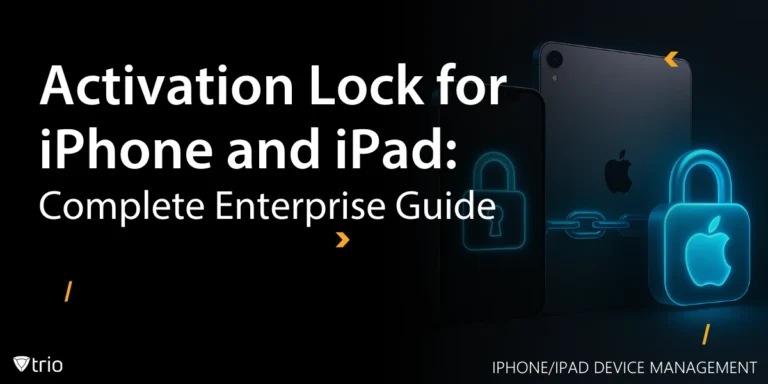In today’s fast-paced business environment, small and medium-sized businesses (SMBs) are constantly seeking innovative ways to engage customers, streamline operations, and enhance brand visibility. One technology that has emerged as a game-changer is the digital signage kiosk. These interactive, self-service devices combine dynamic digital displays with user-friendly interfaces to deliver information, facilitate transactions, and boost customer engagement. For IT administrators at SMBs, deploying and managing digital signage kiosks can seem daunting, but with the right tools—like Trio’s Mobile Device Management (MDM) solution with kiosk mode—it’s a manageable and rewarding investment. This blog post explores the benefits, challenges, and best practices for implementing digital signage kiosks, with a focus on how Trio can simplify the process.
What Is a Digital Signage Kiosk?
A digital signage kiosk is an electronic display system that integrates digital signage with interactive, self-service capabilities. Unlike traditional static signs, these kiosks feature touchscreens, multimedia content (images, videos, or presentations), and connectivity to various applications. They can serve multiple purposes, such as displaying advertisements, providing product information, guiding customers through complex spaces, or enabling self-checkout. For SMBs, digital signage kiosks are versatile tools that can be deployed in retail stores, restaurants, healthcare facilities, or corporate offices to enhance customer experiences and operational efficiency.
Digital signage kiosks typically operate in kiosk mode, a locked-down state where devices are restricted to running specific applications or websites. This ensures that users can only interact with predefined content, preventing unauthorized access or tampering. For IT admins, kiosk mode is critical for maintaining security and consistency across devices. This mode is usually regulated through kiosk software.
Why Digital Signage Kiosks Matter for SMBs
For SMBs, digital signage kiosks offer a range of benefits that align with the goals of improving customer engagement, reducing operational costs, and staying competitive. Here’s why IT admins should consider using kiosk lockdown software:
- Enhanced Customer Experience: Kiosks provide self-service options, allowing customers to access information or complete transactions without waiting for staff assistance. For example, a retail store can use a kiosk to display product catalogs, while a restaurant can enable self-ordering to reduce wait times. Studies show that 80% of customers prefer using self-service kiosks over waiting in line, leading to higher satisfaction and loyalty.
- Cost-Effective Branding: Digital signage kiosks eliminate the need for printed materials, which can be costly and time-consuming to update. IT admins can remotely push new content—such as promotions or videos—via a centralized management platform, ensuring consistent branding across locations.
- Data Collection and Insights: Interactive kiosks can gather data on user interactions, such as which products are viewed most frequently or how long customers spend at the kiosk. This data helps SMBs refine marketing strategies and improve operations.
- Operational Efficiency: By automating tasks like check-ins, payments, or information dissemination, kiosks free up staff to focus on more complex duties. In healthcare settings, for instance, kiosks can handle patient check-ins, reducing administrative workload.
- Scalability for SMBs: Advances in hardware, such as affordable tablets, and software, like cloud-based MDM solutions, have made kiosks accessible to SMBs. Unlike large corporations that implement enterprise kiosks, SMBs can deploy one or two kiosks without significant upfront costs.

Challenges of Deploying Digital Signage Kiosks
While the benefits are compelling, IT admins at SMBs face several challenges when deploying digital signage kiosk launchers:
- Device Management: Managing multiple kiosks across different locations can be complex, especially when ensuring consistent content, security, and uptime.
- Security Risks: Public-facing kiosks are vulnerable to tampering, unauthorized access, or cyberattacks. Without proper lockdown measures, sensitive data could be exposed.
- Content Updates: Keeping content fresh and relevant requires regular updates, which can be time-consuming without a centralized system.
- Technical Support: SMBs often lack dedicated IT teams, making it difficult to troubleshoot issues or maintain devices remotely.
- Cost Concerns: While kiosks are more affordable than ever, initial setup costs (hardware, software, and installation) can strain SMB budgets.
Fortunately, a robust MDM solution like Trio addresses these challenges by providing centralized control, enhanced security, and streamlined management.
Best Practices for IT Admins Deploying Digital Signage Kiosks
To maximize the value of digital signage kiosks, IT admins should follow these best practices:
- Choose the Right Hardware: Opt for cost-effective devices like Android tablets or ChromeOS-based displays, which are easy to manage and support kiosk mode. Ensure screens have good resolution for vibrant visuals.
- Plan Content Strategically: Keep content simple, clear, and engaging. Use high-quality images and videos, and schedule updates to maintain relevance. For example, a retail kiosk might highlight seasonal promotions, while a healthcare kiosk displays real-time wait times.
- Leverage MDM for Efficiency: Use an MDM solution like Trio to streamline device setup, content management, and security. Centralized control reduces manual effort and ensures consistency across kiosks.
- Test Before Deployment: Pilot your kiosk setup in a single location to identify issues with hardware, software, or user experience. Gather feedback from staff and customers to refine the setup.
- Monitor and Optimize: Regularly review usage analytics to understand customer interactions and adjust content or functionality as needed. Trio’s reporting tools make this process straightforward.
How Trio’s MDM Solution Simplifies Digital Signage Kiosk Management
Trio’s MDM platform is designed to empower IT admins at SMBs to deploy and manage digital signage kiosks with ease. Its kiosk mode feature, combined with comprehensive device management capabilities, makes it an ideal solution for ensuring secure, efficient, and scalable kiosk operations. Here’s how Trio helps:
1. Seamless Kiosk Mode Configuration
Trio’s kiosk mode allows IT admins to lock devices into single-app or multi-app modes, restricting access to only approved applications or websites. For example, a digital signage kiosk in a retail store can be configured to run a product catalog app, while a restaurant kiosk can support both a menu app and a payment app. This ensures a distraction-free, secure user experience. IT admins can set up kiosk mode through Trio’s intuitive dashboard, applying settings to individual devices or groups in minutes.
2. Centralized Content Management
With Trio, IT admins can remotely manage content across all kiosks from a single console. Whether you need to push a new promotional video, update a product list, or schedule content loops, Trio’s platform supports seamless distribution of images, videos, and presentations. This eliminates the need for on-site visits, saving time and resources. Trio also integrates with cloud storage solutions like Google Drive, allowing you to host and update content effortlessly.
3. Robust Security Features
Security is a top priority for public-facing kiosks. Trio’s MDM solution enforces strict lockdown policies, preventing users from exiting kiosk mode or accessing device settings. It also supports real-time over-the-air (OTA) updates to patch vulnerabilities and ensure compliance. Additionally, Trio’s device tracking and geofencing capabilities alert admins if a kiosk is moved or tampered with, reducing the risk of theft or misuse.
4. Remote Monitoring and Troubleshooting
Trio’s remote management tools enable IT admins to monitor device health, capture screenshots, record screen sessions, and resolve issues without physical intervention. For SMBs with limited IT staff, this feature minimizes downtime and ensures kiosks remain operational. Trio also provides detailed reports on app usage and device performance, helping admins optimize kiosk strategies.
5. Scalability for Growing Businesses
Whether you’re deploying a single kiosk or expanding to multiple locations, Trio’s cloud-based platform scales with your needs. Its application catalog simplifies app deployment, allowing admins to install and update business-approved apps from major stores (Google Play, Apple App Store, etc.). This flexibility ensures that kiosks remain functional as your SMB grows.
Conclusion
Digital signage kiosks are a powerful tool for SMBs looking to engage customers, streamline operations, and drive growth. However, their success depends on effective management, security, and scalability—areas where Trio’s MDM solution excels. With Trio’s kiosk mode, centralized content management, and robust security features, IT admins can deploy kiosks with confidence, knowing they have full control over their device fleet.
Ready to see how Trio can revolutionize your digital signage kiosk strategy? Sign up for a free demo today and experience the power of Trio’s MDM platform. Otherwise, claim your free trial to get a taste of the ultimate MDM solution for SMBs. Transform your SMB’s operations and deliver exceptional customer experiences with Trio.
Frequently Asked Questions
Kiosk mode locks a device to run only approved apps or websites, preventing unauthorized access. For digital signage, this ensures consistent content delivery, security (e.g., tamper-proofing), and a distraction-free user experience. MDM solutions like Trio simplify kiosk mode setup with centralized controls.
SMBs can use cost-effective hardware like Android tablets or ChromeOS devices, paired with cloud-based MDM software (e.g., Trio) to manage content and security remotely. This avoids enterprise-grade costs while offering scalability.
Risks include:
- Physical tampering (theft, button mashing).
- Data breaches (if kiosks access sensitive systems).
- Malware infections (from unsecured apps).
Mitigate these with Trio’s MDM via geofencing, remote wipe, and strict app whitelisting.
Trio streamlines kiosk deployment with:
- kiosk mode (lock devices to single/multi-app setups).
- Remote content updates (push videos, menus, or promotions instantly).
- Real-time monitoring (track usage, block tampering).
Start a free 14-day trial to test these features.
Absolutely. Studies show 80% of customers prefer self-service kiosks over waiting in line. Interactive kiosks boost engagement by:
- Offering product demos or personalized recommendations.
- Enabling contactless payments or check-ins.
- Collecting behavioral data to refine marketing.
Get Ahead of the Curve
Every organization today needs a solution to automate time-consuming tasks and strengthen security.
Without the right tools, manual processes drain resources and leave gaps in protection. Trio MDM is designed to solve this problem, automating key tasks, boosting security, and ensuring compliance with ease.
Don't let inefficiencies hold you back. Learn how Trio MDM can revolutionize your IT operations or request a free trial today!