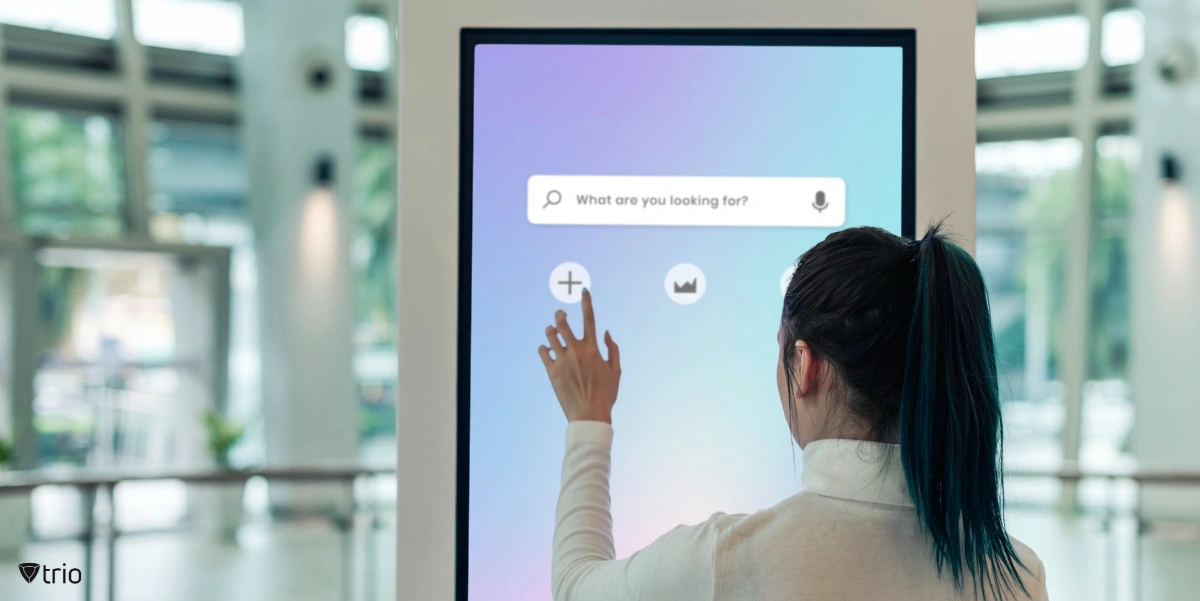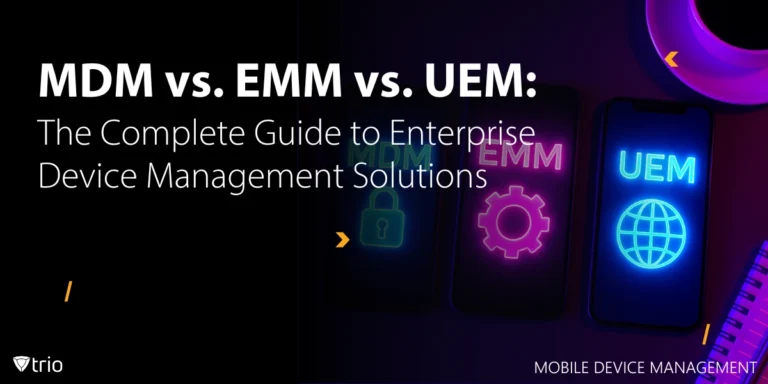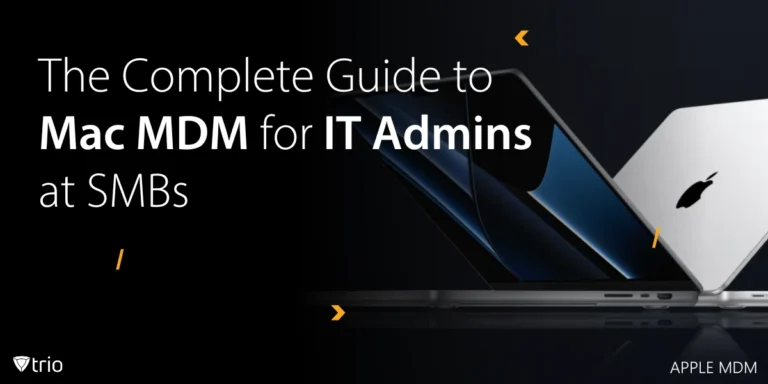Interactive kiosk software orchestrates interactions on both physical and digital platforms, serving as the backbone for secure and directed user engagement within a predefined scope. Its deployment across various sectors underscores its pivotal role in delivering secure, focused, and efficient user experiences. By anchoring user interactions to specific functionalities, kiosk software not only safeguards the system but also streamlines processes, making it indispensable in today’s interactive technology landscape. According to MarketandMarket, the global interactive kiosk market was valued at USD 31.8 billion in 2023 and is projected to reach USD 48.8 billion by 2029.
Our exploration dives into the myriad functionalities and advantages of kiosk software, alongside the hurdles encountered during its implementation and tactics for successful deployment. We will also touch on how mobile device management (MDM) solutions can enhance kiosk software, providing a holistic approach to managing interactive digital kiosks.
What is Kiosk Software?
Kiosk software, at its core, is designed to transform standard computing platforms into dedicated interactive kiosks, focusing users' activities on particular tasks or interactions. This transformation enables the deployment of information kiosks across a wide range of environments, from retail to public services, providing interactive experiences tailored to specific needs. By operating in a single-app mode, kiosk software ensures both security and efficiency, encapsulating the user's interaction within state-of-the-art, purpose-specific applications.
Such software elevates interactive kiosks beyond simple information points, integrating them as pivotal elements in creating engaging, focused interactions. It carefully restricts user access to predefined applications and functionalities, ensuring that every interaction remains within the scope of the intended user experience. This streamlined approach not only enhances security by limiting exposure to unauthorized activities but also ensures that the kiosk serves its purpose efficiently and effectively.
How Kiosk Software Works
Interactive kiosk software development has refined the way these systems operate, ensuring a user-friendly interface that engages individuals without compromising on security or functionality. Through a combination of touch screen kiosks' intuitive design and the software's sophisticated control over applications and session management, users are guided through a high-quality user experience. This control extends to preventing unauthorized access and activities, with kiosk lockdown software playing a crucial role in maintaining the integrity and security of user interaction.
The operational mechanics of kiosk software are underpinned by a blend of user interface restrictions and application control, aimed at crafting a seamless and secure user experience. These mechanisms ensure that each session on the kiosk remains confined to authorized interactions, effectively preventing any breach of the system’s security protocols. Through this meticulous management, kiosk software delivers both the high-quality of user experience and the robust security necessary for today’s interactive kiosks.
The Benefits of Kiosk Software
By leveraging kiosk software, companies gain unparalleled control and security over their kiosks, driving down operational costs while providing improved customer experiences.

Enhanced Security and User Experience
Interactive kiosk software plays a pivotal role in ensuring both data security and privacy while streamlining user interactions for digital services. By blocking users from accessing the operating system or desktop and restricting browser use, it prevents misuse and supports unattended operation, crucial for public or semi-public settings. This level of control is essential in maintaining the integrity of user interactions and safeguarding sensitive information, ultimately enhancing the user experience by providing a seamless and secure environment for digital engagements.
Moreover, the incorporation of features such as session management and full keyboard blocking further fortifies security. Effective session management ensures that a kiosk automatically clears user data upon session completion, safeguarding user privacy. Full keyboard blocking prevents unauthorized key combinations that could disrupt kiosk operation, maintaining a focused and user-friendly interaction process.
Cost Efficiency and Operational Control
The operational efficiencies and cost benefits of employing kiosk software are multifaceted. Reduced physical supervision and minimized risk of misuse translate into direct cost savings for businesses. Kiosk software offers comprehensive control over the application, browser, and operating system, which significantly lowers the chances of operational downtime and secures the application against unauthorized access. This capability not only reduces the need for constant physical monitoring but also extends the operational life and reliability of the kiosk.
In operational control, kiosk software excels by providing tools for remote management and content updating. This aspect is crucial for businesses utilizing interactive kiosk software solutions, digital signage CMS, and screening kiosks, as it allows for timely updates and maintenance, ensuring high-quality customer service without the need for on-site intervention. The ability to remotely monitor kiosk health and usage statistics adds another layer of operational efficiency, enabling businesses to make informed decisions and improvements.
Overcoming Implementation Challenges
Addressing security vulnerabilities with a proactive approach and maintaining engagement through continuous improvements are crucial for the successful deployment and operation of interactive kiosk systems.
Security Challenges and Mitigation Strategies
Interactive kiosk systems, especially those stationed outdoors, face unique security vulnerabilities—from physical tampering to cyber threats. Regular updates are the first line of defense, patching software vulnerabilities as they're discovered. Robust security configurations, including the use of strong, regularly changed passwords and the latest encryption standards, protect against unauthorized access. Employing comprehensive device provisioning methods ensures that each kiosk is securely configured from the start, safeguarding against both digital and physical breaches.
Maintaining rigorous security protocols for touchscreen kiosks located in high foot traffic areas requires constant vigilance. Regular security audits and the implementation of intrusion detection systems can alert administrators to potential security breaches. Additionally, ensuring that outdoor kiosks are built with tamper-resistant materials and locks deters physical attacks, providing an added layer of security.
Maintaining Engagement and Performance
For touchscreen kiosks to remain engaging and perform efficiently, ongoing software updates and user feedback incorporation are essential. Updates ensure that the software not only runs smoothly but also stays ahead of security threats and compatibility issues. Actively seeking and integrating user feedback keeps the kiosk’s interface intuitive and user-friendly, enhancing the overall user experience.
Performance optimization is key in maintaining high levels of engagement, particularly for outdoor kiosks that experience varying levels of foot traffic. Regularly monitoring performance metrics allows for the identification and rectification of any issues that could affect speed and reliability. Effective device provisioning plays a crucial role here as well, ensuring each kiosk is equipped with the necessary resources to handle peak usage times without degradation in service quality.
Practical Implementation Tips
When implementing interactive kiosk software for your business or service, there are several things you should consider. Let’s take a look at them.

Choosing Suitable Kiosk Software
When navigating the maze of options to find the best interactive kiosk software, prioritize security features, customization capabilities, and scalability. Security is paramount, ensuring user data is protected through encryption, secure user authentication, and regular software updates. Customization capabilities allow the software to be tailored to specific business needs, whether for a service kiosk, digital signage kiosks, or other applications. Finally, scalability ensures that the software can grow with your business, accommodating an increase in user demand without sacrificing performance.
In addition to these key features, consider the software’s compatibility with existing hardware and its ability to integrate with other business systems. This ensures seamless operation and extends the functionality of your kiosks. Whether for retail, information, or service kiosks, selecting software that aligns with your business objectives and user needs will drive success.
Leveraging Mobile Device Management (MDM)
Integrating kiosk software with mobile device management (MDM) solutions like Trio enhances the operational efficiency of digital signage kiosks and service kiosks. MDM facilitates remote management capabilities, allowing for the swift deployment of software updates, security patches, and content changes. This integration supports zero-touch automation, enabling kiosks to be managed remotely without the need for physical interaction, thereby reducing operational costs and improving uptime.
Moreover, MDM solutions provide a layer of security that complements the built-in features of kiosk software. They allow for the remote locking and wiping of devices in case of theft or loss, ensure compliance with data protection regulations, and monitor device health in real time. By leveraging MDM in conjunction with interactive kiosk software, businesses can ensure their kiosks are not only more secure but also more responsive to changing content needs and technical issues.
Conclusion
In the rapidly evolving landscape of digital interactions, interactive kiosk software is revolutionizing the way businesses engage with their audience. Its unparalleled benefits in bolstering security, enhancing efficiency, and elevating user engagement are evident across numerous interactive kiosk examples—from retail to healthcare. These systems not only streamline operations but also forge a direct, interactive pathway between businesses and their clients, fostering a more personalized and engaging user experience. Secure collaboration tools play a vital role in ensuring the confidentiality and integrity of data exchanged through interactive kiosks, enabling seamless communication and collaboration while maintaining robust security measures.
Moreover, the synergy between kiosk software and mobile device management (MDM) solutions, such as Trio, unveils a new horizon of possibilities. This powerful combination amplifies the benefits of each, offering businesses a comprehensive toolset for managing their digital interactions seamlessly. By leveraging these technologies together, companies can enjoy enhanced security, simplified content updates, and more effective remote management. We encourage businesses to explore the potential of kiosk software solutions further and invite them to try a free demo of our MDM solutions to experience firsthand the transformative impact they can have on their operations.
Get Ahead of the Curve
Every organization today needs a solution to automate time-consuming tasks and strengthen security.
Without the right tools, manual processes drain resources and leave gaps in protection. Trio MDM is designed to solve this problem, automating key tasks, boosting security, and ensuring compliance with ease.
Don't let inefficiencies hold you back. Learn how Trio MDM can revolutionize your IT operations or request a free trial today!