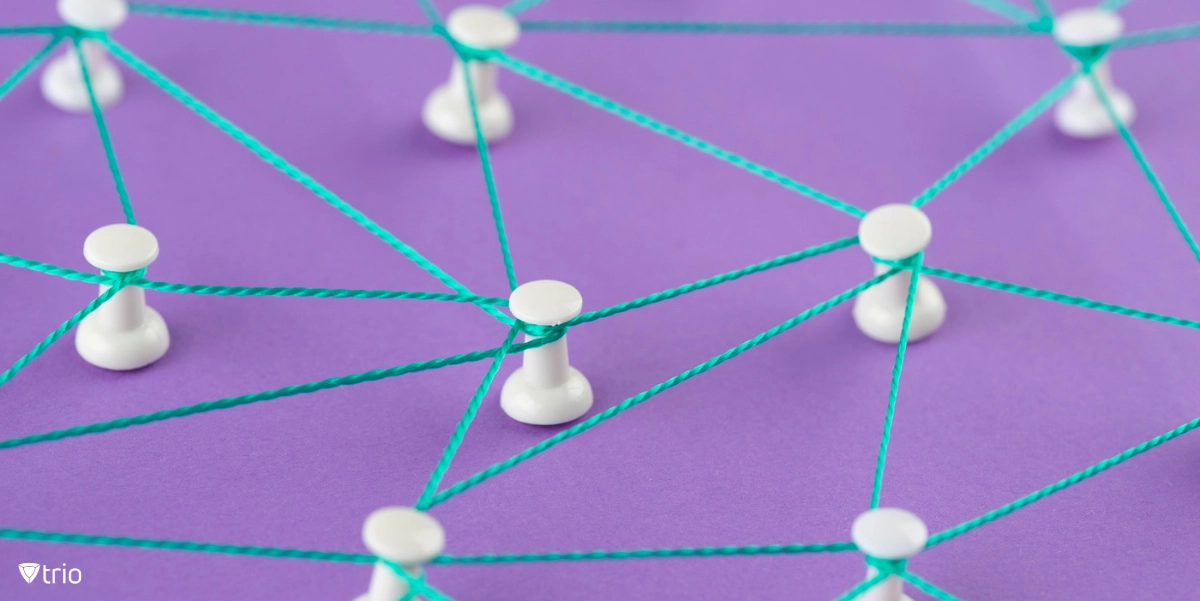In this digital era, the adoption of technology is an indispensable part of every business. One such technology that has gained significant traction in various industries is the kiosk lockdown software. Also known as kiosk mode software, this type of software plays a vital role in transforming ordinary Android devices into dedicated-purpose devices, thereby enhancing security, efficiency, and usability. This article provides an in-depth look at what kiosk lockdown software is, how it functions, its unique features, and its numerous benefits for businesses.
Understanding Kiosk Lockdown Software
Kiosk lockdown software is a specialized system software that allows businesses to restrict the functionality of a device to specific applications or settings. In other words, it limits a device’s usage to designated business-specific apps, preventing users from accessing non-approved apps or changing device settings. This lockdown mode is often referred to as the kiosk mode.
When a device is in kiosk mode, it operates within a secure and controlled environment. This acts as a safeguard against unauthorized data access, potential cyber threats, and inadvertent misuse of the device. Moreover, it ensures that the device stays focused solely on its intended purpose, making it ideal for applications in various sectors such as retail, healthcare, education, and transportation.
The Purpose of Kiosk Mode
The primary purpose of kiosk mode is to create a controlled and secure user interface on a device. This is particularly useful in public spaces like malls or museums, where devices must serve a specific purpose without being open for general use.
For example, with Kiosk browser lockdown, you can configure a device to run a single app or set of apps, with the browser typically locked to a specific set of websites or web applications. It’s often used in public or business settings, like information kiosks or point-of-sale systems, to prevent users from accessing other parts of the system.
However, in recent years, the application of kiosk mode has been significantly extended to enterprise settings. Enterprises often employ kiosk mode to convert their corporate devices into dedicated tools. By locking down their devices to run only specific apps, businesses can effectively prevent employees from getting distracted by irrelevant apps or websites. This, in turn, helps to boost employee productivity, enhance data security, and streamline device management.
What is Lockdown Mode on Android?
Lockdown mode on Android is a security feature that allows users to temporarily turn off biometric authentication methods such as fingerprint scanning or facial recognition, as well as mute notifications on the lock screen to protect their privacy. When activated, it requires the user to enter their PIN, password, or pattern to unlock the phone. Android lock is particularly useful in situations where there is a risk of someone forcing you to unlock your phone using biometrics or when you simply want to ensure extra security and privacy.
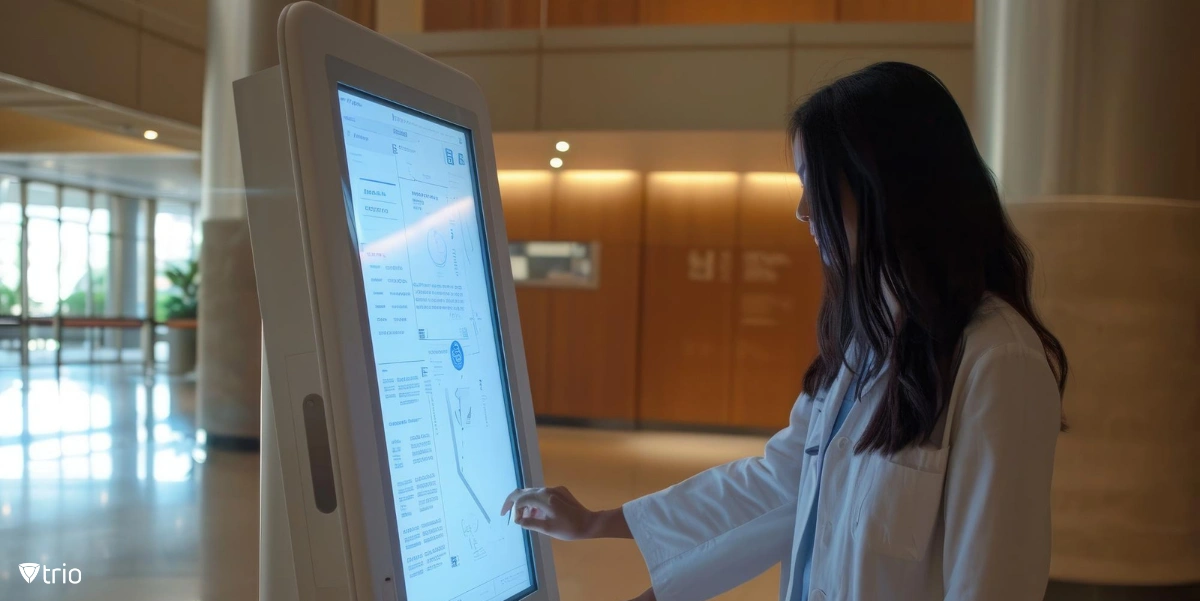
Key Features of Kiosk Lockdown Software
Some of the essential features of kiosk lockdown software include:
Single-App and Multi-App Mode
Kiosk lockdown software typically offers two modes: single-app mode and multi-app mode. In the single-app mode, the device is restricted to running only one specific application. This mode is handy when a device needs to serve a singular function, such as a digital signage display or a point-of-sale system.
On the other hand, the multi-app mode allows the device to run multiple predetermined applications. This mode is beneficial when a device needs to offer a range of services or applications, like in a business center or an educational setting.
Customizable User Interface
Another notable feature of kiosk lockdown software is the capability to customize the user interface. This means businesses can tailor the user experience according to their specific requirements. From setting a custom wallpaper and title on the home screen to replacing the app icons with custom ones, businesses can reinforce their brand presence on the device while in kiosk mode.
Peripheral Control
Peripheral control is a critical feature that enables businesses to control the state of built-in peripherals like Wi-Fi, Bluetooth, camera, screen orientation, and more. By predefining the state of these peripherals, companies can ensure that users cannot alter them, thereby enhancing device security and optimizing user experience.
Remote Mobile Application Management
Kiosk lockdown software often comes with robust mobile application management capabilities. This feature allows IT admins to remotely install, update, and manage applications on lockdown devices. It also enables admins to monitor individual app usage, thereby gaining insights into worker productivity.
Real-Time Over-the-Air (OTA) Updates
Real-time OTA updates is another crucial feature offered by kiosk lockdown software. This feature enables admins to push updates, changes, or configurations to devices remotely and in real time, ensuring that all devices are up-to-date and consistent with the latest business requirements.

Implementing Kiosk Mode: A Step-by-Step Guide
Setting up kiosk mode on Android devices involves a series of steps, which are generally carried out by IT administrators. Here is a basic step-by-step guide to implementing kiosk mode:
- Sign in to the Kiosk Lockdown Software Portal: The first step is to sign in to the Kiosk Lockdown software portal using the administrator credentials.
- Create/Edit Device Profile: The next step is to create a new device profile or edit an existing one. A device profile is a set of rules and settings that dictate how the device should function in kiosk mode.
- Enforce Kiosk Mode: Once the device profile is ready, the administrator can enforce kiosk mode. This is usually done by toggling an option in the portal.
- Select Apps for Kiosk Mode: The administrator then selects the apps that will be available in kiosk mode. The selection can be a single app (for single-app mode) or multiple apps (for multi-app mode).
- Apply Settings to Devices: The final step is to apply the kiosk mode settings to all devices enrolled in the profile.
It’s worth mentioning that the exact steps may vary depending on the specific kiosk lockdown software being used.
The Integration of Kiosk Mode and Mobile Device Management (MDM)
Kiosk mode and Mobile Device Management (MDM) are two complementary technologies that together provide a comprehensive solution for managing and securing enterprise devices.
MDM is a software solution that allows IT administrators to manage, control, and secure mobile devices across an organization. It provides a centralized platform for managing various aspects of mobile devices, including device settings, app management, security controls, and more.
When integrated with kiosk mode, MDM can offer enhanced capabilities. For instance, it can enable the remote configuration of kiosk mode settings, thereby simplifying the process of setting up kiosk mode on multiple devices. Furthermore, MDM can provide additional security and management features, such as remote lock/wipe, geofencing, and usage analytics.
One example of an MDM solution that integrates with kiosk mode is the Trio MDM solution. Trio MDM offers a comprehensive suite of device management capabilities, including kiosk mode configuration, app management, device tracking, and more. It empowers IT administrators to manage and secure their enterprise devices effectively, thereby reducing risks, improving productivity, and streamlining operations.
To witness firsthand the positive impact such a system can have on your operation, you’re invited to try out Trio’s free demo and see how you can make a difference in IT automation at your organization.
Final Thoughts
In the realm of enterprise mobility, kiosk lockdown software has emerged as a crucial tool that offers a multitude of benefits, from enhancing security to improving productivity. By understanding what kiosk lockdown software is, how it functions, and how to implement it, businesses can leverage this technology to optimize their operations and stay ahead in today’s competitive landscape.
With the right kiosk lockdown software, businesses can transform their Android devices into dedicated-purpose tools, thereby ensuring that these devices are used in a secure, efficient, and purposeful manner. Furthermore, by integrating kiosk lockdown software with a robust MDM solution like Trio MDM, businesses can gain even greater control over their enterprise devices, leading to improved security, productivity, and efficiency.
In essence, kiosk lockdown software is an indispensable tool in today’s digital era, providing businesses with a feature-rich, secure, and controlled environment for their Android devices. By leveraging this technology, companies can successfully navigate the complexities of enterprise mobility and unlock new levels of productivity and efficiency.
Additionally, the integration of Secure Collaboration Tools within kiosk lockdown software further enhances the capabilities of businesses to collaborate securely and efficiently. By providing a secure platform for communication, file sharing, and collaboration, these tools enable employees to work together seamlessly while ensuring that sensitive information remains protected from unauthorized access or data breaches. With Secure Collaboration Tools integrated into kiosk lockdown software, businesses can facilitate collaboration among team members regardless of their location, ensuring productivity and efficiency are maintained while maintaining the highest standards of security.