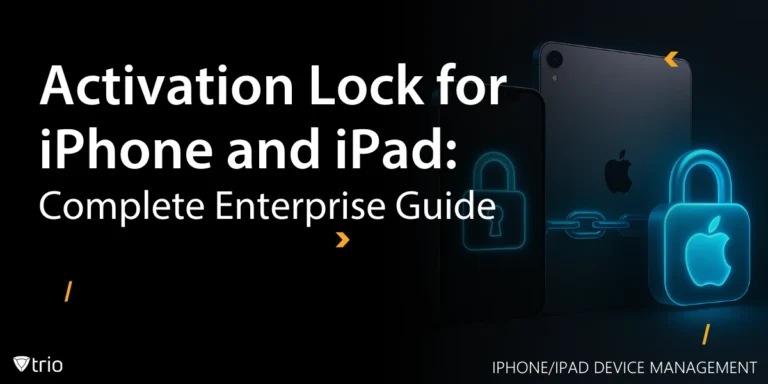According to surveys, as of 2021, macOS held a 23% share of the enterprise market in the United States, up from 17% in 2019, reflecting a notable rise in business adoption. However, many IT teams continue to treat Macs as low-risk endpoints, not using Mac security tools. For SMBs, this assumption can lead to dangerous oversights in endpoint protection and compliance. To address these challenges, investing in enterprise Mac security solutions designed specifically for business environments is essential for comprehensive protection.
The myth that “Macs don’t get viruses” is one of many outdated beliefs still circulating in IT circles. While macOS does offer some built-in protections like XProtect and FileVault disk encryption, these features alone are not enough to secure business data against today’s threats. Phishing attacks, zero-day exploits, and unmanaged iPhones or iPads connecting to your network introduce serious vulnerabilities.
If you're an IT admin managing a growing Mac fleet, you need tools that go beyond native macOS controls. This guide explores the latest threats, essential security software categories for businesses using a Mac fleet, and how to use MDM solutions to unify your security strategy. Whether you’re a one-person IT department or leading a small team, you’ll walk away with practical insights to better protect your Apple devices.

Debunking the Myth: "Macs Don’t Need Security Tools"
Many administrators still assume Macs are inherently secure because of their Unix-based architecture and Apple’s curated App Store. But that assumption no longer holds up. Threat actors increasingly target macOS with phishing attacks, social engineering, and malicious macOS packages that bypass superficial protections. Apple's XProtect for Mac offers signature-based malware detection, but it's reactive and limited in scope.
Even features like FileVault disk encryption and Gatekeeper don’t replace the need for modern endpoint protection for Mac, especially in work environments handling sensitive customer data, financial records, or intellectual property.
Rising macOS Threats in 2025
In 2025, macOS faces a rise in sophisticated attacks targeting Apple devices. Here’s a prediction of key threats:
- Advanced Sandbox Escape Exploits
- Attackers bypass macOS sandbox restrictions using vulnerabilities like CVE-2025-31191, enabling unauthorized file access and keychain manipulation.
- Kernel-level flaws (CVE-2025-31219, CVE-2025-31234) allow code execution or system crashes.
- Zero-Day Exploits on Core Components
- Active zero-days in CoreAudio and RPAC (CVE-2025-31200, CVE-2025-31201) enable remote code execution through malicious media files.
- WebKit vulnerabilities allow sandbox escapes and browser compromise (CVE-2025-24201).
- Ransomware and Credential Theft
- macOS ransomware attacks surged 73%, often delivered via phishing with fake updates (e.g., “Cthulhu Stealer”).
- Attackers target saved passwords and iCloud data using exploits like CVE-2025-24245 and malware such as Atomic Stealer.
- Enterprise-Focused Malware
- Supply chain attacks and AI-generated polymorphic malware (e.g., HZ RAT) evade detection and gain remote access.
- BYOD Macs without enforced security increase risks of data leaks and outdated software.
- Legacy and Network Service Vulnerabilities
- AFP server exploits (CVE-2025-31246, CVE-2025-31240) can crash systems.
- NetworkExtension flaws expose sensitive network traffic (CVE-2025-31218).
macOS in the Enterprise: Challenges vs. Windows
While Windows has long dominated corporate IT, macOS adoption is rising. IT admins now must manage hybrid environments with different requirements. Mac lacks certain standard Windows features, such as native Active Directory integration, without custom setup.
Admins often wonder whether they can add a Mac to Active Directory? While possible, it typically requires scripting or third-party tools and does not offer the seamless control of Microsoft-centric setups.
Compared to Windows, macOS presents challenges around:
- App deployment (limited support for traditional MSI-like installations)
- Permission management (complex privacy preferences profile configuration)
- Network user setup (using macOS network users often requires workarounds)
- Handling Apple DEP login, Apple VPP tokens, and managed Apple IDs
These challenges underscore the need for Apple-focused MDM solutions built for scale, simplicity, and security.

Core Categories of Mac Security Software
Securing a Mac fleet involves more than just antivirus software. A solid Mac security stack for SMBs spans several categories, from threat detection to patching and access control. Below are the must-have types of tools and best-in-class examples for each, including whether they integrate with the best Apple MDM solutions.
Antivirus & Malware Protection
As mentioned before, despite outdated beliefs, Macs can absolutely get malware. This includes ransomware, spyware, and malicious browser extensions. A good Mac antivirus tool should work alongside other tools like MDM or endpoint detection and response (EDR).
Top Tools:
- Malwarebytes – Simple and lightweight, good for SMBs.
- SentinelOne – AI-driven EDR with rollback features.
- CrowdStrike Falcon – Comprehensive protection for enterprise environments.
Use Case: Guard against malware, phishing payloads, and malicious downloads.
Firewall & Network Protection
Mac firewall configuration tools, both native—which is often disabled by default—and third-party, allow IT admins to enforce network security policies and monitor traffic, providing an important layer of defense against external threats.
Top Tools:
- Little Snitch – Great for monitoring outbound connections.
- LuLu – Free, open-source option for SMBs.
- macOS Firewall (native) – Enforceable through MDM like Trio.
Use Case: Restrict network access and monitor unusual behavior.
Encryption & Data Loss Prevention
Should I use FileVault disk encryption? The answer is yes, especially in regulated industries. Mac data encryption tools like FileVault, Jamf Protect, and USB control software help protect against data leakage and ensure compliance with industry standards. Pair these tools and data loss prevention (DLP) policies to guard against accidental or intentional data leakage.
Top Tools:
- FileVault – Full disk encryption, manageable via MDM.
- Jamf Protect – Adds DLP and threat insights.
- USB control tools – Prevent unapproved external storage use.
Use Case: Protect sensitive data from loss or theft.
Patch Management & Vulnerability Scanning
Delayed updates expose your business to risk. SMBs need automated tools to track and apply updates across devices. Additionally, Mac vulnerability scanners identify risky misconfigurations or outdated software.
Top Tools:
- Kandji – Automates patching and compliance for macOS.
- Tenable/Nessus – Scans for known vulnerabilities.
- macOS MDM – Schedules system updates and restricts deferrals.
Use Case: Reduce your attack surface by ensuring every device is up to date.
Identity & Access Management (IAM)
Managing users securely is fundamental. Account-based enrollment, two-factor authentication on Mac, and centralized access control all improve security hygiene.
Top Tools:
- Okta – Secure sign-on and MFA.
- JumpCloud – Directory platform for Mac and Windows.
- Azure AD – Integrates with macOS via Apple Business Manager.
Use Case: Control who accesses what, and how.
Remote Wipe & Device Locking
Knowing how to remote wipe an iPhone or MacBook is essential for breach response. Pair Apple’s native tools with your MDM to trigger lock or wipe commands.
Top Tools:
- Apple's Find My – Native and reliable.
- Trio MDM – Adds auditing, remote actions, and fleet-wide commands.
Use Case: Protect your fleet if a device is lost or stolen.
Application Whitelisting/Blacklisting
Prevent shadow IT and unapproved apps by defining what’s allowed. Tools like Apple Configurator 2 offer control, but true scalability comes through MDM.
Top Tools:
- Apple Configurator 2 – Manual setup.
- Trio MDM or Jamf – Automate app lists per device group.
Use Case: Ensure consistent, compliant software use across all Macs.
MDM and Mac Security: The Backbone
MDM (Mobile Device Management) plays a crucial role in macOS device management by unifying and enforcing security tools across your Mac fleet, making them enforceable and auditable at scale. A device manager for Mac simplifies the complexity of managing updates, lock commands, user permissions, and compliance settings.
With MDM, you can:
- Enforce FileVault encryption
- Remotely wipe or lock devices
- Schedule software updates
- Push privacy preference profiles
- Deploy enterprise macOS packages with no user interaction
How Trio Helps SMBs Secure macOS Devices
Trio is a simplified mobile-first, cloud-native MDM solution built specifically for growing businesses. Unlike legacy platforms, it’s modern, intuitive, and cost-effective for small IT teams.
Why Trio Stands Out for SMBs
- Unified dashboard – Manage Macs, iPhones, and iPads all from one place.
- Zero-touch deployment – Pair with Apple DEP login for automatic setup.
- Remote commands – Quickly lock, wipe, or locate devices.
- Security enforcement – Mandate FileVault, configure privacy preferences, and push macOS system extensions.
- Audit readiness – Trio logs device activity and helps meet compliance requirements like HIPAA and SOC 2.
For IT admins in SMBs looking to simplify Mac security without sacrificing depth, Trio is a smart alternative to traditional, clunky tools, or even an alternative to Apple Business Manager for companies without ABM access. Trio also supports MDM for Android and Windows devices, so your team can maintain robust security and compliance across all endpoints without compromising on BYOD policies.
Ready to see how Trio can transform your device management? Request a free demo or start your 14-day free trial today to experience the benefits firsthand.
Compliance & Auditing Tools
Achieving certifications like ISO 27001, SOC 2, or HIPAA with Macs requires tools that provide visibility and traceability.
Helpful Tools:
- Trio – Tracks security events and integrates with SIEM platforms.
- Jamf Compliance Reporter
- Nessus – Offers scan reports for audit readiness.
Mac Security Checklist: Secure Your Mac Fleet
| Task | Tools Required | MDM Configurable |
|---|---|---|
| Enable FileVault | FileVault + Trio | ✅ |
| Malware Protection | SentinelOne / Malwarebytes | ✅ |
| Remote Lock/Wipe | Apple MDM / Trio | ✅ |
| App Whitelisting | Trio / Configurator 2 | ✅ |
| Patch Management | Kandji / Trio | ✅ |
| User Access Controls | Okta / JumpCloud | ✅ |
| System Preferences Control | Trio + Privacy Profiles | ✅ |
| Audit Logging | Trio / SIEM | ✅ |
Expert Tips and Common Mistakes
Don’t Skip Onboarding: Skipping Account-driven user enrollment can lead to misconfigured Macs and security gaps. Make user setup part of your deployment workflow.
Avoid Giving Admin Rights by Default: Teach admins how to change a MacBook's administrator name and change the home directory name securely, so they don’t give unnecessary admin access to end users.
Don’t Forget About iPhones: Mac security should include mobile. Use iPhone enrollment profiles and enforce end-to-end encrypted data on iPhone policies with your MDM.
Final Thoughts
Security for Macs in 2025 is no longer optional. For IT admins managing Macs in SMBs, the key is to combine Apple’s native features with modern MDM tools like Trio. With the right setup, you’ll protect your devices, your data, and your business, without adding unnecessary overhead.
Get Ahead of the Curve
Every organization today needs a solution to automate time-consuming tasks and strengthen security.
Without the right tools, manual processes drain resources and leave gaps in protection. Trio MDM is designed to solve this problem, automating key tasks, boosting security, and ensuring compliance with ease.
Don't let inefficiencies hold you back. Learn how Trio MDM can revolutionize your IT operations or request a free trial today!