As a business owner or team leader, you're constantly seeking ways to streamline operations, enhance collaboration, and maintain a competitive edge. Enter G Suite Management (or Google Workspace), a comprehensive cloud-based solution that offers a suite of intelligent apps, including Gmail, Google Calendar, Google Drive, Google Docs, Google Sheets, and Google Keep. With its user-friendly interface and seamless integration, G Suite Management empowers you to manage users, devices, security settings, and more through the intuitive G Suite Admin Console, fostering efficient team collaboration and robust data security. Additionally, with remote server management services, G Suite Management ensures reliable uptime and top-notch data security, allowing you to focus on driving business growth. Beyond its core functionality, G Suite Management presents a myriad of benefits that can propel your business growth. It enables real-time collaboration, unlimited version history for documents and spreadsheets, and offers ample cloud storage, making file sharing and managing apps a breeze. Moreover, G Suite Management provides reliable uptime, top-notch data security, and a shallow learning curve, as many team members are already familiar with Google's applications.
What Is G Suite Management (Google Workspace)?
Google Workspace (formerly known as G Suite) is a comprehensive suite of cloud-based productivity and collaboration tools designed to help businesses transform the way they work. It includes a range of applications such as Gmail, Meet, Chat, Calendar, Drive, Docs, Sheets, Slides, Forms, Sites, Keep, and Apps Script. These applications enable faster decision-making, and real-time collaboration on documents, spreadsheets, and presentations, as well as secure file storage and sharing across devices.
Google Workspace also offers robust security and management features, including:
- Admin: Centralized administration console for user and device management, security settings, and more.
- Endpoint: Secure and manage mobile devices, reducing the risk of data breaches and ensuring compliance.
- Vault: Archive email and chat messages with control over retention settings.
- Work Insights: Gain insights into team collaboration and productivity.
Other key features of Google Workspace include:
- Secure cloud storage with access from any device
- Data protection with options like 2-step verification, single sign-on, and endpoint management
- 24/7 support and 99.9% uptime with no scheduled downtime
- Familiar and easy-to-use interface for employees already accustomed to Google apps
- Affordable pricing plans starting at $6/user/month for the Business Starter plan
Google Workspace also offers add-on options like Google Voice for business communications, Meet hardware for video conferencing, and AppSheet for no-code app development.

Unparalleled Benefits of Google Workspace
One of the unparalleled benefits of Google Workspace is its ability to help growing businesses scale seamlessly while enhancing security and improving overall efficiency, ultimately driving business growth. Google Workspace provides robust security features to protect against cyber threats like phishing and data breaches, ensuring that your data remains secure as your business expands.
Moreover, Google Workspace leverages artificial intelligence (AI) to boost productivity in various ways, such as surfacing relevant content quickly and assisting with email drafting. This intelligent assistance can save valuable time and streamline workflows, enabling your team to focus on core business activities.
The cost-effectiveness of Google Workspace is another significant advantage. Customers have reported achieving a 3x return on investment (ROI) in cost savings within three years of adopting Google Workspace. This makes it an attractive choice, especially for new or medium-sized businesses seeking robust features and integrations at an affordable price point.
Google Workspace vs Office 365 vs Zoho
An office application suite is a package of tools used for daily office tasks, including email, word processing, spreadsheets, presentations, calendars, and more. Find below, a table comparing the three main cloud-based office suites, Google Workspace (formerly G Suite), Microsoft 365 (formerly Office 365), and Zoho Workplace based on the data published by Bybrand.
| Feature | Google Workspace | Microsoft 365 | Zoho Workplace |
|---|---|---|---|
| Email Storage | 30GB | 50GB | 30GB |
| Cloud File Storage | 30GB (basic plan), Unlimited (higher plans) | 1TB | 5GB, 30GB or 100GB (plan dependent) |
| Desktop Apps | Cloud-based | Desktop versions available | Cloud-based |
| Third-Party Integration | Extensive | Limited | Extensive |
| Paid Users | 5-6 million businesses | 135 million commercial users monthly | 45-50 million business users across all apps |
Google Workspace and Zoho Workplace may be more suitable for smaller teams (10-50 people) due to budget, while Microsoft 365 is more comprehensive and feature-rich, suitable for teams working with critical data. Microsoft 365 may also be preferred by companies already heavily invested in the Microsoft ecosystem.
There is no 'one size fits all' solution, and businesses should investigate the advantages and disadvantages of each option to choose the best email and productivity suite for their needs. The choice depends on factors like team size, existing infrastructure, budget, and specific requirements.
Disadvantages of Google Workspace
While Google Workspace offers numerous advantages, it's essential to consider its potential drawbacks to make an informed decision. One limitation is the lack of robust desktop applications compared to Microsoft Office's offerings. Although Google's web-based apps are user-friendly, they may lack certain advanced features found in desktop software like Microsoft Word or Excel.
Another concern is the dependence on internet connectivity. Since Google Workspace is a cloud-based solution, users require a stable internet connection to access their files and applications. This can pose challenges in areas with poor connectivity or during network outages, potentially disrupting productivity.
Furthermore, while Google Workspace provides robust security features, some organizations may have reservations about storing sensitive data on third-party servers. Companies dealing with highly confidential information or subject to strict data regulations may prefer on-premises solutions for enhanced control and compliance.
- Limited desktop application capabilities compared to Microsoft Office
- Dependence on Internet connectivity for access to files and applications
- Potential concerns about storing sensitive data on third-party servers
- Compliance challenges for industries with strict data regulations
To mitigate these disadvantages, businesses can consider hybrid solutions, combining Google Workspace with desktop applications or on-premises servers for specific use cases. Additionally, implementing robust backup and disaster recovery plans can help ensure business continuity in case of connectivity issues or outages.
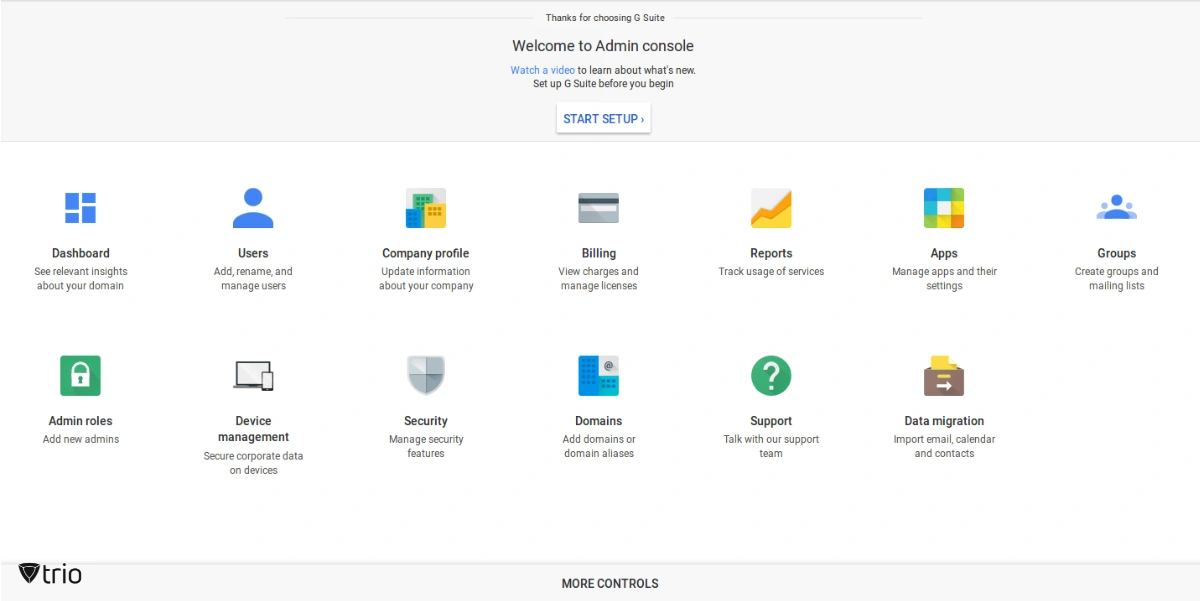
How to Move to Google Workspace
Transitioning to Google Workspace is a straightforward process that can be accomplished through a few simple steps. First, you'll need to sign up for a Google Workspace account by visiting the Google Workspace website and selecting the appropriate plan for your business needs. During the sign-up process, you'll be prompted to provide basic information about your organization, such as the company name, email address, and the number of user accounts required.
Once your account is set up, you can begin migrating your existing data and user accounts to the Google Workspace platform. Google provides a range of migration tools and resources to help you transfer your emails, contacts, calendars, and documents from your previous solution to Google Workspace seamlessly. This process can be automated or performed manually, depending on your preferences and the complexity of your existing setup.
- Email Migration: Google Workspace offers tools to migrate emails, contacts, and calendars from various email platforms, including Microsoft Exchange, IMAP, and POP3 servers.
- Document Migration: You can upload and convert existing documents, spreadsheets, and presentations to their respective Google Workspace applications (Google Docs, Sheets, and Slides) for seamless collaboration and cloud storage.
- User Account Migration: Existing user accounts can be imported into the Google Admin console, allowing you to manage user permissions, access controls, and security settings centrally.
Once the migration is complete, you can start leveraging the powerful features of Google Workspace, such as real-time collaboration in Google Docs, shared calendars, video conferencing with Google Meet, and secure cloud storage with Google Drive. Additionally, you can explore the Google Workspace Marketplace to integrate third-party applications and extend the functionality of your workspace.
To ensure a smooth transition, Google Workspace provides comprehensive documentation, training resources, and support channels to guide you through the migration process. You can also leverage the expertise of Google Workspace partners or certified professionals to assist with the migration and implementation, ensuring a seamless and efficient transition for your organization.
Incorporating Mobile Device Management with Trio MDM
As part of your transition to Google Workspace, it's crucial to consider mobile device management solutions like Trio MDM. This powerful tool allows Google Workspace admins to secure and manage mobile devices, reducing the risk of data breaches and ensuring compliance across the organization.
With Trio MDM, you can:
- Enforce Security Policies: Implement security policies, such as password requirements, device encryption, and remote wipe capabilities, to protect sensitive data on mobile devices.
- Manage App Distribution: Distribute and manage approved applications on employee devices, ensuring consistent access to essential tools and preventing unauthorized app installations.
- Monitor Device Compliance: Monitor device compliance with organizational policies and take appropriate actions for non-compliant devices, such as restricting access or initiating remote wipes.
- Content Filtering: Control and filter web content access on managed devices, ensuring a secure and productive work environment.
By integrating Trio MDM with your Google Workspace deployment, you can extend the benefits of robust data security, access control, and user management to mobile devices, enabling your team to work seamlessly and securely from anywhere.
Conclusion and Final Verdict on G Suite Management
In today's digital landscape, where mobility and remote work are becoming increasingly prevalent, the integration of Google Workspace with robust mobile device management solutions like Trio MDM is crucial for businesses seeking to thrive. By leveraging Trio MDM, Google Workspace administrators can secure and manage mobile devices, reducing the risk of data breaches and ensuring compliance across the organization. With features like enforcing security policies, managing app distribution, monitoring device compliance, and content filtering, Trio MDM empowers businesses to embrace the benefits of mobility while maintaining robust data security and access control.
As you embark on your journey to enhance collaboration, productivity, and security with Google Workspace, the advantages of integrating mobile device management solutions become clear. To witness firsthand the positive impact such a system can have on your operation, we invite you to try out Trio's free demo and see how you can make a difference in IT automation at your organization. Embrace the power of Google Workspace, combined with the comprehensive mobile device management capabilities of Trio MDM, and unlock the full potential of your team, ensuring seamless collaboration, robust security, and seamless file sharing across all devices.
FAQs
Here are answers to some of the most commonly asked questions about G Suite management:
What advantages does G Suite offer to businesses?
G Suite presents a multitude of benefits for businesses, including a robust and secure email service, the ability to create custom calendars, and serving as a strong alternative to Microsoft 365. It enables employees to work from any location, using any device or platform and provides top-notch security for your company's data.
How does Google Workspace contribute to business success?
Google Workspace is crucial for businesses due to its scalability, which enhances collaboration and significantly boosts efficiency and productivity. Its pay-as-you-go pricing model is cost-effective, allowing organizations to pay only for the services used by their number of users, thus avoiding the expenses associated with scaling server hardware and storage. Additionally, effective server management within Google Workspace ensures optimal performance, reliability, and security for business-critical applications and data.
What is the main goal of G Suite?
The main goal of G Suite is to facilitate team collaboration and cooperation. It offers features that allow multiple users to work on the same document simultaneously, share feedback, communicate via chat or video conference, schedule meetings, and manage tasks using Google Calendar.
What competitive edges does Google Workspace offer?
Google Workspace provides competitive advantages by enabling teams to instantly share ideas, participate in meetings remotely, collaborate in real-time, and more. These capabilities are made possible through its cloud-based architecture, which eliminates the inefficiencies associated with traditional, isolated, and computer-dependent productivity tools. Implementing network segmentation best practices further enhances the security and performance of Google Workspace by isolating and controlling traffic flows between different segments of the network, ensuring that sensitive data remains protected and accessible only to authorized users.
Get Ahead of the Curve
Every organization today needs a solution to automate time-consuming tasks and strengthen security.
Without the right tools, manual processes drain resources and leave gaps in protection. Trio MDM is designed to solve this problem, automating key tasks, boosting security, and ensuring compliance with ease.
Don't let inefficiencies hold you back. Learn how Trio MDM can revolutionize your IT operations or request a free trial today!





